Secret Spotlight searches: 9 super-smart suggestions!

It started life on the Mac, but Spotlight quickly moved to the iPhone and then iPad as well. Over the years, Spotlight hasn't just gotten more knowledgeable in more areas, but its gotten smarter. Now, with Spotlight Suggestions, it can not only help you find the information already on your device, but it can help you find out about what's happening in the world around.
It might not be my dream for a full-on, text-based front-end for Siri, at least not yet, but it's getting closer!

Interested in what's hot? With Spotlight, you can search for Twitter accounts and hashtags. Not every account or hashtag, mind you, but the more popular and trending ones at any given time. Just start typing with a @ for people and # for hashtags and Spotlight will do the rest.
Wikipedia

Want just the facts? Wikipedia contains a wealth of crowd-sourced information, and with Spotlight you can quickly find out about almost any person, place, or thing. Simply type in what you're looking for, just like a search engine. Tap the Wikipedia result to get an excerpt, and tap See Full Article to go to the website in Safari.
News and Sports
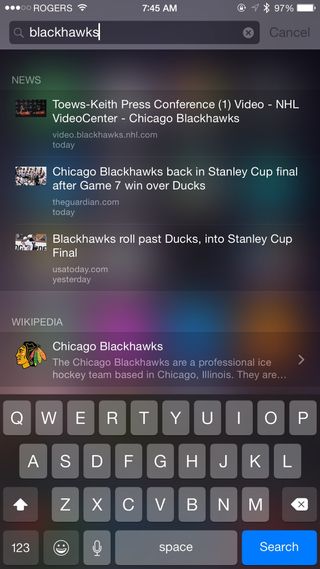
What's happening? Spotlight can show you any news stories that may be trending. Realistically, this has turned out to be almost exclusively useful for sports headlines so you can catch up on any games you might have missed.
Restaurants + Businesses
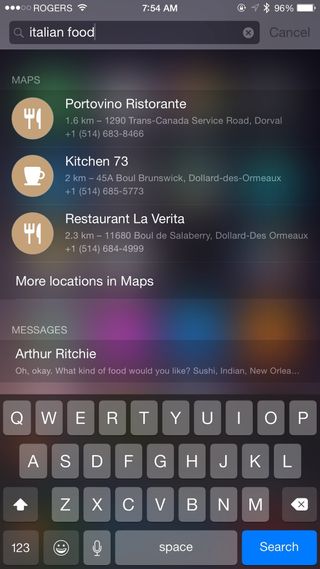
Feeling hungry? Type in the name of a restaurant or even just the type of food you're interested to see a list of nearby places. Tap one and you'll go straight to that restaurant's page in Maps, so you can get more information and directions straight there. It also works for businesses in general, just type the name.
iTunes + iBooks
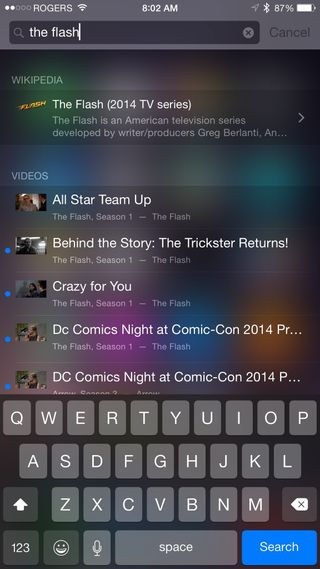
Are you not entertained? Enter the name of a movie, TV show, song, or book into Spotlight and if it's on your iPhone or iPad, you can start playing or reading it immediately. If not, you can go right to the iTunes or iBooks Store to get it.
Master your iPhone in minutes
iMore offers spot-on advice and guidance from our team of experts, with decades of Apple device experience to lean on. Learn more with iMore!
App Store
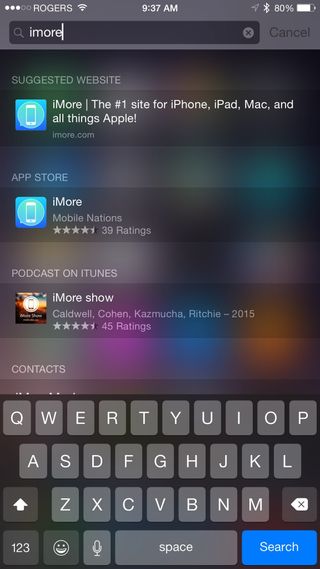
Looking for an app? Same thing: Start typing the name and if it's on your iPhone or iPad, you can launch it right away. If not, you can go straight to the App Store and download it.
Web search
Need more? Spotlight can also search the web for you. Enter in what you're looking for and Spotlight will provide suggested websites and, for trending topics, the most popular results from Microsoft's Bing search engine.
The classics
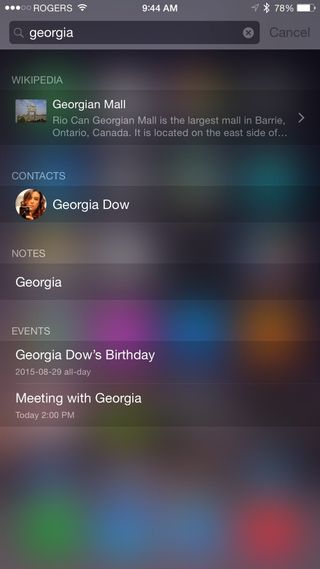
Spotlight still includes all its classic functionality as well, including letting you quickly search for contacts, notes, events, and more. Start typing in the person, place, or thing you want to find, and Spotlight will start showing you matches.
Bonus: Safari!
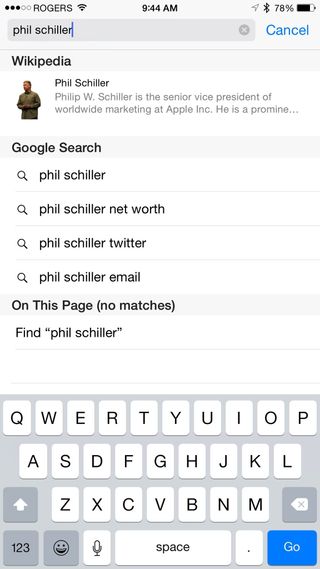
Apple has also built Spotlight Suggestions right into the Safari web browser so, if you're already on the web, you don't even have to go back to the Home screen first. Just type what you're looking for right into the Safari bar and your Spotlight results will appear alongside Top Hits and standard results.
More secret shortcuts
There are tons of ways to get faster and even more productive with your iPhone. Spotlight is just one of them. For more, check out the rest of our secret shortcut series. And if you have any tips or tricks of your own, please share them in the comments!

Rene Ritchie is one of the most respected Apple analysts in the business, reaching a combined audience of over 40 million readers a month. His YouTube channel, Vector, has over 90 thousand subscribers and 14 million views and his podcasts, including Debug, have been downloaded over 20 million times. He also regularly co-hosts MacBreak Weekly for the TWiT network and co-hosted CES Live! and Talk Mobile. Based in Montreal, Rene is a former director of product marketing, web developer, and graphic designer. He's authored several books and appeared on numerous television and radio segments to discuss Apple and the technology industry. When not working, he likes to cook, grapple, and spend time with his friends and family.


