
Note: The giveaway contest is over as of December 8 at 5:00 p.m. ET. Thanks for entering.
MacPaw, the creators of such utility apps as CleanMyMac and Gemini have come up with a genius idea to bring together some of the best utility and productivity Mac apps under one subscription service. For just $9.99 per month, subscribers have access to about 50 apps (with more being added regularly). MacPaw has generously offered us 50 invitations to the beta to give away to you.
The invitations give you immediate access to download, install, and start using the beta of Setapp on your Mac.
Setapp requires a Mac running OS X 10.10 or higher and an internet connection. You'll also need a valid credit card. After the beta is over, testers will automatically be updated to the public version, where they will get a free 30-day trial, followed by a regular subscription.
To enter the Setapp beta invite giveaway, post a comment below and let us know that you want an invite. We will select 50 people at random and contact them with an invite and instructions on how to download and install Setapp.
What is Setapp?

Setapp is a subscription to more than four dozen (and counting) utility, graphic and design, video, finance, and productivity apps for the Mac. We're not talking about advertisement-supported apps, or ones that require an in-app purchase to get the full experience. Setapp apps are full-featured and you get complete access to use them. Many have been awarded Apple's Editor's Choice. These are top-quality apps.
It costs $9.99 per month. Subscribers have access to all apps in the service, including new apps that get added along the way, as well as updates to existing apps.
Master your iPhone in minutes
iMore offers spot-on advice and guidance from our team of experts, with decades of Apple device experience to lean on. Learn more with iMore!
How does Setapp work?
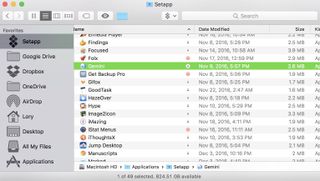
After you sign up, you will download the main Setapp app. This is basically a folder with a list of the apps available with the service. Icons for each app will also download to your Launchpad, but none of these apps will actually be installed on your Mac until you download them manually.
The next step is to check out what apps are available. If you don't know what an app does, double-click it. A preview window will appear that explains what the app does. It's sort of like a summary page in the App Store. If you want to use the app, click Open at the bottom of the preview window. The app will then download onto your Mac.
If you decide you don't want to use the app anymore, you can remove it by dragging it to the trash, just like you would any other Mac application. However, after you remove it from your computer, it will still appear in the Setapp folder, but will have a "Download" icon next to it. That way, you can always download it again later.
Apps are updated and new ones are added regularly. In the few weeks that I've been using Setapp, about a half-dozen new apps have been added. Some of them are apps I already own because they are awesome apps that every Mac owner should own. Many are apps I've always wanted to try, but wasn't sure it was worth the financial investment. Setapp gives me access to all of these apps for as long as I keep my subscription going.
You'll be able to use Setapp on two different Mac computers with one subscription. MacPaw is working on adding a Family Share plan in the future, which will allow for more machines, but will cost more.
What's it really worth?

You may be thinking that you can't imagine needing to spend $9.99 per month on a bunch of apps. How could that possible be a better financial investment in the long run? Well, for some of you, it may not be worth it. But, let's go down the list of apps that Setapp currently supports and see how much it adds up to. Keep in mind that Setapp will likely add more apps in the future.
- Alternote ($6.99)
- Archiver ($19.99)
- Base - SQLite Editor ($26.99)
- Be Focused ($4.99)
- Blogo ($9.99)
- Capto ($29.99)
- Chronicle ($24.99)
- ChronoSync Express ($24.99)
- CleanMyMac ($39.95)
- CodeRunner ($14.99)
- Elmedia Player ($12.99)
- Findings ($49.99)
- Focused ($39.99)
- Folx ($19.99)
- Gemini ($19.99)
- Get Backup Pro ($19.99)
- Gifox ($2.99)
- GoodTask ($19.99)
- HazeOver ($4.99)
- Hype ($49.99)
- Image2icon ($9.99)
- iMazing ($39.99)
- iStats Menu ($18)
- iThoughtsX ($49.99)
- Jump Desktop ($29.99)
- Manuscripts ($20)
- Marked ($13.99)
- MoneyWiz ($24.99)
- My Wonderful Days ($9.99)
- Numi (Free)
- Paste ($9.99)
- PDF Squeezer ($5.99)
- Permute ($9.99)
- Pixa ($24.99)
- RapidWeaver ($89.99)
- Remote Mouse (Free)
- Renamer ($19.99)
- Screens ($29.99)
- Simon ($99.99)
- Sip ($9.99)
- Squash ($19.99)
- TaskPaper ($24.99)
- Timing ($38.99)
- Ulysses ($44.99)
- WiFi Explorer ($19.99)
- XMind ($99)
- Yummy FTP Pro ($28.99)
That's nearly $1,300 worth of apps (so far). At $9.99 per-month, you could subscribe to Setapp for 10 years and still come out on top. That's not a bad bargain at all.
How do I get in on this beta?
To enter the giveaway, just post a comment below that you'd like to be invited to the beta. We will pick 50 people at random, who will then be contacted with information on how to register, download, and install Setapp. Good luck!
Note: The giveaway contest is over as of December 8 at 5:00 p.m. ET. Thanks for entering.
Lory is a renaissance woman, writing news, reviews, and how-to guides for iMore. She also fancies herself a bit of a rock star in her town and spends too much time reading comic books. If she's not typing away at her keyboard, you can probably find her at Disneyland or watching Star Wars (or both).
