Solar: Weather is a unique weather app for the iPhone that offers a one-of-a-kind interactive UI and experience. Instead of simply displaying the weather forecast for you, Solar: Weather will display different information based on gestures. For example, swiping up with scroll through the 24-hr forecast, swiping down will display the 3 day forecast, and swiping left/right will switch between locations. It's actually very fun to use.
The iTunes description for Solar: Weather actually sums it up rather nicely, so instead of trying to find a clever way of restating it, I'm just going to share it here:
No vector polygons, no dew point calibration and it won't remind you to wear a jacket. Just radiant, Rothko-esque colorscapes in a very simply designed, interactive weather forecast app.A modern tech-cessory for the aesthetically-inspired, new-fashioned adventurer.
This description should immediately tell if you Solar is for you or not. If you need a weather app that clearly displays specific information (like the forecast for 2p) in a traditional format, then Solar is not for you. If you're a sucker to unique, clever UI's that are exciting to use, then keep reading.
The main screen of Solar is a simple gradient of colors that represent the time of day and weather conditions. The bottom of the screen displays the location and the upper right corner displays the time, date, conditions (like "clear"), and temperature. One of the fun details about this screen is that if you don't touch it, the colors will subtly pulsate to add slight movement to the background.
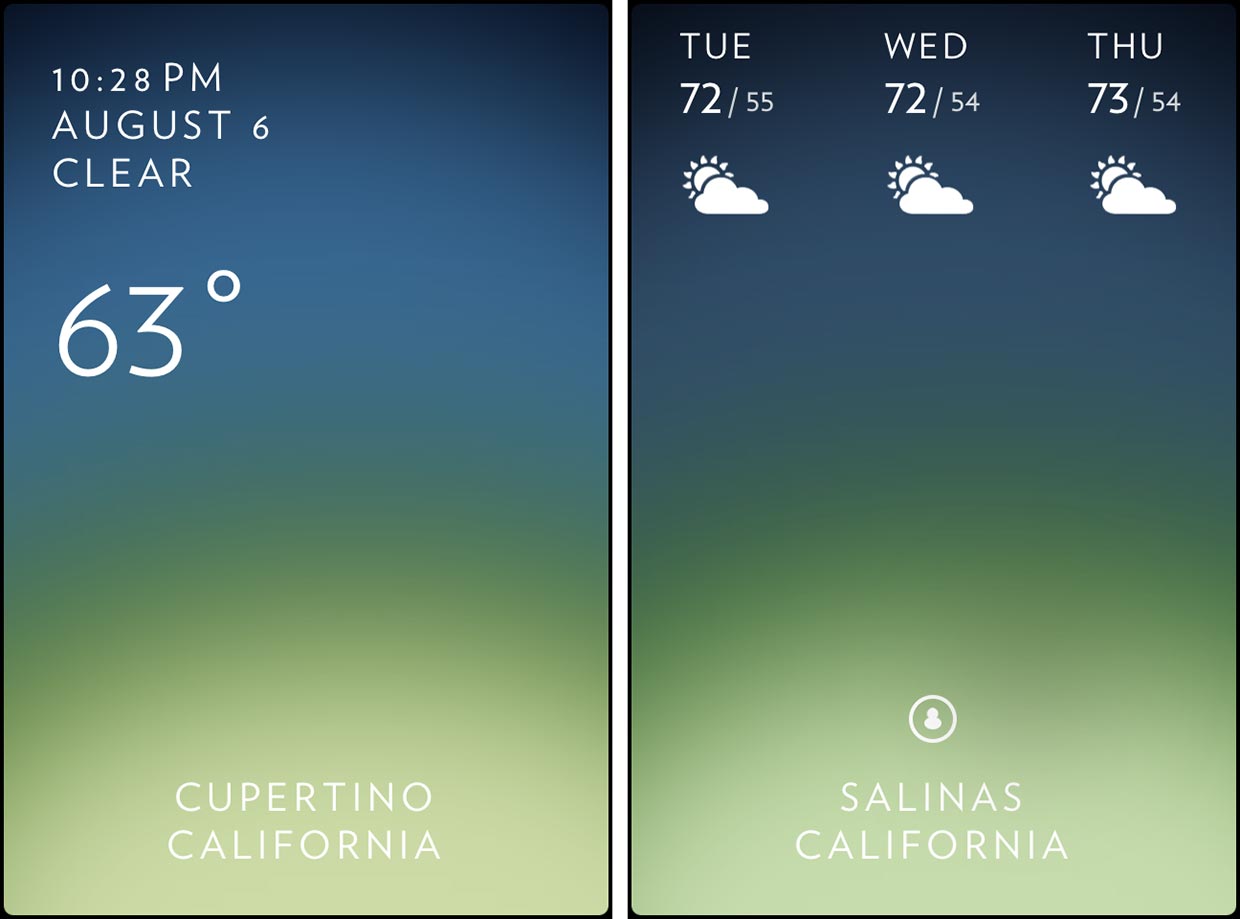
If you swipe down, the 3 day forecast will slide down from the top of the screen. Each day includes the day of the week, high and low, and an icon that represents that day's conditions.
The really fun gesture is swiping up. As you swipe up (I recommend you do this slowly), a little analog clock will display in the up right hand corner that represent the current time you are looking up. The digital clock display will also adjust as your scroll. If you scroll slow enough, you can look at every single minute over the next 24 hours hours. As you scroll through time, the temperature will adjust to the forecast and the background colors will also change to match the time/condition. This gesture is extremely cool and somewhat mesmerizing to use because of the analog clock and changing background.

The pinch-to-zoom gesture will let you view up to four different locations at a time. You can swipe through multiple pages of locations and hold your finger down on one to edit their arrangement or delete one.
The good
- Beautiful
- Interactive
- 3 day forecast
- 24 hour forecast
- View four locations at once
- Swipe between locations
The bad
- Not the most efficient way to view a 24 hour forecast
The bottom line
Solar: Weather is a really fun weather app. It's one of the coolest ones I've seen for the iPhone, yet. Too often I see developers strive to create a "unique" app, but end up with a confusing (albeit, unique) mess. Not so with Solar. The folks at Hollr did a killer job with Solar : Weather, and although it's definitely not for everyone, it's awesome for many.
$0.99 - Download Now
Former app and photography editor at iMore, Leanna has since moved on to other endeavors. Mother, wife, mathamagician, even though she no longer writes for iMore you can still follow her on Twitter @llofte.


