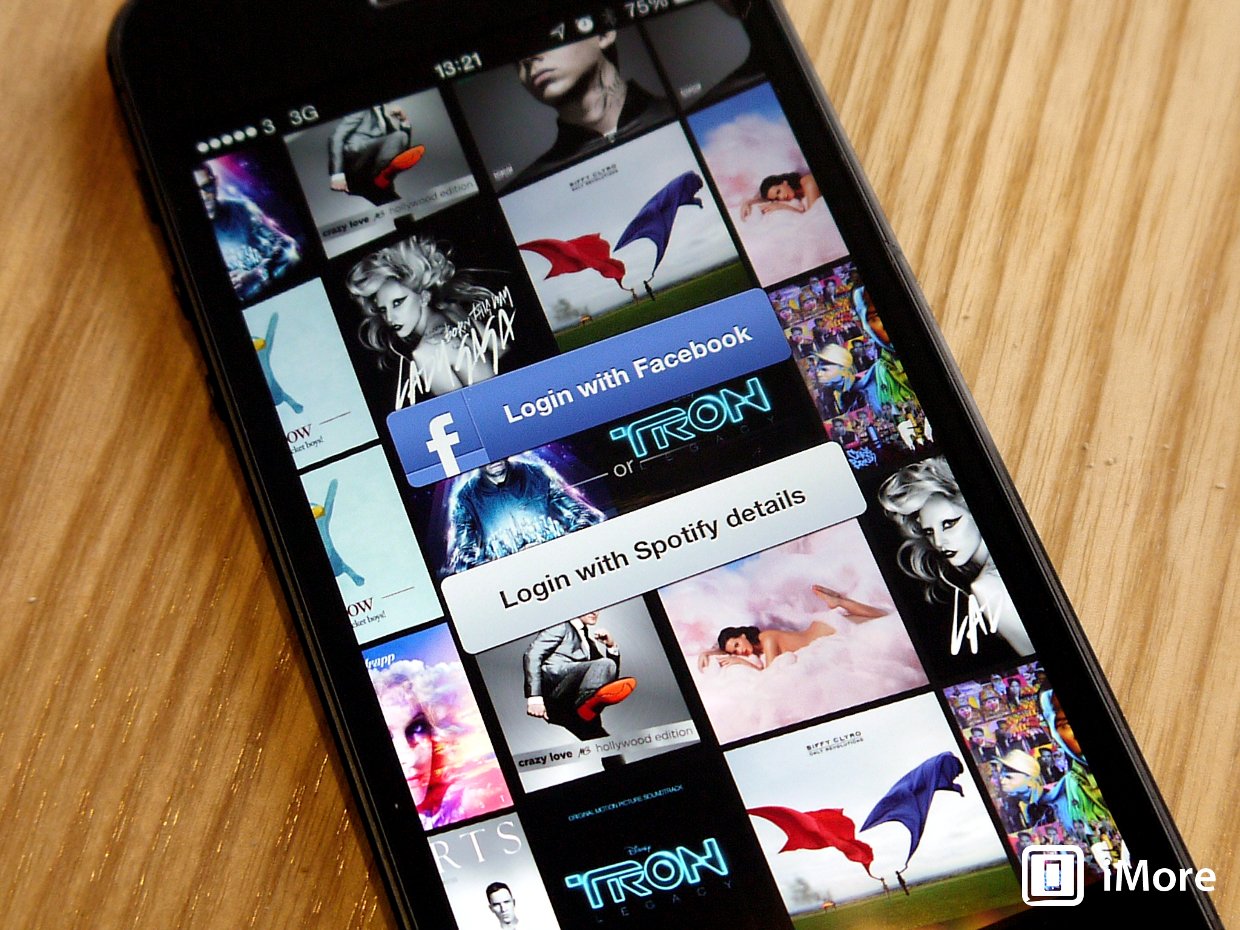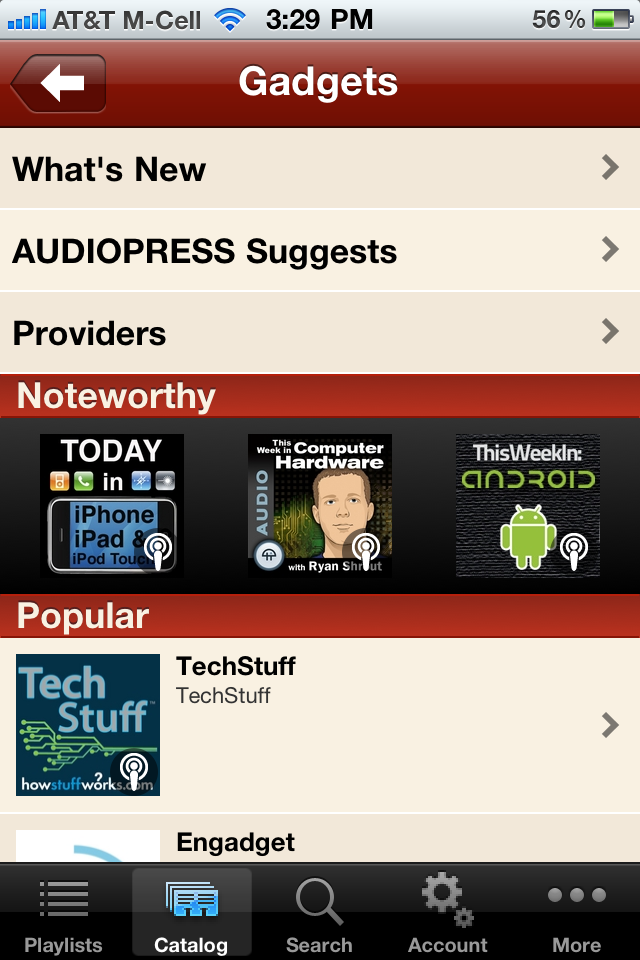Songza
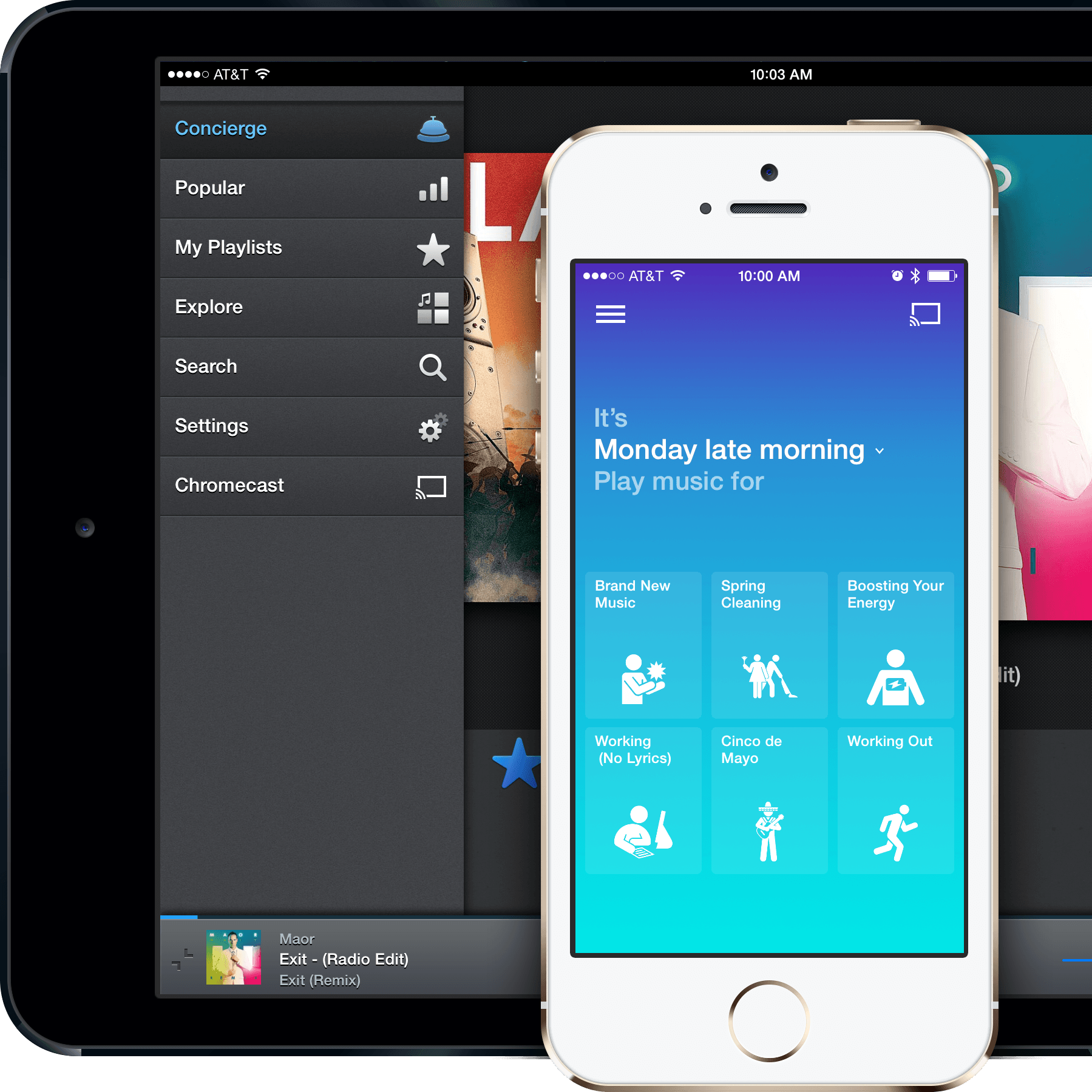
Songza is a radio streaming service that competes directly with services such as iTunes Radio. Instead of offering on-demand listening and offline playback, Songza focuses mainly on curation and providing a hassle free listening experience. This approach means you spend less time looking for music and more time actually listening to it.
One of the staple features of Songza, Music Concierge, allows you to play music that specifically caters to your mood or current activity. Songza then serves up a list of playlists that match your description. You can also browse Songza playlists by genre, decade, and more. Songza can also save a list of your favorite stations for playback later. There are thousands of hand picked playlists to choose from so finding something to suit you shouldn't be very difficult. Songza is one of the very few services you can tap play on and walk away for hours without worrying about a playlist running out of tracks or repeating the same things over and over.
Aside from catering to folks who want hassle free music playback, iPhone users will get one of the best designed music streaming apps available. Navigation is intuitive and easy and the interface blends extremely well with iOS 7. The Songza app is currently available for both iPhone and iPad. While the iPhone app has been updated for iOS 7, the iPad app unfortunately has not received the same update just yet. You can download each app for free in the App Store.
It is completely free to download and start using Songza. However, you will hear commercials and see ads throughout the app. You can subscribe to Club Songza for $3.99 per month via in-app purchase. This removes all ads and commercials as well as unlocks playlists and premium content that is only available to paid Songza subscribers.
- Free - Download Now
Latest about Songza

How to set a preferred music service with Siri on iPhone and iPad
By Christine Chan published
With iOS 14.5 and later, users can now set a preferred music streaming service when asking Siri to play something. Here's how to get that set up.
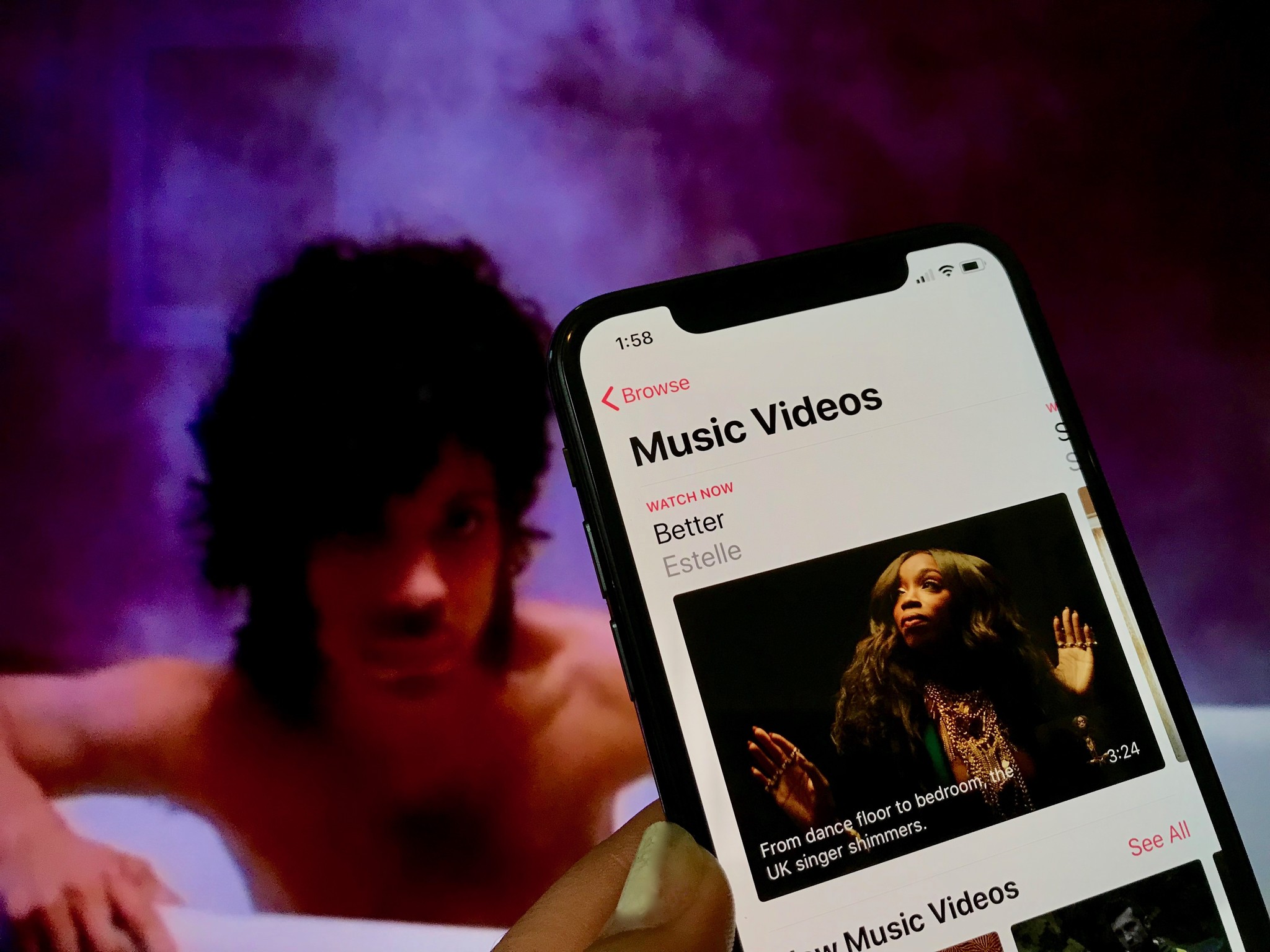
How to watch music videos in Apple Music
By Luke Filipowicz, Lory Gil published
Sit back, relax, and watch music videos with your Apple Music subscription!

Deezer takes on Apple Music's Spatial Audio with '360 Sessions'
By Joe Wituschek published
Deezer has launched "360 Sessions," a new collection of songs recorded in Sony 360 Reality Audio that aim to put listeners in front of a virtual stage.

You can now download your Deezer playlists to your Apple Watch
By Joe Wituschek published
Deezer has released a new update to its Apple Watch app that enables users to download their playlists for offline listening.

How to stream Spotify, Pandora, YouTube Music, and more to HomePod
By Lory Gil last updated
Though you can't control playback using HomePod, you can play any audio from your iPhone or iPad to HomePod, including Spotify and even Amazon Prime Music!
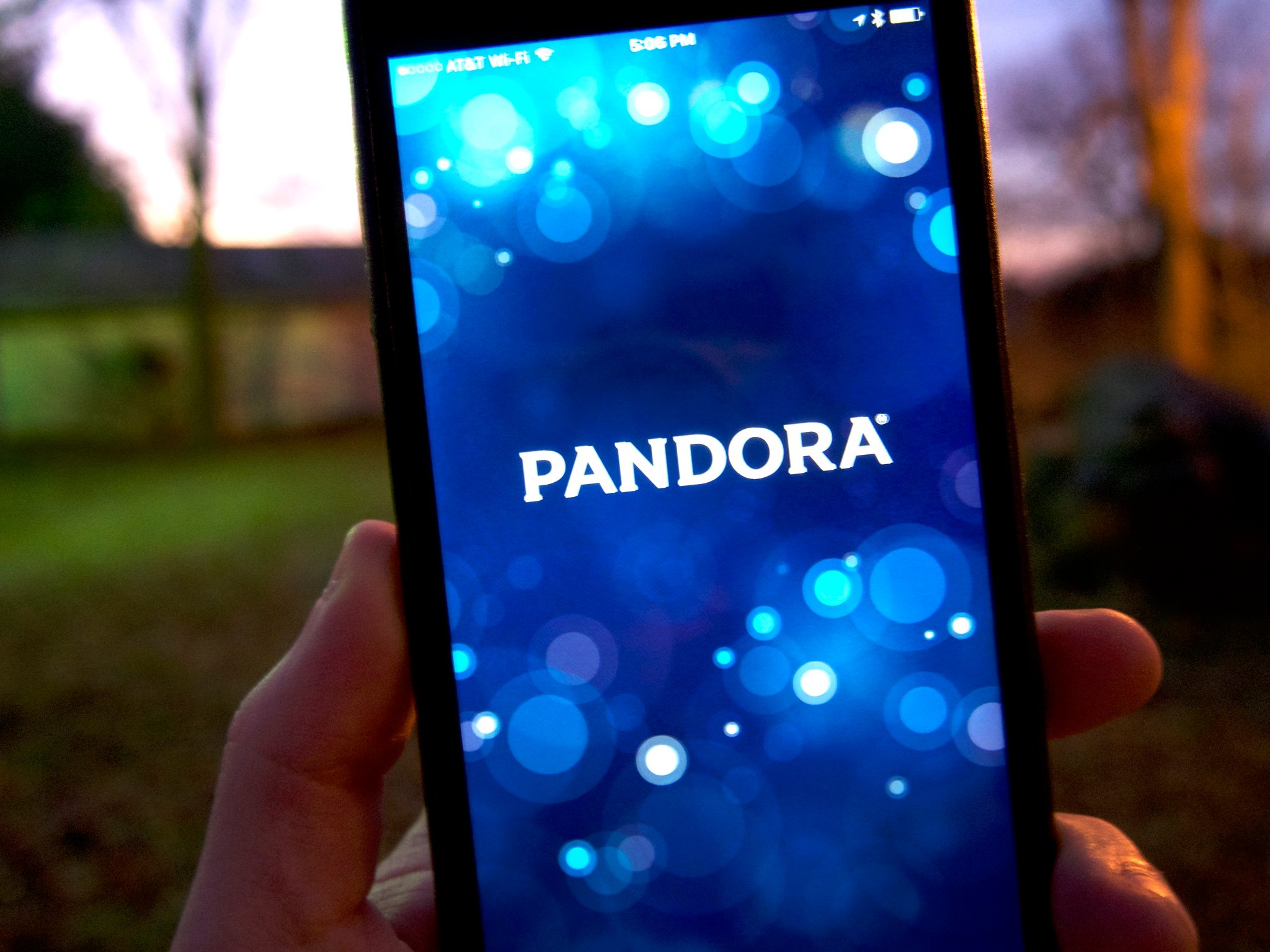
Pandora on mobile just got a new look and you're going to love it
By Stephen Warwick last updated

How to use Amazon Music Unlimited with your Amazon Echo devices
By Bryan M Wolfe, Mikah Sargent published

Pandora Premium — Everything you need to know right now!
By Serenity Caldwell last updated
Pandora’s officially entered the music subscription game. Here’s everything you need to know about Pandora Premium.

How to cancel your Pandora Premium subscription (but still enjoy the free trial)
By Serenity Caldwell last updated
Don’t want to get charged for your Pandora Premium trial — or don’t want Premium at all? Here’s how to cancel.

How to wirelessly stream music in your home
By Drew Kozub last updated
Stream music throughout your home by building the perfect wireless sound system.
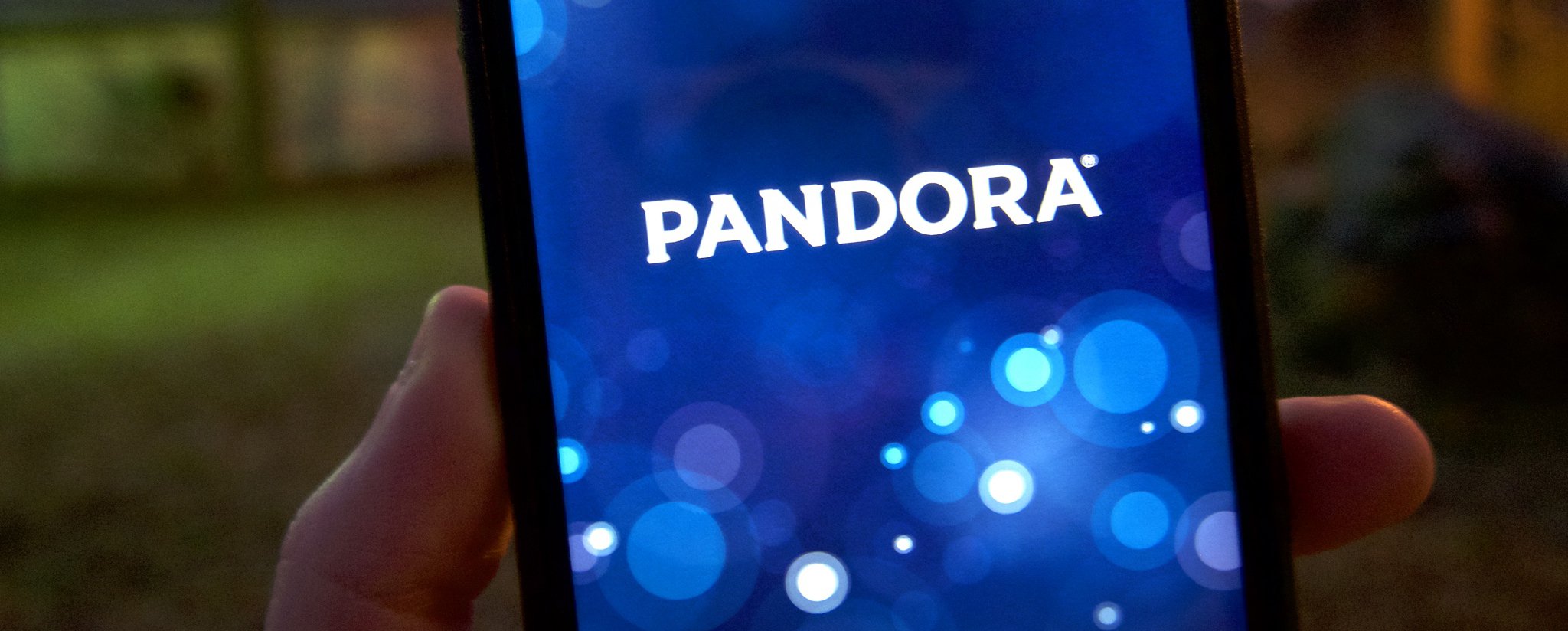
How do I stream Pandora in my house?
By Kathy McGraw last updated
So you have a Pandora account and you want to blast it over the noise of your vacuum cleaner while you’re cleaning house. There are a couple ways you can do that and we're here to tell you how!

Cord cutter? Here's how to keep up with the US presidential election
By Cella Lao Rousseau last updated
As the action in America heats up today, the country is mere hours from finding out the results of the U.S. presidential election. Here’s how you can stay up-to-date without a cable subscription!

How to access iTunes Movies in the Cloud from your iPhone, iPad, and Apple TV
By Allyson Kazmucha last updated
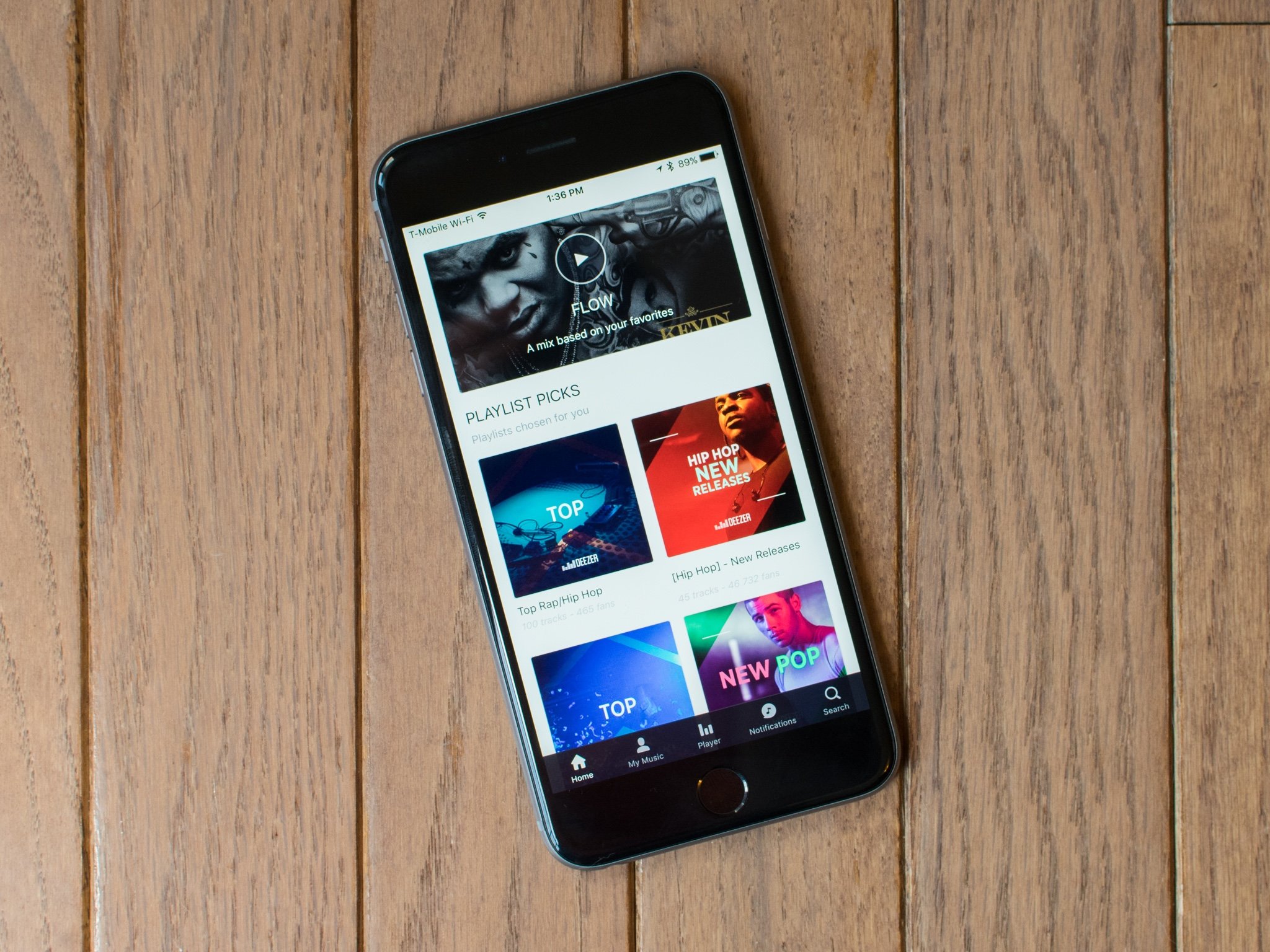
Deezer is now available for everyone in the U.S.
By Joseph Keller last updated
Music streaming service Deezer is now available for everyone in the U.S.

Deezer's latest update integrates your favorite beats into CarPlay
By Rich Edmonds last updated
Master your iPhone in minutes
iMore offers spot-on advice and guidance from our team of experts, with decades of Apple device experience to lean on. Learn more with iMore!