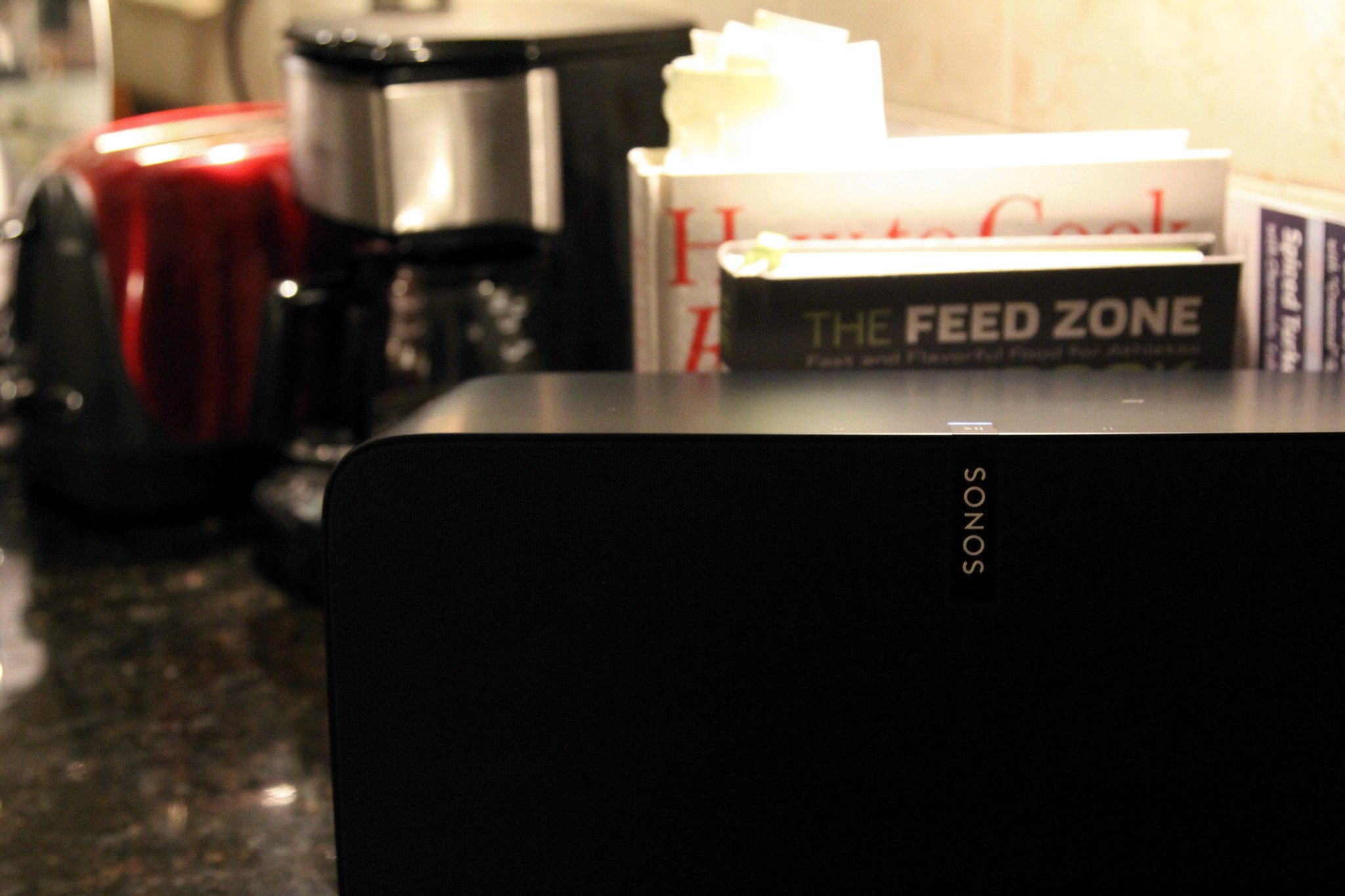As the kid of two musicians—and a bit of a dabbling musician myself—music is practically in my DNA. I listen to it constantly, and as someone who works at home, my music library is pretty much a co-worker at this point.
All this to say: Music and I are pretty good pals. But despite this close relationship, I've been very stubborn about listening to it properly. There were years where I relied on nothing but my laptop's speaker system, to my friends' horror (and my father's disapproval).
When I did finally upgrade my setup a few years back, I briefly considered Sonos, but resisted its siren call. The company's wireless speakers were awesome technology, to be sure, but they were too expensive, I protested. I lived in a studio apartment; what use had I for a wireless speaker system?
When I joined iMore last year, those excuses were silenced: I found myself on the receiving end of a Playbar and very quickly discovered the joy of the Sonos ecosystem.
My Playbar is pretty great. But Sonos's newest speaker reinvention, the Play:5, is a symphony of delight—one that both incorporates current Sonos themes and sets the tone for the future of the company.
A little night music
The Play:5 of years past says adieu to make room for Sonos's new take on the largest of its standalone speakers: Gone are the boxy edges and platform base. The Play:5 now comes closer to the Play:3 and Play:1 in design, looking more like someone sliced off a perfect rectangular slab of speaker—with a few edge curves, for style.

Thanks to this redesign, the Play:5 can sit either horizontally or vertically depending on the niche it's filling. Horizontally, it can take over a room with its power; vertically, it works as a stereo pair to give the ultimate home theater experience.
When I say power, I'm not joking: The Play:5 at its maximum volume can be heard clearly all over our two-story house, and at quite a distance outside the house, as well—with little to no distortion.
For fun, I grouped my Playbar and Play:5 and did a little full-volume bass test with "[Uptown Funk](https://itunes.apple.com/us/music-video/uptown-funk-feat.-bruno-mars/id942813466?at=10l3Vy&ct=UUimUdUnU34706". The Playbar, sans SUB, started to distort around 55 percent volume; the Play:5 never did, even when I had it blasting at 100 percent—so loud that I expected to get a noise complaint from our neighbors.
The Play:5's six digital amplifiers, three tweeters, and three mid-woofers all do an exceptional job here to keep music sounding crisp and immersive, even at low or high levels of volume. I couldn't find a song that sounded flat—and I threw quite a few different genres at it over my week and a half of testing.
All that said, I expect a $499 speaker to sound great. The best part of the Play:5 is, of course, how it expands beyond its footprint into the iOS world beyond.
Baby, Be TruePlay
This is the part of the review where I'd really love to write "And the Play:5 has AirPlay now!" Sadly, no: Sonos is sticking pretty firm to its proprietary wireless system. This has been a long-time frustration between most Apple users and Sonos—AirPlay is incredibly useful for, say, playing audio from your computer, or streaming a podcast you just downloaded. You can get the best of both worlds by adding an AirPort Express to a specific Sonos speaker, but it's not an ideal solution.
But as someone who relied on AirPlay and AirPlay speakers for years pre-Sonos, I've come to prefer the Sonos system—even if it does require a somewhat clunky OS X app to add your local music. AirPlay is rarely rock-solid, especially when you start playing tunes for hours at a time. I can't count the number of times where an AirPlay connection glitched on me after 5 hours of play, and while I love the freedom of AirPlay, the reliability of the Sonos system is what keeps me coming back. In the year I've had my Playbar I've never had a network music glitch—no easy feat.
Sonos's multi-room grouping also makes the system especially compelling for those who have multiple speakers: You can play the same music throughout your house on all speakers at custom volumes; switch it up and have different rooms rocking different tunes; and control it all through the Sonos iOS app. Rogue Amoeba's Airfoil can help you do the same thing for your AirPlay devices, but I go back to the reliability factor: Airfoil helps patch things together, but needs to be running constantly on your Mac for the system to hold.
The Play:5 continues the Sonos tradition of solid, smart connectivity, and its mobile app is better than ever. Like always, you can wirelessly manage your queues, which can include music from your music library (uploaded via OS X) along with any subscriptions you might have to Spotify, Amazon Music, Bandcamp, Google Play, iHeartRadio, Last.FM, Mixcloud, MLB Game Day Audio, Pandora, Rdio, Rhapsody, SiriusFM, SoundCloud, Tidal, and a bunch more.
Sadly, that list has yet to include Apple Music—it's still projected to come to the speaker system by the end of 2015. But you know what? When Apple Music finally does arrive, it's going to sound spectacular—and not just because of Sonos's amplifiers and mid-woofers.
You see, there is a big app addition launching with the Play:5—TruePlay, Sonos's iOS-based answer to room tuning.
With TruePlay, when you first set up your speaker, you'll be asked to wave your iOS device around the room in question to the tune of a ping, using your iPhone or iPod's microphone to define how sound penetrates the space. In theory, this allows the speaker to change its equalization to provide you with the best sound, no matter where it's broadcasting.
If it sounds a little goofy, you're not wrong: It definitely feels a bit odd to use an iPhone like you would a metal detector. But the results are nothing short of impressive.
I set up the Play:5 in several vastly different spaces and configurations—my tiny office, our combination kitchen/living room, the basement, a bathroom—and after each minute-long setup, TruePlay helped provide a surprisingly consistent sound. I got the same great Etta James sound in our cramped tile bathroom as our spacious living room—a result I was definitely not expecting.
Sonos's TruePlay technology isn't all that revolutionary: You could even equate it to the modern-day equivalent of musicians tuning their instruments before a concert to test the room's ambience. But by incorporating iOS devices, the company has come up with a brilliant way to make the technology accessible and useable to the average music enthusiast.
Best of all: TruePlay may be launching with the Play:5, but it's not exclusive to Sonos's newest speaker. The Play:1 and Play:3 will get TruePlay tuning in a future update, too. Unfortunately for Android and Windows Phone users, TruePlay is iOS-only for now—I suspect the sheer number of OEM devices and varying microphone builds may make it a lot harder to engineer this sort of calibration.
It's just a swipe to the left
The Play:5 looks great, sounds great, and has some fabulous new iOS technology making it shine. But let's talk a little bit about what, in my opinion, is the unsung hero of the device: the new touchpad.
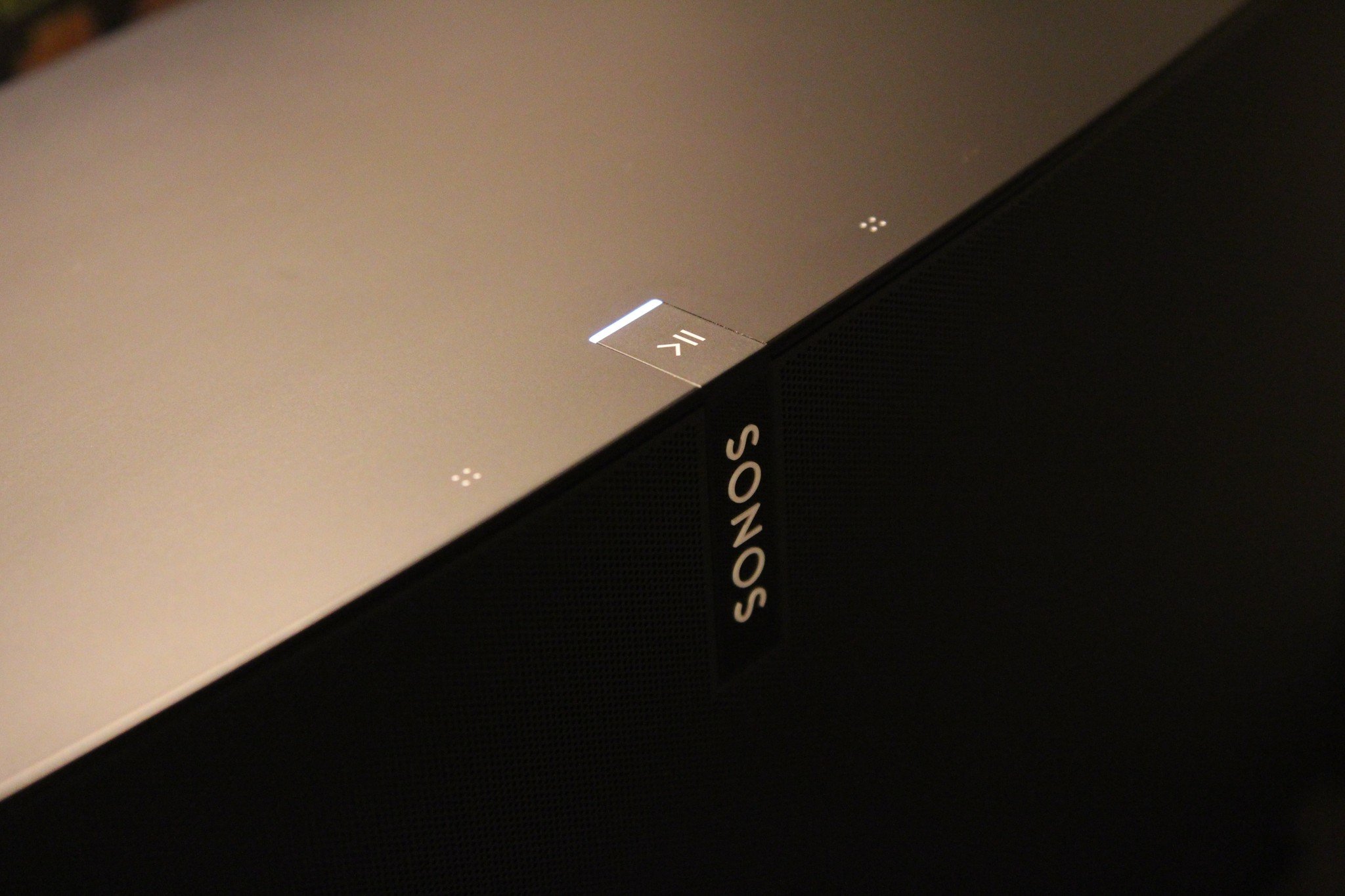
Yes, physical buttons have gone the way of polka, replaced with a sleek touch-sensitive surface and three tiny markings atop the speaker (if set up horizontally). The slightly-raised Play/Pause button sits directly above the vertical Sonos logo, framed by the player's signature white light. On either side of it are four dots arranged in a square—the volume down and up buttons, respectively. These are pressure-sensitive in that you can tap and rest your finger on the square to lower or raise the volume multiple degrees; a single tap will provide one jump, respectively.
To move forward and backward through your queue, you can now swipe to the right or left—across the volume and play buttons. Sadly, there appears to be no scrub built into this function; you can't drag slowly to just speed up the song, for instance. I'm hoping this might be considered in a future update, however, because the recognition is certainly there: I tried swiping at a number of different speeds, and every time the speaker recognized that I was swiping, not tapping on a specific button.
These are the kinds of controls it's easy to half-ass in the name of "the future!". I'm glad to see Sonos hasn't done so. The touch controls work, and they work consistently—and I've never had so much fun jumping between songs.
Bottom line

What do you get when you redesign one of the best wireless speaker systems in the world and pair it with the power of an iOS device? Great sound. Smart room analysis. A sleek, Apple-worthy redesign. And a pretty phenomenal update overall.
After testing the Play:5 these last few weeks, I want them all over my house. Sonos knows its game, and it plays it exceedingly well: This is a well-crafted, dynamically-powerful speaker that looks at home in your bathroom, in your office, on your kitchen counter, and in your living room.
Is a Sonos system worth investing in over an AirPlay speaker or two? It depends on what you want to do with your sound system. If you plan to group speakers together, use them with your television, or keep your queue device-neutral, the company provides one of the best platforms in the business for doing so. And the Play:5 gives you a better entry point than ever to jump in.
You can pre-order the Sonos Play:5 starting October 29; it's available in stores starting November 20 in the U.S. (November 25 worldwide).
Serenity was formerly the Managing Editor at iMore, and now works for Apple. She's been talking, writing about, and tinkering with Apple products since she was old enough to double-click. In her spare time, she sketches, sings, and in her secret superhero life, plays roller derby. Follow her on Twitter @settern.