Spotlight
Spotlight is the name of Apple's built-in, system-wide search service. Originally codenamed Matador, was first announced for the Mac alongside OS X Tiger in 2004. It came to the iPhone as part of iOS 3 (iPhone OS 3) in 2009. It was the year after the introduction of the App Store but even in that short amount of time the number of apps people had on their phones had grown to the point where finding them wasn't always easy. So, in addition to the Home screen icons as app launcher they'd introduced with the first iPhone, they added a new screen to the left, accessible with a swipe, that you could use to type in app names and launch them that way. Spotlight could also be used to search for contacts, songs, email messages, and calendar events.
In iOS 7, Spotlight moved from a separate Home screen to every Home screen. Instead of swiping sideways to go to it, you swiped down to bring it to you. With it, you could search for apps, contacts, music, notes, events, mail, reminders, messages, and options to push the search out to the Web and Wikipedia.
With iOS 8, Apple is bringing context and location awareness to Spotlight.
Latest about Spotlight
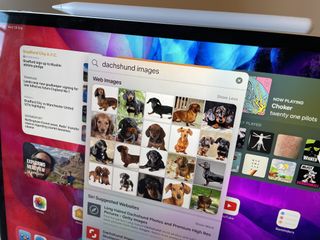
Everything new in Spotlight in iOS 15
By Adam Oram published
Apple's universal search tool Spotlight can now provide find text in your photos, show rich results for media content, provide detailed information on famous people, and much more.

Spotlight search not working on iPhone? Here's the fix.
By Stephen Warwick published
Blank screen when you try to use Spotlight search on the iPhone? Here's the fix.

I'd love a full-on Siri 'voice free' in iOS 10
By Rene Ritchie last updated
When you can't or shouldn't talk, imagine being able to access Siri through text.

Secret Spotlight searches: 9 super-smart suggestions!
By Rene Ritchie last updated
Spotlight is Apple's built-in search system.

How to access any Mac system preference in one click
By Peter Cohen last updated
Want to make a quick change to any System Preference setting? No need to open the System Preferences app, just click it from the Dock. Here's how!

Case Scenario's Pantone Universe gives your iPhone a swatch of color protection
By Serenity Caldwell last updated
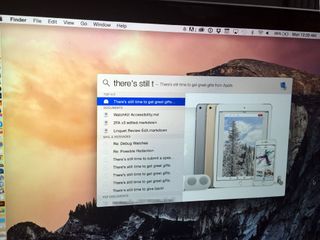
Yosemite Spotlight, spam email, tracking pixels, and what you need to know
By Rene Ritchie last updated

How to access and use Siri Search Suggestions (Spotlight) on your iPhone and iPad
By Lory Gil, Luke Filipowicz published
In iOS 11, Siri can search deeper into your iPhone's data to help you find what you're looking for.
Master your iPhone in minutes
iMore offers spot-on advice and guidance from our team of experts, with decades of Apple device experience to lean on. Learn more with iMore!








