Sunrise Calendar has come a long way since its initial release almost two years ago. It has evolved from a basic calendar app that only worked with Google and offered but a few social hooks to a productivity powerhouse that now supports iCloud and Exchange and offers a ton of app integrations. Not only that, Sunrise it also available as a dedicated Mac app.
Sunrise Calendar's killer feature is the way it works with other apps. LinkedIn, Facebook, Evernote, Trello, and Foursquare are popular examples. In some cases, Sunrise Calendar just pulls in information from these apps. In other cases, like with Evernote, there is proper sync between them so not only can you view Evernote reminders and tasks, you can actually manipulate them in Sunrise and sync them right back to your Evernote account. Fancy, eh?
Foursquare checkins, Facebook events and birthdays, and LinkedIn information can also be viewed inside Sunrise Calendar. If you have appointments with people, you can even tap right into their LinkedIn information to learn more about them. If you hate Facebook events like I do, because Facebook has consistently failed to provide a decent way to manage them, you'll be happy to know Sunrise Calendar shows them at the top in your inbox. Simply swipe sideways on any one of them and you can accept, decline, or — like I do — ignore them.
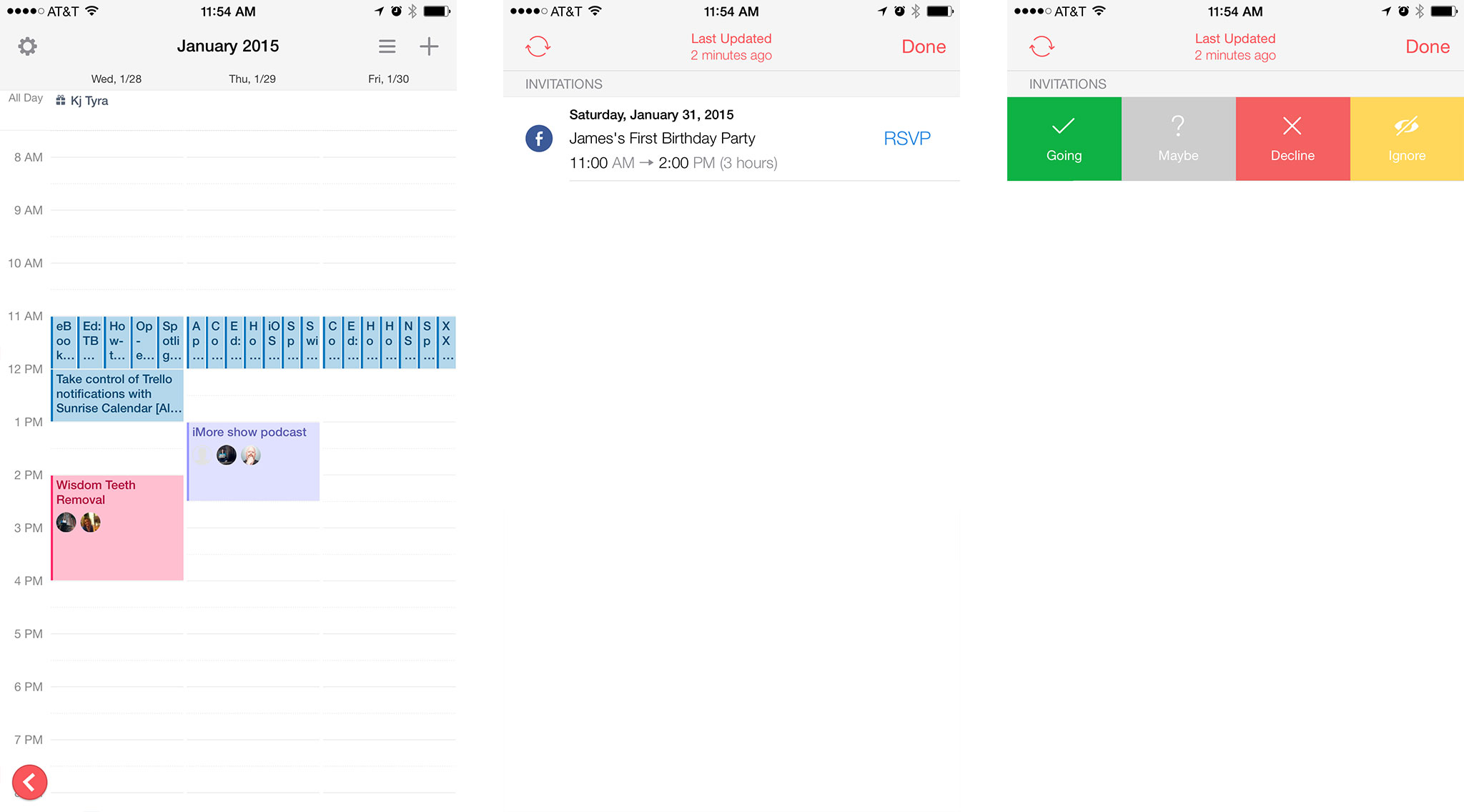
If you use Trello as a productivity tool, Sunrise Calendar is a must-have. Not only can Sunrise show you all your cards with due dates, you can also share them and receive notifications as due dates approach. We use Trello for iMore as a content planning tool and we've all learned that Trello notifications are hit or miss. With Sunrise Calendar, they get much closer to a can't-miss.
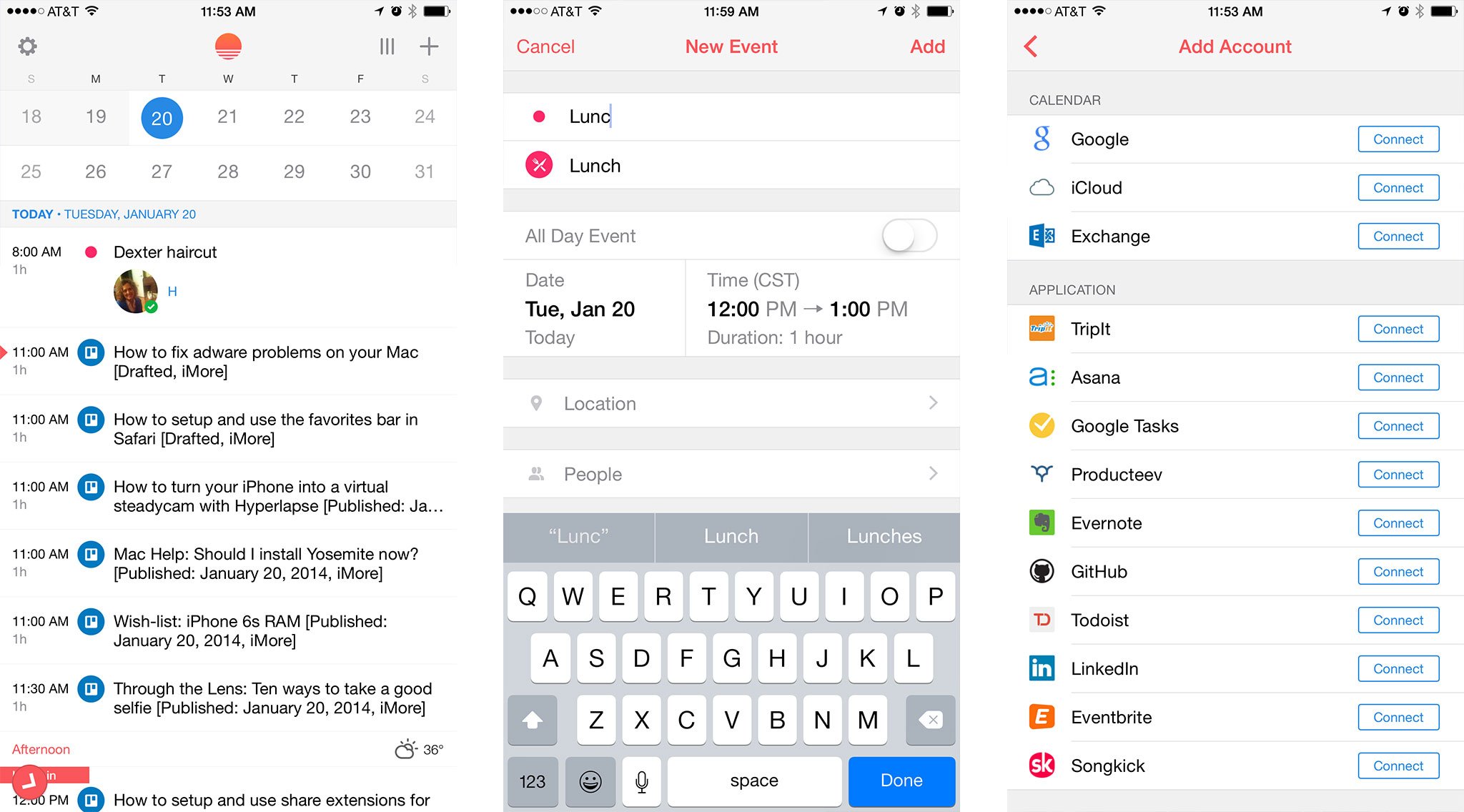
The only thing still missing from Sunrise Calendar is the ability to integrate native Reminders lists. You can use Evernote reminders instead but Apple's built-in Reminders is better for shopping lists, lets you share with other iOS users even if they don't have Evernote accounts, and is accessible via Siri. Hopefully Sunrise adds this sooner rather than later.
Overall, Sunrise offers a ton of functionality in a well-designed package. For those that prefer their apps more on the minimalist side, Sunrise Calendar may not fit the bill. But for those that are concerned with productivity and app integration over anything else, Sunrise is one of the best options available.
- Sunrise for iOS - Free - Download Now
- Sunrise for Mac - Free - Download Now
iMore senior editor from 2011 to 2015.


