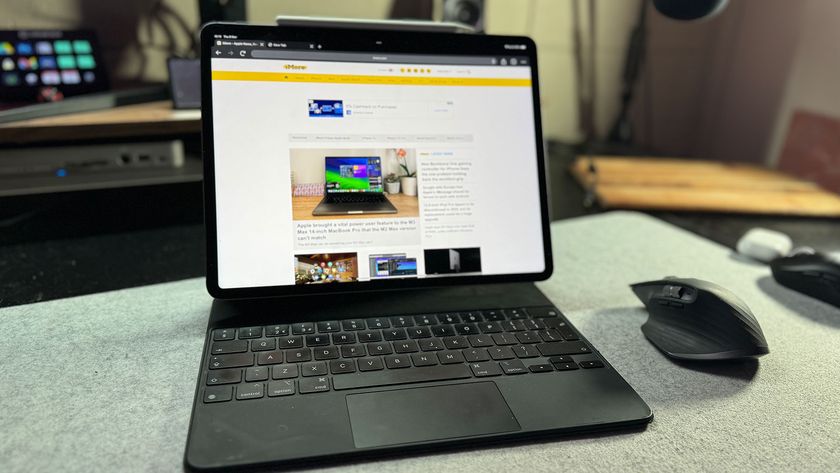The original Apple Pencil has come a long way since it first launched. It's still a great stylus thanks to its compatibility with most iPads released in the last couple of years years. And while there are many Apple Pencil alternatives out there, including some great lower cost options, nothing has really managed to take its place as the best stylus for iPad that you can get right now.
It turns out, our thoughts on the Apple Pencil from its initial launch hold up all of these years later. Check out our hand-drawn first look of the original Pencil below and be sure to check out our full Apple Pencil review as well.
On a mobile device? Rotate your screen to view this comic full-size.
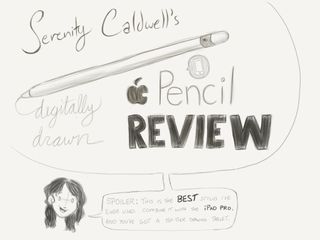
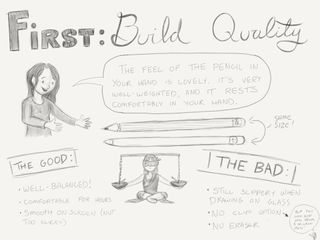
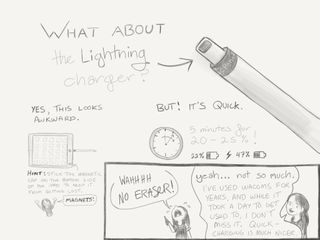
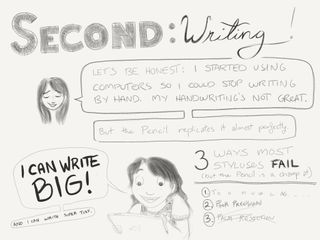
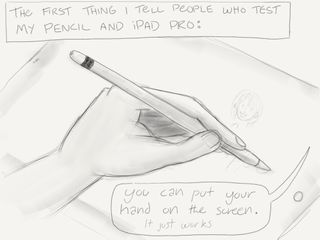
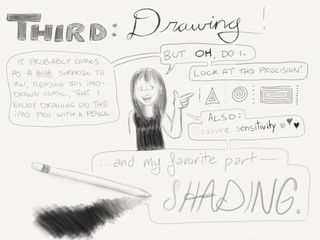
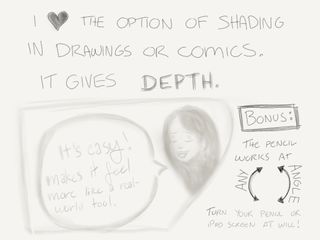
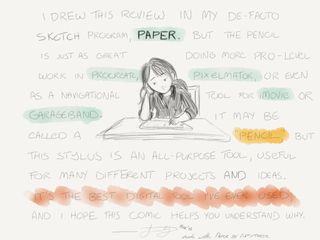

Still great years later
The original Apple Pencil, thanks to its compatibility with most iPads released in the last few years, is till the iPad stylus to get for most people. Features palm rejection, pressure, and tilt support for a class-leading writing and drawing experience.

iMore.com is your source for all things Apple, and the IM Staff author represents our collective hivemind, for those occasions when the whole team speaks with one voice to bring you important updates about the site, editorial policies, awards, promotions and more.
The iMore team of Apple enthusiasts and experts shows you how to get the most out of your tech life by using Apple products and the apps, services, and devices they connect with to their fullest. iMore is a mainstay in the Apple community for good reason. Every single iMore writer and editor takes their job seriously, and we prioritize accuracy and editorial independence in everything we do, never receiving compensation for coverage and never pulling punches.
As well as our amazing group of regular contributors, the iMore staff team currently consists of: Gerald Lynch — Editor-in-Chief Stephen Warwick — News Editor Daryl Baxter — Features Editor John-Anthony Disotto — How To Editor Tammy Rogers — Senior Staff Writer James Bentley — Staff Writer