These are the apps that you can use with Siri in iOS 10
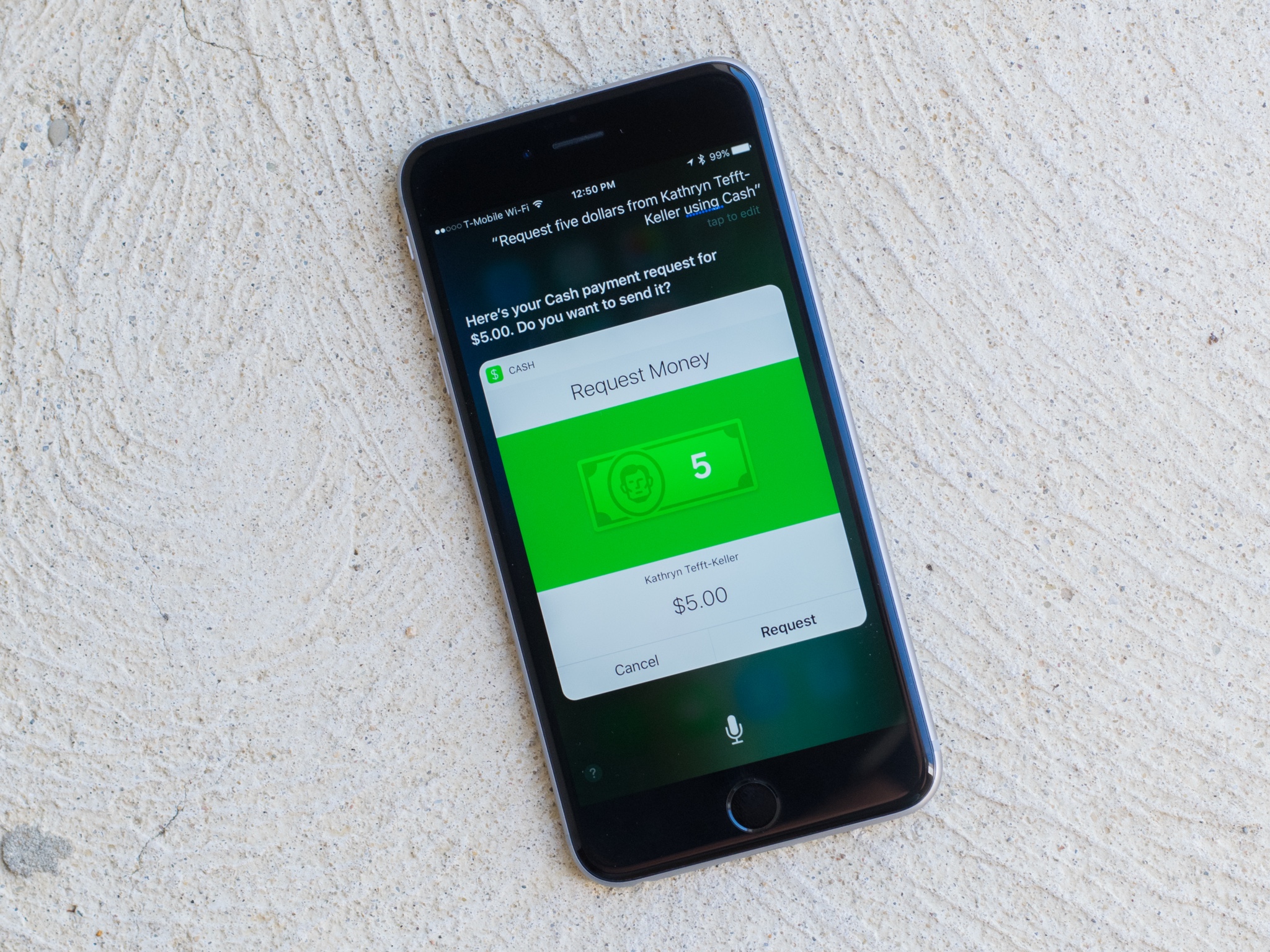
With iOS 10, a number of different apps from select categories can now tap into Apple's voice-powered digital assistant, Siri. Using nothing but your voice, you can request a ride from Uber, make a call on Skype, or even send that friend of yours the $10 you owe them.
Note: The Siri update to some of these apps may not be available just yet.
At launch, Siri on iOS 10 works with apps in the following categories:
Ride booking
You can now use Siri to book car rides through services like Uber and Lyft. Just let Siri know where you need to go and what service you'd like to use, and it'll find your ride for you.
- Uber - Download Now
- Lyft - Download Now
Calls
You can now initiate calls from third-party apps using Siri. With these new capabilities, calling your friends on Skype or contacting a colleague using Vonage Essentials is just as easy as placing a normal phone call, and with Siri integration, it's just a matter of giving your phone a shout.
- Skype - Download Now
- Vonage Essentials - Download Now
- Cisco Spark - Download Now
Send Messages
Just like calls, you can now send messages through third-party apps with Siri. Now you can stay in touch with friends, family, and colleagues without a single keystroke.
- WhatsApp - Download Now
- LinkedIn - Download Now
- Confide - Download Now
- Convo - Download Now
- Telegram - Download Now
Payments
Whether you owe a friend money or are owed money by a friend, services like Square Cash and Venmo offer quick options for moving money. Using Siri, you can send or request a payment without needing to open an app.
Master your iPhone in minutes
iMore offers spot-on advice and guidance from our team of experts, with decades of Apple device experience to lean on. Learn more with iMore!
- Square Cash - Download Now
- Venmo - Download Now
- Discover Mobile - Download Now
- PayPal - Download Now
Photo searching
While you could previously use Siri to look up images in your photo library, you can now perform photo searches in third-party apps as well. You can use this new ability to, for instance, search for specific types of pins in Pinterest, or check out the latest fashions with Vogue Runway.
- Pinterest - Download Now
- Vogue Runway - Download Now
- The Roll - Download Now
Workouts
Siri can now help you get into shape with the ability to start workouts. Apps like Zova and Runtastic use Siri integration to let you start your next session, be it a run, walk, or stretch.
- Zova - Download Now
- Runtastic - Download Now
- Map My Run - Download Now
- Blast Baseball 360 - Download Now
- Seven - Download Now
- Nike+ Run Club - Download Now
Be sure to bookmark this page, which we'll continually update as more apps add support for Siri's new capabilities.
Joseph Keller is the former Editor in Chief of iMore. An Apple user for almost 20 years, he spends his time learning the ins and outs of iOS and macOS, always finding ways of getting the most out of his iPhone, iPad, Apple Watch, and Mac.

