Which credit cards have the best iOS app in 2019?

A good app can mean the difference between retaining a customer and losing them to a competitor. That holds true for managing your credit card as well. There are a ton of banking and credit card apps on the market, but the vast majority of them look like they haven't been updated since the App Store was invented.
Thankfully, there are a few credit card companies that have not only recognized the importance of a good app but put in the development to create great experiences for their cardholders.
The Wallet app for Apple Card
Apple is an obvious choice when it comes to a stellar app experience for your credit card. With the launch of Apple Card this summer, Apple also updated the Wallet app on iOS to bring a host of features to the card. There is something to be said about being able to manage your credit card without having to log into a third-party app. With Apple Card, you do not need to log in to the Wallet app as Apple already considers you authenticated from unlocking your phone. Having everything baked into the operating system removes a layer of friction that, while seemingly small, plays a big role in the overall experience of managing your card.

Understanding your card use is incredibly easy. The Wallet app gives you a quick glance at the major things you'd want to know about your card like total balance if you have an upcoming payment, your weekly activity, and the most recent transactions. You can get a sense of your spending habits by popping into your activity, which you can choose to view by either weekly or monthly. It's a feature that has given me a better understanding of my spending more quickly than any other app I have used and helped me to make smarter financial decisions. Your Daily Cash earned is also available in the Wallet app by popping out and looking at your Apple Cash Card.
The app also gives you everything you need to manage your Apple Card. You can set up your payment schedule, lock your card, request a replacement card, and get card details like your security code or your available credit. You can also get help in a number of ways by either messaging Apple Support directly through iMessage or calling in without having to dig up the right customer service number. Apple Card also supports push notifications so you can be alerted about everything ranging from a transaction, bill due, payment made, and Daily Cash earned.
One big downside of Apple Card is that the Wallet app is currently only available on iOS, so if you're looking to manage your card on your iPad or Mac, you're out of luck.
The Amex app from American Express
The Amex app from American Express is a contender for the best third-party credit card app experience in the industry. If I am not using my Apple Card, I am using my Amex and an actual part of that decision is based on how great of an app the company has made to support their cards. Getting into the app is a breeze as it works with Face ID or Touch ID if you're rocking an iPhone 8 or earlier. The app also supports multiple card management, so if you have more than one Amex card, you'll be able to switch between both with ease. You can even set one as a favorite so, when you open the app, it will default to showing you that card first - a pretty nice little feature.
Master your iPhone in minutes
iMore offers spot-on advice and guidance from our team of experts, with decades of Apple device experience to lean on. Learn more with iMore!
The homepage of the app shows you the most important information you need to know for a credit card: your total balance if you have a payment due, your available credit, and your most recent transactions. The statements tab gives you a more detailed breakdown of your spending if you have part of your balance on a payment plan, your statements, and payments that you have made towards your card.

You can also manage your rewards and benefits from within the Amex app. The Membership and Offers tabs allow you to see your available rewards and your redemption options for things like travel, tickets, and cash back in the form of a statement credit. American Express is always partnering with merchants to offer customers exclusive discounts, so use the Offers tab to save on tons of purchases from places like Sling, CBS All Access, Pandora, ESPN+, and GoPro. Offers rotate so keep an eye out to see what's new every month.
You can also manage your card from within the app on the Account tab. You can add someone to your account, freeze, replace, and add or remove a card. You can split purchases with Paypal and Venmo users, set up your card with Apple Pay, manage payment options, and set your notification preferences to track things like transactions, bills due, payments made, and more.
The Amex app is currently available on iPhone and iPad, but the iPad app is basically a blown-up version of the iPhone app. Still, it's more options than you get right now with Apple Card.
Discover Mobile from Discover
Discover is another company that has put a lot of effort into their app experience, and it shows. The Discover Mobile app is not only able to help you manage your credit cards with the company, but your bank accounts as well. It, like the Amex app, works with Apple's authentication services like Face ID and Touch ID, so getting logged in is fast, easy, and secure.
The homepage of the app shows you the expected information you'd want a quick glance at like your current balance, your recent activity, your statement and next payment due, as well as an overview of your rewards. If you hop in to make a payment, you can either make a one-time payment, set up a payment schedule, or set up automatic payments.
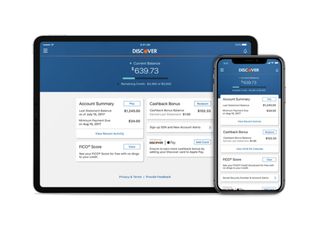
You can redeem your rewards using the app, but when you do the app will open up a safari window within the app to do this. It's not a big deal as it takes you right into the mobile website without having to log in again, and the mobile experience is solid.
You are able to manage all of the things you'd need to about your card in the app as well. Add your card to Apple Pay or Paypal, add or manage an authorized user, request a credit limit increase, or start a balance transfer. You can freeze your card or notify Discover you will be traveling with it, and set up all kinds of notifications to stay in the loop with your spending and paying your monthly payment.
The Discover Mobile app is available on iPhone, iPad, and the only one on this list that also works with Apple Watch. The iPad app is also more than just an iPhone app blown up to fit on iPad, so kudos to Discover for putting the extra work in here.
What's your favorite?
These are only a few of the fantastic app experiences out there for managing your credit cards. It's 2019, so a credit card app that looks the same as it did when the iPhone launched over a decade ago is no longer acceptable. Luckily, there are a lot of new companies entering the fin-tech space and the financial industry as a whole is starting to see a major shift into better technology for its customers.
A great app is becoming a more crucial part of the customer experience, so those that embrace this change and put in the development to make it better will reap the rewards.

Joe Wituschek is a Contributor at iMore. With over ten years in the technology industry, one of them being at Apple, Joe now covers the company for the website. In addition to covering breaking news, Joe also writes editorials and reviews for a range of products. He fell in love with Apple products when he got an iPod nano for Christmas almost twenty years ago. Despite being considered a "heavy" user, he has always preferred the consumer-focused products like the MacBook Air, iPad mini, and iPhone 13 mini. He will fight to the death to keep a mini iPhone in the lineup. In his free time, Joe enjoys video games, movies, photography, running, and basically everything outdoors.
Most Popular




