TiPb Answers: How iMessage works [FAQ]

We're getting tons and tons of questions about iOS 5's new iMessage, how it works, where it sends to, and how to avoid sending to the wrong person or device. Apple hasn't given out a lot of details about it yet, but based on what they showed on the keynote and how they've previously handled user and device ID, we can make some guesses. Now if it looks a little complex... wellafter the break!
So here's how iMessage works, as best as we can figure out at the moment.
How do you enable iMessage?
You can enable iMessage in Settings on iPhone, iPod touch, and iPad. It's similar to how FaceTime is setup.

- Tap on Use Your Apple ID for iMessage
- Sign In with an Apple ID (MobileMe, iTunes, etc.) or Create New Account
- Enter the email address you want to use for iMessage
- Apple will verify the address, if it's not already registered, you'll get an email asking you to verify it.
- You can Add Another Email address, or several, if you want.
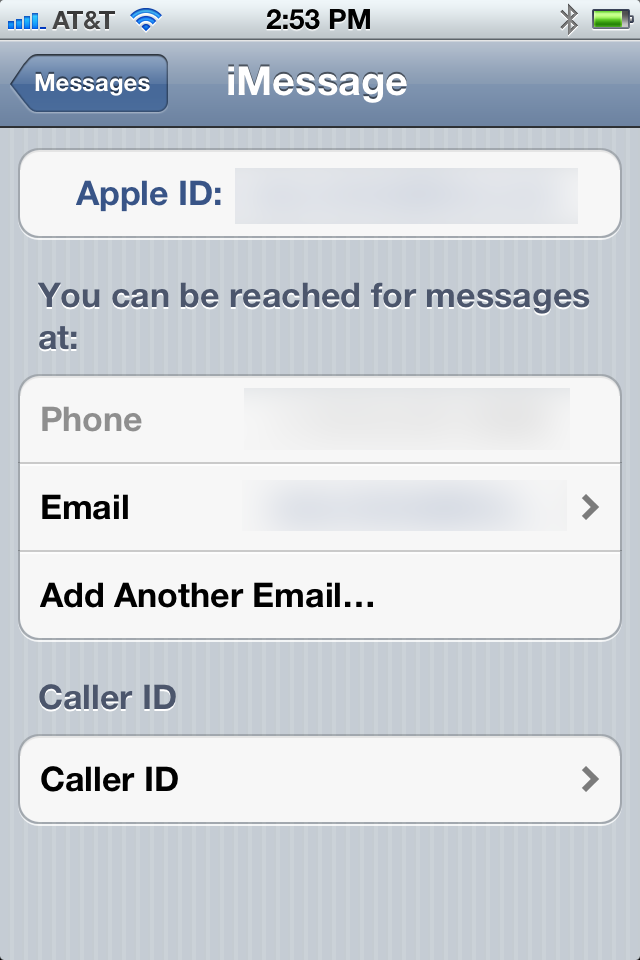
If you're on an iPhone, once you're logged into iMessage your iPhone phone number will also be registered with iMessage and anything sent to it from another iOS 5 device will prioritize iMessage over SMS.
Does iMessage count as text or data?
- Messages SMS still count against your total number of SMS/MMS in your package (if you have a limit)
- iMessages are sent over data, not SMS/MMS so they count against your data cap (if you have one).
How does Message decide between sending SMS and iMessages?
When you enter a contact into Messages, you'll see all the available phone number and email accounts for that contact.
- If they have an iMessage-registered email address, you'll see a little blue word bubble to the right of the address.

- If they have an iMessage-registered iPhone phone number (their iPhone is logged into iMessage), you'll see a little blue word bubble to the right of the address.

- If they have a non-iMessage phone number (for example, they're logged out or they're using a BlackBerry), you won't see any bubble.
When you pick a contact, it starts off gray and Messages will process it for a second.
- If it determines it can send via iMessage, the contact turns blue and the text entry box says "iMessage".
- If it determines it can send via SMS/MMS, the contact turns green and the text entry box says "Text Message".
- If it determine it can't send via either iMessage or SMS/MMS, the contact turns red and shows an exclamation mark.
So which device sends what type of message then?
- If you're on an iPhone and all you have is the other person's mobile number, Messages will send via SMS
- If you're on an iPad or iPod touch and all you have is the other person's mobile number, Messages will not be able to send (you'll get a red exclamation mark in the contact name), because iPod touch and iPad can't do SMS.
- If you're on an iPhone, iPod touch, or iPad and all you have the other person's iMessages ID, Messages will send via iMessage
What if I have an iPod touch or iPad, but my phone is non-Apple? (Feature, BlackBerry, Android, etc.) Will my iOS device intercept my SMS?
No. Remember, when you enter in a contact, you can see all their associated numbers and email addresses.
Master your iPhone in minutes
iMore offers spot-on advice and guidance from our team of experts, with decades of Apple device experience to lean on. Learn more with iMore!
- If the person sends to your iMessage email address, it will show up on your iPod touch or iPad.
- If the person sends to your mobile phone number, it will show up on your mobile phone.
If we share the same iTunes account, how do I make sure my husband/wife/kids don't get my iMessages
Luckily, Apple's fragmented ID system works in your favor. Just like FaceTime, iMessage email addresses are separate and independent from iTunes logins.
- Choose the same address for multiple devices if they're all yours and you want to get your iMessages on all of them.
- Choose different addresses for multiple devices if they belong to different members of the family and you want them each to get their own iMessages.
You can use any email account you validate with Apple (we even know some people using @crackberry.com accounts. Shh. No names.)
How do I see/change the address associated with iMessage?
- Launch Settings
- Tap Messages
- Scroll down and tap on Receive At
- Tap Add Another Email to add an addition email account
- Tap an existing email account, the tap Remove This Email to remove an account
Just go through each of your devices and assign them the same email, or different emails, as suits your individual or family needs.
Any other questions?
Again, we won't know for sure until iOS 5 ships this fall and Apple officially explains how iMessage works, but this is our best guesses based on available information. If you have any corrections, or other questions, let us know!

Rene Ritchie is one of the most respected Apple analysts in the business, reaching a combined audience of over 40 million readers a month. His YouTube channel, Vector, has over 90 thousand subscribers and 14 million views and his podcasts, including Debug, have been downloaded over 20 million times. He also regularly co-hosts MacBreak Weekly for the TWiT network and co-hosted CES Live! and Talk Mobile. Based in Montreal, Rene is a former director of product marketing, web developer, and graphic designer. He's authored several books and appeared on numerous television and radio segments to discuss Apple and the technology industry. When not working, he likes to cook, grapple, and spend time with his friends and family.
