Earlier today, Twitter updated its iPhone app to version 4.3 that includes new features like expanded tweets, per-user notifications, and more. For new Twitter users, this update is excellent.
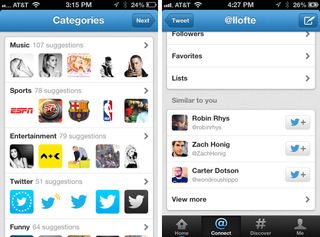
When you first log into Twitter for iPhone, you are taken through a series of screens that help you find people to follow from your address book and by category. Once taken into the app, it's clear that Twitter's focus is to keep the interest of new users with the #Discover tab and "Similar to" section of user profiles.
The #Discover tab allows users to view Twitter-selected tweets by people who share your interests, view activity of those you follow (like who they are following and tweets they have favorited), check out the latest trends, see a list of users that Twitter recommends you follow, browse categories, and find friends.

One of the most bragged about new features of Twitter for iPhone is what they call Expanded Tweets. It's still in the rollout phase, but what it does is let you see content previews, view images, play videos, and more when viewing the Tweet details containing links to partner websites. For example, if someone includes a link to a YouTube video, you'll be able to watch it right there in the Tweet details. With that said, I have yet to see that work with a YouTube or Vimeo video (both of whom are partner websites), but Twitter has stated that this feature is rolling out slowly. The only embedded content I've experience is photos -- something that's popular in many other Twitter clients.
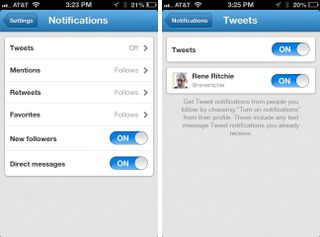
Another big feature of the new Twitter for iPhone is the ability to subscribe to receive a notification every time a specific user sends a tweet. For example, if I turn on notifications for @reneritchie from his profile, I can go into Twitter for iPhone settings and turn on notifications for his tweets. Now, whenever @reneritchie sends a tweet, I will receive a notification. This is a pretty nifty feature and is a great way to make sure you don't miss tweets from those you deem extra important.
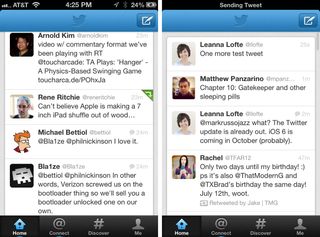
The last main feature I want to address is actually one I really like and hope to see other Twitter clients and apps start using -- ambient notifications. Instead of an intrusive popup at the top of screen notifying you of actions, like when your tweet sends, Twitter for iPhone slides away the status bar and replaces it with the notification. This is so awesome because it doesn't interfere with how you interact with the app when the notification appears and prevents you from accidentally tapping on it.
The good
- Great for new users
- Expanded Tweets let you view content while viewing Tweet details
- Subscribe to receive notifications when specific users send tweets
- Ambient notifications are totally awesome
The bad
- Missing a lot of features that a lot of power-users have grown accustomed to (I'm not even going to list them)
The bottom line
As Rene pointed out, this update is not for Twitter power users, but for new, mainstream users. Your typical power user will take one glance at this update and move on, but for the new generation of Twitter users who don't have many followers, rarely DM, and follow a lot of celebrities, Twitter for iPhone 4.3 is an excellent update.
Free - Download Now
Former app and photography editor at iMore, Leanna has since moved on to other endeavors. Mother, wife, mathamagician, even though she no longer writes for iMore you can still follow her on Twitter @llofte.




