Apple comments on iOS 8 unicode crash bug, fix in the works

Update: An Apple spokesperson told iMore:
We are aware of an iMessage issue caused by a specific series of unicode characters and we will make a fix available in a software update.
The bug occurs when your iPhone, iPad, or Apple Watch (which runs a variant of iOS 8) receives a message containing the specific string of Unicode characters. Because the specific string can't be rendered, the app crashes or the system restarts.
Note: We're updating this and our how to fix iOS 8 Unicode Messages crash bug help article with new and better information as it becomes available.
Unicode is the standard way to encode, exchange, decode, and render text for most languages around the world. CoreText is typically what Apple uses to render Unicode, and it appears that the Messages app and notifications that attempt to display the bad string will cause the program manager and windowing system (Springboard) to crash, re-spring, or reboot.
It's possible other apps that render the string in the same way might also be affected. In iMore's testing, we managed to find a few other apps that crashed as a result of trying to display the string, but most didn't, and no other app's notifications resulted in a crash.
Apple will be addressing the bug with a software update.
In the meantime, to prevent reboots from the lock screen, turn off lock screen notifications:
Master your iPhone in minutes
iMore offers spot-on advice and guidance from our team of experts, with decades of Apple device experience to lean on. Learn more with iMore!
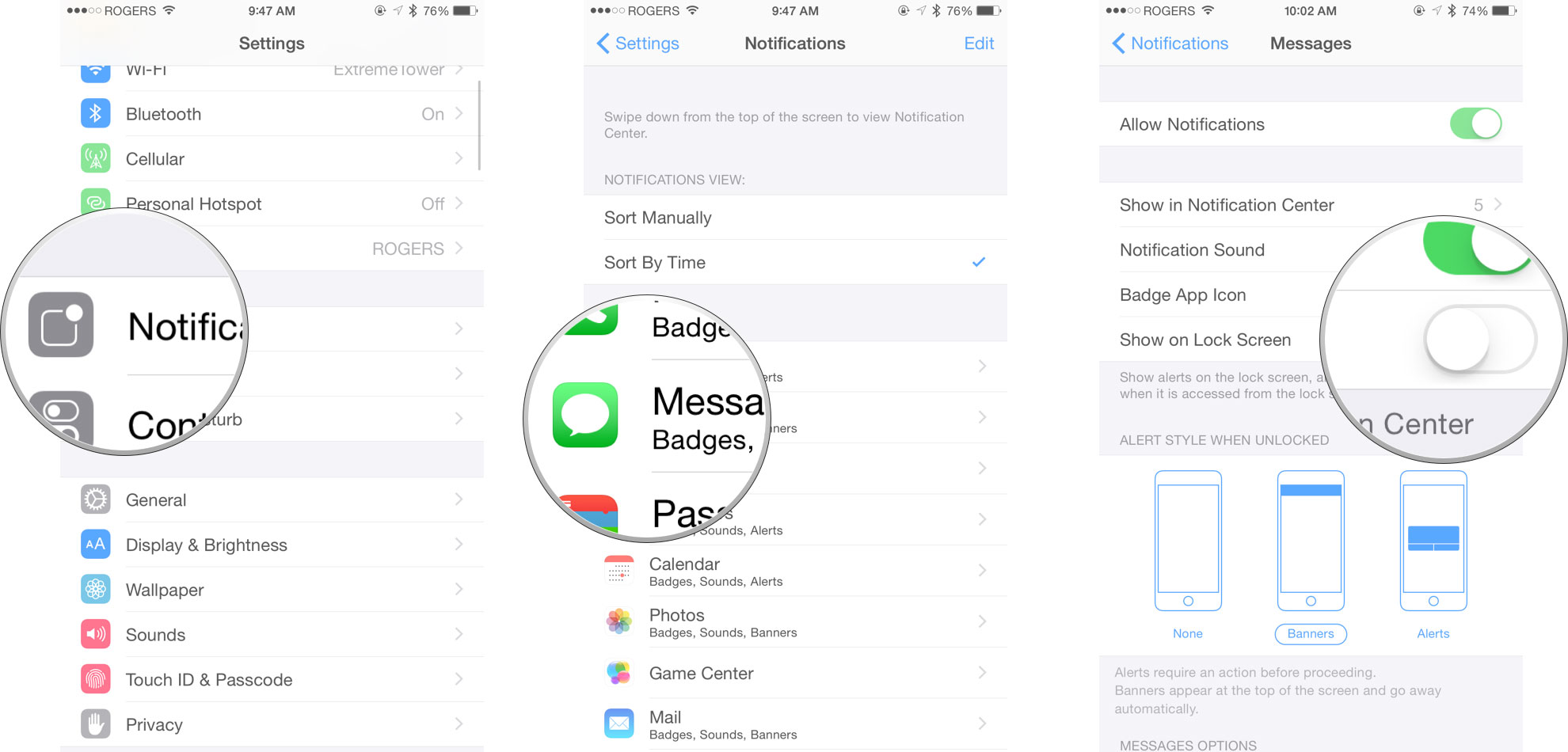
For Apple Watch crashes, turn off Messages notifications in the Apple Watch for iPhone app:
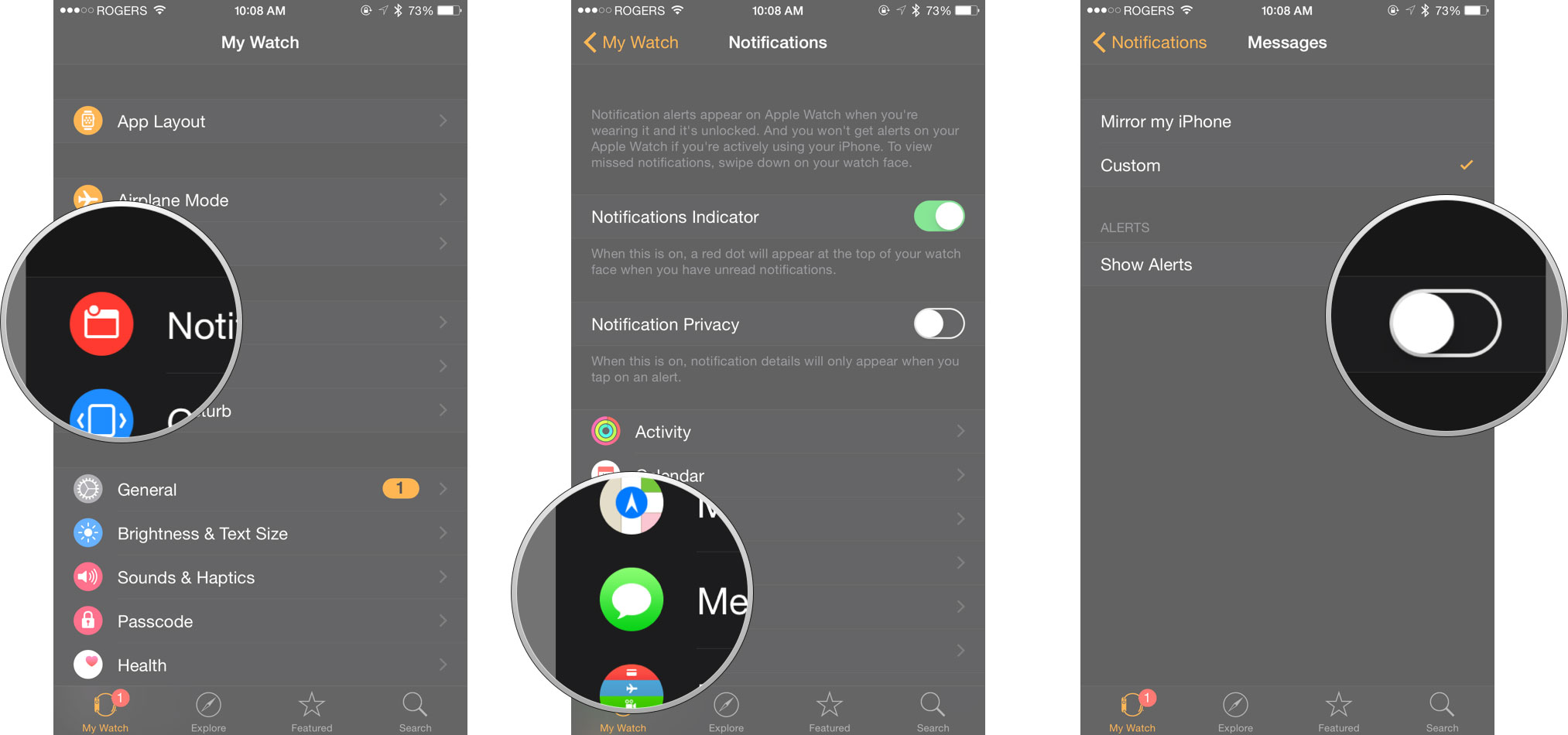
Note: Unless you have reason to believe you're a target, you probably only need to do this until your friends' attention span lapses and they move on to the next prank.
If you've already received the bad Unicode string maliciously or as a prank, send yourself or have someone else send you a clean message to the same app. This can be done from a different device, including a Mac, with Siri, or from the Share Sheet from another app (like Photos).
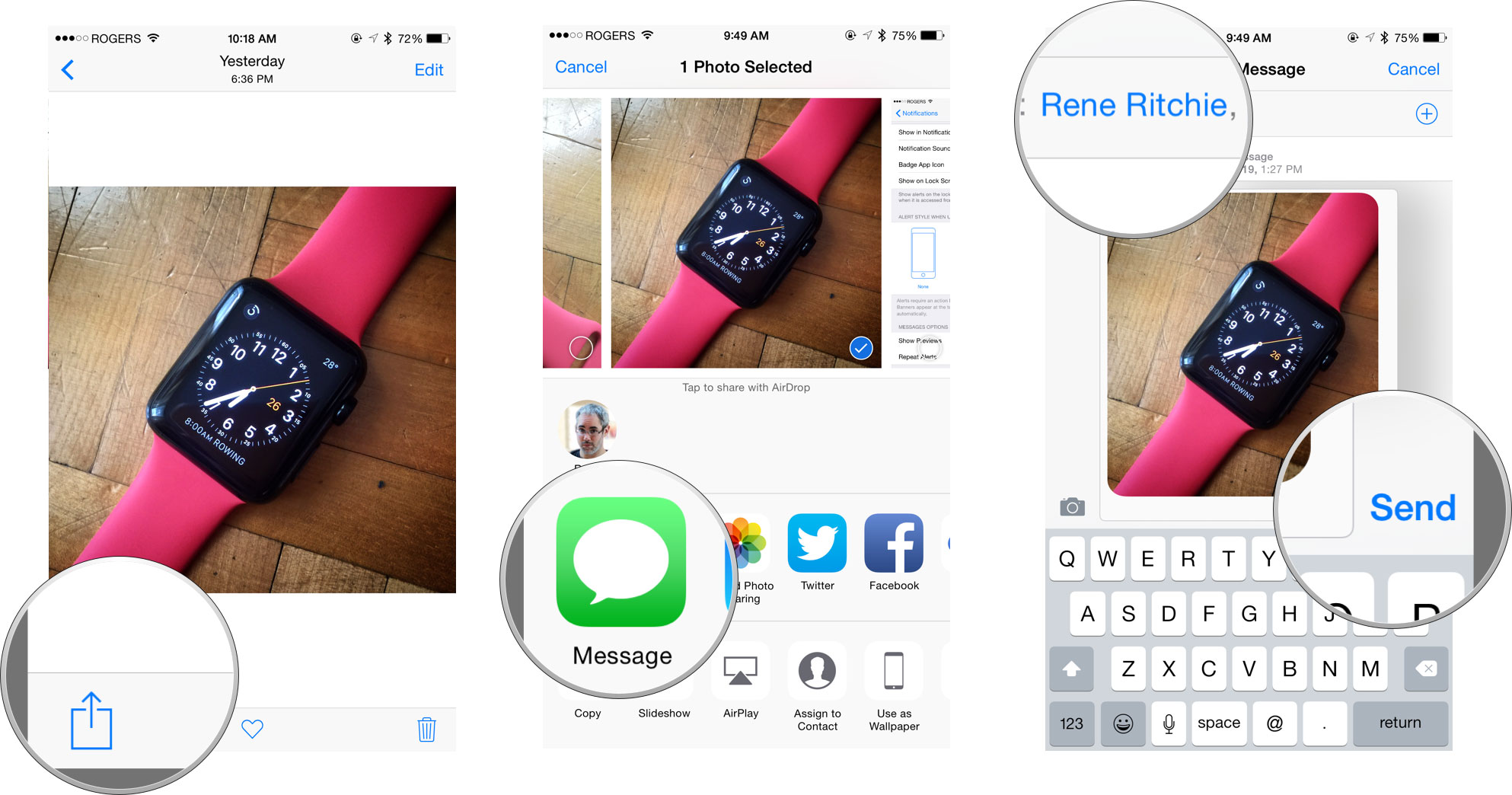
That should fix the notification crashes, but you still won't be able to open any conversation or screen that contains the bad string.
If you've been affected by the bug, or found any other fixes, please let us know.
Nick Arnott contributed to this article.
Via: Apple Insider

Rene Ritchie is one of the most respected Apple analysts in the business, reaching a combined audience of over 40 million readers a month. His YouTube channel, Vector, has over 90 thousand subscribers and 14 million views and his podcasts, including Debug, have been downloaded over 20 million times. He also regularly co-hosts MacBreak Weekly for the TWiT network and co-hosted CES Live! and Talk Mobile. Based in Montreal, Rene is a former director of product marketing, web developer, and graphic designer. He's authored several books and appeared on numerous television and radio segments to discuss Apple and the technology industry. When not working, he likes to cook, grapple, and spend time with his friends and family.
