UpTo is a new kind of calendar for iOS that combines your personal and business schedules together in an incredibly unique way. Need to remember that board meeting tomorrow but also don't want to forget to check in on baseball scores? No problem. UpTo can keep you on task while letting you check in on personal things that are still important to you, when you have time.
All of us have lives outside of our jobs. Unfortunately, most calendar apps are set up to manage work, not play. Unless of course you take special care to import the things that are important to you. Even then, hiding and unhiding items gets messy. Luckily, this is exactly the kind of problem UpTo aims to solve.
For starters, UpTo has a catalog of thousands of public calendars you can browse and subscribe to. These calendars cover everything from sports to TV shows, movies, concerts, and much more. Find the activities you like and subscribe to the things that interest you. As for your regular calendars that you use every day, UpTo automatically imports those. Currently UpTo supports iCloud, Google Calendar, Exchange, and a few others. Some events in the UpTo public calendar section even show statistics or in-depth information on events. For example, a baseball game may have a list of starters as well as links to more information from the MLB.

To keep your calendar from becoming cluttered or unproductive, UpTo works as a series of layers. By default only your personal calendars are shown while all the "non-work" items are hidden. In order to view them, simply place your fingers on the screen in a pinch gesture and pull the calendar apart to reveal all your subscribed to calendars. Here you'll see any upcoming events for public calendars you've subscribed to. Alternatively, you can tap the layers button in the bottom menu to toggle public calendars on or off. You can also choose to move some of your created calendars from the front or back layer in settings, which makes layers completely user customizable.
Not only does UpTo do a great job of combining work and play calendars into one app, the interface and design are well done and easy to navigate. Simply pull down on the week view to reveal a month view. Underneath that your list view still remains in tact. You can also view your inbox from the main calendar view. The overall design is reminiscent of popular calendar app Fantastical. Unfortunately it can't combine your calendar and reminders into one app the way Fantastical can. So if that's essential for you, UpTo won't be the best choice.
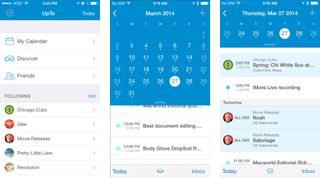
The good
- Tons of public calendars to choose from, all with lots of great information
- Great interface that's easy to read and navigate
- Push notifications for events
- Layers view lets you hide personal stuff when you need to and bring it back in just a swipe or tap
- You can share calendars with friends in just a few taps
- You can move any calendar, personal or public, to the front or back layer of UpTo
The bad
- No reminders integration
The bottom line
If you're looking for an iPhone and iPad calendar app that does a great job of combining work and play, look no further than UpTo. It's simple enough that anyone can pick up and start using it but customizable enough that power users can get their fix too.
- Free - Download Now
iMore senior editor from 2011 to 2015.
























