Daily Tip: How to view High Quality YouTube over 3G

Trying to figure out how to watch high quality YouTube videos when you're on 3G? The iPhone is a great device for watching videos on YouTube. However, if you're on the go, the built-in YouTube app reduces the quality of the video to save data.
One common way of bypassing this quality-reduction is by jailbreaking and using an app like My3G, but what if you're not on #teamjaibreak? Luckily, there's a work around that works on any iPhone, and all it requires is the stock Safari web browser.
- Open Safari
- Navigate to m.youtube.com
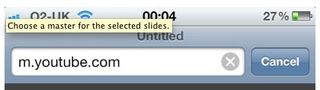
- Find the video you want to watch
- Select "HQ"

- Tap the thumbnail

- Watch YouTube in its HQ glory.

BONUS: You can add the web app to your homescreen to replace the default YouTube app by pressing the +, and then "add to homescreen"
Tips of the day will range from beginner-level 101 to advanced-level ninjary. If you already know this tip, keep the link handy as a quick way to help a friend. If you have a tip of your own you'd like to suggest, add them to the comments or send them in to dailytips@tipb.com. (If it's especially awesome and previously unknown to us, we'll even give ya a reward...)
Master your iPhone in minutes
iMore offers spot-on advice and guidance from our team of experts, with decades of Apple device experience to lean on. Learn more with iMore!
Writer for iMore, YouTube Vlogger, and Host for [TEChBrits]



