10 most important features coming in iOS 13

Apple has unleashed iOS 13 for iPhone and iPod touch today, which brings a lot of performance improvements and a ton of other big new features. We can't cover every itty bitty feature in great detail, but there were some major welcome additions in iOS 13 today, and here are the most important ones.
- Dark Mode
- QuickPath Typing
- Apple Maps improvements
- Privacy and Security
- Edit Video
- Audio Sharing
- Voice Control
- Revamped Photos
- Improved Reminders
- CarPlay
Dark Mode

Dark Mode has finally arrived on iOS, and it's something that we've all been waiting for quite some time now. With Dark Mode, you'll have pure blacks and dark grays instead of bright, blinding whites on the screen. It's easier on the eyes, and can help save power on OLED devices.
Dark Mode can be turned on from the Control Center or even automatically at night, so you still get the regular mode during the day.
QuickPath Typing

iOS 13 also brings us a new keyboard that is capable of QuickPath. This means you can type text even faster just by swiping over the letters on the keyboard without lifting your finger, rather than pressing each key individually to type. It's faster and more efficient, thanks to machine learning that recognizes the path you're drawing and automatically converts it for you.
Apple Maps improvements

While Apple Maps has always had some flaws, it seems that they're serious about improving the experience for everyone to make it more in line with the competition.
The new Apple Maps will reveal buildings and other environmental landmarks on the map, rather than having it be a blank slate. You can also add specific locations as Favorites, and build lists of must-sees and other places you want to visit in Collections. And you can explore cities and landmarks with the new Look Around feature, which is an immersive 3D experience where you can move down streets and pan the camera around 360 degrees.
Privacy and Security

Sign in with Apple lets you use your Apple ID to create new accounts on websites and apps. Just confirm with Face ID or Touch ID and you'll just need to enter a name and email. If you prefer not to use your real email, Apple can create a uniquely generated email for that account, and any messages you receive from it are forwarded to your real email address.
Master your iPhone in minutes
iMore offers spot-on advice and guidance from our team of experts, with decades of Apple device experience to lean on. Learn more with iMore!
HomeKit Secure Video is a new feature where any supported camera can upload your recordings with end-to-end encryption directly to iCloud. Only you and anyone you invite in the Home app can view it. This service is free with your iCloud account and does not count against your storage limit.
iOS 13 also has a "Just Once" option for when apps want to track your location. And if you leave location tracking on, Apple can give you reports of when your location data was accessed. It's much more transparent.
Edit Video
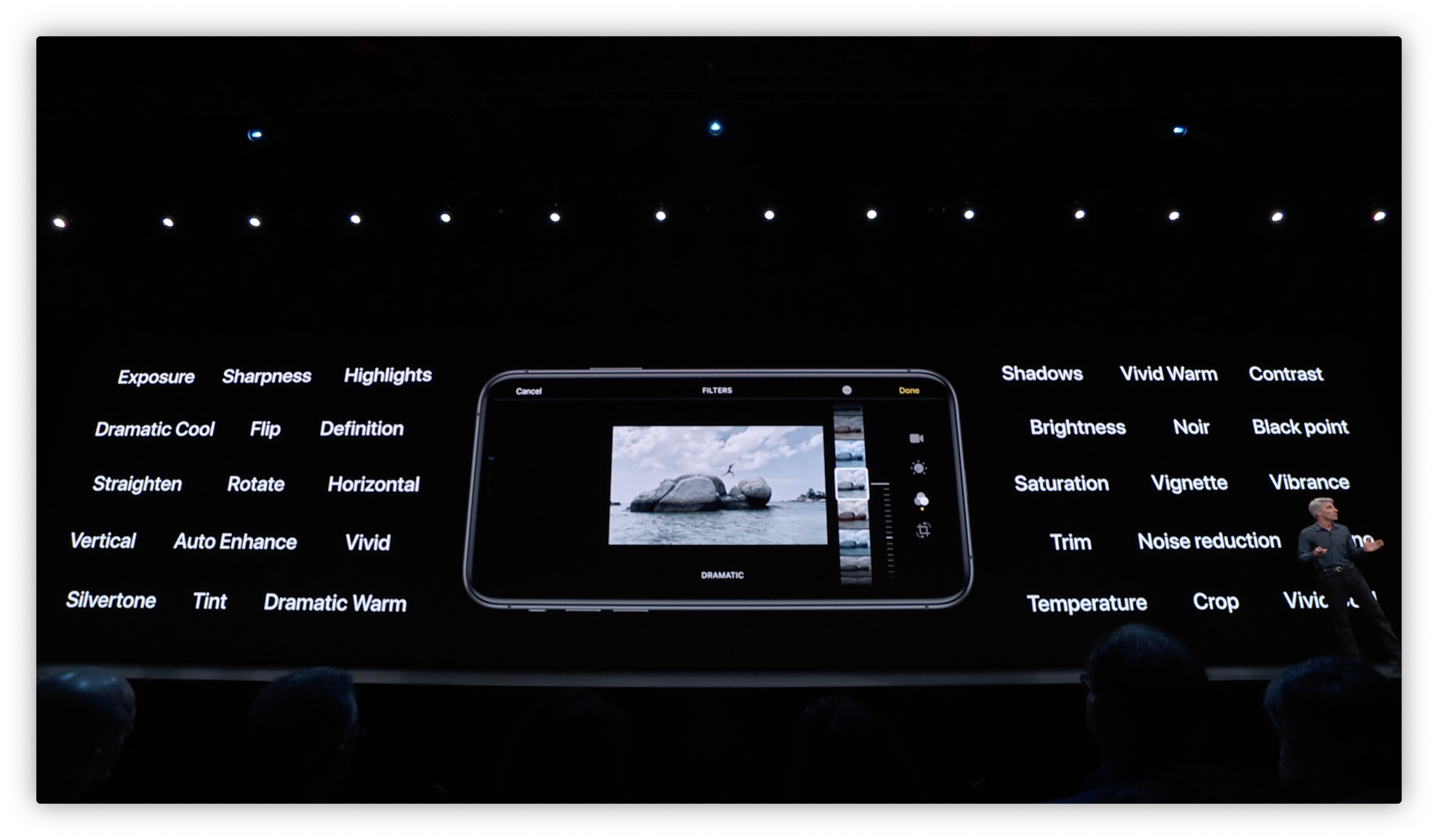
While there are some new improvements to the photo editing interface, the biggest change is the fact that you can now use all of the same photo editing tools on your videos. This means crop, auto-enhance, and yes, rotating videos. No more vertical videos, please.
Audio Sharing

Ever want to share the audio of something you're listening to with a friend? Back in the day, you needed to give them one of your earbuds to do that. No more.
You can pair two sets of AirPods to one iPhone, and send the audio you're hearing to the other set of AirPods. It's like magic!
Voice Control
All of our devices should be accessible by everyone, no matter what handicap. Voice Control is a powerful new accessibility feature that allows you to control your entire iPhone with just your voice. Thanks to a system of labels and grids, you can navigate and control iOS without the traditional input format. And since it uses Siri speech recognition, your voice gets processed locally on your device, and nothing is ever sent to or stored with Apple.
Revamped Photos
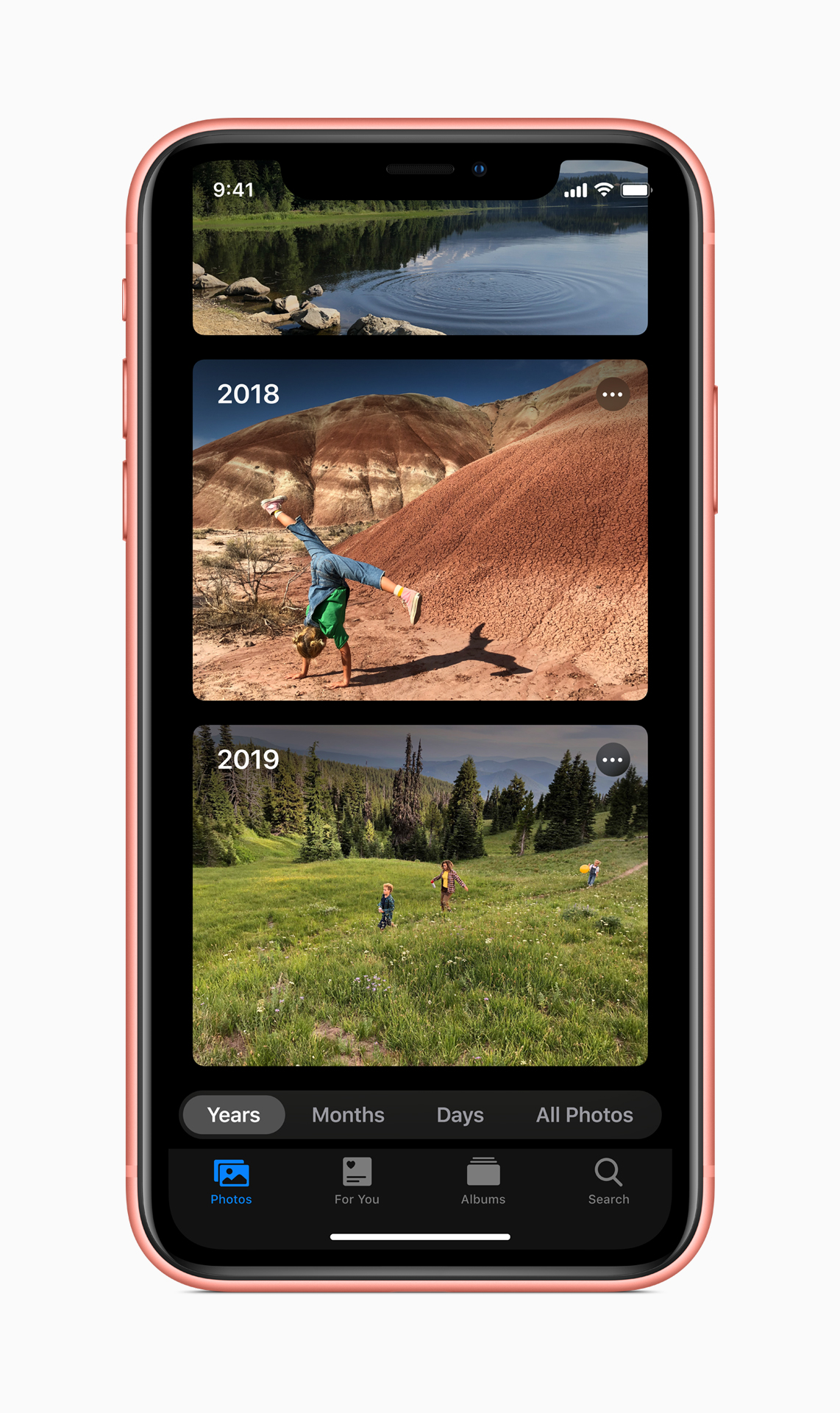
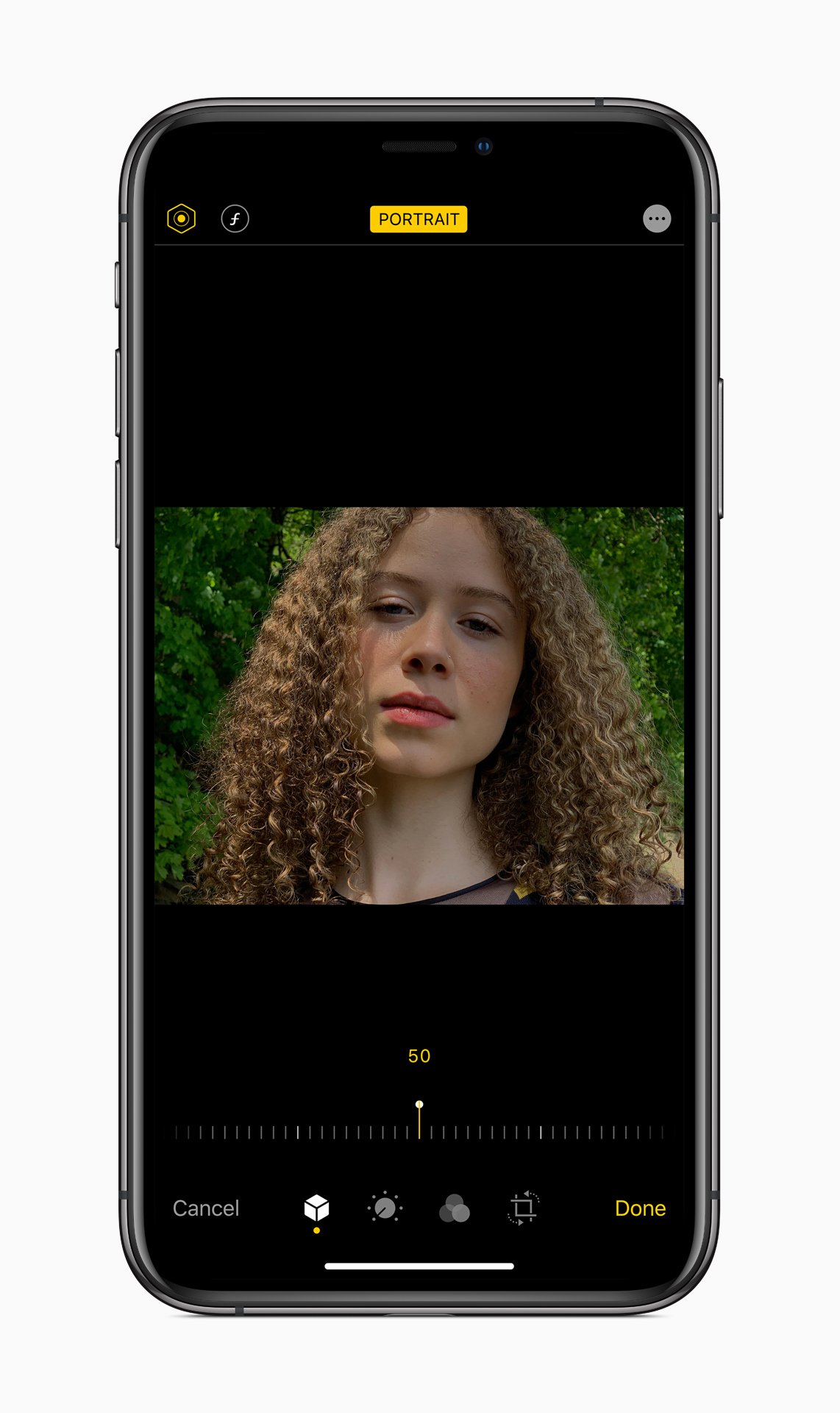
The Photos app received a major design overhaul. It is made to help you find, relive, and share your favorite memories. With machine learning, it will be able to hide similar photos and reduce clutter, and the Library will auto-play Live Photos and videos.
Improved Reminders
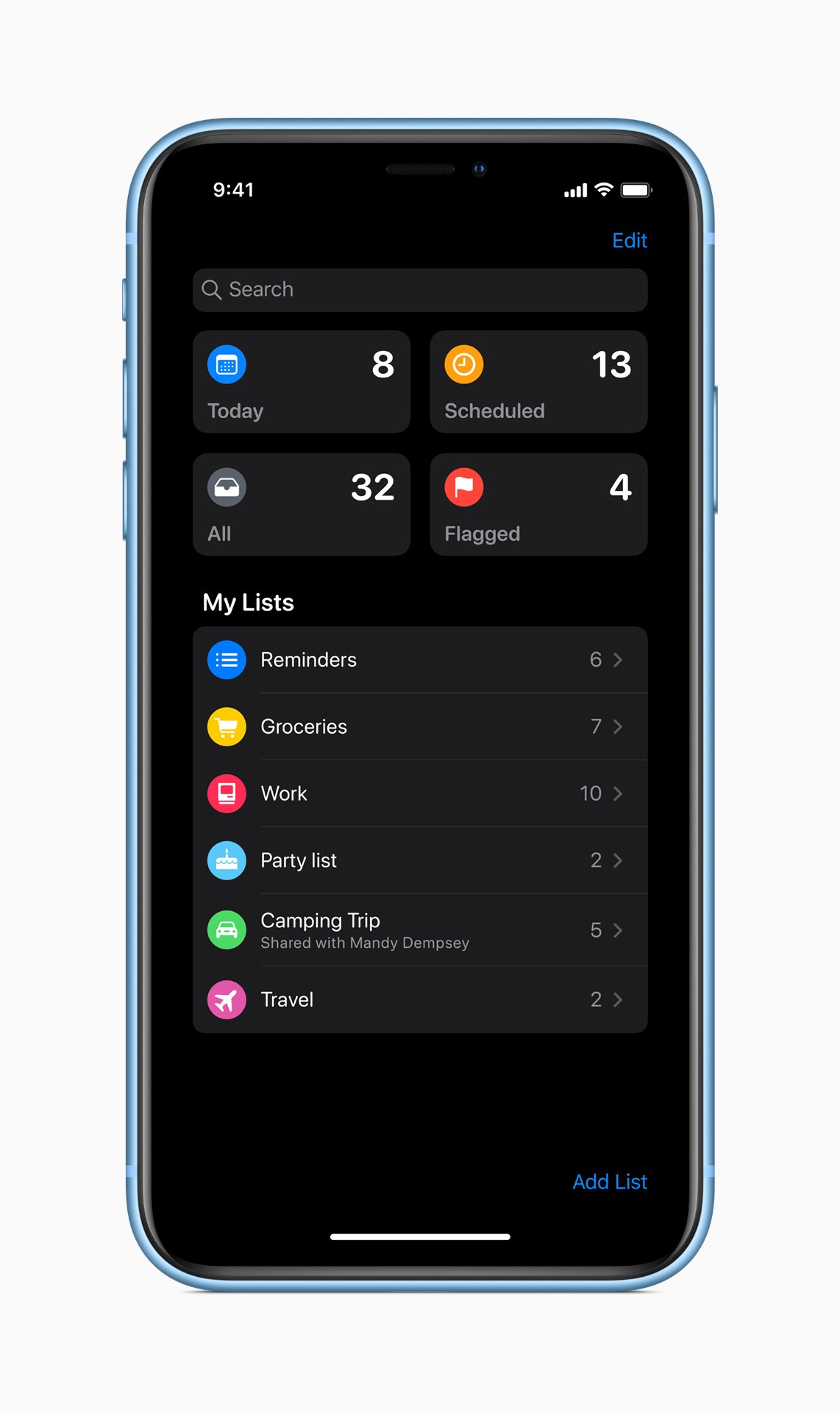
Reminders has received a big redesign in iOS 13. Now you can use the Quick Toolbar to add dates, times, locations, flags, photos, and more. Siri gives you suggestions on what to add, like creating a reminder while making plans in iMessages. The new Smart Lists automatically organize your reminders and group them by Flagged, Scheduled, and Today.
CarPlay

CarPlay also receives a nice update, the first of its kind ever since being introduced a few years back.
There is now a new CarPlay Dashboard that shows off more information at once in a single glance. It can help you open the garage door as you get home with HomeKit, or your next Calendar event, all while having the map open.
The CarPlay Dashboard also supports the iOS Calendar now, and album art can be shown to make picking out tunes even easier.
What are your favorite new iOS 13 features?
These are some of the biggest features that are coming in iOS 13, and we're eager to get our hands on them, especially Dark Mode. What are your favorite important features in iOS 13? Let us know in the comments.
Christine Romero-Chan was formerly a Senior Editor for iMore. She has been writing about technology, specifically Apple, for over a decade at a variety of websites. She is currently part of the Digital Trends team, and has been using Apple’s smartphone since the original iPhone back in 2007. While her main speciality is the iPhone, she also covers Apple Watch, iPad, and Mac when needed. When she isn’t writing about Apple, Christine can often be found at Disneyland in Anaheim, California, as she is a passholder and obsessed with all things Disney, especially Star Wars. Christine also enjoys coffee, food, photography, mechanical keyboards, and spending as much time with her new daughter as possible.


