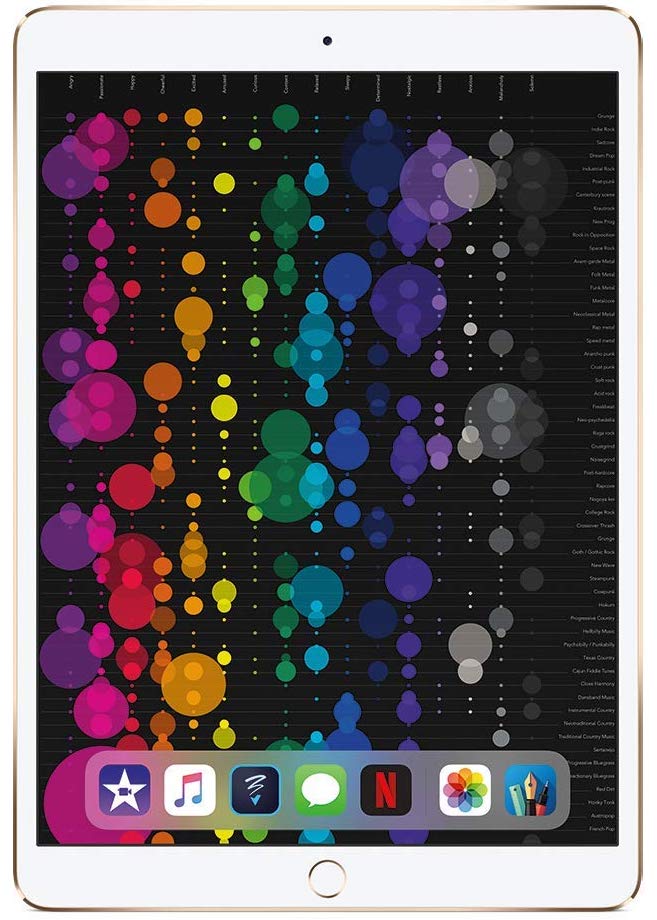iPad Air 3 vs 10.5-inch iPad Pro: Which should you buy?


New, but familiar
Not a Pro tablet, but the best one for most people nonetheless since it features Apple's newest processor and co-processor at a great price.
For
- Low price
- Uses current generation Apple processor and coprocessor
- Slightly lighter than iPad Pro
Against
- Only two storage sizes available
- Not a Pro model
- Camera not as good
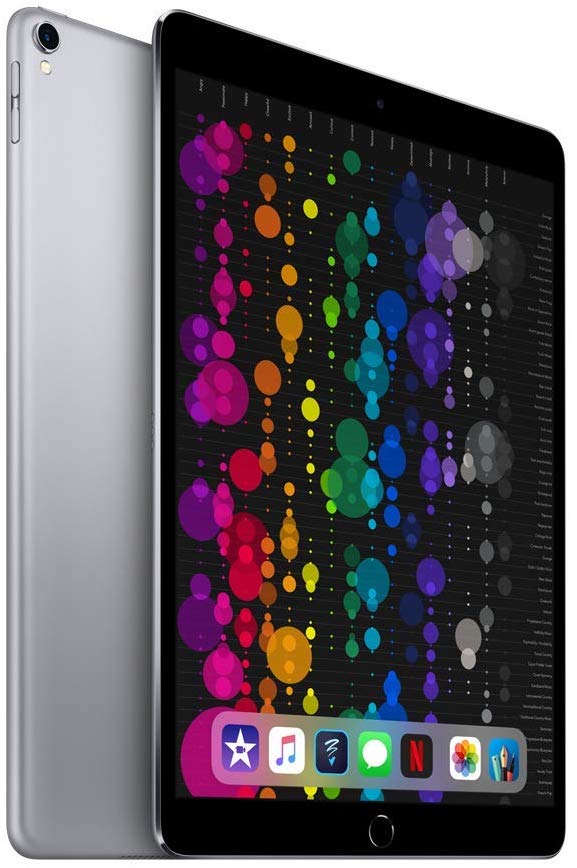
The first iPad Pro model
A better camera system, but whoever bought an iPad because of its camera? Nonetheless, still a great tablet, two years in. If the price drops, this might become the one to buy.
For
- Better camera for photos, video
- Four speakers, not two
Against
- Still pricey
- Processor and coprocessor are two years old
Latest Cyber Monday deals on iPad Pro

The 2017 iPad Pro is still super powerful, with Apple's speedy A10X Fusion chip as well as a 12MP camera, four-speaker array, Touch ID, and that beautiful 10.5-inch Retina display with ProMotion, True Tone, and wide color. This sale ends soon.
The introduction of the iPad Air 3 came as a surprise for everyone outside of Apple. Announced alongside the fifth-generation iPad mini, the third-generation iPad Air has the same screen size as the 2017 iPad Pro; however, its similarities mostly end there. Even though Apple no longer sells the 10.5-inch iPad Pro, it's still available from third-party sellers and still a relevant tablet in today's market.
Break it down now...
Despite having the same screen size, the iPad Air 3 and 10.5-inch iPad Pro are vastly different machines with the latter, even though it's older by two years, is decidedly a Pro tablet. That doesn't necessarily make it the best tablet for most users, however.
| Header Cell - Column 0 | iPad Air 3 | 10.5-inch iPad Pro |
|---|---|---|
| Screen Size | 10.5-inch Retina | 10.5-inch Retina |
| Resolution | 2224-by-1668 resolution at 264 pixels per inch (ppi) | 2224-by-1668 resolution at 264 pixels per inch (ppi) |
| Storage sizes | 64GB, 256GB | 64GB, 256GB, 512GB |
| Colors | Silver, Space Gray, Gold | Silver, Space Gray, Rose Gold, Gold |
| Weight | 1 pound | 1.03 pounds |
| Dimensions | 9.8 × 6.8 × 0.24 in | 9.8 × 6.8 × 0.24 in |
| Touch ID | Yes | Yes |
| Apple Pencil support | First gen | First gen |
| Chip | A12 Bionic chip | A10X Fusion chip |
| Neural Engine | Yes | No |
| Coprocessor | Embedded M12 coprocessor | Embedded M10 coprocessor |
| Camera | 8-megapixel camera w/ƒ/2.4 aperture | 12-megapixel camera w/ƒ/1.8 aperture |
| Max videorecording | 1080p HD video recording | 4K video recording at 30 fps |
| SIM card | Nano‑SIM (supports Apple SIM, eSIM) | Nano‑SIM (supports Apple SIM, eSIM) |
| FaceTime HD camera | 7-megapixel w/ƒ/2.2 aperture | 7-megapixel w/ƒ/2.2 aperture |
| Connector | Lightning | Lightning |
| Speaker | Dual speakers | four speakers |
| Battery Life | up to 10 hours | up to 10 hours |
| RAM | TBD | 4GB |
Processors & RAM
The 2019 iPad Air features Apple's A12 Bionic chip with an M12 coprocessor while the 2017 iPad Pro includes the A10 Fusion chip and M10 coprocessor plus 4GB of RAM. Until the newer model is released to the public, the RAM count is unknown as is the metal (GPU) scores.
Once this information becomes available, you'll find it here.
Apple Pencil support
Back in 2018, Apple introduced the first non-iPad Pro tablet that supported Apple Pencil. A few months later, it revealed the Apple Pencil (2nd generation) for the 2018 iPad Pro lineup. Alas, the two iPads noted here only support the first generation model.
Other accessories
Both tablets are compatible with Smart Keyboard (10.5-inch) and Bluetooth keyboards. However, because of the camera and speaker differences, cases between the two mostly differ.
Display
The iPad Air 3 and 10.5-inch iPad Pro offer similar displays. Both include a 10.5-inch diagonal LED-backlit Multi-Touch display with the same resolution, plus:
Master your iPhone in minutes
iMore offers spot-on advice and guidance from our team of experts, with decades of Apple device experience to lean on. Learn more with iMore!
- A laminated display, which reduces glare from bright lights and works better with outdoor settings
- P3 Wide Color, which displays images and video with a wider color gamut
- True Tone, which shifts the white balance of the screen depending on where you are to avoid overly blue displays
- An anti-reflective coating, which further reduces glare
The Pro model is the only one, however, to include ProMotion technology, which can dynamically adjust the screen from 120Hz to as little as 24Hz.
Cameras
It's hard to become an iPad photography advocate when you inevitably must compare it to the iPhone. With that being said, iPad cameras are useful for some things including scouting shots, scanning documents, getting reference material, and FaceTime chats.
By and large, the cameras found on the older Pro model are best. The 10.5-inch iPad Pro's 12-megapixel camera features digital zoom up to 5x, optical image stabilization, six-element lens, and a quad-LED True Tone flash. It also allows for the creation of Panorama up to 63 megapixels.
The iPad Air 3 doesn't include a quad-LED True Tone flash and Panoramas are only available for up to 43 megapixels. Both tablets offer similar FaceTime HD cameras.
On the video recording front, the iPad Pro model is noted for being the only one between the two to offer 4K recording. There's also Slo‑mo video support for 1080p at 120 fps and 720p at 240 fps. The 2019 iPad Air only provides 1080p HD video recording and Slo-mo video support for 720p at 120 fps.
Speakers
Apple's Pro tablets continue to offer a four-speaker setup while others, like the new iPad Air, include dual speakers that reside next to the Lightning port.
Capacity
You can purchase the 10.5-inch iPad Pro with 64GB, 256GB and 512GB of storage compared to 64GB and 256GB for the newer model.
AppleCare+
You can purchase AppleCare+ for the iPad Air 3 for $3.49 per month for up to 24 months or $69. With AppleCare+, the warranty on your iPad Air extends to two years from your time of purchase. For this, you receive two incidents of accidental damage coverage, each subject to a service fee of $49 per incident. You also get 24/7 priority access to Apple experts via chat or phone. You can purchase AppleCare+ when you buy your iPad Air or up to 60 days after purchase.
What about AppleCare+ for the 10.5-inch iPad Pro? If you purchase a new 2017 tablet through a third-party, you should also be able to buy AppleCare+. If you decide to buy AppleCare+ after your purchase date but within the first 60 days, you can visit checkcoverage.apple.com; you'll have to verify your serial number and run a remote diagnostic. You can also bring your iPad and proof of purchase to an Apple Store, or call 800-275-2273.
Third-party insurance options are also available for purchase.
Who should buy the iPad Air 3?
Unless you're buying a tablet almost exclusively to shoot photos and video, I'd recommend the 2017 iPad Air over the 2017 10.5-inch Pro. It offers better internals and is significantly less expensive.
Who should buy the 10.5-inch iPad Pro?
Despite its age, this is still a great iPad. If you want to jump into the iPad Pro lineup but haven't been able to afford it until now, start with this one. Photographers and videographers should also consider this one. Keep your eye out for falling prices.

Bryan M. Wolfe has written about technology for over a decade on various websites, including TechRadar, AppAdvice, and many more. Before this, he worked in the technology field across different industries, including healthcare and education. He’s currently iMore’s lead on all things Mac and macOS, although he also loves covering iPhone, iPad, and Apple Watch. Bryan enjoys watching his favorite sports teams, traveling, and driving around his teenage daughter to her latest stage show, audition, or school event in his spare time. He also keeps busy walking his black and white cocker spaniel, Izzy, and trying new coffees and liquid grapes.