I've been using the 16-inch MacBook Pro day in, day out, as my main computational machine, since just before Apple announced it. I've done all the emails and messages, surfed all the websites, watched all the TV, written tens of thousands of words, and edited 7 or so YouTube videos comprising about an hour of a-roll and just a ton of b-roll.
In other words, I've hammered on it. And here's how it's held up.

Bigger and better — at the same price.
The 16-inch MacBook Pro has a fixed keyboard, bigger display, new thermals, amazing speakers, usable mics, and can be packed with more memory and storage than ever. What's not to love?
16-inch MacBook Pro: The Good
I went over all the specs and build-to-order options in my hands-on. So for this, I'm going to focus on my experience to date. Fewer facts, more feels.
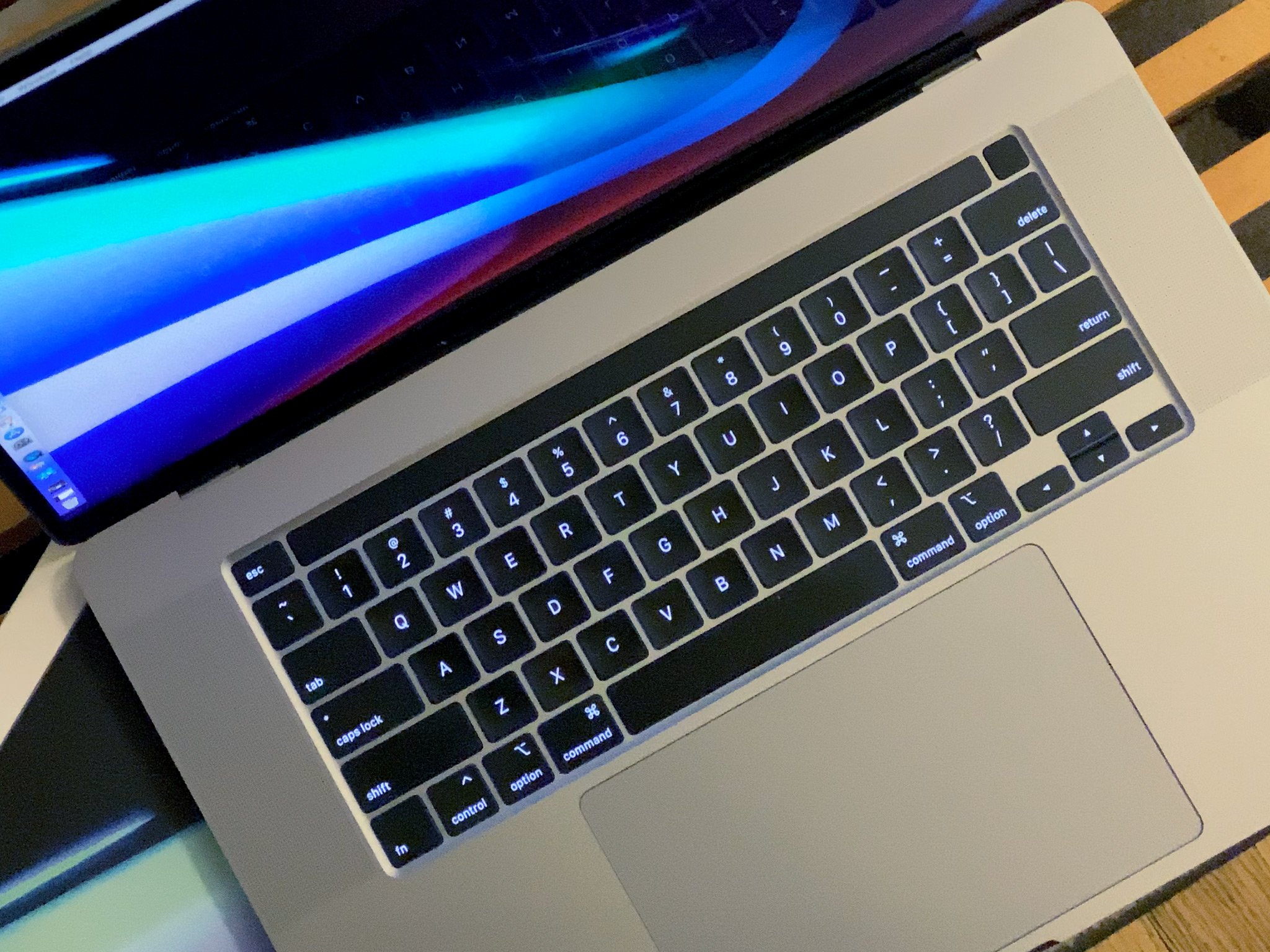
And, I'm going to start with the new Magic Keyboard. I've said before that I personally preferred the typing experience on the 2016-era butterfly switch keyboards to the 2015 and previous era scissor-switch keyboard. The lack of travel didn't both me and I vastly preferred the feel and stability.
But, I've also said that because other people just flat out hated the butterflies, and as far as I can tell, no one hated the previous scissors, even without considering reliability issues, they just weren't tenable from a single vendor product. Factor in those reliability issues and they simply had to go.
I won't get into why it took Apple so long to make the change here — I did a whole column on that last week that you can go back and watch for the medium-length answer — but I will say I'm super happy they finally did.
Now, because I liked the feeling of the butterfly so much, I wasn't actually sure I'd like the new magic scissor as much. It was a bit punchy for me at first and I wasn't used to the extra travel. But, minds are funny. They adapt. And, after two weeks, mine now says this keyboard is the new normal. I can't say I like the feeling more than the butterfly but I like it every bit as much.
I don't really care about the separate escape key. I seldom use it for anything other than exiting states and dialogs and, for that, the more contextual keys on the Touch Bar are far better UX.
I do really like the return of the inverted T arrow keys. Changing that was folly, sheer follow I tell you, and it's terrific to have them back.
It may not please people obsessed with clickety-clack cherry switches and maximal travel, or people who loved the low travel of the butterfly. But, like the scissor before it, I don't think anyone is going to actively hate it.
So, if over the next couple of months and years proves it to be as reliable as the scissor-switch keyboards of old, then Apple will truly of righted one of their biggest wrong turns of the last decade.
Performance is also terrific. Again, I went over the whole thermals thing in last week's explainer, so I won't recapitulate it here.
But, even absent Intel managing to push out 10th generation silicon in time for this release, and hence it using the same 9th generation as last spring's update, it manages to eke out even better performance.
That's thanks to a new thermal system. Hey, if they can't shrink it you gotta sink it.
Combined with the new graphics chips from AMD, and still offloading some of the tasks to the custom T2 silicon inside, and it just tears through Final Cut Pro X and more.
That Apple is doing so many alternating spec bumps, from 8th Gen to Vega Pro to 9th Gen to Navi, like twice a year lately, probably pisses off a few buyers who worry that what they get won't be the latest for long. But, screw those buyers. There will always be something better and Apple should be updating pro gear as fast as technologically possible. That way, any time someone is ready to buy, they know they're getting the best pro Mac available at the time.
If your workloads need sustained performance, this MacBook Pro will sustain for longer. Impressively so, given it's pretty much the same chassis Apple's been using for the last few years.
But, for me, it's not just about rendering time. It's about working time. For example, I can now drop a MotionVFX plugin onto a clip and instead of frame rate grinding to a halt while it renders, I can still play through with only the occasional drop. And when that happens over and over again, every video, every day, it becomes a huge quality of work benefit.
I also love — straight LOVE — the options for up to 64GB of memory and 8TB for storage.
See, when Apple introduced the 2016-class MacBooks Pro, I argued they made a lower-end SKU on the bottom to appeal to MacBook Air customers but failed o provide a higher-end SKU on the top to appeal to, you know, MacBook Pro customers.
Well, now, they've done me one better. They've made that SKU into optional upgrades to the baseline. Clever Apple.
Battery life has been great as well. For busy work, like web browsing and writing, I get just about that extra hour Apple claims. For Final Cut Pro X, only a little longer than last year's, but if I'm somehow stuck without my charger or without a plug… like I was at the airport when I was trying to edit and upload my hands-on, every minute can count. And I literally got that video live as the MacBook Pro was about to shut down.
But, that's what happens when you cram in the biggest battery allowed by law. And make it so it can recharge fully in just about two and a half hours.
The ability to change the refresh rate on the display is amazing. I shoot at 24fps so, it's terrific to be able to set it to 48. At 16-inches, it's a little bigger and sharper, and looks terrific with full P3 gamut and Apple's industry-leading color calibration and management and TrueTone ambient cast matching. But — and this is going to sound odd — that just makes it a little bigger and sharper version of the previous display.
When the iPhone and iPad, even Apple Watch, went edge-to-edgier, they also curved around those edges. When I started thinking about what a next-generation MacBook Pro would look like, when I thumbnailed it out last spring, I got almost everything right… everything but the display, which I thought would also curve around those edges.
Part of me is super happy it didn't. The Mac isn't an iPad and what curves add to aesthetics they also take away in useable pixels.
But, the result is the new MacBook not looking as modern, especially because the rest of the design language didn't really change with it.
The biggest surprise and delight of the 16-inch MacBook Pro remains the speakers. I've been using them way more than I've ever used laptop speakers before.
I've never much used them for podcasts or music, because I somehow found having that type of sound shooting right at me was far more distracting than just having it on the room speakers around me or even headphones one me.
But, thanks to what I'm inaccurately but descriptively calling HomePod tech, these sound like they're around me.
For TV+, Netflix, and YouTube video, they're more than fine. They're better than they have any right to be. Even for editing on Final Cut Pro X when I'm alone, it's so much better than before I can do all my rough cuts au natural and only connect up my headphones for the final pass.
The new mics aren't quite at the same level but they're likewise way better they have any right to be. I recorded most of my hands-on on them, so you can listen back and decide for yourself. For me, though, I'm convinced enough that and I can easily see myself using them when I'm traveling, away from my XLR setup here, and without having to cart a USB mic with me or having to worry about popping plosives on an iPhone mic.
16-inch MacBook Pro: The bad
Apple's argument for the new, triple microphone array is so that, even though it's not as good as a pro setup, you can use it to make do in a pinch. That's why it's no end of frustrating that Apple didn't apply the same argument to the FaceTime camera. It's still 720p, and not a particularly good 720p either. Which is sort of like leaving the mics a decade old.

Instead, they should be 1080p at least, 4K at best, and good enough that we can likewise use them to record a video in a pinch. Especially if teamed up with the custom silicon Apple already includes in the T2 chip. Even if it's only iPhone 7-level with the ISP, that would be lightyears beyond the relative potato we have now.
It also doesn't have Face ID. Which, sure, would require a T3 chip with a neural engine block like more recent iPhones.
But it does highlight the curious status of Apple's current biometrics. Every iPhone and iPad sold today has Touch ID at the very least. That can't be said for any Mac beyond the MacBooks, even though Apple has provided remote Touch ID authentication functionality from the iPhone for years. Enough, I'd presume, to work from the updated Magic Keyboard we still have't gotten.
Apple does provide for Apple Watch authentication in lieu of Touch ID on any Mac, but it's not reasonable to expect every Mac owner would also own an Apple Watch.
Face ID is a more expensive part, sure, and some people are still salty about the cost of Touch ID and the hardware secured display that's part of the Touch Bar that comes with it. And, yeah, it may require a thicker lid to house the components.
But, when you think about the modern iPhone and modern iPad, they're inextricably linked to the modern biometrics of Face ID. And the MacBook Pro, is not.
Also, getting back to the Touch Bar. I still like it. In addition to it providing that secure, fraud-preventing display for Touch ID, I still like that it surfaces shortcuts for apps I'd never recall or even think of using if they weren't staring me in the face.
But, aside from it being shortened to make too for the escape key and discreet Touch ID button, going from T1 to T2, and being moved a hair further back… it really hasn't made any progress since it was introduced in 2016. I've been hoping for haptics since Apple first introduced it but, so far, so nothing.
And, yeah, there's no Wi-Fi 6 yet, which at first glance seems odd since Apple brought it to the iPhone earlier this year.
But, Apple controls the silicon on the iPhone. Not so much the MacBook Pro, and since Intel is bundling Wi-Fi 6 in with their 10th generation chips… the ones they still haven't pushed out for the MacBooks yet. And that's when it will make the most sense to add it in. Alas.
At least until Apple is firmly in control of all of their silicon destiny, of course.
16-inch MacBook Pro: The Conclusion
This isn't the next-generation MacBook Pro I wanted. It's not quite edge-to-edge enough, curved enough, or neural networked enough. But it's absolutely the new MacBook Pro I needed.
The keyboard is, in my opinion, Apple's best ever. The performance improves on Intel even when Intel hasn't been able to improve themselves.
And, when taken as part of Apple's abstracted architecture that layers metal on top of both the CPU, the new AMD GPU, and Apple's own T2, it achieves performance flexibility and efficiency I don't think any other laptop can match.
Not without bending the knee to Nvidia's control and power draw, which is becoming less and less necessary as time goes on. But I'll do a separate video on that if you want to see it, just let me know in the comments.
I'd love to see the smaller MacBook Pro get this treatment as well, of course, and as soon as those chips can ship.
Music producer Oak Felder said something interesting to me in person a while ago and just repeated something similar in public in Apple's latest ad: The job of the computer is to get out of the way. So as little as possible comes between your ideas and their execution. And that's what this 16-inch MacBook Pro does, especially thanks to its ridiculous new capacities.
If you're a pro, I can't recommend this new 16-inch MacBook enough.

Bigger and batter — at the same price.
The 16-inch MacBook Pro has a fixed keyboard, bigger display, new thermals, amazing speakers, usable mics, and can be packed with more memory and storage than ever. What's not to love?

Rene Ritchie is one of the most respected Apple analysts in the business, reaching a combined audience of over 40 million readers a month. His YouTube channel, Vector, has over 90 thousand subscribers and 14 million views and his podcasts, including Debug, have been downloaded over 20 million times. He also regularly co-hosts MacBreak Weekly for the TWiT network and co-hosted CES Live! and Talk Mobile. Based in Montreal, Rene is a former director of product marketing, web developer, and graphic designer. He's authored several books and appeared on numerous television and radio segments to discuss Apple and the technology industry. When not working, he likes to cook, grapple, and spend time with his friends and family.

