3 apps to try today — a collection tracker, an RSS checker, and a text reader

What you need to know
- We're highlighting three great apps that we think people should check out this weekend.
- Lire is a great RSS reader for iPhone and iPad, while Classifier is an app to help people track their collections.
- Speech Central is for people who just prefer to listen to text rather than read it.
With an App Store overflowing with choices it can be easy to miss some great apps simply because they don't appear on your radar. Here, I'll be highlighting three apps that you should consider taking for a spin this weekend.
Collectors, news junkies, and people who prefer to listen rather than read are going to love these apps. Two are free with in-app purchases, while the third is a premium app at a very reasonable price for a combined iPhone and iPad app. And with that, let's dive in!
Classifier: Collector's App — Free with IAP
Collecting things is human nature, whether it's stamps, baseball cards, tickers, or for those of you as old as me, maybe Pogs. But whatever you collect Classifier is the digital way to make sure that you know exactly what you have so the next time you get a duplicate, you'll know instantly.
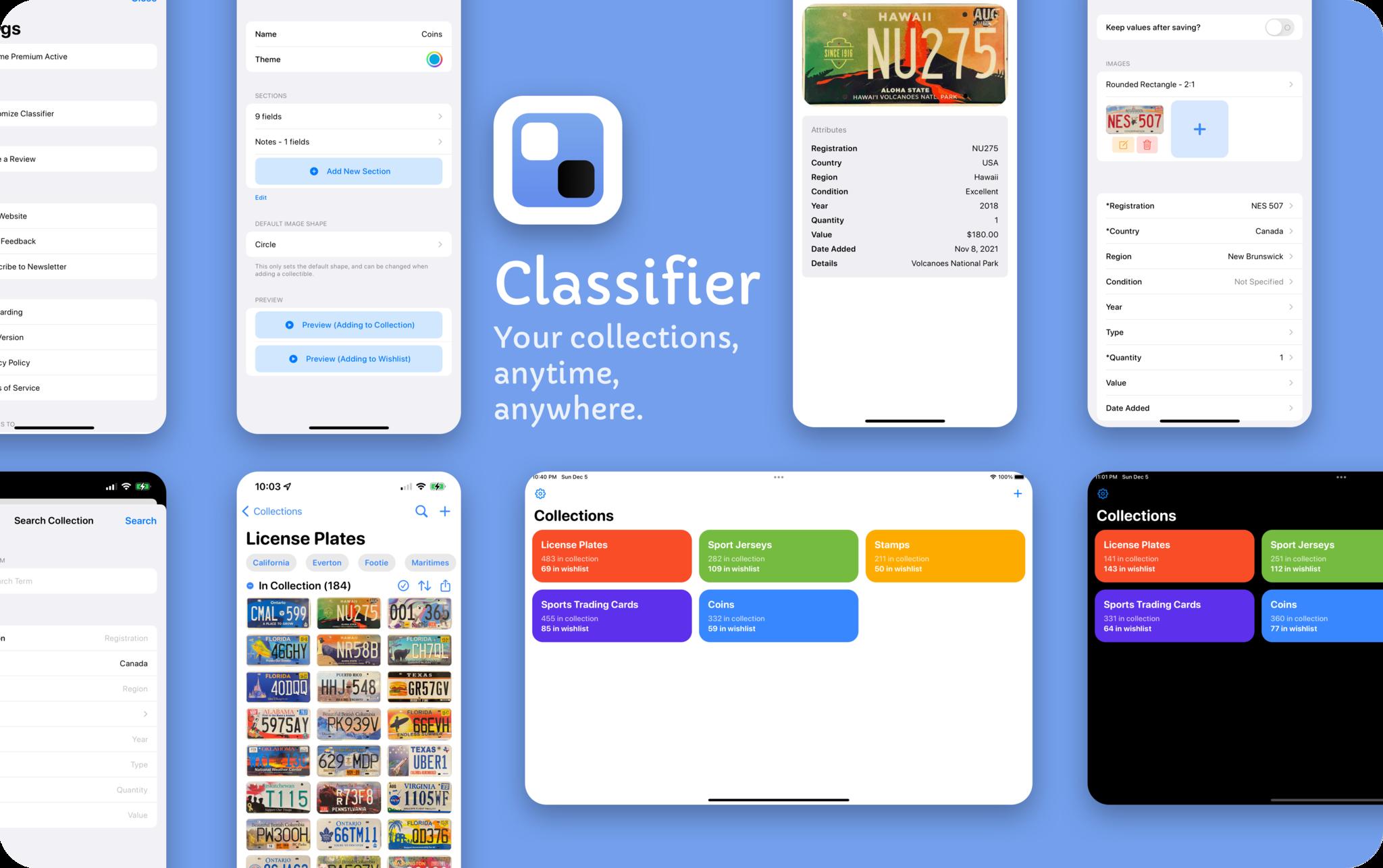
Available for iPhone and iPad, Classifier is 100% ad-free, and developer Roderick Munro promises that none of your data is sold, which is always a plus. In terms of features, Classifier has a wishlist for remembering the items you'd like to pick up as well as templates for popular collectibles including Pokémon cards, Funko POP! figures, vinyls, and more. You can download Classifier now and start tracking your collection like it's 2022, not 1990.
lire: RSS Reader — $9.99
If you're an RSS kinda person, lire (note the lowercase 'l') is an app that you ought to add to your arsenal. I'm a sucker for a new RSS app and lire is an iPhone and iPad option that includes iCloud syncing to make sure that your read and unread states are constantly in tune across all devices.
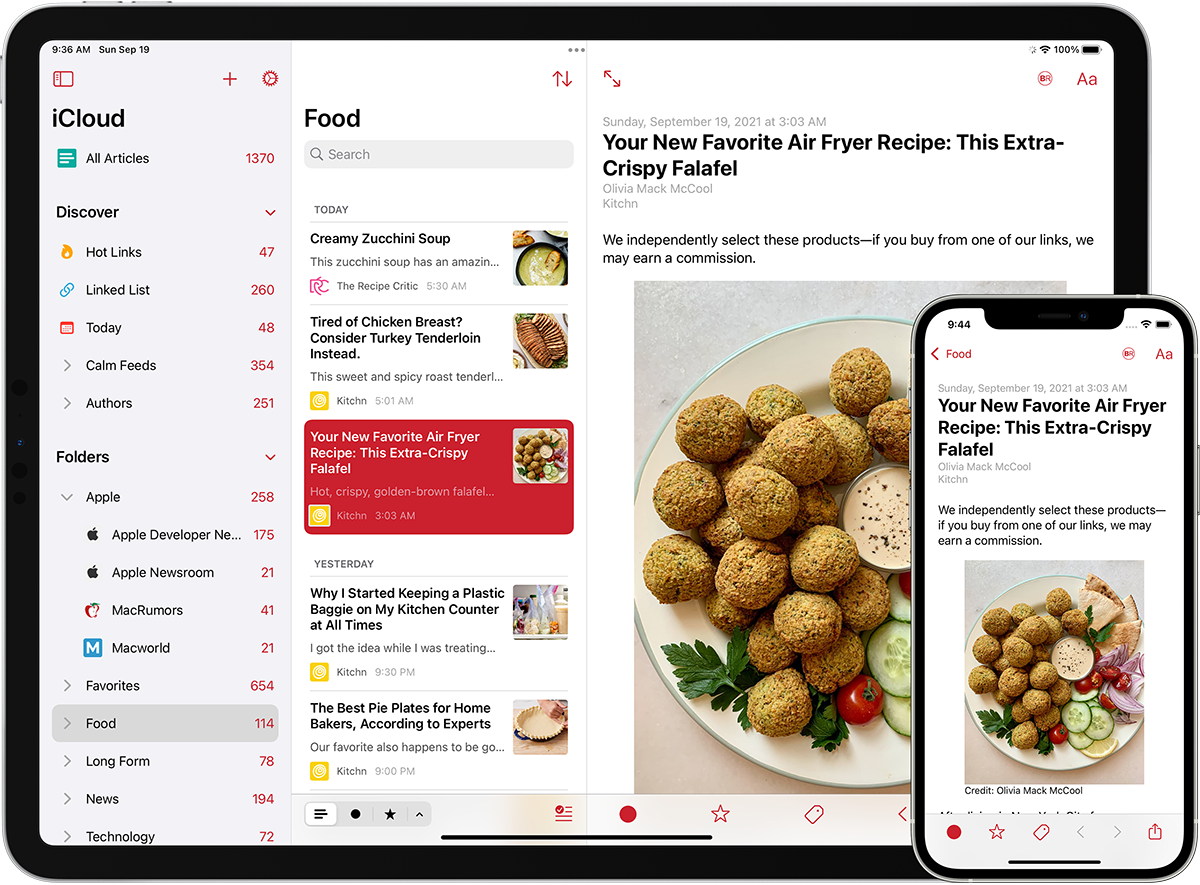
Don't want to use iCloud? Popular syncing services like Feedly, Inoreader, Feed Wrangler, and more are all supported. But lire's biggest feature is the way it refuses to kick you out to a web browser when you want to read something. The app promises to take "your favorite partial feeds, does its magic, and converts them into full feeds, so you don't have to click/tap on those annoying 'Read more' or 'Continue reading' links." Lovely stuff. You can grab Lire from the App Store now. One purchase gets you both iPad and iPhone versions of the app.
Voice Reader Speech Central — Free with IAP
Reading websites is cool, but do you know what's even cooler? Listening to them. The same goes for books, documents, and PDFs for that matter and Speech Central has the smarts to make that happen.
Master your iPhone in minutes
iMore offers spot-on advice and guidance from our team of experts, with decades of Apple device experience to lean on. Learn more with iMore!
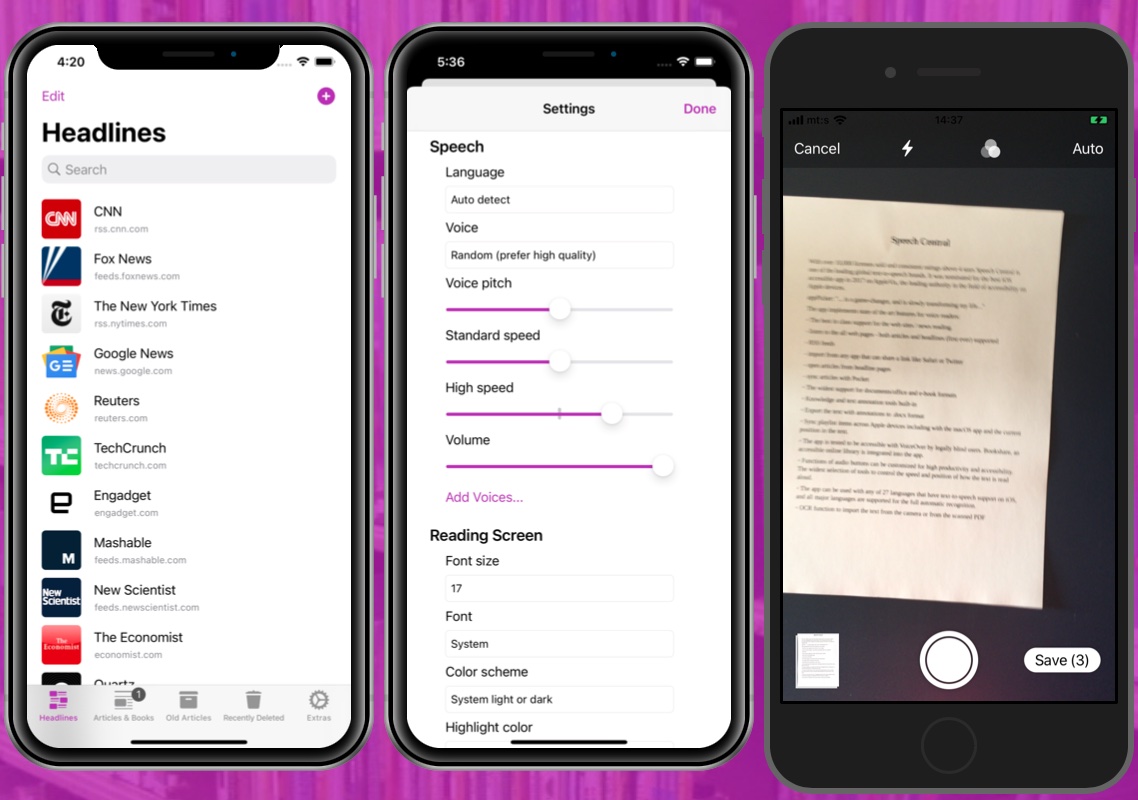
Anything that can generate a link can be used to feed Speech Central, and the app also syncs your current playback position across all devices — the app is available on iPhone, iPad, Apple Watch, and even Apple TV. There's an additional Mac app, too.
If reading isn't your jam but years of listening to podcasts has you conditioned for the spoken word instead, give Speech Central a try and see how you get on. You can even export text to an audio file for playback in other apps, too.
Apple might be ready to announce the iPhone 14 lineup this fall, but bag yourself a bargain with these Prime Day iPhone deals if waiting until September isn't your style.

Oliver Haslam has written about Apple and the wider technology business for more than a decade with bylines on How-To Geek, PC Mag, iDownloadBlog, and many more. He has also been published in print for Macworld, including cover stories. At iMore, Oliver is involved in daily news coverage and, not being short of opinions, has been known to 'explain' those thoughts in more detail, too. Having grown up using PCs and spending far too much money on graphics card and flashy RAM, Oliver switched to the Mac with a G5 iMac and hasn't looked back. Since then he's seen the growth of the smartphone world, backed by iPhone, and new product categories come and go. Current expertise includes iOS, macOS, streaming services, and pretty much anything that has a battery or plugs into a wall. Oliver also covers mobile gaming for iMore, with Apple Arcade a particular focus. He's been gaming since the Atari 2600 days and still struggles to comprehend the fact he can play console quality titles on his pocket computer.

