360 Panorama for iPhone just issued a large update to their popular panorama app that uses the built-in gyroscope feature. This essentially allows you to capture more accurate panoramic photos much easier. It can take a bit longer than a standard stitching app but the overall quality seems to be better. As iPhone photography becomes even more prominent and mainstream, good photography apps tend to do well. 360 Panorama is definitely an app to check out if you enjoy editing and taking photos on your iPhone.

When you first load the app you'll be presented with a 360 view grid with an image in it. You'll simply select capture and the app will capture what you're viewing as a panorama in real time. The app has built-in light sensing too as well. This will automatically help the app adjust for low light settings. In good light settings, you should have no problem panning continuously to get a pretty good shot. In low light, I tended to go a bit slower to prevent seeing seams in the image.
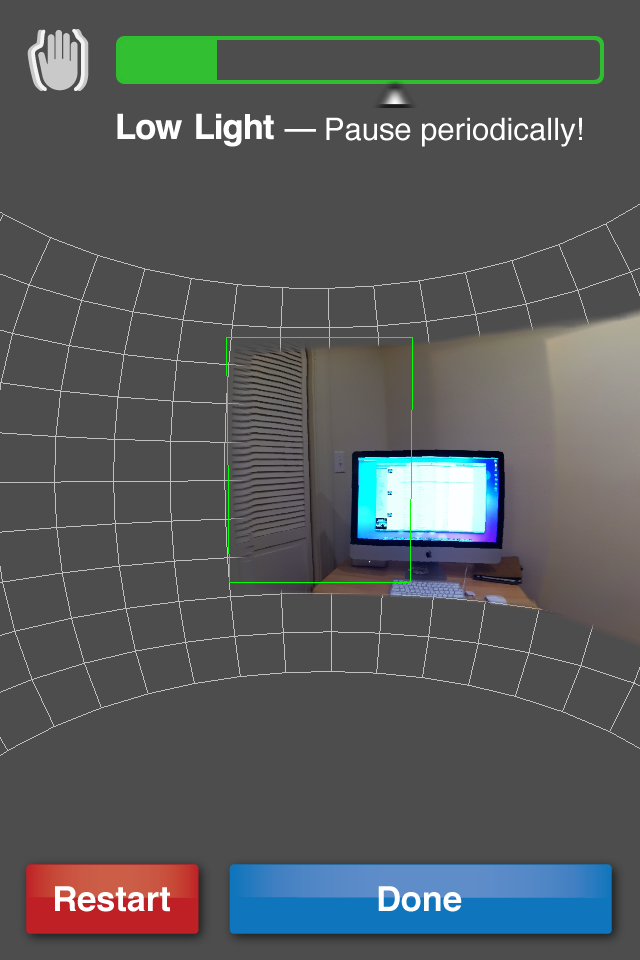
Occipital has also mentioned that holding your phone at an angle also allows you to maximize capture area. This is a great feature if you have good light quality. In a low light setting, this feature wasn't too great and I'd still recommend holding it in portrait.
After you've finished creating your panoramic shot, you can view it live in the app as a 360 view image. Simply rotate your phone and the gyroscope feature will automatically pan the live shot for you (refer to video for example). You also have the option to save the image to your camera roll as a regular image, e-mail it, or upload. Some uploads allow the full 360 view as well. Nice little add on for those who want an interactive photo.
Overall, I'd say this is one of the better pano apps I've used on my iPhone. The only issue that really bugged me was that when you attempted to move the phone up and down a bit in order to maximize a capture area, the image didn't line up very well and you'd be left with overlapping elements. But for a simple 360 shot, this app will be a great addition to anyone's photography app portfolio.
Pros
- Extremely easy to use
- You have options when it comes to sharing your photos in-app
- Rendering time is faster than other similar panoramic applications
- Overall quality is much better (in most situations) than stitching applications
Cons
- When creating a pano, if you move your phone up and down, sometimes the seams don't match up properly
- In low light settings, seams can be noticeable if you pan around too quickly

[gallery link="file" columns="2"]
iMore senior editor from 2011 to 2015.


