
Most games look fantastic on the larger 5.5-inch iPhone 7 Plus screen. The colors pop, there is more to see at one time, you can immerse yourself deeper into the action. When, however, you're trying to play games one-handed, it is sometimes better to have an iPhone with a four-inch screen. If you are sporting the iPhone SE like me, here are my favorite games that play better on a smaller screen than on a larger one (that's right iPhone 7 Plus users ... I said "better" — come at me!).
Pokémon GO

Don't get me wrong. I think Pokémon GO looks fantastic on the larger screen. You have so much room to look at those adorable pocket monsters. But, for practicality, nothing beats a one-handed PokéWalk. The iPhone 7 Plus is too much machine for such activities. I want to open the game, swipe a PokéStop, and move on. When I'm trying to catch a 'Mon, I want to be able to keep my walking pace while tossing Poké Balls. Having to use two hands to catch 'em all is just not as nice of an experience as being able to slyly swipe up with my thumb while I'm on a walk and suddenly have a new Seadra in my collection.
When walking and playing Pokémon GO, the iPhone 7 Plus requires a longer reach to the center of the screen. So most of the time, you'll need to hold your iPhone in one hand and swipe the Poké Ball or PokéStop with the other. Catching 'Mons becomes a complicated task instead of a fun activity. Have you ever tried eating an ice cream cone while catching Pokémon with an iPhone 7 Plus? I have. I dropped my ice cream. It sucked.
If you haven't joined the Pokémon GO phenomenon yet, you can get into the Gen 2 craze right now.
- Free - Download now
Super Mario Run

Super Mario Run is Nintendo's first attempt at a full-fledged arcade game in the mobile phone world. The game designers spent many long hours perfecting the perfect one-handed gaming experience. Whether you like the game or not, you can't deny that Nintendo's submission to the auto-run platformer category is a worthy competitor. The game is meant to be played with one hand, tapping away at the lower part of the screen (though, sometimes a center-screen tap is necessary to activate certain special features). It is an arcade game, so you'll be tapping pretty fast in some situations.
One-handed fast tapping on an iPhone 7 Plus screen can lead to a wobbly experience and might even make you drop your beautiful big phone (I speak from experience — I've done this). Which means a person might be more likely to hold their device in one hand while tapping with the other.
That's the exact opposite of what Nintendo spent all that time designing the game for. Maybe that's why it got negative reviews?
Master your iPhone in minutes
iMore offers spot-on advice and guidance from our team of experts, with decades of Apple device experience to lean on. Learn more with iMore!
On the iPhone SE, you can hold the bus safety strap with one hand while tapping to win at Toad Rally with the other. You can order your latte and even pay for it if you're really good, while saving Princess Peach.
If you're using a 4-inch iPhone and haven't tried Super Mario Run yet because you heard it wasn't very good, try it. You'll see what I mean about how well-designed it is for one-handed mobile gaming.
- Free - Download now
Sonic Dash 2
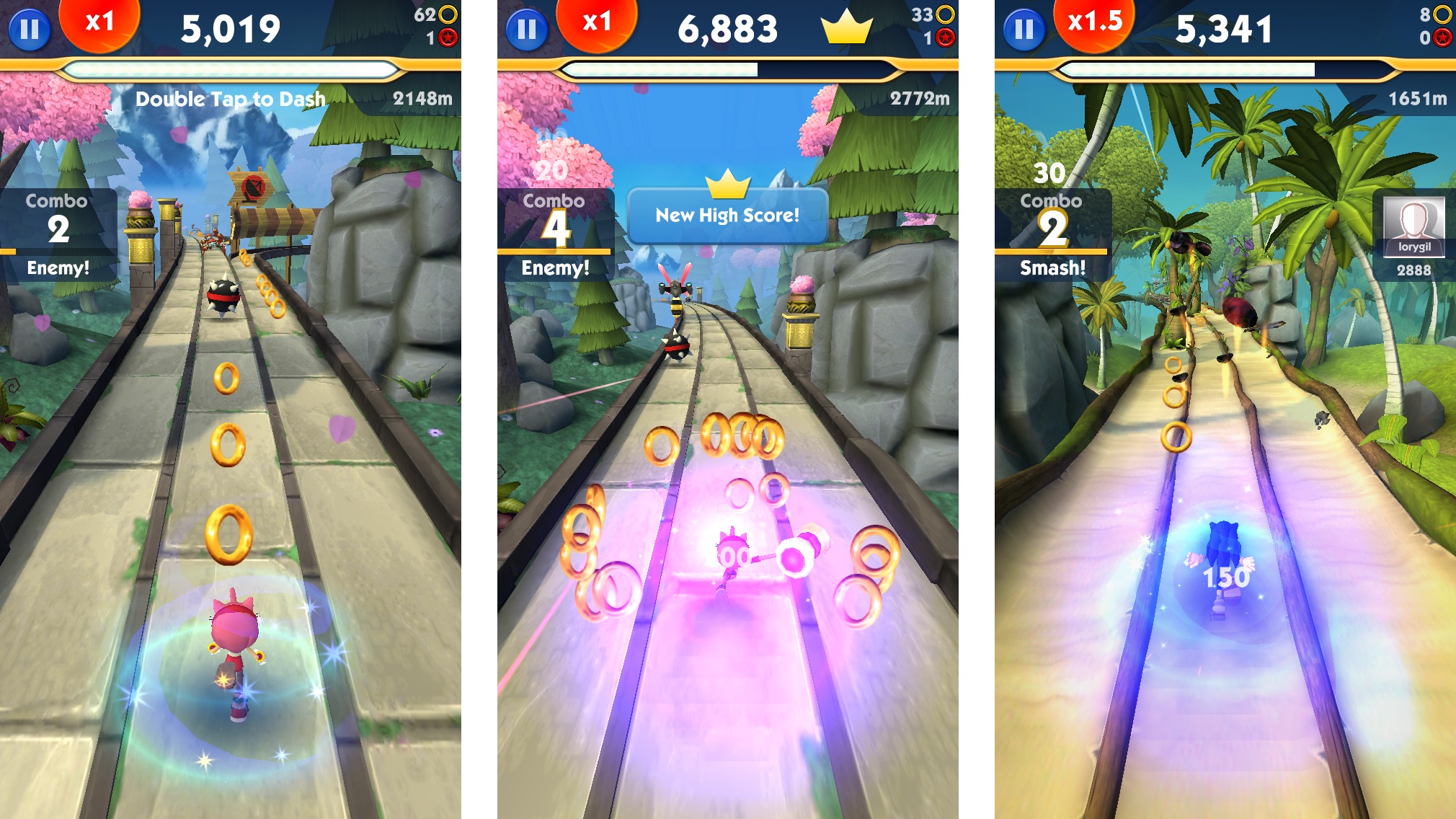
Sonic the Hedgehog is another old-school flagship character gone mobile. Sega isn't afraid of the mobile game world and brought many of the Sonic titles to iOS years ago. Sonic Dash is the company's attempt at designing a game specifically for phones. Like Super Mario Run, this one is more than just an endless runner. It has all kinds of fun little additions that make it much better than the typical game in its genre.
In Sonic Dash 2, players swipe left, right, up, or down to keep the little blue hedgehog from crashing into things. You can also activate a dash, which gives Sonic and his buddies special powers while collecting gold rings.
On a 4-inch iPhone, this can all be done with one hand. You can swipe to your heart's content while writing a paper, taking out the garbage, or playing Super Mario Run on another iPhone with your other hand (just kidding — I'm pretty sure that would be way too hard).
The swiping controls are at the bottom center of the screen, which is doable on an iPhone 7 Plus, but is just more comfortable on an iPhone SE.
If you forgot all about Sonic and his dashing adventure, you should roll with him on an iPhone SE. I know you'll agree that it's fun to play on the smaller screen.
- Free - Download now
Temple Run 2

For a while, Temple Run was the most popular game on iOS. Then, the 4.7- and 5.5-inch iPhone came out and ruined the game. No. Just kidding. There have been numerous copycats and other versions that look and play just like Temple Run but with different characters and settings. The game is really fun and is still hugely popular.
It is also the perfect game to play one-handed. Similar to Sonic Dash, players swipe up, down, left, or right to control Guy Dangerous as he runs down a perilous path. In Temple Run 2, players also tilt their iPhone to pick up coins along the way.
Now, if you're on the Subway during rush hour and you're trying to stay upright by holding onto a nearby post, do you want to be tilting a giant 5.5-inch iPhone to the left and right to collect coins? I know I don't. I want my swiping and tilting actions to be as easy as possible so I can get the best score possible. I've literally almost thrown my iPhone 7 Plus out the window trying to play Temple Run 2 because I can't get a great grip on it while I'm tilting. In the excitement of trying to beat my high score, I tossed it out of my hand.
The iPhone SE is the perfect size for tilting and swiping when you're on the go. It's compact and everything on the screen is easy to reach. If you lose yourself in the excitement and do toss your 4-inch iPhone, it's much easier to catch with one hand, too.
If you haven't tried Temple Run 2 or forgot about it in all the Pokémon GO excitement, it is a pleasant gaming experience for iPhone SE owners.
- Free - Download now
Doodle Jump

This vertical arcade game won hearts everywhere years ago and is still a big hit. Why? Because it's so dang fun! All you have to do is tilt your iPhone to the left or right in order to jump from one platform to the next. Your little Popper will auto jump, but you have to make sure he lands on a platform. The higher you go, the more interesting things get.
Just like the tilting mechanics of Temple Run 2, you're not going to want to worry about how much room you need to tilt your iPhone to get your Popper to greater heights. Admittedly, you're not as likely to toss your iPhone out the window with Doodle Jump because the tilt is more subtle.
I always find myself using two hands when playing Doodle Jump on an iPhone 7 Plus because it seems like it needs a little extra support to properly balance the angle of the tilt. My Popper goes out of control when I play it one handed because I tend to over tilt with the heavier and taller iPhone.
The game was built for the smaller iPhone and the mechanics haven't changed in the eight years it's been around. It just feels right on the iPhone SE. On the 5.5-inch iPhone, it seems like too much muscle for a simple yet addictive game.
If you're over Doodle Jump's look but still like the game, you can try the DC Super Heroes version for free.
- $0.99 - Download now
Bonus tip: If you are looking for games that play great on the iPhone SE (or any 4-inch phone), generally, any games that play in portrait mode and are basic tapping or endless runner games work the best.
What are your favorite games for the iPhone SE?
Or the iPhone 5 or 5s or any phone with a screen 4 inches or smaller? Drop them in the comments!
○ iPhone SE review
○ iPhone SE FAQ
○ iPhone SE buyers guide
○ iPhone SE hub
○ iPhone SE specs
○ iPhone SE discussion
○ See at Apple.com
○ iOS 10 news
Lory is a renaissance woman, writing news, reviews, and how-to guides for iMore. She also fancies herself a bit of a rock star in her town and spends too much time reading comic books. If she's not typing away at her keyboard, you can probably find her at Disneyland or watching Star Wars (or both).

