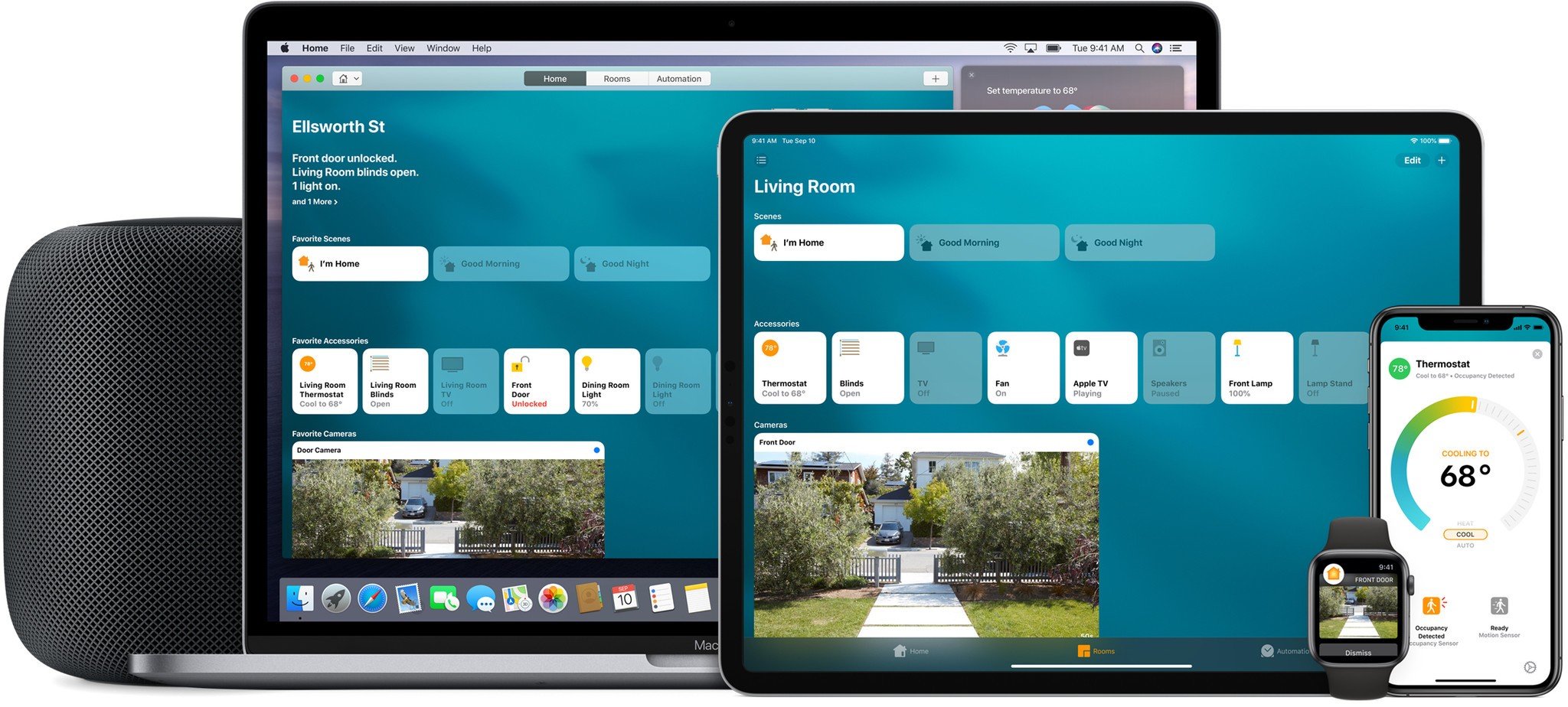5 products that can improve Wi-Fi, HomeKit and Alexa device reliability

Creating a smart home setup can be a lot of fun — you get to install a bunch of products that you'll be able to control with your voice or a tap on your mobile device. It gives you a level of control over your home that you've likely never had before. From multicolor bulbs to non-contact sensors on your doors and windows, you can monitor and command your home whether you're home or away.
There's one small concern, though: signal. Depending on the building materials of your space, the placement of your smart home accessories, your router, and more, you could find yourself having trouble connecting to the multitude of smart home goodies you've placed in your space. If that's a problem for you, you can use these products to boost your Wi-Fi signal and improve the reliability of your smart accessories.
- TP-Link AV2000 Wi-Fi Range Extender
- TP-Link AC750 Wi-Fi Range Extender
- Eero Home Wi-Fi System
- Apple TV
- Bluetooth Extenders

The $150 AV2000 Wi-Fi range extender uses your home's existing electrical wiring to extend the Wi-Fi signal in your home. How does it work? Rather simply, actually.You simply plug one unit into an outlet near your router, use an ethernet cable to connect it to your router, and plug the second unit into an outlet in or near the area where you want a stronger Wi-Fi signal. Pressing the pair button on the devices will automatically pair them and give you access to speeds up to 2000Mbps. What's more, the adapter includes two Gigabit ethernet ports so you can directly connect your most bandwidth-hungry devices.If, for example, you've got a bunch of smart accessories in your basement but your Wi-Fi router is installed in the office on your main floor, you can use this range extender to boost the network connection in your basement.

The $30 AC750 is a Wi-Fi range extender that simply connects to and boosts the Wi-Fi signal that's coming from your router. Placement will depend on your setup, but the idea is to place this extender near the edge of the coverage of your Wi-Fi router. This extender will grab that signal and push it out to devices that would otherwise be out of range.With dual-band Wi-Fi and speeds up to 750Mbps, you can go a long way with this extender if you're using it exclusively for smart home accessories. Smart devices typically don't require much bandwidth, but work much better when you've got a reliable signal. If you're only looking to expand your signal for your smart home, you may not need the more expensive AV2000. A few AC750s would likely do the job!

If you're looking to completely revamp your entire home Wi-Fi network, you can't go wrong with the $299 Eero Home Wi-Fi System. This mesh networking system provides the latest and greatest in home networking tech to provide you with a reliable, consistent, powerful signal throughout your whole home (and then some).The standard Eero Home Wi-Fi System comes with one Eero and two Eero beacons. The Eero is your main router — the Eero beacons act as Wi-Fi range extenders. Here's what you need to know:
| Eero | Eero beacon | |
|---|---|---|
| Wi-Fi radios | tri-band, 2.4GHz, 5.2GHz, and 5.8GHz | dual-band, 2.4GHz and 5GHz |
| MIMO | 2x2 MU-MIMO | 2x2 MU-MIMO |
| Wireless | IEEE 802.11a/b/g/n/ac | IEEE 802.11a/b/g/n/ac |
| Wired | 2 Gigabit ethernet | None |
| Smart Home | Thread 1.1, Bluetooth LE | Thread 1.1, Bluetooth LE |

If you're all-in on HomeKit, the $180 Apple TV 4K is a no-brainer purchase. This device (along with any in-home iPads and HomePods) acts as a HomeKit hub, giving you access to all (that means Wi-Fi and Bluetooth LE) of your HomeKit-enabled accessories when you're out of your home.It also boosts connectivity while you're in your home. If you tell Siri to, for example, turn on the light in the guest bedroom, HomeKit will determine the closest hub and use that to send the command to your smart bulb or switch. Having a couple Apple TVs, a HomePod, and an iPad that stays at home most of the time has been instrumental in improving the reliability of my HomeKit setup.

These Bluetooth extenders will require your patience (they launch sometime this year), but if you're having signal trouble with your Bluetooth LE accessories, a Bluetooth extender could be just what the smart home doctor (🤔) ordered.
Both ConnectSense and Eve have announced extenders that will work a lot like Wi-Fi repeaters. You place them near the edge of your existing Bluetooth coverage and they'll grab and extend the signal. These will be particularly handy if you've got Bluetooth LE accessories outside your home.
Check back here and our HomeKit news page to be notified when these products ship!
See at ConnectSense {.cta .shop}
Bluetooth Extenders
Master your iPhone in minutes
iMore offers spot-on advice and guidance from our team of experts, with decades of Apple device experience to lean on. Learn more with iMore!
Thoughts, questions?
Are you having trouble connecting to the smart home accessories in your setup? Do you use any of the products mentioned in this guide? Do you have any questions or concerns? Be sure to leave 'em in the comments or send me a reply over on Twitter!
Mikah Sargent is Senior Editor at Mobile Nations. When he's not bothering his chihuahuas, Mikah spends entirely too much time and money on HomeKit products. You can follow him on Twitter at @mikahsargent if you're so inclined.