5 Ways Ember Mug Can Improve Your Coffee and Tea Experience

I've owned smart locks, lights, and even a light-based piece of art — but while I appreciate many of these gadgets, there hasn't yet been one I felt like I couldn't live without.
Until now. Ember Technologies made a splash last year with its temperature-controlled travel mug — a $150 gadget that keeps your drinks at the same temperature you prefer up to two hours after you pour them using a built-in heating element and a small battery.
I wasn't interested at the time, given that my David's Tea travel mug sometimes keeps my tea too hot for close to 12 hours. But with the arrival of Ember's cheaper, $79.95 desk-based Ceramic mug at my local Starbucks, I had a change of heart.
And boy am I glad I did. Here are the five reasons why I became an Ember Mug convert.
1. It's easy (and feels like magic)

Ember's mug has one of the simplest smart home setups I've used in awhile: Plug in, download the app, sync with Bluetooth, set a custom LED color for your mug, and you're off. It took me less time to set up my mug than for my kettle to finish brewing.
You can further tweak your mug in the app, like your general preferred temperature (there are coffee and tea presets for the numbers-adverse), but that's up to you. If you want, Ember will work right after setup.
Master your iPhone in minutes
iMore offers spot-on advice and guidance from our team of experts, with decades of Apple device experience to lean on. Learn more with iMore!
2. Use the app — or don't!
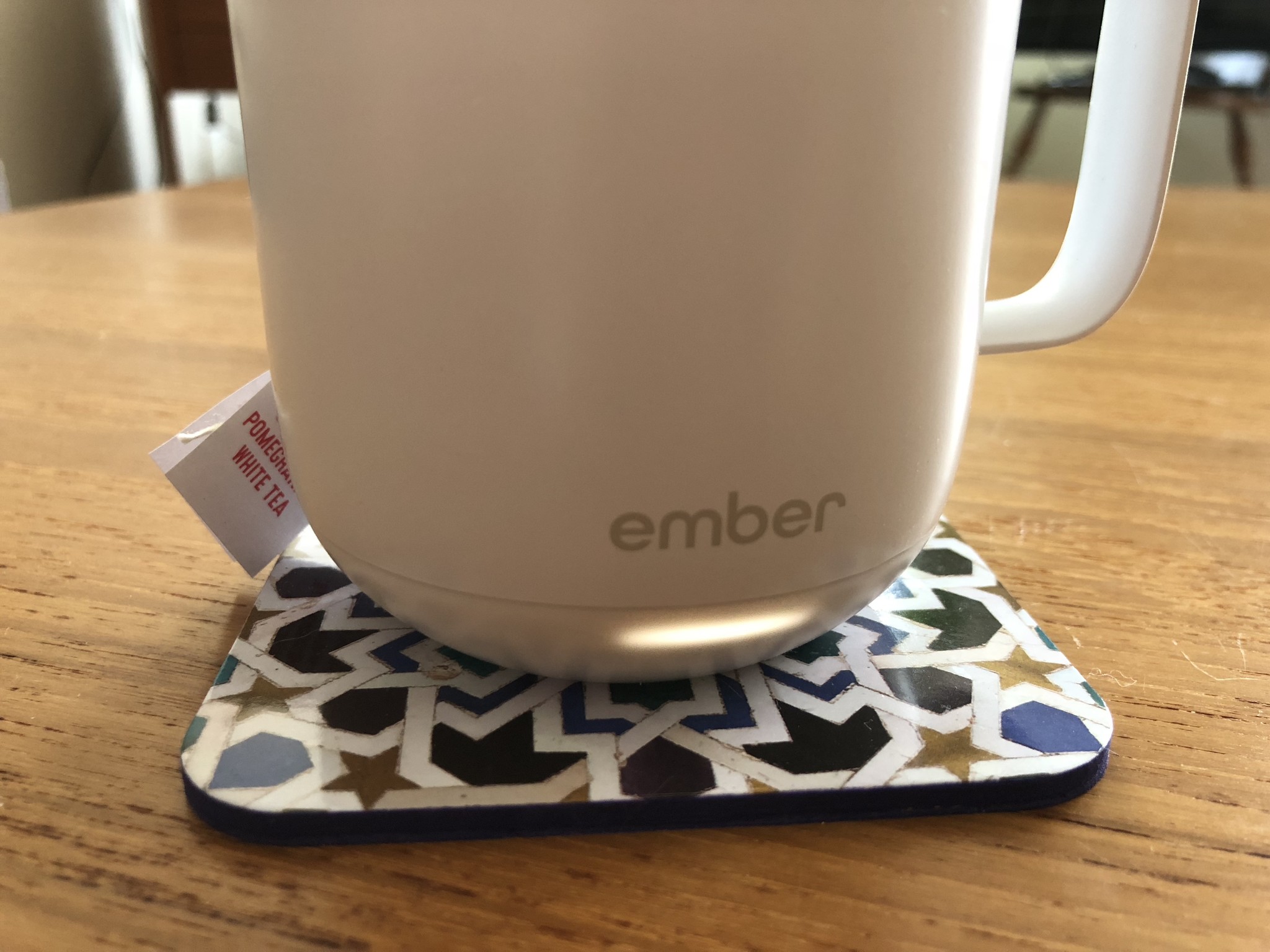
As I mentioned above, you can obsessively use Ember's beautiful and simplistic app to tweak your temperature and check your battery life. But that's only if you want — after setting up Ember initially, you can pretty much use it like you would a regular coffee mug. (Albeit one that you don't want to soak in the sink or run through the dishwasher, given the aforementioned battery.)
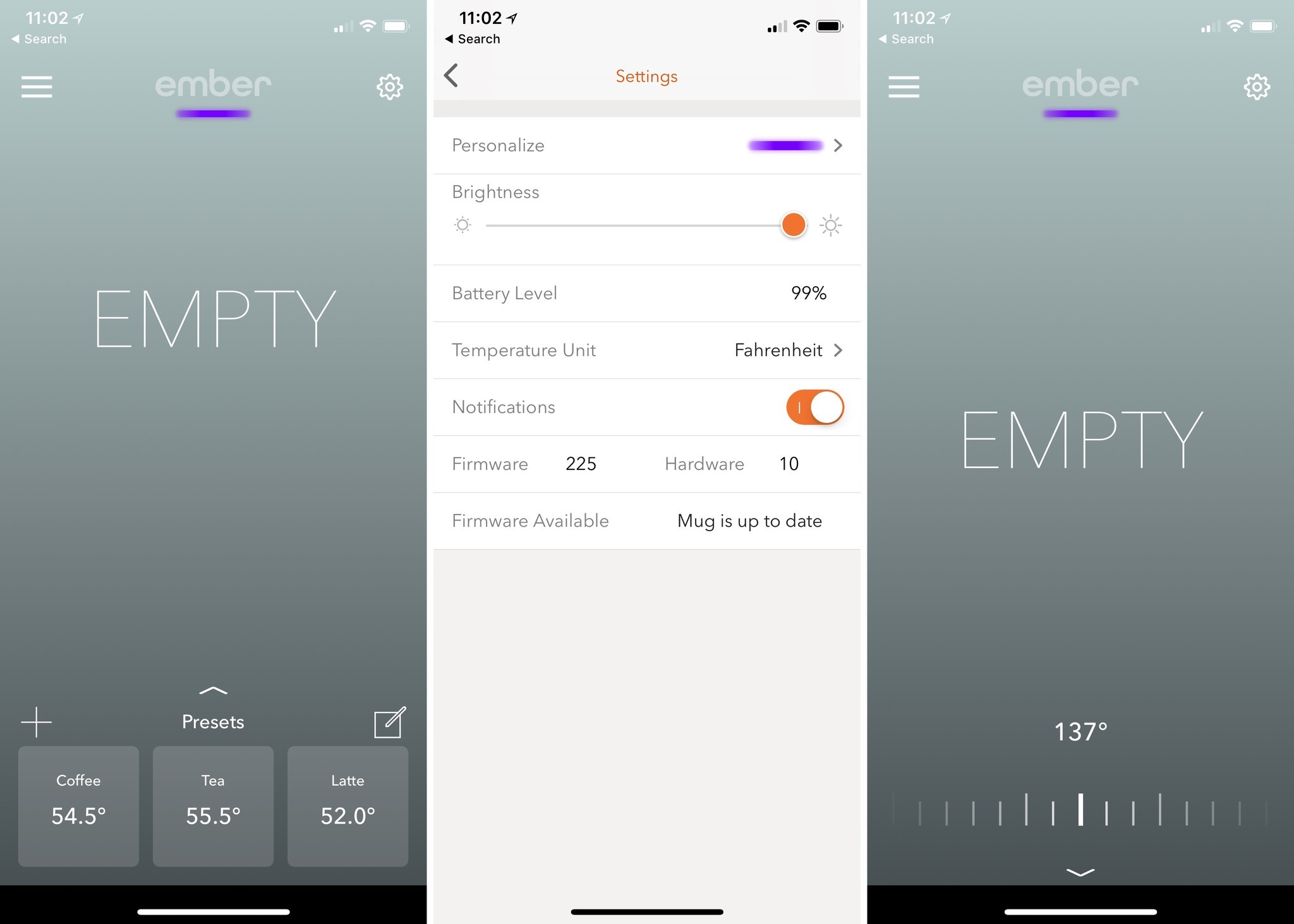
I don't usually open the app; after pairing my mug to my phone, I made sure Ember sent me push notifications about drink temperature and battery, then let the mug do the rest of the work.
3. It tells you when your drink is just right

Speaking of those push notifications, this might be the true selling point of the mug for me: Your phone will alert you when your too-hot beverage cools down to "just right" — whatever that temperature may be for you.
Before Ember, I'd often end up forgetting my tea on my desk: I'd try to drink it too quickly, get scalded for my efforts, and give up, returning to my primary task. Unfortunately, that usually meant ignoring the tea for another 45 minutes, by which point my drink was too cold.
Note: Ember is designed to keep already-hot drinks heated, not warm up icy-cold liquids; you'll still want to use a kettle to make your tea.
With Ember's push notifications, I don't have to worry about forgetting my tea — I get buzzes whenever it's safe to drink, allowing me to enjoy a full cup the way it was meant to be enjoyed.
4. It's the right size (and weight)

Though my colleague Daniel Bader has said multiple times he'd prefer a slightly bigger "Ember Plus" mug, I like the size and weight of this ceramic entry. It feels good in your hand and cleans easily, it has enough battery life (around two hours) so that you can step away from wherever you have your charger and enjoy your tea there for awhile, and it has just enough room for a full cup of your hot beverage of choice.
The price isn't bad, either: $80 is close to "fancy impulse buy" when it comes to smart tech; I can't see a $120 smart mug being quite so successful.
I do wish the handle was a bit more curved, but as nitpicks go, it's a small one.
One other note on the design of the cup: Some users on Amazon and Ember's own troubleshooting account have reported issues with the ceramic coating flaking off over time, including TechCrunch's Darrell Etherington:
The ceramic lining cracked on the inside of mine after about 2-3 months (with proper care) and I threw it out bc that didn’t seem food safeThe ceramic lining cracked on the inside of mine after about 2-3 months (with proper care) and I threw it out bc that didn’t seem food safe— Darrell Etherington (@etherington) March 16, 2018March 16, 2018
While Ember appears to be replacing these defective models whenever the issue pops up, it's worth keeping an eye on if you decide to pick one up for your coffee and tea.
5. It's simple to charge

The Ember mug doesn't last forever: It's battery-powered, and thus, if you want to keep enjoying piping hot beverages, you need to give it a charge.
Tip: If you ever want to disable your mug to save battery power, you can do so at any time by hitting its Off button, located on its bottom.
Thankfully, a charge is only a quick step away — you just set the Ember mug on a companion ceramic plate (which has two tiny contact-based charger nodes inside it); the Ember has a full charging ring along the bottom of the mug, so no matter how you set it down, you'll align with the charger.
While you don't want to trap any liquid between the plate and bottom of the mug — it's true contact-based charging, rather than the Qi "wireless" standard — you can even use the charging plate while you're drinking your beverage at your desk. I've moved mine to my desk setup, giving my formerly two-hour heated mug an infinite lifespan.
Your thoughts?
I love my little Ember mug. But what about you, iMore? Have you tried this crazy gadget? And what do you think?
Serenity was formerly the Managing Editor at iMore, and now works for Apple. She's been talking, writing about, and tinkering with Apple products since she was old enough to double-click. In her spare time, she sketches, sings, and in her secret superhero life, plays roller derby. Follow her on Twitter @settern.

