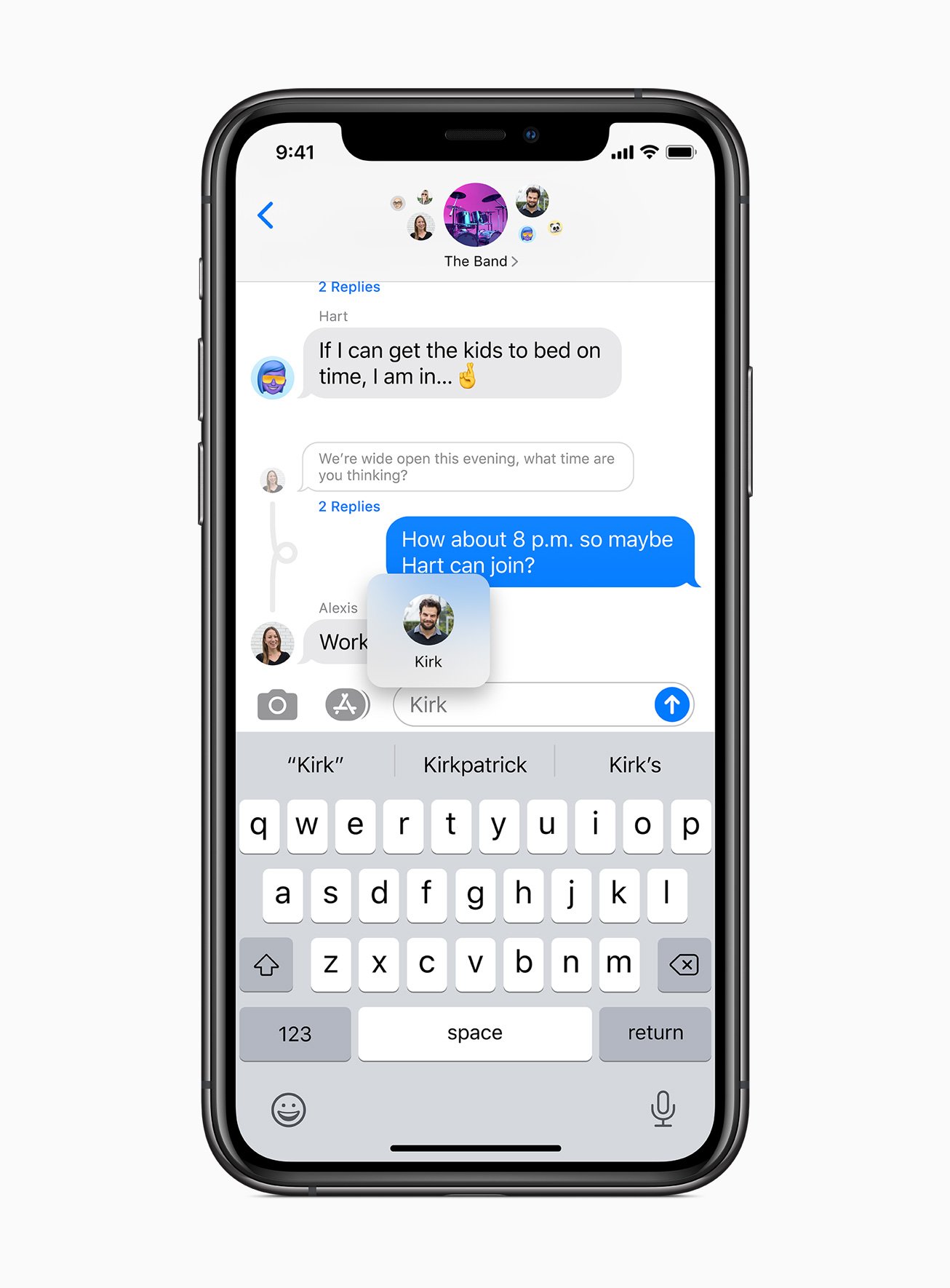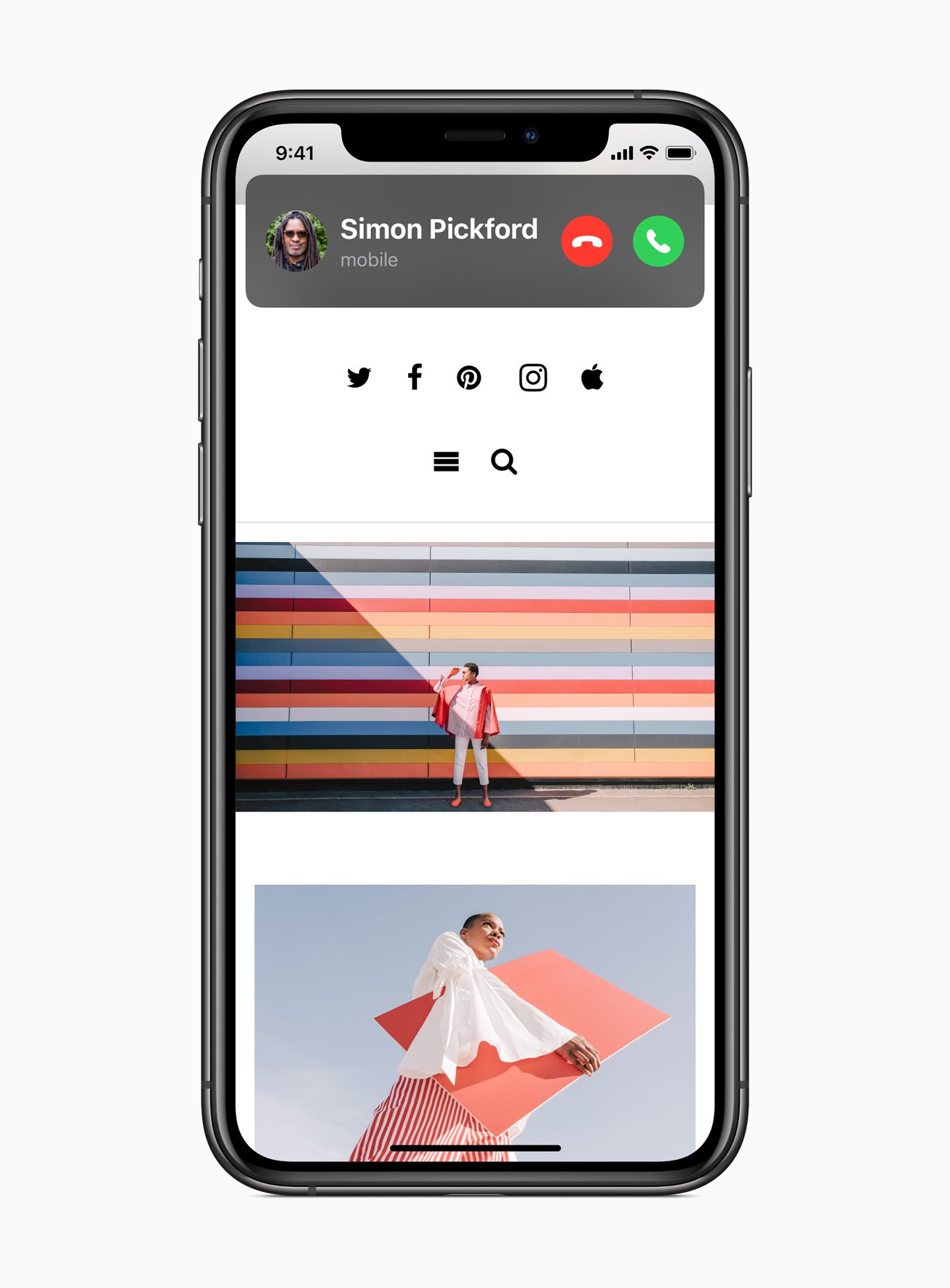7 most important features in iOS 14

Apple dropped iOS 14 at the Special Event Keynote for this year's digital-only WWDC 2020, and it's definitely a big one. While the pace of the keynote blazed through everything at breakneck speed, there were a lot of big new features coming in iOS 14. Here are the most important things to come.
- App Library
- Widgets
- App Clips
- Pinned conversations in Messages
- Compact UI
- Translate
- Cycling directions in Maps and Siri
App Library

While the Home screen hasn't received a major update in a while, iOS 14 is changing that with the all-new App Library. This all-new feature automatically organizes all of your apps into a single, easy-to-navigate view. And that's not all — it automatically categorizes them, gives you smart app suggestions based on usage, time, location, and activity. There's even a search bar at the top so you can quickly type in what you're looking for, and a Recently Added category lets you check what you last downloaded.
The App Library is will always be the last page of your Home screen, and you can even hide entire pages of your Home screen to simplify and streamline your flow.
Widgets

For the most part, widgets have largely remained the same as when they were introduced a few years ago. They've lived in their own screen, the Today View, and were kept separate from the Home Screen. iOS 14 changes that as well.
iOS 14 widgets can be accessed in two different ways: from the Today View, or you can move them directly onto your Home screen, where all of your app icons are. Widgets can now be of varying sizes and are packed with rich data that update on a much more frequent basis. You can even stack up to 10 widgets together on the Home screen and swipe through them as you see fit. The Smart Stack is a set of widgets that you can swipe through that uses on-device intelligence to give you the right widget at the right time based on context.
The Home screen hasn't seen significant changes since it was introduced, and these new live widgets are changing that. There can be a widget for everything, allowing for even more customization of your Home Screen with the data and information that you need the most.
App Clips

There are always those moments where you want something, but you need to download yet another app on your device. App Clips is a new feature that works with NFC and QR codes. Simply tap your iPhone to an NFC chip or scan a QR code, and a notification banner pops up on your device that suggests an app. You can then use an App Clip to do things like unlock parking, order or pay for food or coffee, rent a bike or scooter, and more. Businesses can integrate with Yelp for specific functionality.
iMore offers spot-on advice and guidance from our team of experts, with decades of Apple device experience to lean on. Learn more with iMore!
App Clips works independently of a full app download, and you can use Sign-in with Apple and Apple Pay with them. App Clips will also take no more than 10MB of space each.
With App Clips, you will no longer need to download a bunch of apps for restaurants and services that you'll use once and forget about.
Pinned conversations in Messages
This one is pretty self-explanatory. iOS 14 brings the ability to pin up to nine conversations in the Messages app. So you can keep those vital conversation threads at the top of Messages all the time for quick and easy reference later.
Honestly, I've needed pinned conversations in Messages since, like, five years ago, so it's nice that it's finally possible.
Compact UI
Did it ever bother you that an incoming phone or FaceTime or third-party VOIP call would take up the entire screen on your iPhone or iPad, disrupting whatever you were doing a second before that call came in? Thank the heavens that this is no more in iOS 14!
Now, when you get an incoming phone, third-party VOIP, or FaceTime call, you will get a non-intrusive banner notification at the top of the screen. This notification has buttons for accepting or declining the call, so you can either let it ring, answer or decline it, without interrupting what you were doing.
The Compact UI also works with Siri. So when you activate Siri, a small Siri overlay appears at the bottom of the screen to let you know you activated Siri. Then just tell Siri what you want — all without having to stop what you were doing before.
Translate
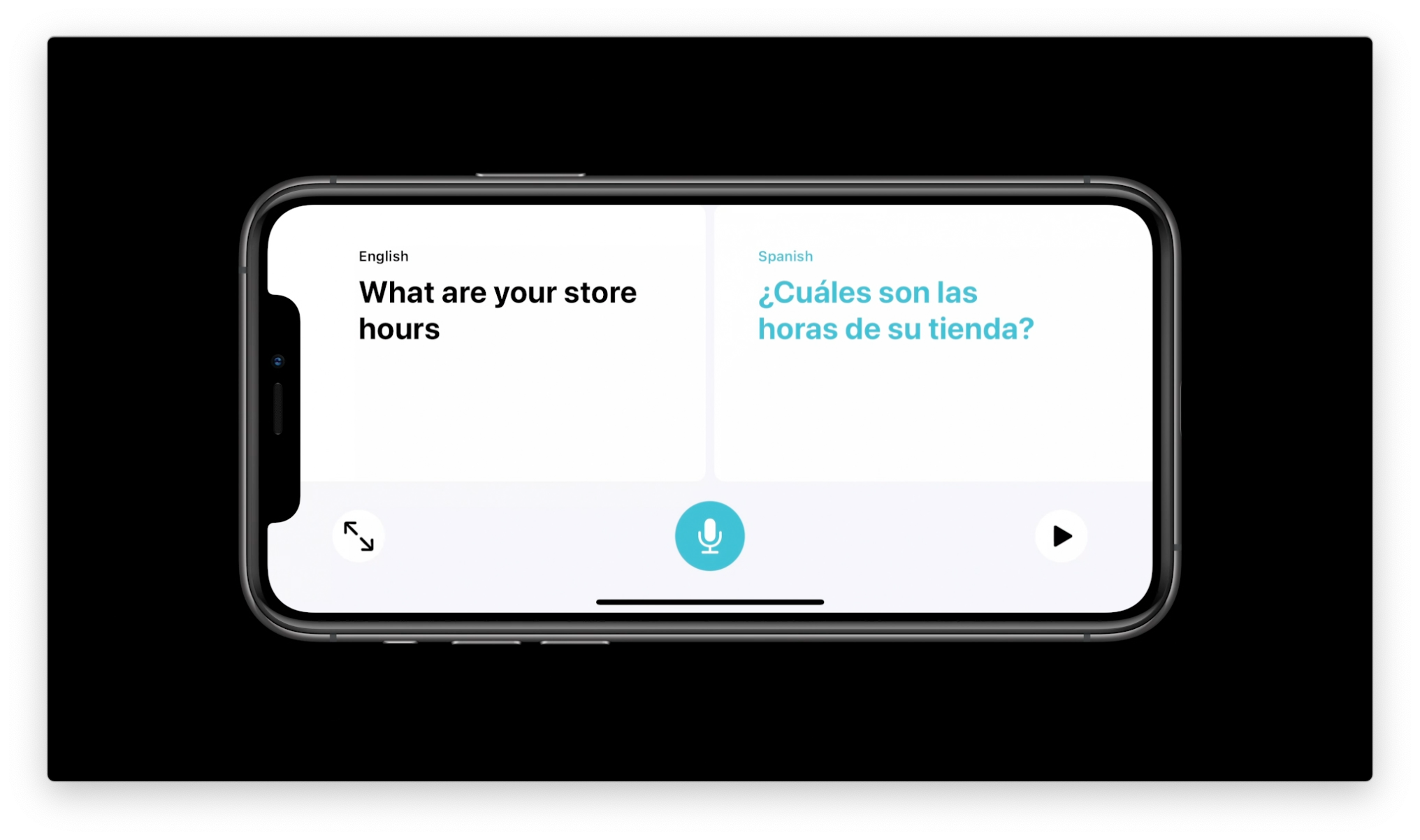
Translate is a brand new app that will make it easier than ever before for two people, who speak different languages, to communicate with each other.
With Translate, you can split your iPhone screen in half in landscape orientation, then tap the microphone button to speak. The app can intelligently detect what language was spoken and transcribes the original and translated text on the correct side of the screen, followed by translated audio.
Since Translate is built-in to iOS 14, users will not have to worry about downloading a translation app while traveling or communicating with a person who doesn't speak the same language. It's all built-in, and the translations can be handled on-device.
Cycling and EV routes in Maps and Siri
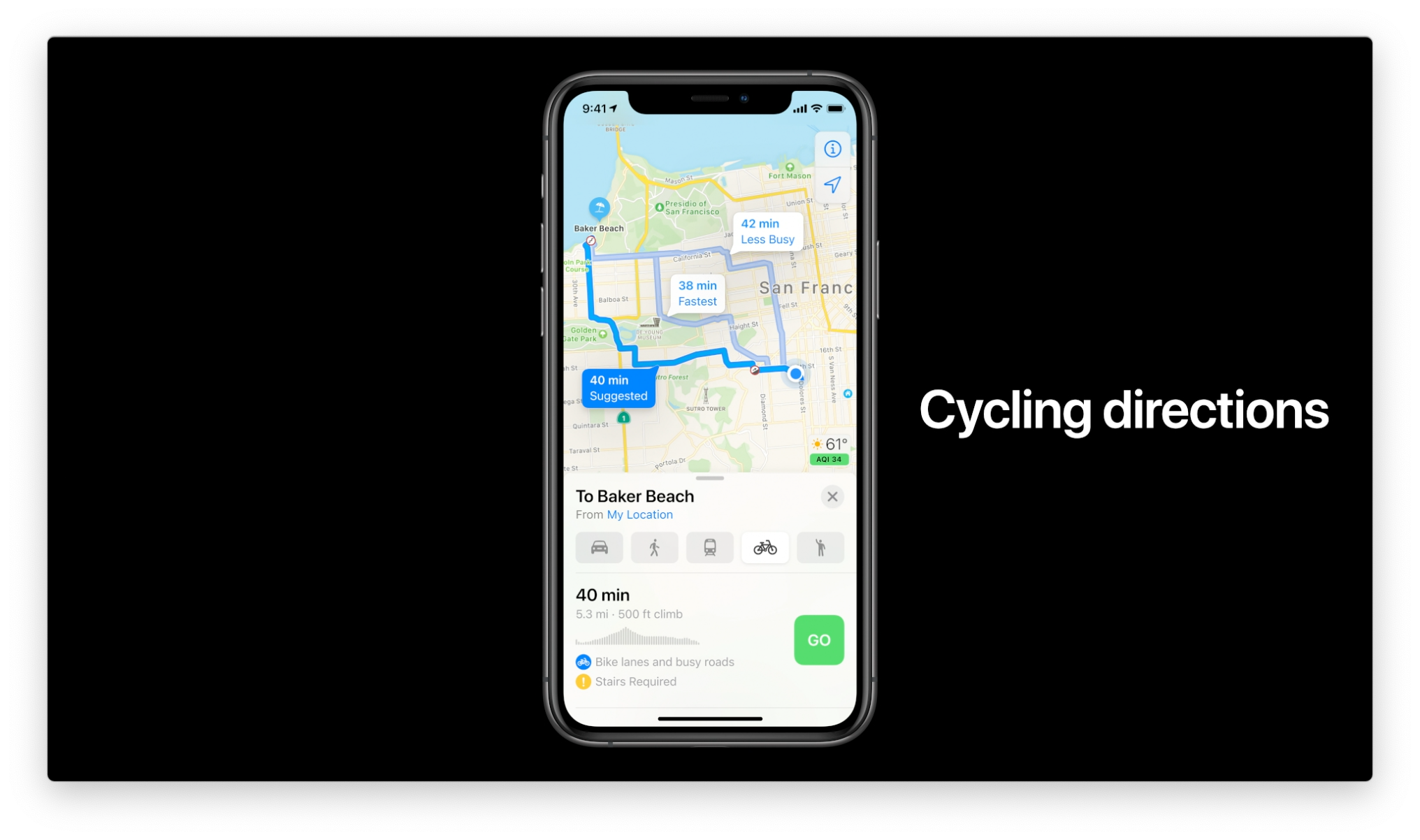
Bicyclists, rejoice! Apple has added turn-by-turn directions for cycling in iOS 14 Maps, and you can even customize the kind of directions that it gives you. For example, you can plan your route accordingly if you want bike lanes, paths, or bike-friendly roads, quiet or busy streets, certain elevation levels, stairs or no stairs, and more.
And for those of you with EVs, you can now plan trips accordingly by having Maps tell you where charging stations are along your drive. These routes will also calculate charging time into your ETA when you provide information on which EV you are driving.
What are you looking forward to in iOS 14?
While iOS 14 will bring a lot of awesome new features, we think these are the most important that are exclusive to iOS 14. What are you looking forward to the most? Let us know in the comments!

Christine Romero-Chan was formerly a Senior Editor for iMore. She has been writing about technology, specifically Apple, for over a decade at a variety of websites. She is currently part of the Digital Trends team, and has been using Apple’s smartphone since the original iPhone back in 2007. While her main speciality is the iPhone, she also covers Apple Watch, iPad, and Mac when needed.
When she isn’t writing about Apple, Christine can often be found at Disneyland in Anaheim, California, as she is a passholder and obsessed with all things Disney, especially Star Wars. Christine also enjoys coffee, food, photography, mechanical keyboards, and spending as much time with her new daughter as possible.