7 simple ways to shrink your environmental footprint

Earth Day is here once again, and it's time to consider doing your part to help preserve the life and longevity of the planet that we call home. While you can always do things like picking up trash to keep the Earth clean, recycle plastics, paper, and glass, and even plant a tree here and there, there is still plenty of ways to help at home. Reducing your electricity usage, opting for more reusables over single-use plastics, and more. You have to think about the bigger picture because it affects all of us.
Our Earth is precious, and while it's easier to think "the future generations can worry about it later," the best step to make it easier in the future is to start reducing our own carbon footprints now. After all, the Earth won't be around forever, and we should take care of it while we can. Here's what you can do to help reduce your carbon footprint at home.
- Recycle your phone and other tech
- Turn off your computer when not using it
- Use smart lights and set up schedules
- Use smart thermostats to regulate your AC and heater use
- Regulate your water use with smart water regulators
- Look into more reusable options instead of plastics
- Consider a plant-based diet or go meat-free once a week
1. Recycle your phone and other tech

Most of us here at iMore are early adopters, so we get the latest iPhone every year and sell our previous one. Or maybe we trade it in and finance the new phone through our carrier or Apple's own iPhone Upgrade Program. But for the average person, you may just get an iPhone every two or more years, and when you upgrade, you end up keeping your old phone as a backup, or maybe you'll give it to someone. Eventually, it won't be worth much, or maybe it's just too broken to be sold. But don't throw it away! Instead, you should recycle it.
Recycling your old phone is very easy to do, and it is much better for the environment than just throwing it away to end up in the landfill. We have outlined the steps on how to recycle your iPhone, but this also applies to your iPad, old computers and tablets, video game consoles, and any other electronics.
For Apple products, you can trade it in directly to Apple itself. If your product is worth anything, Apple will give you an Apple Store gift card, with the value dependent on what you're bringing in. If your device isn't eligible for credit, Apple will still take it and recycle it for you, absolutely free, and regardless of the condition that it's in. Another option is to take old phones to your carrier, like AT&T, as they often have their own recycling program for old phones.
Most local service organizations and non-profits (i.e. schools and churches) often schedule e-waste collection events for the community. These pop up pretty much everywhere, so you should check around your area for an e-waste collection day coming soon. Even the city itself will have an e-waste recycling program, so make sure to check with your city first.
2. Turn off your computer when you aren't using it

If you're not using your computer for long periods of time, then you should turn it off. Believe it or not, all electronics are using a small amount of power while they remain plugged in, even though you're not using it. Yes, this also includes cables and chargers that you just leave plugged in, without charging anything.
Master your iPhone in minutes
iMore offers spot-on advice and guidance from our team of experts, with decades of Apple device experience to lean on. Learn more with iMore!
This also means you're just continuously using power, slightly raising the electricity bill each month, without any real good reason. I mean, it may be chump change, but it does add up over time.
So if it won't be too much of a hassle, you should try turning off your computer when it's not in use, and also unplug or cut the power to outlets while you're not at home or using them. Plus, computers sometimes need a fresh reboot anyways.
3. Use smart lights and set up schedules

Smart lights are incredibly popular these days, and for good reason. They come in standard white bulbs or even colored options, and you can turn the lights on with your voice from the other side of the house. But what's even more convenient is the ability to set up schedules to turn the lights both on and off.
Look, we get it—sometimes you just forget to turn the lights off overnight (I've done it) because you've taken a nap that ended up going into the morning. Or perhaps you just forgot to turn the lights off in a room before leaving for a few hours. Mistakes happen. But with smart lights and a schedule, you can make sure that the lights always get turned off, whether you're home or not. This means less power wasted and more money saved.
Plus, smart lights use LED bulbs, which use less energy than traditional incandescent lighting and also last about 25 times longer. It's a win-win!

The most popular smart lights
Philips Hue Starter Kit includes two smart white light bulbs and the smart hub to connect the bulbs to your phone. With Alexa, HomeKit, and Google Home support, you can control the lights from anywhere in the house, even when you're not at home. The bulbs are super energy efficient and will last a long time.
4. Use smart thermostats to regulate your AC and heater use

If you're lucky enough to have central AC and heating in your home, you should definitely be looking into smart thermometers if you haven't already.
With a smart thermostat, you'll use less energy and be more efficient with your home climate control. Some thermostats, like the Nest, encourages users towards making more smart and energy-saving choices. And with almost all smart thermostats, they have a learning ability that can remember the times where you prefer to lower or raise the temperature in your home. Plus, some have remote access, so you can adjust the temperature of your home even when you're away, or maintenance reminders, and even monitor energy consumption. You'll literally be able to see the money you'll be saving each month.

The most popular smart thermostat
The Nest Learning Thermostat has a large and easy-to-read display that tells you exactly how hot or cool it is in the house. It learns your habits over time and adapts to them by turning the temperature higher or lower depending on your routine. You can also control the temperature remotely with your smartphone.
5. Regulate your lawn watering with a watering timer

The easiest solution for saving water while watering your lawn is to not water the lawn. But hey, we get it—a dead lawn isn't the prettiest thing to look at, and may drop your property value. So yeah, there are benefits to keeping it looking nice and green.
If you must water the lawn, you should definitely look into watering timers. This is an electronic device that you place on your water line to increase or decrease the water flow through an embedded valve.
If you have sprinklers, or one of those that connects to a hose, you probably turn them on to water the grass every day or so. But you may end up forgetting for a while, and thus you've overwatered the grass and also wasted water while raising your water bill. When you have a water timer, the sprinklers can go off at specific times of the day (best to do it in the evening anyway), so you get the right amount of water, and then it turns off by itself. No more wasted water, no more high water bills.
But then again, the best way to go about this is to just not water the lawn. Or get fake grass.

Popular pick
This simple hose faucet timer lets you program when your hose faucet should turn on. You can customize it to your liking, from how long to how often and when. There is even an auto rain delay to ensure that not a drop is wasted.
6. Look into more reusable options instead of plastics
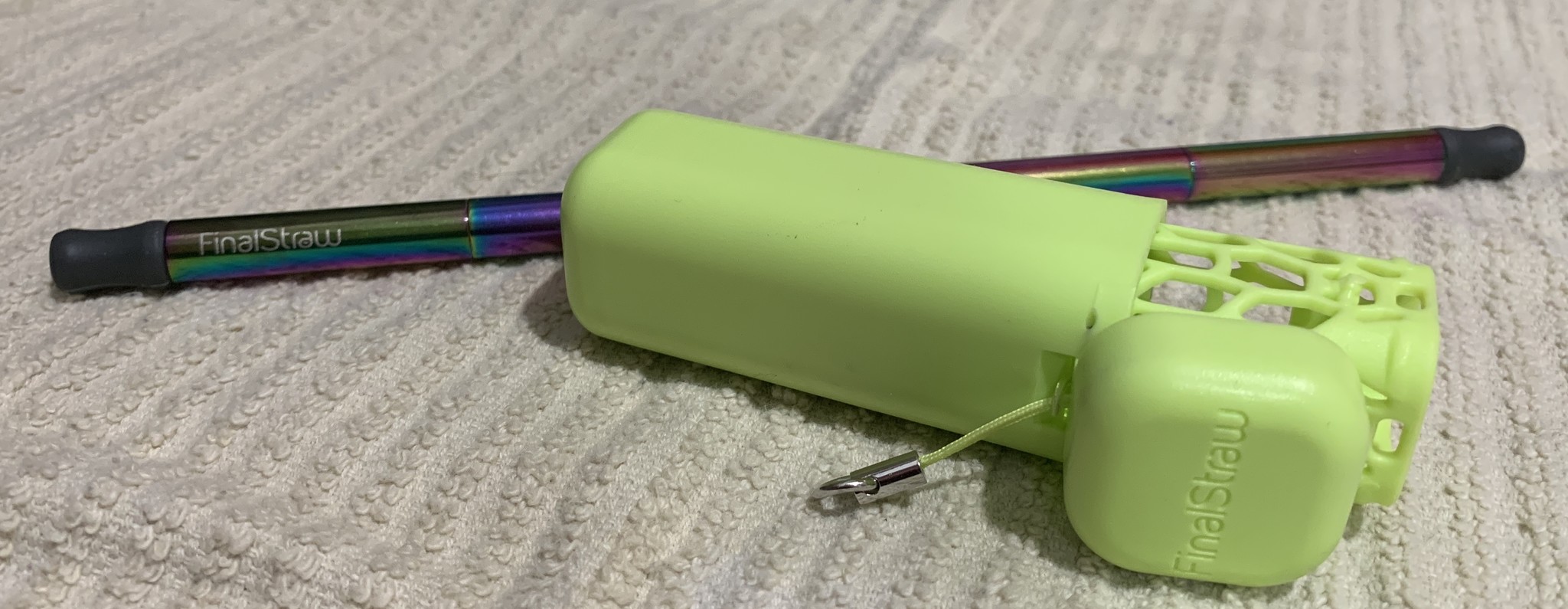
All of us use a lot of products that are made from plastic. Bags, bottles, straws, cups—you get the idea. Instead of using single-use plastics, you should replace them with reusable options.
There are a ton of reusable water bottles that you can pick up that hold plenty of liquids and are easy to clean. Yes, even for your morning Starbucks! There are plenty of cute travel mugs at Starbucks, and they even offer a small discount on your drink when you bring in your own cup (at least they did before the pandemic).
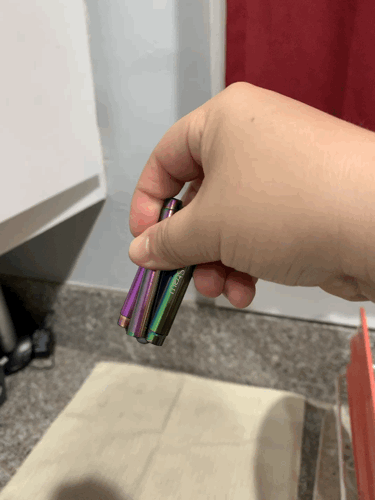
California has banned the use of plastic bags in Los Angeles and Orange County, so you won't be getting plastic grocery bags for free anymore (prior to the pandemic). Instead, most grocery stores will charge you 10 cents a bag, though they're also made of a thicker plastic material that is meant to be reused multiple times. They also sell reusable shopping bags with designs on them for a buck or two, and they'll last a very long time. Just remember to leave them in the car and bring them with you when you go shopping.
And finally, the controversy of plastic straws has begun to rise up, especially in states like California. Plastic straws pose a threat to sea-life when they're tossed in the trash and get washed out to the oceans, which is why a lot of places, like Disneyland, have gotten rid of plastic straws in favor of paper.
But paper isn't the best material for drinking liquids (it gets soggy), so what's the next best option? Bring your own reusable straws! There are plenty of different options out there, such as collapsible ones made of metal and rubber, or hard plastic that is meant to be used more than once and completely washable.
Personally, I love using my Final Straw because it's collapsible, comes in a rainbow color, and looks cool as heck when you pull it out of the carrying case.

Staff Favorite
Final Straw is the original and patented collapsible metal straw. It comes in silver or rainbow, and it folds up to fit neatly inside of its carrying case, which also includes a drying rack and cleaning squeegee. The case can attach to things like keys so you don't forget, and you look cool when pulling it out for your drink.
7. Consider a plant-based diet or go meat-free once a week

Look, I love red meat as much as anyone. But let's face the facts: it's delicious, but not sustainable in the long term. Having a meat-based diet is more detrimental on the environment because you need tons of water, and it promotes production of methane gas, which is one of the main gasses that contributes to global warming and climate change.
If you go for a plant-based diet, it doesn't require as much water to sustain, and there will be less carbon emissions in general. It would be beneficial for everyone.
However, I know it's hard to give up red meat. But you can start out small with baby steps, like not having red meat or dairy products once a week. Instead, go for chicken or fish if you can't do just plant-based foods. We need to start somewhere, right?
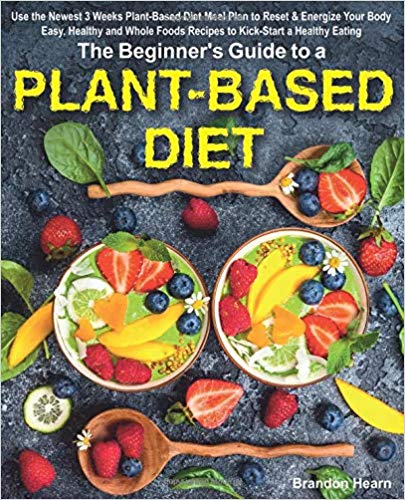
Start from the beginning
If the whole plant-based diet thing scares you, this book is a good start. It gradually eases you into the process of switching to a plant-based diet and keto lifestyle with easy-to-follow minimalist recipes that don't require too much. It also tells you how to meal plan and more.
How are you reducing your environmental footprint?
The planet isn't going to be around forever—we all need to do our part to help save it, or at least preserve it for as long as possible. These are just a few things that you can do to make the Earth a better place for the time being.
How are you going green this Earth Day? Let us know in the comments!
More navigation links:

iMore
- Introduction to our Earth Day guide
- All the resources that go into your favorite gadgets
- Are tech companies leading the charge for eco friendliness?
- What is carbon neutrality?
- Best eco-friendly iPhone accessories
- Tips to easily and affordably be more eco friendly
- 7 simple ways to shrink your eco footprint
- Best smart home accessories to reduce eco impact
- About those companies you thought were eco friendly ...
Android Central
- Our guide to making better tech decisions in the era of climate change
- The single most eco-friendly thing you can on Earth Day is ...
- Is wireless, wired charging, or 'Fast Charging' more efficient?
- This fantastic smart plug is an Earth Day essential
- Fairphone 3 review: The most repairable phone ever
- An interview with Fairphone about making a sustainable gadget
- Best 'green' tech products and accessories
- Best eco-friendly phone accessories
- How to recycle your old phone
- What happens to a phone when you sell to a recycling company?
- How to charge a phone using solar
Windows Central
- Introduction to our Earth Day guide
- Best eco-friendly PC accessories
- Is your RGB PC an eco nightmare?
- Make your game console eco-friendly by disabling standby
- Rechargeable batteries vs. throwaway batteries
- Make your power-hungry gaming PC more eco
CordCutters
Christine Romero-Chan was formerly a Senior Editor for iMore. She has been writing about technology, specifically Apple, for over a decade at a variety of websites. She is currently part of the Digital Trends team, and has been using Apple’s smartphone since the original iPhone back in 2007. While her main speciality is the iPhone, she also covers Apple Watch, iPad, and Mac when needed. When she isn’t writing about Apple, Christine can often be found at Disneyland in Anaheim, California, as she is a passholder and obsessed with all things Disney, especially Star Wars. Christine also enjoys coffee, food, photography, mechanical keyboards, and spending as much time with her new daughter as possible.

