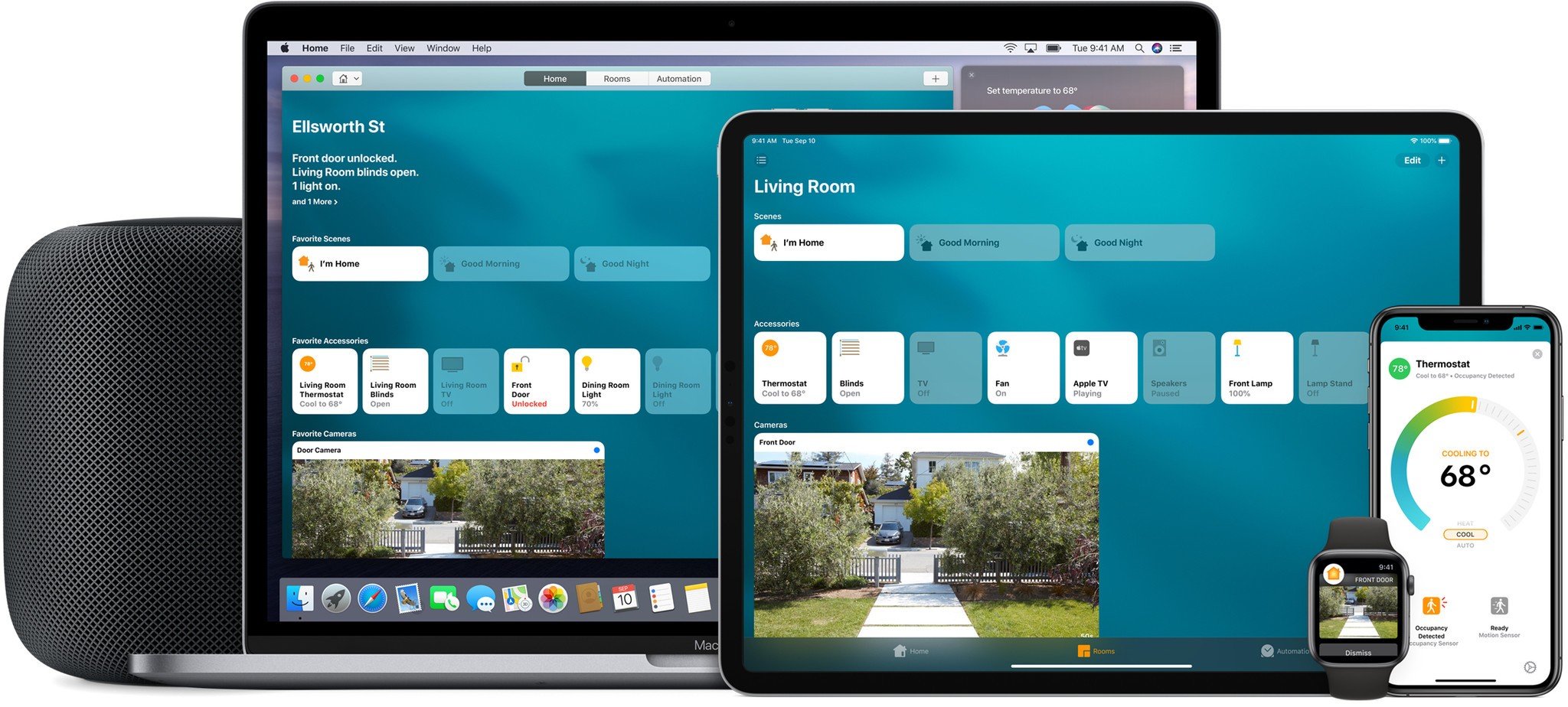8 Great Cheap Smart Home Gadgets

Smart home tech can be fun, convenient, and just plain cool, but really committing to it means spending a not-insignificant amount of money. That barrier to entry keeps people from giving smart home tech a shot, because even testing it out can end up costing a significant amount of money. That said, there are some low-cost products out there that are reliable, well-designed, and perfect for the budding home automation enthusiast.
Here are eight low-cost smart home products that, once you get the taste, will have you buying many more smart home products. Beware!
- 1. Koogeek Smart Plug
- 2. iDevices Switch
- 3. Kasa Smart Wi-Fi LED Light Bulb
- 4. Philips Hue White Starter Kit
- 5. Elgato Eve Motion
- 6. Philips Hue Motion
- 7. Kasa Smart Wi-Fi Plug Mini
- 8. Elgato Eve Button

The $36 Koogeek Smart Plug is a great way to get started in home automation, because it works with any existing stuff you've got plugged into the wall. You can make a dumb fan a smart fan, a dumb coffee machine a smart coffee machine, a dumb lamp a smart lamp, etc. You plug this plug into the wall, get it connected to Wi-Fi, plug in the thing you want to control (turning it off and on), and you're ready to roll!

It blows my mind that the iDevices Switch is available for a mere $30. This smart plug remains my favorite Wi-Fi connected, HomeKit-enabled plug. The unique design, which shifts the outlet to the side of the device, keeps the smart plug from unappealingly jutting out of the wall. That's not its only unique feature — it also sports a multicolor LED light strip that serves as an excellent night light.

TP-Link's $20 white LED light bulb is quite the deal! Most bulbs at this price require an external hub of some sort to control the bulb. This one's Wi-Fi connected, dimmable, works with both Amazon Alexa and the Google Assistant, and — because of that Wi-Fi — doesn't require a hub or bridge for control. You can also control the bulb while you're away from home, giving the appearance that your house is occupied to deter break-ins.You won't be able to paint your room with colors but for $20, this one's a steal!

The $70 Philips Hue White Starter Kit comes with two Philips Hue White bulbs and the HomeKit-enabled Philips Hue Bridge. If you think you'll end up wanting to add more Philips Hue bulbs to your house, this kit is a great pick for you. Once you have a Philips Hue Bridge, buying bulbs gets easier and less expensive because you can buy them individually. Philips Hue makes the best smart lighting line you can buy — no questions asked. Two standard-sized, 60W equivalent (800 lumens) bulbs means double the fun for your first smart lighting experience.

The $50 Elgato Eve Motion sensor is a bit of an investment for a motion sensor, sure, but if you want to truly experiment with home automation, you're goig to want one of these in your setup. Powered by batteries, it uses Bluetooth LE for communication so you won't find yourself replacing those batteries very often. A motion sensor can help turn a bunch of smart home products into an actual home automation setup. Elgato's HomeKit-enabled Eve Motion can be used to do any number of things when it detects motion. You can make it turn on certain lights, send you a notification (great for security), power up a smart plug, lock a door, unlock a door, etc. Basically, while it doesn't offer much on its own, a motion sensor starts to make your smart home smart.

Speaking of motion sensors being the absolute best addition to a smart home, if you're already planning on snagging the Philips Hue White Starter Kit I mentioned, you might as well pick up a $40 Philips Hue Motion Sensor. Once you've got this little sensor up and running, you can set specific lights to turn on or off when the sensor spots movement. It's customizable, so you can have different light levels at different times of the day, too. I have one installed in the main hallway of my home, just outside the bedrooms and bathroom. I have two Hue White bulbs installed in the ceiling light fixture. When I walk down the hallway or room-to-room, the sensor turns on my lights without me having to do anything. Turns them off, too! When you don't even have to think about lighting up the path, you're not stuck pondering the point of a smart bulb over the ease of use of a wall switch.If you want to hear me wax ecstatic about the Philips Hue Motion sensor, you can check out my review.

A $28 smart plug is a deal any day of the week and when it's the popular Kasa Smart Wi-Fi Plug Mini from TP-Link, it's even more of a deal. TP-Link knows a thing or two about wireless networking and this plug is a perfect example of that.It works with Amazon Alexa and the Google Assistant and, like any of the other smart plugs on the list, lets you control power to anything you choose to plug in. Its small size and easily accessed side button mean you can plug two Minis into a standard outlet and control your devices without issue.By the way, if you get this plug and decide you'd like to connect it to HomeKit, check out this guide!

I've been known to go on (for far too long) about the necessity of programmable buttons in a smart home setup. Programmable buttons give you (and less-savvy guests) a physical button to control the various smart accessories you have in your home. Typically tied to preset gestures (one press, two presses, long press), you can use a programmable button to execute complex commands after a simple press … or two.I've got a $50 Elgato Eve Button in my master bedroom that controls the lighting. One press turns on all the lights in the room (two Philips Hue bulbs in table lamps and four lights in the overhead fixture). Two presses turns off all the lights in the room. A long press will turn off the overhead fixture and set the Philips Hue bulbs to a dim, reddish color — it's a low-light setting for climbing into bed with the lights off and climbing out of bed for a restroom break.If you want to make your smart home obsession a little easier for guests or you just want to feel all the more powerful, check out the Elgato Eve Button!
Thoughts?
Do you have any of the smart home accessories on the list? Do you use a low-cost, reliable accessory that didn't make the cut? Share your suggestions in the comments or over on Twitter!
Master your iPhone in minutes
iMore offers spot-on advice and guidance from our team of experts, with decades of Apple device experience to lean on. Learn more with iMore!
Mikah Sargent is Senior Editor at Mobile Nations. When he's not bothering his chihuahuas, Mikah spends entirely too much time and money on HomeKit products. You can follow him on Twitter at @mikahsargent if you're so inclined.