8 things you need to do before your new MacBook Pro arrives

The new MacBook Pro with Touch Bar and Touch ID is scheduled to start shipping this week. That means some of you will be unboxing your new laptop in all its space gray glory (or silver) very soon. In anticipation of the big day, here are the most important things you should do to prepare for your new Mac's arrival.
1. Meet your new Mac!
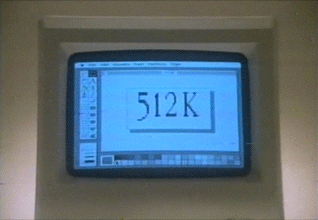
If you are new to the Apple ecosystem and the Mac line of computers, you'll soon discover that the system works a bit different than your typical PC. We've compiled a list of some important basics for getting to know your Mac right out of the box. So, read up on our guides before your Mac arrives and you'll feel like you have been best friends forever.
2. Prepare yourself for the awesome new Touch Bar
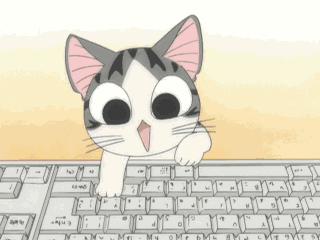
Anyone getting a new MacBook Pro with Touch Bar is just as much a noob at using the Touch Bar as everyone else. Even me. Luckily, EiC of iMore Rene Ritchie and Managing Editor Serenity Caldwell have been using the MacBook Pro for a few weeks and have put together a handy guide on getting started with the Touch Bar. We've also compiled a list of our favorite apps that have been (or will be) updated with Touch Bar support.
3. Accessorize your Mac
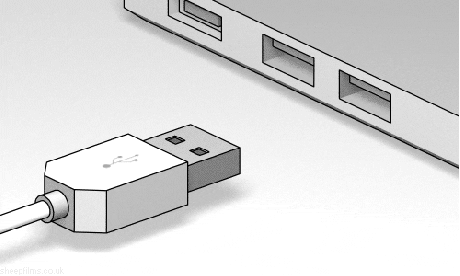
The most controversial update that Apple made to the MacBook Pro line was to get rid of USB-A ports, MagSafe chargers, and SD card slots. Instead, we've got four USB-C ports, which is great for the future, but a bit of a nuisance right now. From hard drives to finding the best monitor out there, you have a lot of accessorizing to do.
- Best USB-C Hard Drives for Mac
- Best USB-C Hubs for MacBook Pro
- Best USB-C Monitors for Mac
- Best USB-C adapters for your MacBook Pro
Once you've got your new USB-C life sorted, you might be interested in a few other accessories for your Mac.
- Our favorite headphones for iPhone, iPad, iPod and Mac
- Best portable Bluetooth speakers for your iPhone, iPad, and Mac
- Best AirPlay speakers for Mac and iPhone
- The Best Wireless Mouse For Mac
- Best travel accessories for iPhone, iPad, and Mac
- Best premium Mac messenger bags
- Best Laser Printers for Mac
4. Back up your old Mac!

Some people like to start fresh when they get a new machine, while others prefer to restore their settings, apps, documents, and more from a backup. Either way, it's a good idea to make sure your data is backed up locally and online.
The last thing you need is missing files getting in the way of the excitement of setting up a brand new Mac!
iMore offers spot-on advice and guidance from our team of experts, with decades of Apple device experience to lean on. Learn more with iMore!
5. Prepare for liftoff … err, data transfer!
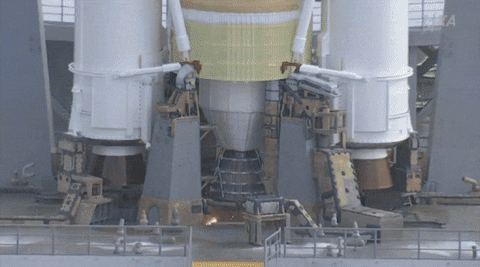
Now that you've got things backed up and stored in the cloud, you need to get your most important files onto your new Mac.
Whether you're coming from a Mac or a PC, we've got you covered. Here's how you go about transferring over all your goodies!
- How to transfer your old Mac's data to your new Mac
- How to transfer your data from your old PC to your new Mac
6. Say goodbye to your old Mac
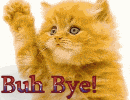
Alright, you've got your brand-spankin' new MacBook Pro and you have no need for the old one. You don't need to stuff that thing in a box in the back of your coat closet — sell it!
Just think: You might be able to fund all those USB-C accessories you need to purchase. Side note: You could get some karma points by giving it to a friend, family member, or person in need of a computer!
7. Get up and running with your new Mac
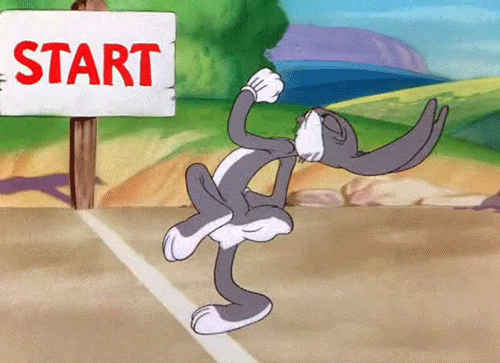
There's no better way to get ready for your new MacBook Pro than to prepare yourself with our guide on how to get up and running with your new machine. Think of it as the warm-up before the race. You got this, friend. Breathe in, breathe out, back up, restart, etc. You are SO READY for this new MacBook Pro!
8. Our review of the brand new MacBook Pro
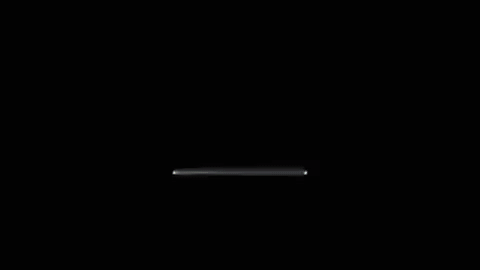
Look, we're not gonna lie: You're only playing with your emotions if you prepare yourself for the new MacBook Pro by reading our review. But who are we to judge? Sometimes you just need some relief from the FOMO. Spend some time with our MacBook Pro review to reduce the internalized angst while ramping up your excitement. Win, win.
Are you ready?
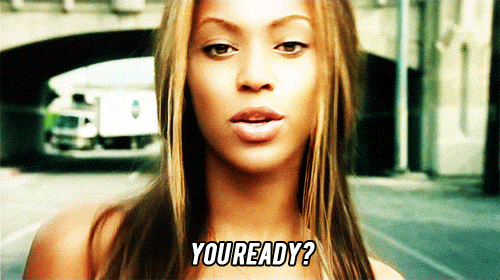
Did our guide help you get PUMPED and prepped for your brand new Mac? What are you most looking forward to? Give us a shout in the comments below or over on Twitter!
Mikah Sargent is Senior Editor at Mobile Nations. When he's not bothering his chihuahuas, Mikah spends entirely too much time and money on HomeKit products. You can follow him on Twitter at @mikahsargent if you're so inclined.

