iMore Verdict
A blazing-fast external SSD that is also small, light, and rugged, the Crucial X10 Pro is an all-rounder that also comes with a great price tag for all that it offers.
Pros
- +
Very fast
- +
Small, light, and rugged
- +
Well-priced
- +
Sleek and classy looks
Cons
- -
No Thunderbolt support
- -
Misses out on USB4 speeds
You can always trust iMore.
Crucial’s lineup of external SSDs recently got a refresh. We’ve seen the X6 and X8 be consistent performers over the years, and the new additions to the X series are even better. The Crucial X10 Pro is the fastest consumer SSD Crucial now sells with USB 3.2 Gen 2, and it comes in a rugged and extremely small package. We tested the 2TB variant for a week, and here’s how it held up.
Crucial X10 Pro SSD: Price and Availability

Crucial is selling the X10 Pro SSD in 1TB, 2TB, and 4TB capacities. You can buy the 1TB variant for $129.99/£128.39, 2TB for $209.99/£236.39, and 4TB for $339.99/£393.59. The SSD is available across all the major retailers in global markets.
Despite the drive being relatively new, the drive is available at a discount of up to $50 and £110 on Crucial’s own storefront, as well as on Amazon. You can get the drive for quite cheaper than the launch MSRP right now, and the prices are likely to be even lower during the holiday season, starting with Black Friday.
Crucial X10 Pro SSD: Specs and Features

The Crucial X10 Pro comes with USB 3.2 Gen 2 support via USB-C. It doesn’t get Thunderbolt support, but this is about as fast of a drive as you can get without Thunderbolt or USB4. The promised speeds are up to 2,100 MB/s read and 2,000MB/s write. Crucial is also throwing in 256-bit AES hardware encryption.
In terms of the build, the drive is rather similar to the Crucial X9 Pro that we recently tested. You get a super compact exterior made out of anodized aluminum and a soft-touch rubber base for grip when the drive is resting. Crucial has also made it rather rugged, and it comes with IP55 water, dust, and sand resistance. There’s also a drop-proof durability of up to 7.5 feet/2 meters.
The drive is also rather light and gets a lanyard hole with a progress LED integrated into it. Crucial provides a five-year limited warranty.
Crucial X10 Pro SSD: Performance

In terms of performance, this drive probably has the best size-to-performance ratio you’re going to get out of an external SSD today. Faster external SSDs do exist, but they tend to run hotter, so they come in bigger sizes designed with heat spreading in mind.
The Crucial X10 Pro more or less lived up to its promised speeds and even bested the quoted maximum read speed in our tests. The benchmark speeds were excellent, and the drive performed as promised during our testing.
| All | Read (MB/s) | Write (MB/s) |
|---|---|---|
| SEQ1M QD8 | 2135.51 | 1855.24 |
| SEQ1M QD1 | 1895.15 | 1654.97 |
| RND4K QD64 | 213.06 | 293.13 |
| RND4K QD1 | 25.04 | 80.46 |
The real-world data transfer was also blazing fast. In our usage, the drive did it without stuttering, and the best part is that the X10 Pro barely got warm while doing larger transfers. It’s very, very quick for an external SSD that is about the size of a tin of mints and even lighter than a full one. The only issue is that you may not get the full speeds if your Mac doesn't support the USB 3.2 Gen 2 standard, but it's still pretty fast.
On macOS, the drive can be formatted to be used with the Time Machine feature, too. All in all, this is an excellent choice when it comes to performance because it achieves some impressive speeds while being tiny.
Crucial X10 Pro SSD: Competition

The Crucial X10 Pro is some of the best value you can get in an external SSD right now. There are very few options that slot in where the X10 Pro does. There are faster and more expensive options, like the SanDisk PRO-G40 SSD. It which is one of the fastest consumer SSD options you can buy, but it is more expensive and has some reliability concerns surrounding it.
USB4 drives have also started showing up, starting with DIY enclosures like the ZikeDrive Z666, but they’re less portable and require some assembly. Basically, pretty much everything faster than this drive will have at least some disadvantages over the X10 Pro.
Should You Buy The Crucial X10 Pro SSD?
You should buy this if...
- You want a fast SSD
- You need a small and rugged external SSD
- You have a limited budget
Crucial X10 Pro SSD: Verdict
- You need Thunderbolt/USB 4 speeds
- Portability isn’t a priority
Crucial X10 Pro SSD: Verdict

That’s all for our review of the Crucial X10 Pro. It’s a very fast external SSD with an impressively small footprint. It manages to do some solid speeds for its size and heft, and it stays cool under sustained loads. The X10 Pro ticks off a lot of boxes while being priced reasonably and is easily one of the best external storage devices you can get for Macs today. Unless you’re a professional who needs the absolute fastest storage out there, this is the external SSD to buy.

Bottom line: The best price and size to performance ratio you'll find on any portable SSD.
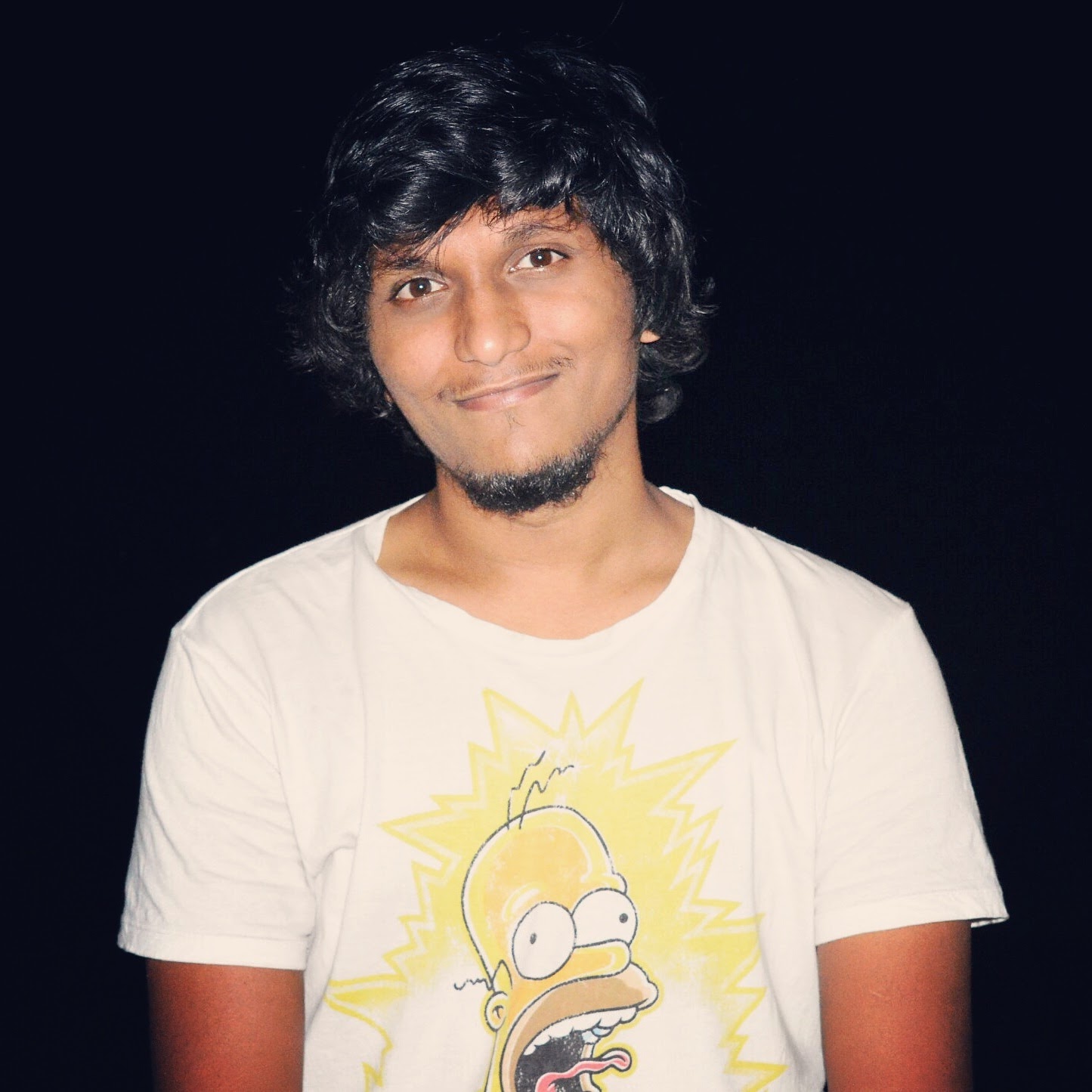
Palash has been a technology and entertainment journalist since 2013. Starting with Android news and features, he has also worked as the news head for Wiki of Thrones, and a freelance writer for Windows Central, Observer, MakeUseOf, MySmartPrice, ThinkComputers, and others. He also worked as a writer and journalist for Android Authority, covering computing, before returning to freelancing all over town.

