iMore Verdict
The Mokibo Fusion Keyboard 2.0 is a unique and innovative idea that sadly doesn't work in practice, at least not in its current form.
Pros
- +
Sturdy design
- +
Decent keyboard
- +
Extremely innovative design idea
Cons
- -
Trackpad largely unusable
- -
Wonky keys
You can always trust iMore.
I’ve spent the last few weeks getting to grips with Mokibo’s Fusion Keyboard 2.0, an innovative iPad case that features a folio keyboard design. What’s innovative about another iPad keyboard? Well, the Fusion Keyboard 2.0 features a built-in touchpad integrated into keys. This means that, in theory, you can get all of the benefits of a Magic Keyboard for iPad without compromising on size and space.
This all-in-one solution sounds good on paper, but does it actually work?
Mokibo Fusion Keyboard 2.0: Price and availability
Currently, the Fusion Keyboard 2.0 exists as a Kickstarter project, however it has absolutely smashed its funding goal. As such, I’d expect it to be made available on both Amazon and Mokibo’s own website in the near future, just like the first iteration is now. The reward price set for the Fusion Keyboard 2.0 starts at $89, with larger models for the iPad Pro 11-inch (pictured here) and the 12.9-inch iPad Pro also available for slightly more. We don’t have official pricing yet but the current model is around $120 on Amazon.
Mokibo Fusion Keyboard 2.0: What I Like

There’s a lot to like, initially, about the Fusion Keyboard 2.0. The outer shell casing feels premium and sturdy, for one. The material is smooth and rubbery and there’s no sense that it's fragile in any way. Despite only being held in place by magnets, my iPad Pro rests snugly in place and doesn’t shift around at all. When closed, it forms a neat, reassuringly weighty package that I’d happily throw in a rucksack or bag for commuting.
Likewise, the method to deploy the keyboard into its upright configuration is very smooth. You simply open up the case and rest your iPad in the slot along the top of the keyboard. There are no gaps or play in the mechanism, and your iPad sits at the perfect angle for viewing and typing.
Beyond the pleasantly robust design, the Fusion Keyboard 2.0 has a couple of really nifty features. For starters, it works with almost any operating system. There’s iPadOS, of course, but it also works with macOS, Windows, Android, Linux, your Steam Deck, and even some smart TVs. You can connect it to up to three devices, switching between them using a shortcut on the function key. This is perfect if you’re working across multiple devices at once, but only want to use one keyboard. For instance, if you’re typing away at a document on your iPad and receive a message on your iPhone, you can simply switch inputs and keep typing on your iPhone. The same applies to Mac, and so on.
The Fusion Keyboard 2.0 also boasts a battery life of 60 hours of continuous use. That’s enough for a week's worth of productivity in most spheres. But how good is it to type on?
It’s a thin, low-profile keyboard for an iPad Pro 11-inch. As such, there are some inevitable drawbacks, the keys are very close together, and there’s not much travel/satisfaction in the key presses. However, for a small on-the-go keyboard it's pretty good, especially after a little bit of adjustment time. Everything’s just about where you’d expect it to be, save the space bar, which is two separate keys set on either side of a click button for the trackpad, which confusingly also works as a space bar.
Mokibo Fusion Keyboard 2.0: What I don’t like

The Fusion Keyboard 2.0’s party piece is that baked-in trackpad, and sadly, what should be its greatest strength is in fact its downfall. While the idea of using the whole keyboard as a trackpad sounds fun, in practice it's messy, irritating, and a drawback on what could have otherwise been a solid iPad accessory.
The trackpad comes with OS settings for various different use cases including Mac and iPad. I used it predominantly on iPad, and once I’d set to my chosen input mode to suit my tablet, I set about trying to use the trackpad just as I would a normal Magic Keyboard for iPad.
Unfortunately, the overall experience is too inconsistent and erratic for this feature to be considered anything other than a gimmick at this stage, and actually detracts from the overall experience. Single-finger tracking for moving around the iPadOS mouse cursor is fine, natural almost, but it’s imperfect, and landing the cursor exactly where you want to each time can get very frustrating. When it comes to scrolling, vertical movement with two fingers works broadly as expected (it goes up and down when you move your fingers up and down), but it’s quite jumpy, and very imprecise, even when you turn down the scrolling speed in the iPadOS settings.
While the vertical work is clumsy, horizontal movements are generally unusable. Most notably, the two-finger gesture you might use to navigate between different pages on your iPadOS Home Screen is incredibly frustrating and lacks consistency. The same goes for the three-finger swipe gesture that should let you swipe between apps, up to the App Switcher, or down to the Home Screen.
I really tried with the Fusion Keyboard 2.0, but after a ton of time trying to get to grips with its trackpad, it's impossible to recommend in its current state. My worry is that these are limitations of the hardware overall rather than its specific implementation here, as such I don’t think a trackpad experience built into the keys is ever going to triumph over a dedicated trackpad.
There are times when the trackpad has pleasantly surprised me, or even been helpful, but those instances have been precious few and far between. More often, trying to use it has been infuriating and disruptive to my workflow, to the point that I’d rather it wasn’t included at all. Given this is a Kickstarter project, there’s still time for Mokibo to get this right, and I really hope it does, but right now I have more questions than answers.
A final cautionary word on what I don’t like about the Fusion 2.0. The key placement is noticeably uneven and looks ever-so-slightly slapdash. It’s not obvious, but once you spot it you can’t unsee it. Where multiple keys meet at one point, such as where the B, N, and spacebar keys converge, the discrepancy in the manufacturing is obvious. Again, this is something that could get ironed out in the production phase once the Kickstarter is over, but as it currently stands the keyboard doesn’t scream premium.
Mokibo Fusion Keyboard 2.0: Competition

The Mokibo Fusion Keyboard 2.0 is a unique proposition. It’s the only keyboard on the market I know of that offers a trackpad baked into the keys of the keyboard itself, so in that sense, you won’t find any competition.
The best conventional trackpad experience for iPad is Apple’s own Magic Keyboard for iPad Pro, but it’s a lot more expensive. There’s also the Logitech Combo Touch Keyboard case and the ESR Ascend, all of which feature in our best iPad case picks right now. Given the drawbacks of the trackpad in its current form, I’d recommend a dedicated keyboard/trackpad offering over the Fusion.
Mokibo Fusion Keyboard 2.0: Verdict
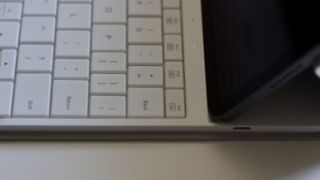
The Mokibo Fusion Keyboard 2.0 is very innovative and ambitious in its design, but there are serious drawbacks to using the trackpad in its current form. If Mokibo can improve that then it might be onto a winner, but right now the Fusion Keyboard 2.0 is really just a keyboard case with a dud party trick, and there are better options on the market in that field.

Stephen Warwick has written about Apple for five years at iMore and previously elsewhere. He covers all of iMore's latest breaking news regarding all of Apple's products and services, both hardware and software. Stephen has interviewed industry experts in a range of fields including finance, litigation, security, and more. He also specializes in curating and reviewing audio hardware and has experience beyond journalism in sound engineering, production, and design. Before becoming a writer Stephen studied Ancient History at University and also worked at Apple for more than two years. Stephen is also a host on the iMore show, a weekly podcast recorded live that discusses the latest in breaking Apple news, as well as featuring fun trivia about all things Apple. Follow him on Twitter @stephenwarwick9











