iMore Verdict
A solid typing experience wrapped up in some truly stunning RGB. The Glorious GMMK 2 isn’t for everyone, only available out of the box with more gaming-oriented options, but it's a super premium keyboard for a great price.
Pros
- +
Comfy and durable keycaps
- +
Silky smooth typing experience
- +
Incredible RGB
Cons
- -
No mac support for the Glorious core software
- -
Only available prebuilt with linear switches
You can always trust iMore.
The mechanical keyboard space has burgeoned over the last year or so, going from the territory of enthusiasts and gamers to the domain of anyone who wants something nicer to type on. With that have come some excellent prebuilt options, not least from the brand Glorious.
We’ve previously taken a look at the Glorious GMMK Pro, the enthusiast-grade board that you have to build yourself, but now we’re taking a look at something that you don’t have to put together. This is the GMMK 2, a full-size mechanical keyboard with some very pretty RGB.
Glorious GMMK 2: Price and availability

The Glorious GMMK 2 is available from the Glorious website, where you’ll pay $119. That’s a pretty great price for a mechanical keyboard, even a wired option like this one.
You can also get the keyboard from Amazon, where you’ll pay the same as you would from Glorious itself. All the colors and layouts are here as well, so you’ll not need to be worried about choice.
On the topic of layouts, there are two. A 65% layout and a 96% layout. We’ll touch more on what this means later but know only that the two sizes both cost the same. So, if you get the bigger keyboard, you perhaps get the better value, I guess. Weird.
Glorious GMMk 2: What I liked
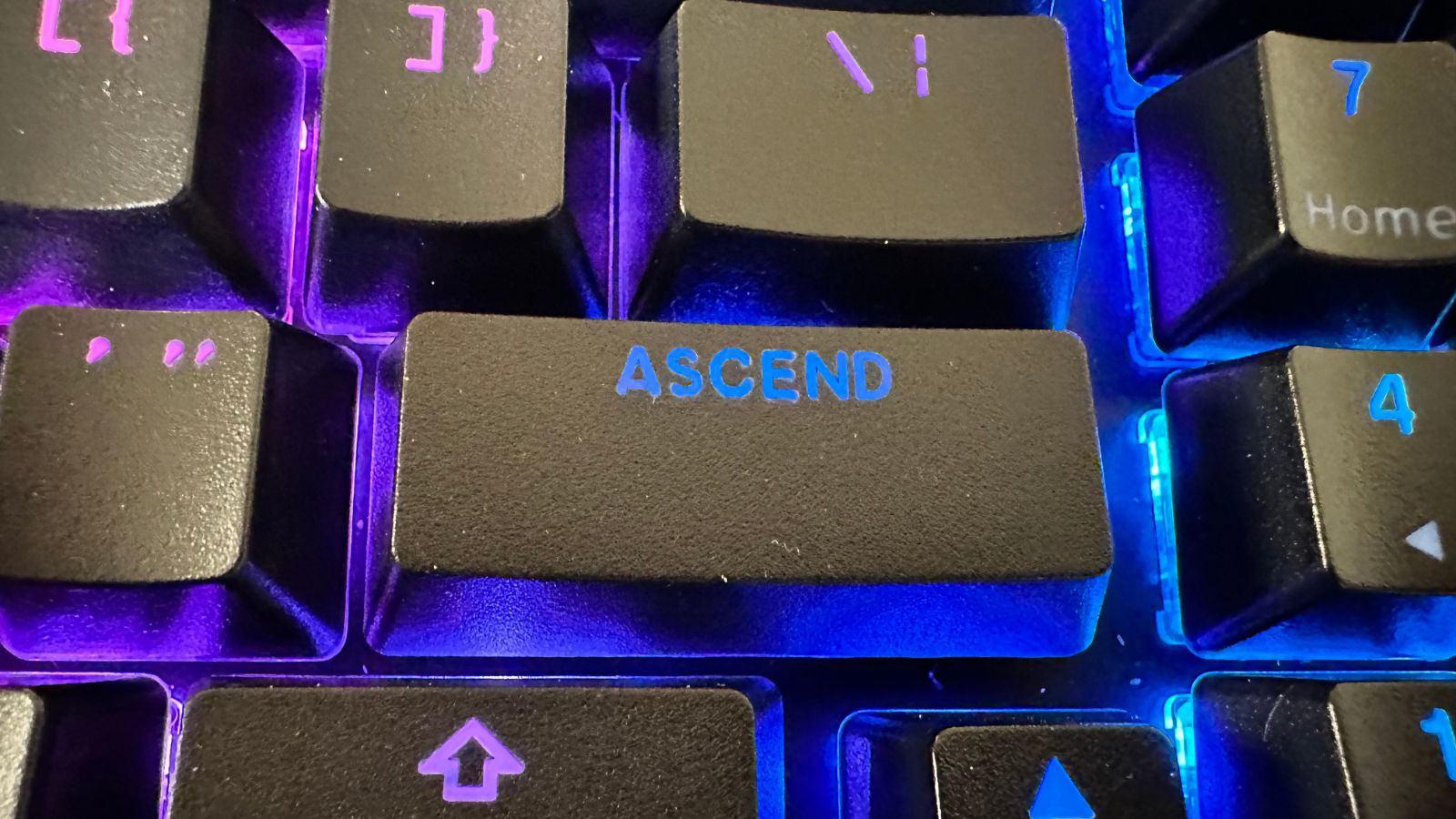
Upon pulling the GMMK 2 out of the box, I was struck immediately by how much of a ‘keyboard’ it actually was. Just a big plank of keys, no extra gubbins, no knobs, no wheels, no screens, nothing. It was only when I plugged it in that the keyboard came to life, the RGB lights sparking into life with a rainbow.
I’m not usually one to be too bothered by RGB. I think it can be a little tacky, and it barely adds more than just simply lighting the keyboard in white would. The RGB here, however, stands out in a way that I’ve not seen before. Sure, it’s got the same patterns as most other RGB keyboards, but they work so much better here with richer colors and smoother transitions. Adding to this is the construction of the keys and the rest of the keyboard, as it uses parts that are designed to accentuate the RGB light.
The key switches are all clear, and they carry the RGB light super well. They glow under each keycap, which are made in such a way that lets the light shine out through the legend. It’s nothing new, but the implementation is excellent. The keys sit proud of the board as well, allowing the glow to flood out from underneath. It’s not subtle, but it's very, very pretty. It extends to the sides of the keyboard with two strips of light that illuminate your desk in low light. They also act as caps lock indicators, flashing red when the lock is engaged.

All the RGB is controllable with the Glorious core software on Windows, where you can change the color of each key individually and even dictate different lighting patterns.
Alas, this software doesn't work with Macs, so you’re left with the function and arrow key keyboard shortcuts. This works well, although it’s a little restrictive compared to the customization on the Windows software. But the color patterns are nice, and you can update the keyboard’s firmware on Mac thanks to the Glorious firmware updater.
The board itself is a weighty number. The top panel is aluminum and feels premium. The bottom panel is made of plastic, although you won’t be touching it all that much, so it doesn’t detract from the experience. The feet that swing out from the top two corners to elevate the deck are solid feeling and raise the board to a great typing angle if you use a wrist rest. The board is filled with foam to dampen the sound, and it adds to the dense feeling of the keyboard. It’s a solid board.
The board is filled with foam to dampen the sound, and it adds to the dense feeling of the keyboard. It’s a solid board.
Once all this is done, and the lights are but a glance in your peripheral vision, the only thing left to think about is the typing experience. And a good typing experience it is, too. The linear switches are buttery smooth and lubed from the factory. That’s good because while you can change them out if you buy some more, the switches I’ve got here are the only ones you can get fitted from the factory. They’re called ‘Glorious Foxes’, and they are a lighter key switch than other options. That means less force is required to press each key down, allowing for an easier typing experience. They are not my key switches of choice, as I prefer something that provides more feedback while typing, but for those that like a linear, smooth keystroke, these are stellar.

Gamers are going to be big fans of the switches. They actuate early in the keystroke, so your input will be registered quickly for all your favorite games. They’re also going to like the keycaps, although they’ve forgone the usual mad gaming fonts that some gaming boards use. These are some attractive keycaps with a clearly legible legend atop each key.
Although technically, that’s within each key. These are double shot, which means that the legend is a different molding from the keycap itself. This makes the keys shine through, so you can see that lovely RGB shine up from below. It's a nice addition to what is otherwise a very reasonably priced board, and the ABS plastic they’re made from feels great under the finger. It’s a plastic that's a little less premium than other ABS alternatives and isn’t quite as durable as the PBT plastic you’ll find on most options nowadays.
If you like linear switches, then this is one of the best-wired options out there.
Altogether, the typing experience is great. If you like linear switches, then this is one of the best-wired options out there. It also sounds nice too, although there is a little rattle to the space bar and backspace key. All in, however, this is a great sounding and typing keyboard.
Glorious GMMk 2: What I didn’t like

This is a personal thing, but it would be great if the board came with other options besides the linear switches. Glorious make some excellent tactile switches, so I don’t see why it's not an option to get them when you check out with a prebuilt board. I understand that it's a keyboard primarily for gamers, but I think that Glorious would sell more tactile versions than it might expect. I can, and probably will, fill this deck with tactile switches, but it would be good to get them from the factory.
Mac support for the Glorious core would be good as well. As it stands, the software is a great addition if you’re a Windows user, but those of us on Mac are left to change our RGB in less intuitive ways.

Finally, the layout choices are, in my eyes, missing an option, and the prices don’t make a massive amount of sense. You can get the board in two sizes. A 65% layout that lacks the function row and number pad, and a 96% option, a compact version of a full-size with both the function row and numpad that's missing some of the navigation keys. Both options are nice to have, but it would be great to have a tenkeyless version. That forgoes the numpad for a more compact layout but maintains the function row.
Price-wise, the 96% priced at $119 is an absolute steal for such a solid deck, but the fact that the 65% version costs the same feels strange. It should, for all intents and purposes, cost less, given there are fewer keys, fewer key switches, and a smaller case. It costs the same as the bigger version, however, so you’ll get less keyboard for the money. It’s strange.
Glorious GMMk 2: Competition

There’s loads of competition out there for the GMMK 2 if you’re looking for a keyboard for your Mac. There’s the Apple Magic keyboard with a numpad and wireless that’s around $30 more than this one, although it takes up more deskspace with its larger footprint. That, and the typing experience, is much better here. You’ll forgo the wireless, however.
We’ve also tried some tenkeyless boards, such as the NuPhy Halo 75. That one has more switch options, and is wireless, but costs around $30 more. The keycaps aren’t shine through, either. You’ll also find a different sound profile with the NuPhy, as it has a slightly different construction. It's more muted, and a little less clacky, with more low-end thud. That, however, all comes down to preference.
Glorious GMMk 2: Should you buy this?
You should buy this if…
- You want an excellent gaming keyboard
- You love RGB lights
- You need something that's good out of the box
You shouldn’t buy this if…
- You want to use the customisation software on Mac
- You find keyboard shortcuts annoying
- You don’t like linear switches
Glorious GMMk 2: Verdict
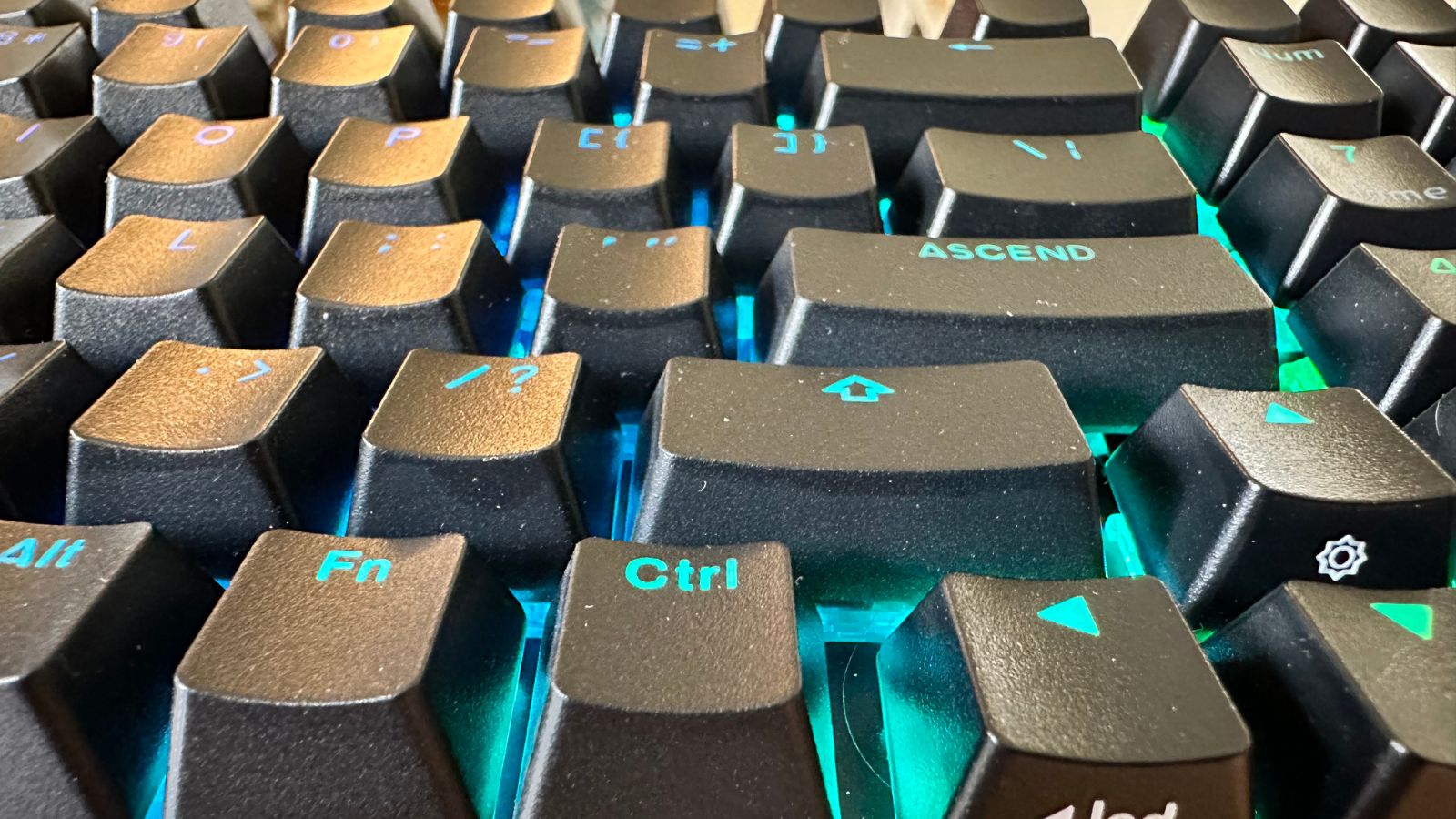
The Glorious GMMK2 is an excellent keyboard, but it doesn’t have much besides its very pretty RGB to set it apart from the rest. Instead, its simplicity and brilliant typing experience make it a very good option, and if you’re planning to play a couple of games on your Mac, then it’s going to be a doozy.
Just be aware of the switch options and the two sizes available before you hit buy, and then consider whether you need the RGB. Once you’ve got one on your desk, however, you’ll not regret your purchase.

As iMore's Senior Staff writer, Tammy uses her background in audio and Masters in screenwriting to pen engaging product reviews and informative buying guides. The resident audiophile (or audio weirdo), she's got an eye for detail and a love of top-quality sound. Apple is her bread and butter, with attention on HomeKit and Apple iPhone and Mac hardware. You won't find her far away from a keyboard even outside of working at iMore – in her spare time, she spends her free time writing feature-length and TV screenplays. Also known to enjoy driving digital cars around virtual circuits, to varying degrees of success. Just don't ask her about AirPods Max - you probably won't like her answer.


