I was ready to recommend this mechanical keyboard... and then it screamed at me
Almost like something out of a horror movie.
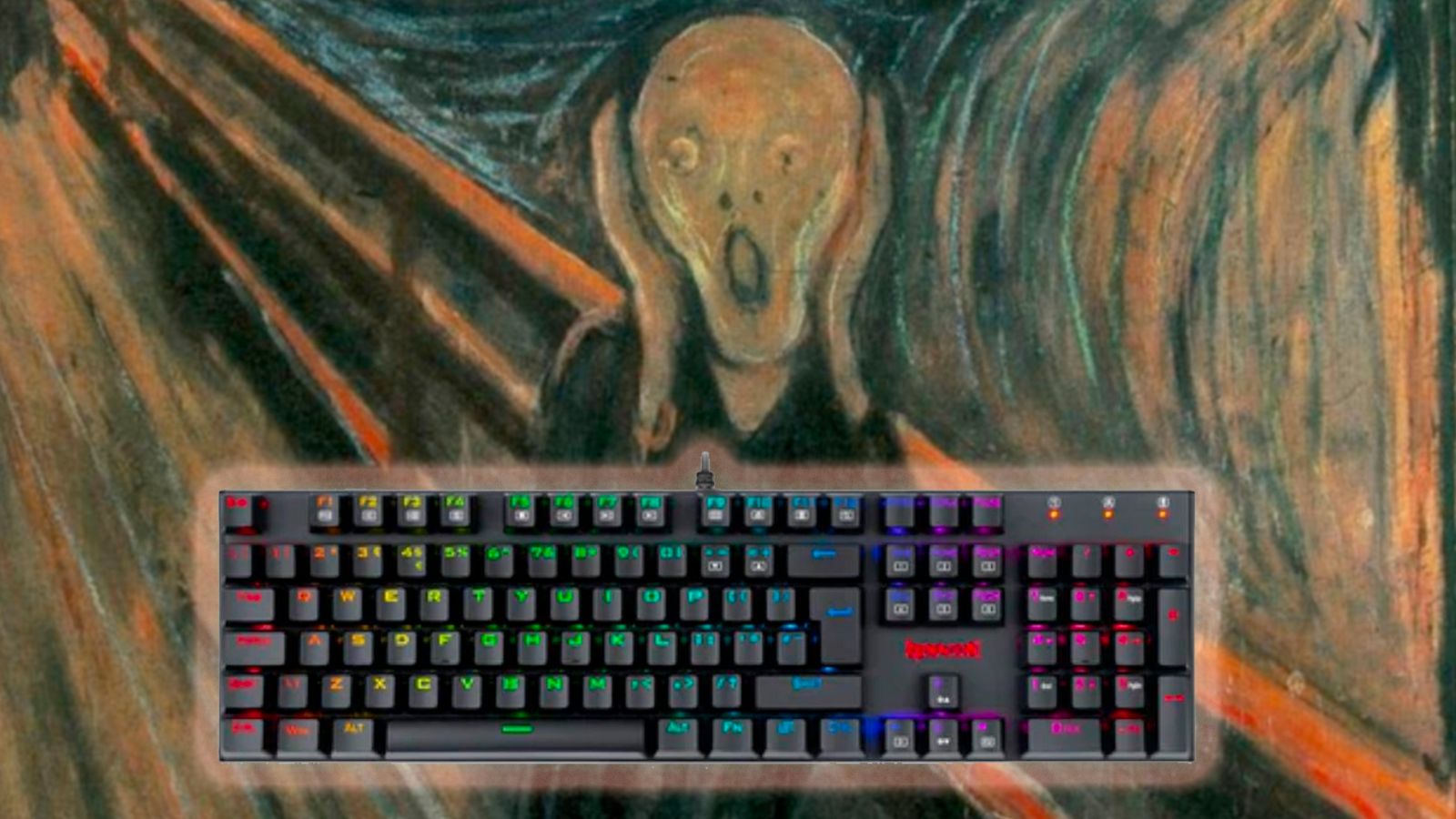
I adore mechanical keyboards. I love the click, I love the feel, and I love the way that they give you feedback with every keystroke. I use a mechanical keyboard every day while I’m working, so it's important to me that a keyboard fits my criteria.
I just don’t like the keyboards that Apple offers. They’re not bad boards, they're just not very nice for my fingers to type on. My MacBook's keyboard is ok for short bursts of typing, but then I find that its completely flat layout and short key travel become fatiguing in longer sessions.
I have a portable mechanical board that fits directly over it for this exact reason. I also love trying out new keyboards, especially if they are not very expensive. If I can tell you that a keyboard is cheap and good, then I jump for the moon.
This, the Red Dragon K525, got very close to being an excellent keyboard, and even closer to being in our best mechanical keyboards roundup – and then it started to scream at me.
About the keyboard

The Red dragon K525 is a gaming keyboard, and that means it comes with some key points to mention. It’s got a backlight, but it’s RGB, which means it likes to flow around in rainbow patterns as I type away on my screenwriting project. The way to get it to stop doing this is to find some mad, esoteric key combo that sorts through seven hundred different light settings until you find the setting you want.
Once you’ve found it, you need to use a different key combination in order to get the color that you want. If you’re on Windows, however, you won’t have to worry about this. Red Dragon has made an app that will make addressing the RGB easier. If you’re a Mac user though, you’re only option is those key combinations.

In order for its RGB to shine through the keycaps, there’s a transparent layer within each keycap. The Legend on the keycaps (or the letters that mean you can tell what key you’re pressing) are about as gamery as they come. That means sharp angles, weird spaces, and edgy fonts. It’s not illegible, but it does make reading it a little more complicated than it could be.
Master your iPhone in minutes
iMore offers spot-on advice and guidance from our team of experts, with decades of Apple device experience to lean on. Learn more with iMore!
The keycaps that the legend sits on are double-shot PBT, a very durable type of plastic where the molding of the legend is injected directly into the keys. That means you’re not going to be able to rub it off, no matter how enthusiastic you might be with your typing or playing.
While they’re nice keycaps, they can feel a little plasticky and thin as you type. It’s fine overall though, and if you’re a gamer who likes a little bit of RGB, then you’re going to absolutely love it.
There’s something satisfying about a keyboard that makes a little noise, and this one fits the bill pretty well.
The switches the keycaps sit on are red switches, so gamers are going to like these too - they’re linear, so there’s no tactility. Just smooth key travel all the way down. They’re even across the board, and the RGB light they give off is bright. But they’re also rather loud.
Not clicky like some switches, but when the switch is bottomed out (or pressed until it hits the keyboard deck) there’s a loud, almost stabbing clack that reverberates through the board. It’s definitely an acquired taste, but I happen to quite enjoy it. There’s something satisfying about a keyboard that makes a little noise, and this one fits the bill pretty well.
The problem here is that not all the noise is that good. The stabilizers that keep the space bar and other longer keys in place are very noisy, and not in a way that sounds nice. They rattle, even when you just lightly touch each key, and it can be a little off-putting. The smooth key switches are also, conversely, a little scratchy, as if there’s not enough key lubricant. It doesn’t make for a bad typing experience, but it does buff off a little of the mechanical sheen.
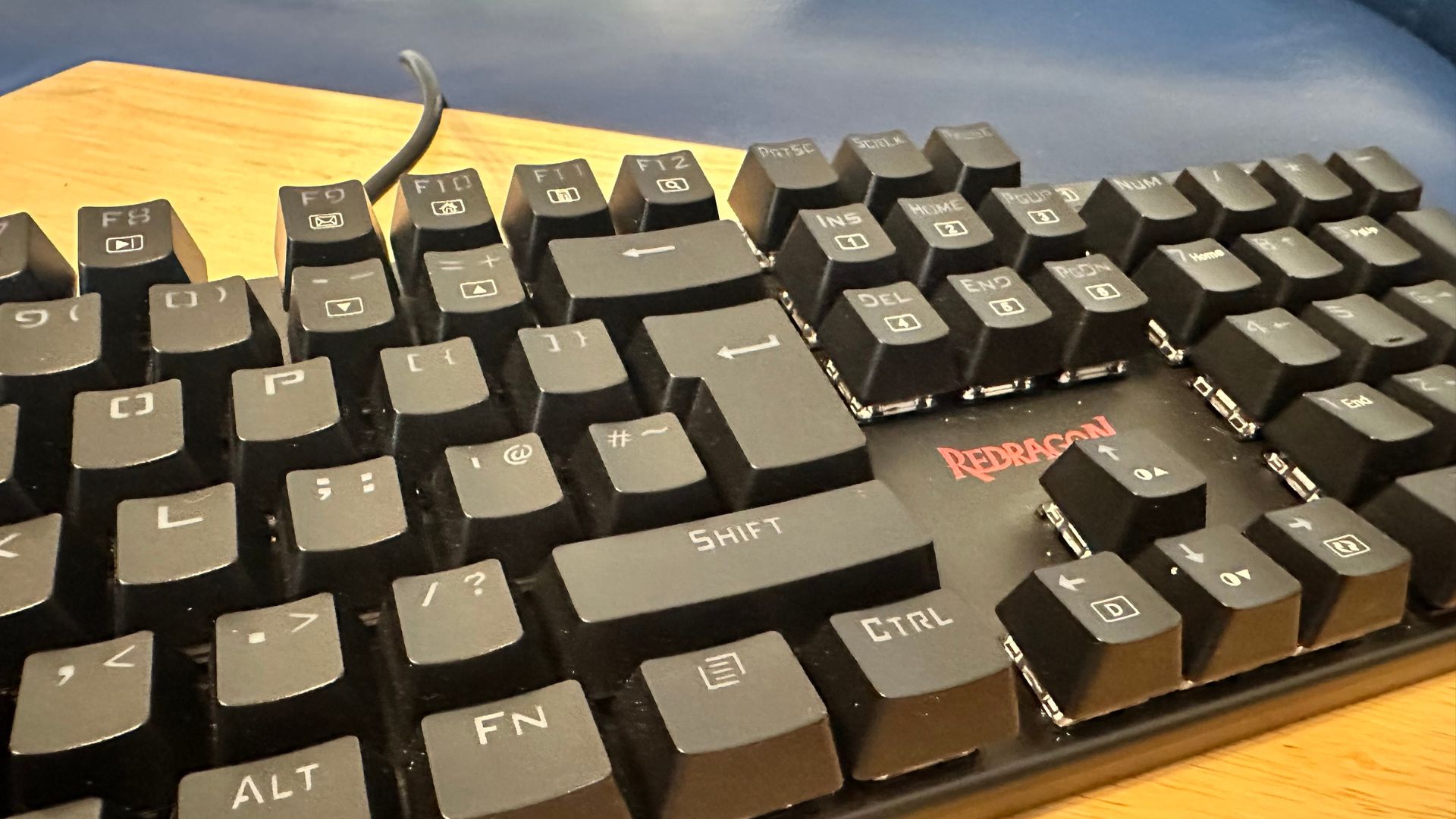
But then the price hits you, and you start to mind a little bit less. The keyboard costs $50.
That’s pretty good for a hot-swappable board, and even better when you take into consideration that there’s a fair amount of metal in the construction. It feels like a good, solid piece of kit, price notwithstanding. It’s a pleasurable typing experience, as long as you don’t mind red switches, and I would have recommended it to anyone who wanted to use an RGB keyboard. That was, until the screaming started.
Screaming into the RGB Void

One day, with the keyboard’s RGB lights on and (crucially) my headphones off, the red dragon started screaming at me. I think the easiest way to describe the scream is similar to one of those anti-teenager high-pitched noise machines that you might hear outside a particularly curmudgeonly old person’s house, or a corner store owned by some very grumpy… you get the picture. I couldn’t quite believe it at first. I emptied out my incredibly messy desk to try and find the source of the scream.
Was it my headphones? Nope, no noise there. How about my USB hub? Nope, nothing there either. My MacBook? Nope. Maybe it’s my pho… wait, it’s coming from my keyboard. My keyboard. But, why? What inside my keyboard could be screaming at me, and why is it so loud?
I hadn’t noticed it before because I had my headphones on. When I went to get an idea of how loud the keyboard was in use, as you do with a mechanical deck, I could finally hear the scream. So I decided to look up what the scream could be – I’m no electrical engineer after all, so I don’t think I’d be able to take the thing apart and find the source of the issue.
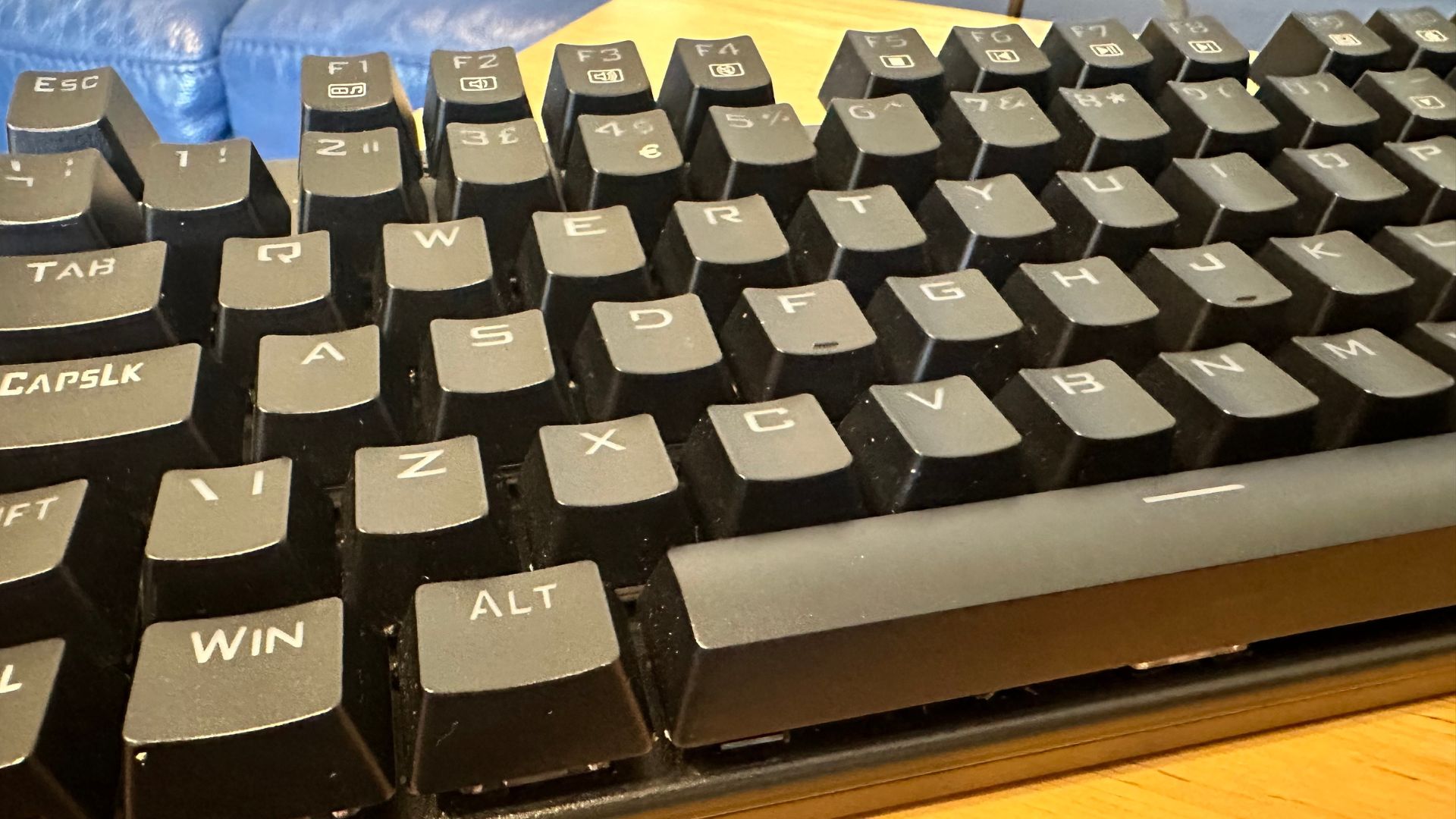
My research told me that it’s an issue that appears in some RGB keyboards, with a Reddit thread that details other people's issues with their own RGB keyboards.
This, obviously, resonated with me and my experience with the keyboard that currently sits in front of me. My keyboard, much like those of the other users on Reddit, was indeed screaming. There are other reviewers who find the problem, like this review from Simon Luthje at Basic Tutorials, who found the whine as well.
Why the enscreamening could be a problem
I mean, it should be fairly obvious, really. It’s annoying. You can hear it over the sound of the clacking keys, and when you’re trying to think hard about a passage of something you’re writing about, it’s about as distracting as a fly buzzing around your head.
Except you can’t swat it.

Granted, you can turn off the lights, but that's one of the key features of the keyboard gone because of its noise. You could try and ignore it with music, blocking everything out with the sound of (I got that) Boom Boom by Britney Spears and the Ying Yang twins. But the fact remains - the product is flawed, in my eyes, fatally.
It calls into question what I, as a product tester and reviewer should be looking at with these products and whether I should be recommending people go and buy one.
If you’re willing to turn off the lights or play loud music to drown out the scream, then this keyboard will be fine. But I can’t, with good consciousness, recommend that you should buy one.
One of the key features of the board doesn’t work on my copy of the product, and given the experience that others have had with other RGB boards and this one, it’s almost certain that you’ll have the same problem.
Yes, for the price, the Red Dragon K565 could be a solid keyboard, but it screams, so it’s not.

As iMore's Senior Staff writer, Tammy uses her background in audio and Masters in screenwriting to pen engaging product reviews and informative buying guides. The resident audiophile (or audio weirdo), she's got an eye for detail and a love of top-quality sound. Apple is her bread and butter, with attention on HomeKit and Apple iPhone and Mac hardware. You won't find her far away from a keyboard even outside of working at iMore – in her spare time, she spends her free time writing feature-length and TV screenplays. Also known to enjoy driving digital cars around virtual circuits, to varying degrees of success. Just don't ask her about AirPods Max - you probably won't like her answer.
