My favorite Logitech wireless mouse for my MacBook is $30 off at Amazon
This scroll wheel is to die for

A good mouse is one of those things that is an absolute must — and the MX Master 2s from Logitech is one of the best. Yes, it may have been recently been superseded by a new model, but the 2s is my mouse of choice and with the savings available over at Amazon at the moment, it is well worth the investment. There's a nice $30 discount on the mouse right now, and while it may not be its lowest price, it's still an excellent opportunity to take the plunge.
It is now the run-up to Black Friday, with some of the best Black Friday Apple deals coming on the horizon. This is just one of many incredible deals to be had, so keep an eye out to see what else the sale has in store.
Logitech MX Master 2s $30 off
Logitech MX Master 2s | $99 $69 at Amazon
The Logitech MX Master 2s is no longer the newest mouse on the block, but it's features are still pretty special. Either way, this current price over at Amazon isn't the lowest its ever been, but its still a very good saving, and cheapest you'll find it right now.
I use a mouse a lot — when I'm not typing, I'm a-mousing. It was, therefore, paramount that I get the mouse choice right — and the right mouse I did choose. My Logitech MX Master 2s has moused along for the last few months, with nary a reliability issue in sight.
I love the shape of the thing . It's a svelte, curvaceous beast with a lovely sculpted silhouette that's perfect for my short fingers. There are buttons galore (that can be reprogrammed using Logitech's software) that click with deliberately different clicks and clacks, and then there's the icing on the mouse-cake: the scroll wheel.
Buttery smooth and sumptuous to the touch, it's a fiddler's paradise. Scroll normally, and it subtly ratchets through a page with a pleasing click. Scroll more vigorously, and it smoothens out into a single spinning wheel, continuing long after you've finished scrolling with some lovely momentum. If you'd rather just the long smooth scroll, there's a lock button behind the wheel that fully unlocks the scroll giving you smooth continuous scrolling for days. Lovely.
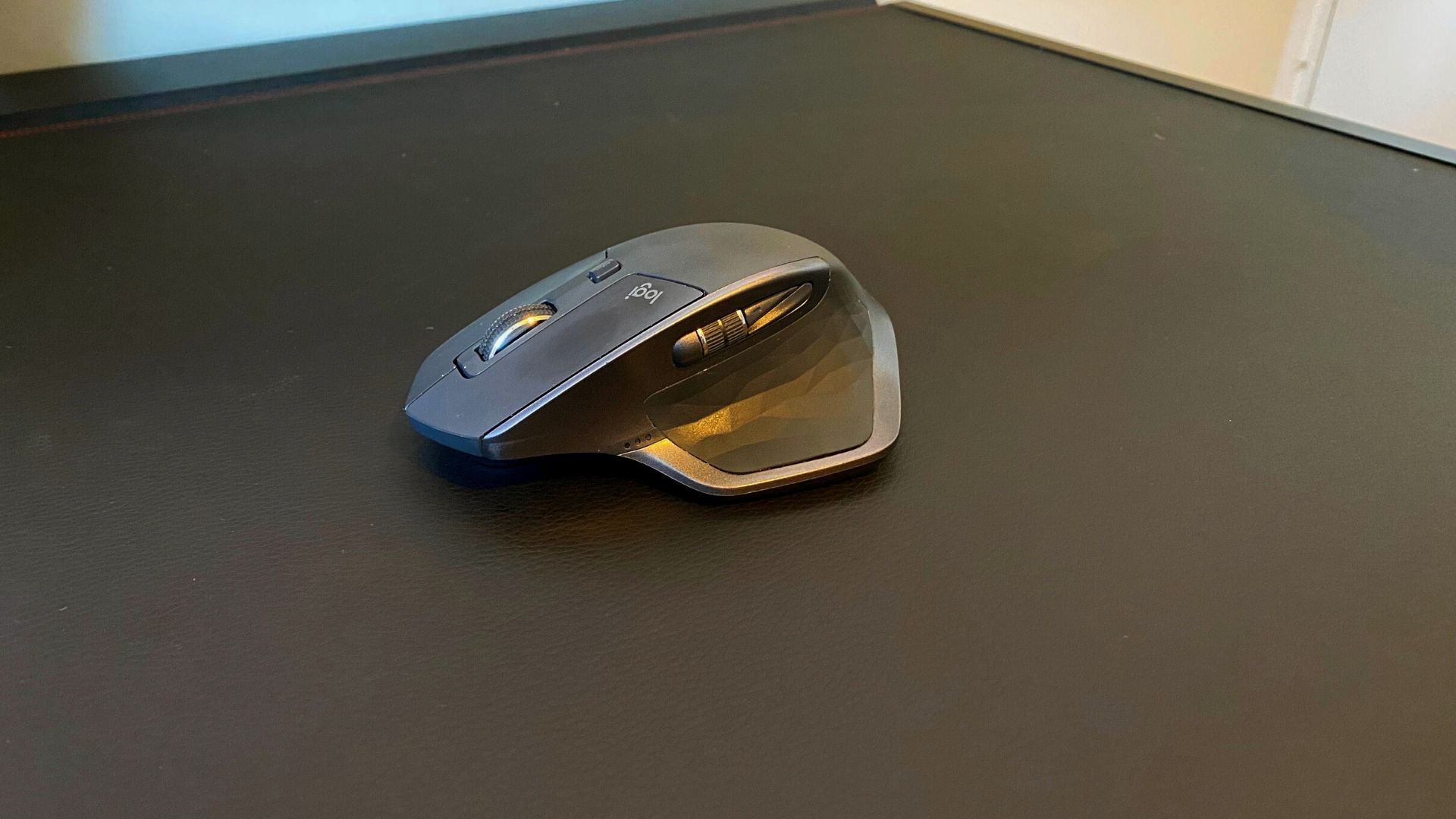
What's not so lovely is the surface coating. It feels nice to the touch, but it marks at a moment's notice. You can tell exactly where my finger sits on the left mouse button for example, and the mouse's rump has started to discolor where my palm rests. There's also USB micro rather than USB C in the charging port, and the little USB dongle that comes in the box has nowhere to be stored on the mouse, so it has been promptly lost to a draw somewhere.
Everything else about my mouse, however, I love — and at the price you'll find it over at Amazon at the moment, I really think it's a no-brainer.
Fancy a different mouse? We know all the best wireless mice for Mac - and where to find the best MacBook Air deals and sales, so you've got a fancy laptop to use with your fancy mouse with, too.
Master your iPhone in minutes
iMore offers spot-on advice and guidance from our team of experts, with decades of Apple device experience to lean on. Learn more with iMore!

As iMore's Senior Staff writer, Tammy uses her background in audio and Masters in screenwriting to pen engaging product reviews and informative buying guides. The resident audiophile (or audio weirdo), she's got an eye for detail and a love of top-quality sound. Apple is her bread and butter, with attention on HomeKit and Apple iPhone and Mac hardware. You won't find her far away from a keyboard even outside of working at iMore – in her spare time, she spends her free time writing feature-length and TV screenplays. Also known to enjoy driving digital cars around virtual circuits, to varying degrees of success. Just don't ask her about AirPods Max - you probably won't like her answer.

