iMore Verdict
Blow your tiny mind with a supremely sturdy arm and mount, the perfect companion to Secretlab's gaming desks.
Pros
- +
Very sturdy
- +
Excellent Design
- +
Super useful
Cons
- -
Pricey
- -
Vulnerable to gravity
You can always trust iMore.
For several years I’ve been a huge advocate for Secretlab and its epic range of gaming chairs, desks, and accessories. It makes some of the best gaming desks in the business, such as the Secretlab MAGNUS and the MAGNUS Pro, and the best gaming chair on the market, the Secretlab TITAN Evo 2022.
While hefty price tags might put some prospective customers off the MAGNUS desk ecosystem, a more prescient concern for the Apple user is a lack of focus on Mac and MacBook-friendly hardware, something Secretlab’s excellent Laptop Mount Attachment has successfully remedied: At least in part. Combined with one of its premium monitor arms, the Secretlab Laptop Mount Attachment has opened up using my Mac in all new ways. Here’s how my experience went with the latest accessories for the MAGNUS and MAGNUS Pro
Secretlab MAGNUS Monitor Arm and Laptop Mount Attachment: Price

Secretlab’s Laptop Mount Attachment is available from Secretlab.co for $49. You also need the single Secretlab Magnus Monitor Arm, priced at $149. That’s a total of $200, a premium package no doubt. If you’d like to pair your MacBook with a monitor, you can also opt for the dual version of the monitor arm, which is $249, bringing the total to $300. While that might seem like a lot, remember the monitor arm does also serve its original purpose. So if you decide that you no longer need a laptop mount, or want to rearrange your setup, it can also carry a monitor at a moment's notice.
The positives

Like all things Secretlab, both the single monitor arm and the laptop mount come in premium packaging, with all the tools and instructions you need to get started. Setup was incredibly easy; you simply take the base station and adjust the clamp with a screw, before placing it in its desired position on your desk. Then you tighten the clamp with the same screw before slotting in the first and second parts of the monitor arm respectively. Everything falls into place with a satisfying thud.
The mount itself slides into place in the arm’s mounting slot, however, this is a proprietary Secretlab design, so your mount won’t work with any old monitor arm. The next step is to place your MacBook on the mount so that you can adjust the arm’s tension in order to balance the weight. A handy screwdriver (included) and one bolt are all it takes to tinker with the arm, ensuring that it has just enough resistance to stop the arm (and your Mac) from drooping, while not too much such that your MacBook is catapulted towards the ceiling.
In terms of setup and use, that’s really all there is to it. Like all Secretlab hardware, both the arm and mount exude premium build quality and design. Both also continue the strong, dark, gamer aesthetic, with a wonderfully smooth matte aluminum construction and flashes of red accents. Given that the only thing that holds your Mac in place is gravity, the whole setup feels incredibly solid and stable. The mount has small rubber feet to stop your Mac from sliding around, and there are more included in the packaging you can add at your leisure. The mount’s panel your Mac sits on is patterned with meshed cutouts so that your Mac stays cool while in situ. There’s even an ergonomic handle cutout on the front panel so you can easily grab hold of the stand and manipulate it into its desired position without grabbing your MacBook.
Adjustment-wise, the stand moves up and down and left to right, while the mount itself can be pivoted horizontally and vertically, so getting it into position is very straightforward.
Drawbacks

There are only two drawbacks to my new MacBook setup that I can see. The obvious one is the price — $200 is an awful lot of money to spend on an accessory for a desk that costs upwards of $550 (or $800 if you want the standing version).
Pricing aside, I could only find one actual flaw in the design. If you move the stand too far away from the center of gravity where it’s anchored, it does lean ever so slightly. I measured the impact with my iPhone’s level tool, and the discrepancy is literally one or two degrees, but it's enough to ensure that your MacBook looks wonky in its place. To solve this problem, all you have to do is place the base clamp roughly in line with where you’d like your MacBook to sit on your desk. I’m not sure it’s a design flaw rather than simple physics, but it’s a slight limitation nonetheless.
Unlock the power of your Mac

Price and gravity aside, a good stand for your MacBook can really unlock the potential of your device, and that’s certainly been the case for me. For starters, elevating my Mac onto a stand means it now fits comfortably on my desk without taking up any space on the desk itself. Even as a space-saving and clutter exercise, I really can’t commend a stand like the Secretlab mount enough. What’s more, Secretlab’s monitor arms come with built-in cable management attachments, so if I wanted to I could run cables through the stand with minimal clutter and connect them to my MacBook.
Personally, this is also going to unlock something I’ve wanted to try for some time. I currently operate the BenQ PD3220U. While it's definitely one of the best monitors for Mac, I use it primarily with Windows and Xbox. Previously I’ve kept my MacBook away from my desk to reduce clutter, using it only on the go or in another room. Now, however, I’m going to connect it to the PD3220U and use the monitor’s handy puck as a quick switching tool, bringing macOS more fully into my daily workflow. Thanks to the monitor’s extensive ports, I can even connect my mouse and keyboard directly to the monitor, and use its KVM switch to control inputs, using one mouse and keyboard to control multiple devices. Buying a MacBook stand or an arm won’t unleash this potential for everyone, but I’ve been blown away by how useful this humble monitor arm and laptop mount from Secretlab actually is.
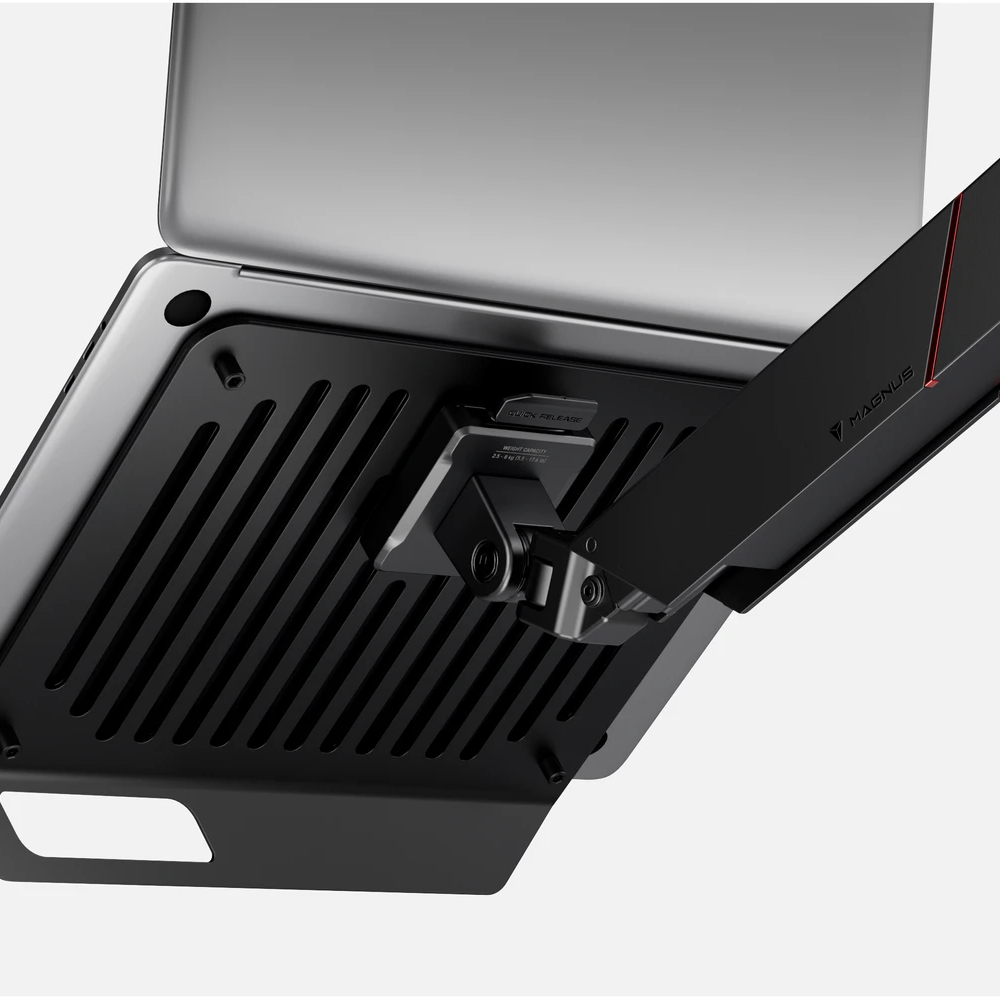
Elevate your Mac
The combination of Secretlab's monitor arm and laptop mount is the perfect addition to the MAGNUS for any Mac user, and a great reason for a prospective customer to take the plunge!









Stephen Warwick has written about Apple for five years at iMore and previously elsewhere. He covers all of iMore's latest breaking news regarding all of Apple's products and services, both hardware and software. Stephen has interviewed industry experts in a range of fields including finance, litigation, security, and more. He also specializes in curating and reviewing audio hardware and has experience beyond journalism in sound engineering, production, and design. Before becoming a writer Stephen studied Ancient History at University and also worked at Apple for more than two years. Stephen is also a host on the iMore show, a weekly podcast recorded live that discusses the latest in breaking Apple news, as well as featuring fun trivia about all things Apple. Follow him on Twitter @stephenwarwick9

