The Adonit Jot Pro stylus for iPad is best in class when it comes to high precision, detailed writing and line work
The Adonit Jot Pro is not your regular iPad or iPhone stylus. Instead of a round, mushy finger-sized capacitive tip, it has a very thin, very hard tip like a mechanical pencil, with a large, round, transparent capacitive disk on the end. It's odd looking and odd feeling at first, especially compared to other pro-level capacitive styli on the market. But does it hold up?
More of a specialty stylus than a general purpose pen, the Adonit Jot Pro is best in class when it comes to certain, specific applications, namely fine, detailed line work, but falls behind the likes of SGP, Ten One Design, and Wacom in others for brush work or other staccato applications.
The Adonit Jot Pro looks the most like a traditional, fine tipped pen (except for the disk at the end, of course). It's got a nicely weighted aluminum and steel body that comes in metallic black, silver, red, or blue, and a slightly curved, black rubber grip that's comfortable even for extended use. The body is magnetized so it can stick to the new iPad and iPad 2, and it has a cap to protect the metal tip and plastic disk from damage when it's being carried around.
It's the tip that makes the Adonit Jot Pro really stand out, and it's a decidedly mixed blessing. For precise, detail oriented drawing, drafting, and other forms of line work, it's absolutely best in class. It feels like the right tool for the right job because it feels like the tools traditional artist have been using for those jobs all along. The plastic disk makes it easier to see through than the fatter, rounded nib found in other popular styli, so you can be more accurate with placement. Because it's not mushy like a silicone tip, it doesn't require a lot of pressure to register. Those are all huge advantages for the Jot Pro.
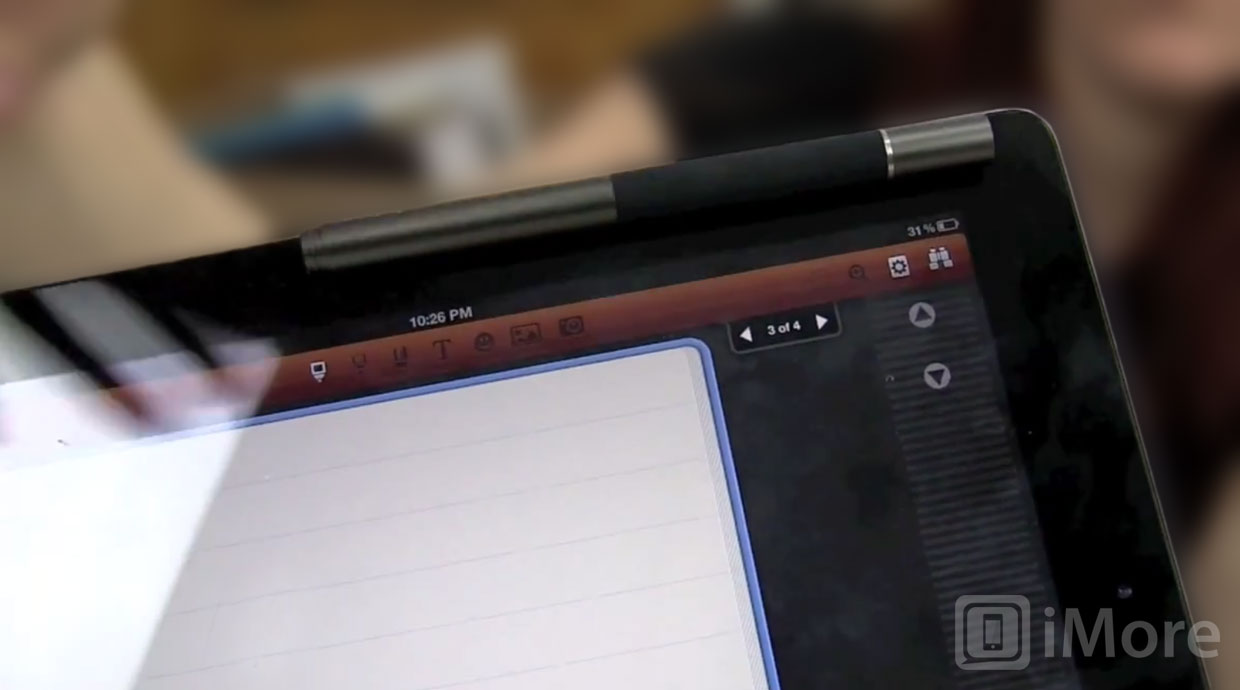
But all of that comes with a price. First, the disk is a slightly "scratchier" feel too it when you drag it along the iPad or iPhone display. That takes some getting used to. It's simply not as smooth as a silicone tipped stylus. You might even hate it at first, but chances are it will grow on you if you give it time. Second, it's noisy. While soft tips cushion the sound, the Adonit Jot Pro's hard tip does not. So if you're doing a lot of small actions, you're literally tapping out a drum beat. If you're in a quiet area, that really stands out. Third, the same precision that works so well for line drawing doesn't feel as good for brushwork in painting apps.
The same holds true for note-taking. For those who want incredibly precise script, the Adonit Jot Pro works really, really well. For sticklers who want the most detailed strokes imaginable, the Jot Pro will be perfect. For those who want to just scrawl down a few block letters, you're getting more tapping noise than smooth movement.

Interestingly, Adonit had released an SDK (Software Developer Kit) so app developers can make their apps work better with the Jot Pro. For example, the excellent drawing app, Procreate, uses the Adonit SDK. That means, theoretically, Procreate will work better with the Jot than another app, like Paper would. We found the Jot to be excellent for line work in both Procreate and Paper, however, so the Jot-optimized apps should be looked at as more of a bonus -- a good thing working even better.
The good
- Unique tip design is excellent for detailed line work or writing
- Transparent disk allows for exceptional accuracy
The bad
- Tapping sound is noticeable in quiet areas
- Not as good for brush work
The bottom line
The Adonit Jot Pro is the best stylus you can get for illustration and precision lines. If you want to produce highly detailed, draft-quality work, the Jot Pro is for you. If you want to game, take lots of short notes, or paint, it's not going to be a great choice for you. That's the price of being unique and excelling at one thing rather than trying to be good enough at everything. If you want a more general purpose stylus, look at the Kuel H12 or Pogo Pro. If you want precision penmanship, get the Jot Pro.
$27.95 - Buy now
Senior Editor at iMore and a practicing therapist specializing in stress and anxiety. She speaks everywhere from conferences to corporations, co-host of Vector and Isometric podcasts, follow her on Twitter @Georgia_Dow and check out her series at anxiety-videos.com.


