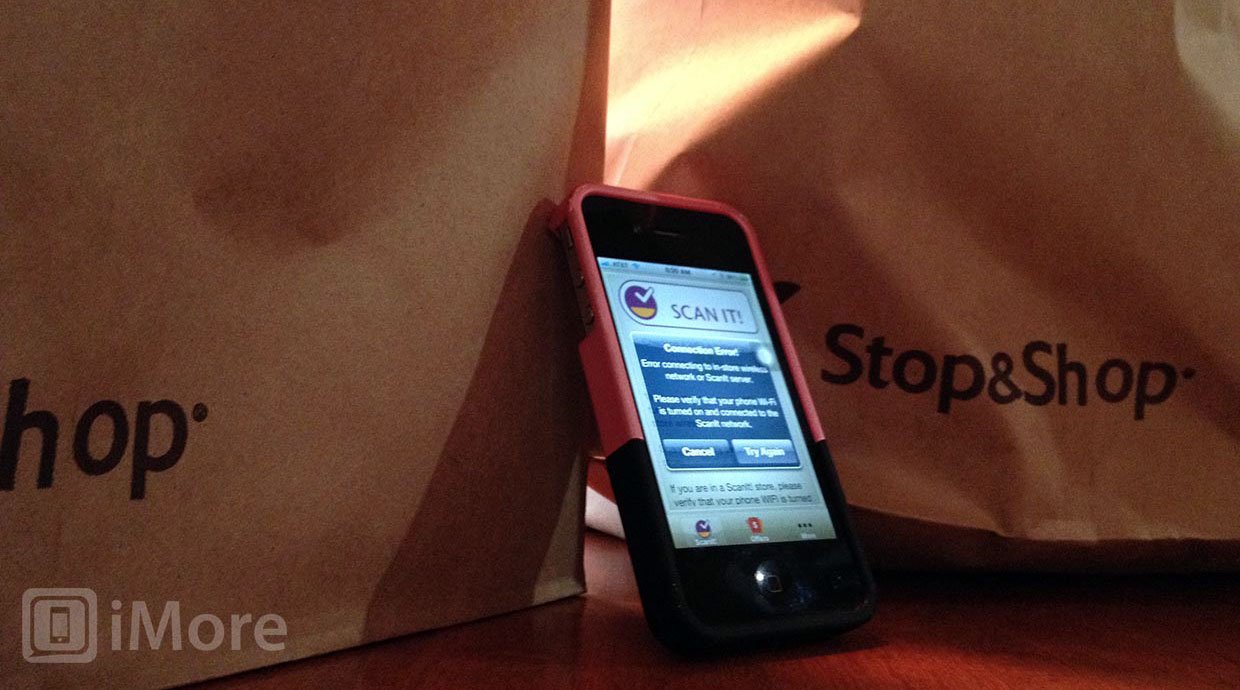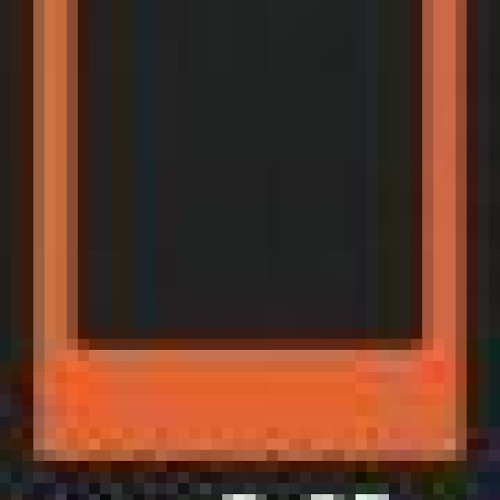Going to the supermarket has finally reached the 21st Century, thanks to the iPhone and Stop & Shop
If you live in New England, New York or New Jersey and shop at Stop & Shop, now you not only can you bring your own bags, but you can use your iPhone to scan your groceries and then check out of the store. When it works, it is a blast.
Now Shopping apps aren't new –- we highlight some in our recent best free apps post. The nice thing about shopping apps is that they can really make our lives easier and allow us to see the iPhone for the productivity tool it can be.
I’m usually a pretty agreeable and social guy –- I like to talk and spend time interacting with friends and family; I just don’t enjoy interacting with most people who work at the grocery store or retail stores. When I shop (which I hate to do) I definitely employ the male stereotypical “hunter” mentality. I go in knowing what I want, I find it on my own, I buy it and I leave. Pretty simple.
Grocery shopping used to be a challenge for me – so I would make it a game with my kids. My goal would be to get in and out of the super-market without having forced human interaction with anyone. Usually I failed miserably.
Then, our local Stop & Shop introduced those little Scan it “guns” that you check out with your card, scan your stuff and then check out at a self check out. For the most part, this was a good solution – but you had to walk around with those dumb looking “wands” that inevitably ran out of charge or malfunctioned.
Stop & Shop has introduced the new SCAN IT! mobile app for iPhone and Android. The concept is pretty simple – download the app, input your loyalty card number and then connect to their special WiFi network in the store. Use the phone to scan your stuff and then scan an “exit code” and pay at a self-checkout. Sometimes, however, things in concept work better than they do in reality.
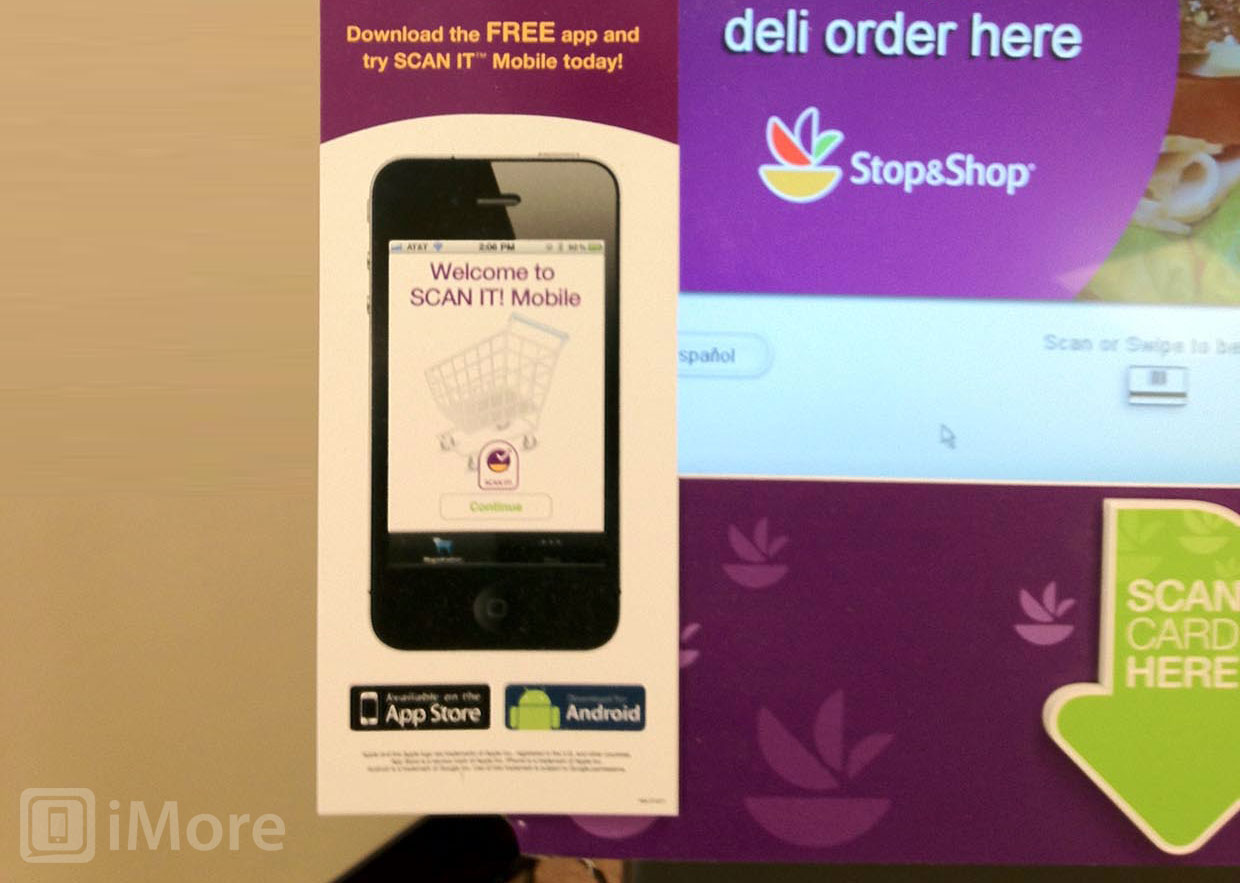
Once the app is downloaded, you will be prompted to input your Stop & Shop loyalty card number so that when you use the app –- it always knows who you are and credits your account with the loyalty points and coupons. Once the app is set up and ready to go, your phone will automatically connect to the Scan It mobile WiFi network in the store – you just need to make sure that you have WiFi turned on and have your phone set to discover available networks. .
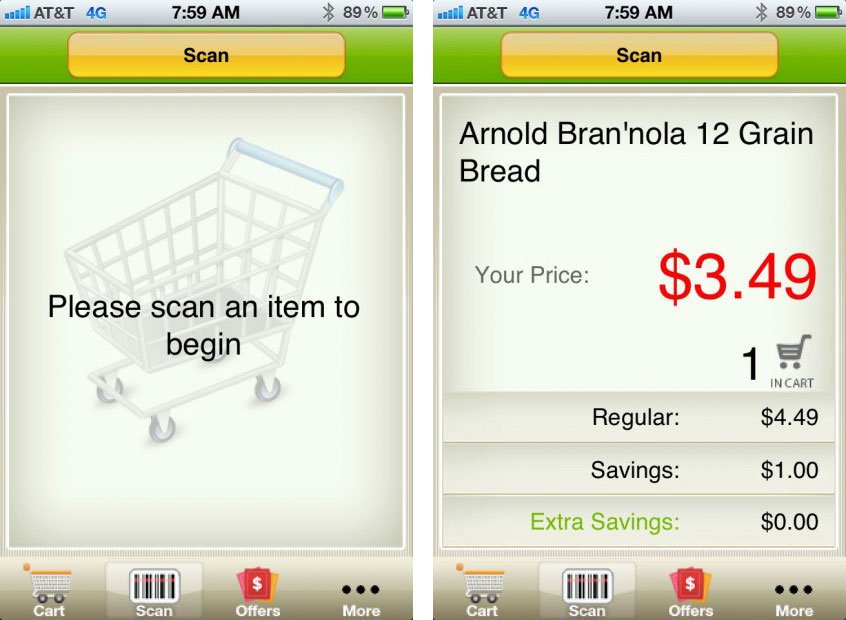
Once you are connected, just touch the Scan It icon along the bottom row. The screen changes and a yellow Scan button appears. Touch the Scan button and simply point your iPhone screen at the bar code of the product you wish to buy. Any in-store promotions are automatically reflected in the price and the item gets scanned and put into your cart automatically. Just let the camera focus on its own on the bar code and it scans it, applies discounts and puts it in your cart – very simple and cool.
One of the more annoying features of the app is that occasionally as you walk by something that is on sale a loud cash register sound is played and a coupon for the sale item shows on the screen. You can always just ignore it – but clearly it tries to get your attention to things on sale and it does a pretty good job of that.

You can always touch the Check Cart button to see what you have in your cart, what your running total is and how much you have saved on this trip. There is also a button to tap to remove an item from your cart – just touch that button and scan the item you want to remove – so far, pretty simple and lots of fun.
Achilles was the classic Greek hero – part of the Trojan war and prominent figure in Homer’s the Iliad. Achilles had that one weak spot, however –- an arrow to his heel did him in. The “Achilles Heel” of using the SCAN IT mobile app is the checkout.
In fairness, I had several successful checkouts using the SCAN IT! app. There is one flaw in the system, however, and that is that when you scan the “end shopping trip” bar code with your iPhone, you are still then required to produce your physical loyalty card and scan that at the register. It makes much more sense – since they system already knows your card number – to have your final scanning using the phone accomplish that task – but, the extra step, and, thus, the need to still have your plastic loyalty card with you – makes this somewhat cumbersome at checkout.
I can live with all that – but one recent experience at the checkout was absolutely maddening. I scanned the “end shopping” code with my phone and I then got a code displayed on my screen.
The LCD screen on the register said “Assistance Needed” which is code word for the dreaded audit. An employee comes and has to manually scan five or six items to make sure you are not defrauding the system. I get it – but it happens every fourth or fifth trip to the store, which is annoying.

Using the iPhone and SCAN IT! app, however – the experience shows all the flaws in the system. First and employee came over and said “I don’t know what to do since you used your phone.” So, a second employee came over – now forcing me to interact with yet another grocery store employee – and said:” I need to take your card and go get a scanning wand and come back.” So, the iPhone app, which is supposed to eliminate the need for the card and the scanning wand, now created a situation where the card and the wand were necessary to check out. The employee scanned the requisite number of items with the wand – which is so 2011 – and then I had to rescan my plastic card and then I could check out. Essentially, for that trip, the app on the iPhone was almost useless.
The good
- Very convenient
- Easy to set up and use
- When it works, it makes shopping almost fun
The bad
- The checkout process is not well thought out - When it works, it makes shopping almost fun
The bottom line
While SCAN IT! mobile shows lots of promise, there are still a few bugs to work out - especially the entire checkout process. This is a very usable app and really shows how stores are quickly understanding how consumers want to use their phones as productivity tools to make the little things in life easier - like grocery shopping.
Free - Download now
Do you use a grocery checkout app for your iPhone? We’d love to hear your experiences in our forums.