Agenda 13 improves performance, adds new keyboard navigation, and more
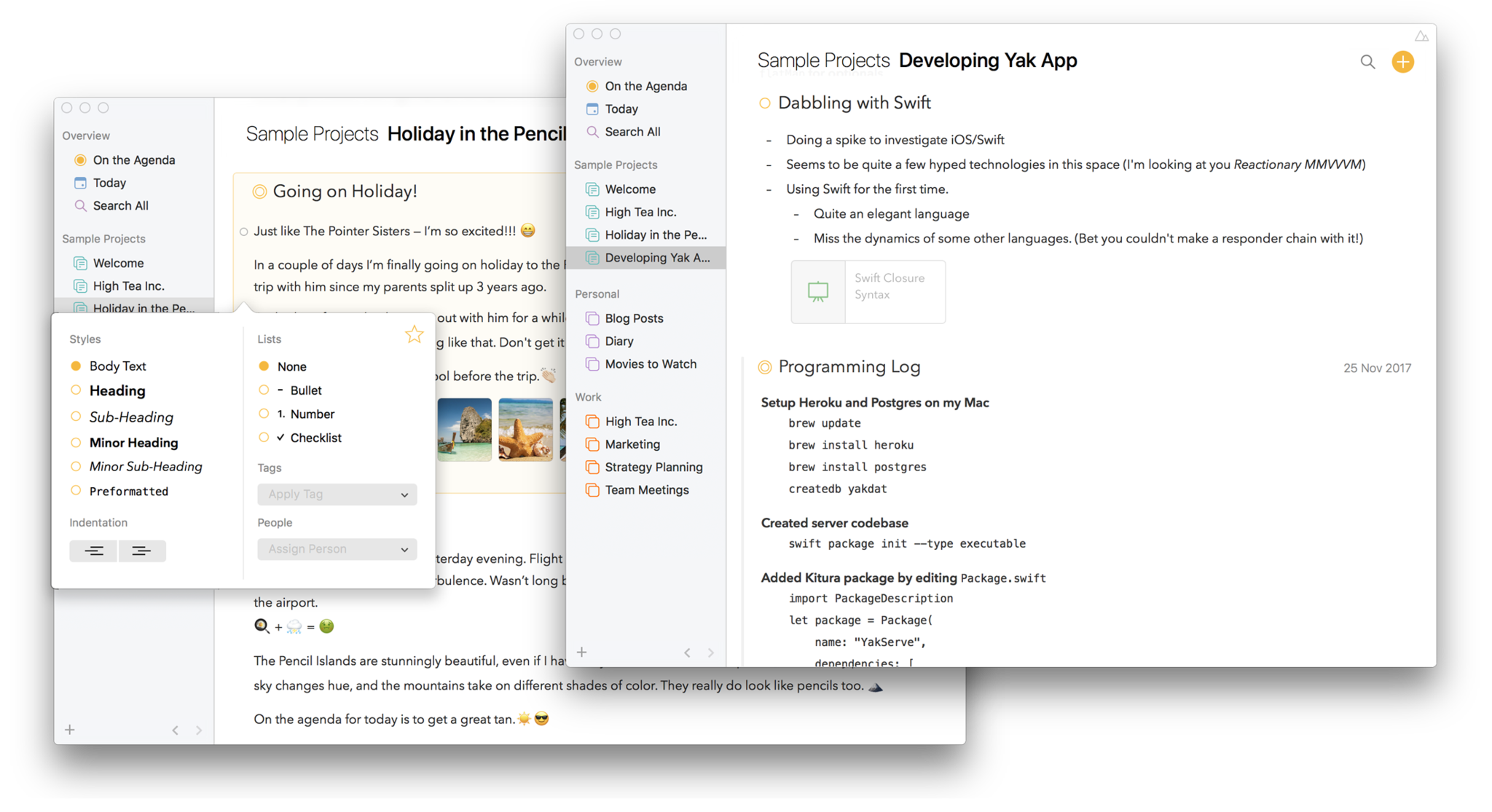
What you need to know
- Note taking app Agenda has a big new version 13 update out.
- The app is faster and supports new keyboard inputs throughout.
Agenda is already a hugely popular app among note takers and there's a big new version 13 update landing today. The main changes in this Agenda 13 update include performance improvements as well as a new focus on keyboard use, including the ability to navigate menus and lists without putting your fingers anywhere near a mouse or touch screen.
The first improvement you're likely to nice is the increased performance. Those with tons of notes, especially those with images etc, will notice that the app feels much smoother when navigating between individual notes and just moving around the app in general. That's a big deal for those who live inside Agenda.
Another big improvement is the ability to navigate through menus and lists using your keyboard, including on iPads.
Aside from the noticeable smoothness of navigating and scrolling in the app, power users will be particularly happy with the new keyboard navigation in menus and lists. Agenda 13 can be navigated entirely using the keyboard — on macOS and iPadOS.You can now use the keyboard to bring up any menu, arrow through the menu items, and make a selection. Menus can also be filtered on-the-fly by simply typing a few letters, and in a list you can leap to any item using the same approach.
Another feature brings a floating search feature to the app. Similar to Spotlight, the feature allows users to search for notes and projects throughout the app. Selecting a result immediately takes users straight to it without any additional navigation needed.
Agenda 13 will be available today so keep checking for the update if you aren't seeing it just yet. It'll be available via the Agenda website as well as the Mac App Store and iOS App Store for free with an optional in-app purchase.
Agenda is a great app for students with the M1-powered MacBook Air arguably the best MacBook for students to go with it, too.
Master your iPhone in minutes
iMore offers spot-on advice and guidance from our team of experts, with decades of Apple device experience to lean on. Learn more with iMore!

Oliver Haslam has written about Apple and the wider technology business for more than a decade with bylines on How-To Geek, PC Mag, iDownloadBlog, and many more. He has also been published in print for Macworld, including cover stories. At iMore, Oliver is involved in daily news coverage and, not being short of opinions, has been known to 'explain' those thoughts in more detail, too. Having grown up using PCs and spending far too much money on graphics card and flashy RAM, Oliver switched to the Mac with a G5 iMac and hasn't looked back. Since then he's seen the growth of the smartphone world, backed by iPhone, and new product categories come and go. Current expertise includes iOS, macOS, streaming services, and pretty much anything that has a battery or plugs into a wall. Oliver also covers mobile gaming for iMore, with Apple Arcade a particular focus. He's been gaming since the Atari 2600 days and still struggles to comprehend the fact he can play console quality titles on his pocket computer.
