How to AirPrint to a printer without being connected to a network

At the moment, I'm stuck using my cellphone's internet access as my personal hotspot for my various devices. Since my data plan has a data cap, I try to limit how long my laptop is connected to the internet. As much as I'm in a digital world, I still must print out various forms and documents on a weekly basis.
So what is one to do when you need access to a printer with no network? If your printer is AirPrint-compatible, you may be in luck!
- How to connect to your printer hotspot with your iPhone or iPad
- How to connect to your printer hotspot on your Mac
The art of networking without networking
Many AirPrint-capable printers have built-in wireless network adapters to connect to your Wi-Fi network. But did you know that many AirPrint capable printers will also create a "hotspot" for your devices to connect to? If you're stuck in a network-less zone, you can still print as needed depending on the situation. My HP LaserJet Pro 200 color Printer M251nw is one such printer that will allow you to connect to it via it's Wi-Fi hotspot, provide a DHCP address to your device, and allow you to AirPrint away.
How to connect to your printer hotspot with your iPhone or iPad
Here's what you do to get printer access without a true network.
- Open your Settings app from your Home screen.
- Tap Wi-Fi.
- Under Choose a Network tap your printer name.
- Tap Join This Network.
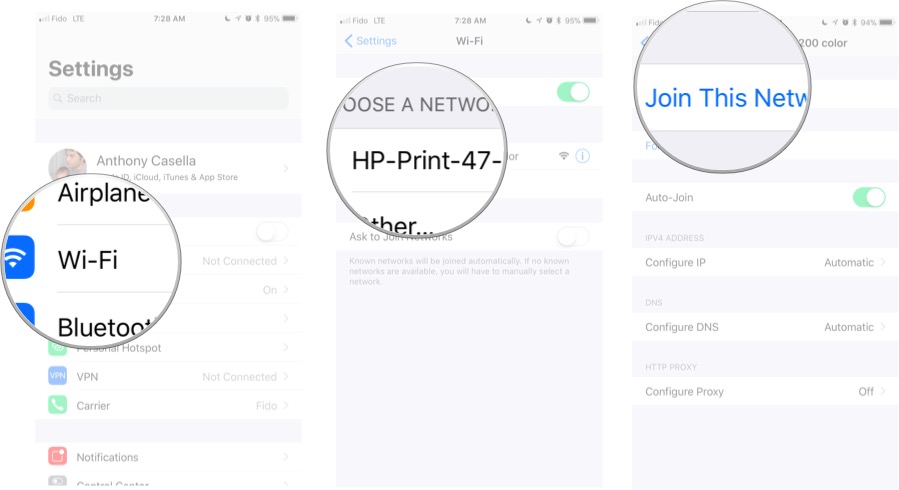
Once connected, you'll see Wi-Fi icon with an exclamation point in your network settings. This means that although your device has an IP address, it cannot connect to the internet from that connection. That's ok since we don't need internet access, just printer access. If you're on an LTE enabled device, you'll actually be able to connect to the printer via our faux-network connection, and to the internet via your mobile data connection. The best of both worlds in this scenario!
How to connect to your printer hotspot on your Mac
- Launch System Preferences from your Dock or the Apple menu.
- Select Network.
- Select your printer under Network Name.
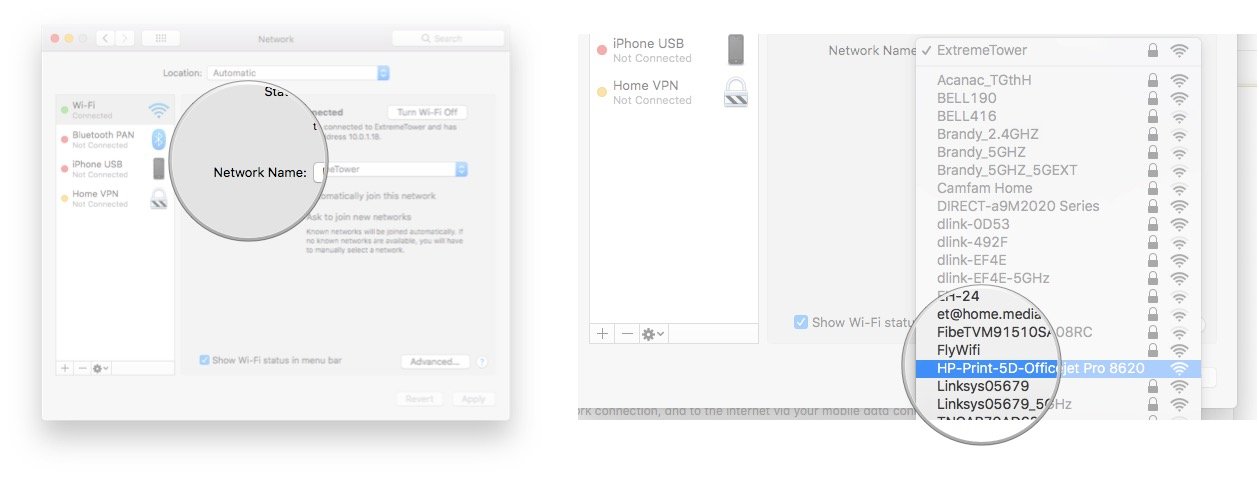
You'll see your Wi-Fi icon "struggling" to display it's connected symbol of solid black arcs. That's normal. You'll not have internet access, but you'll have access to AirPrint to your printer from any application running locally on your macOS device.
Where would you use this capability?
I'm using it while I have no home network. I can see people who have mobile offices such as construction workers needing the ability to print out schematics or appraisals without having to rely on a network in the field. Have you needed printer access without a network? Would this solution help you out? Let us know your story in the comments!
Master your iPhone in minutes
iMore offers spot-on advice and guidance from our team of experts, with decades of Apple device experience to lean on. Learn more with iMore!

