
Amazon Prime is the online retail giant's premium subscription services. There are lots of great reasons to sign up, including free two-day shipping on most items, early access to discounts, and special delivery options.
Prime subscribers in the U.S. and a few other places also have access to a huge catalog of Amazon's movies, TV shows, and music that they can stream for free on a number of devices, including iPhone and iPad. They also get early access to download free ebooks before they release and can store unlimited photos in Amazon Cloud.
You can take advantage of Prime on iPhone and iPad by downloading Amazon Music, Amazon Video, Amazon Photos, and Kindle for iOS, and using them to access free content. Here's how to make use of Amazon Prime on your iPhone and iPad!
How to sign up for Amazon Prime
If you don't yet have an Amazon Prime account, you'll need to sign up for it or upgrade from your current Amazon account. You'll be able to try the service out for free for 30 days, even if you currently have a standard Amazon account.
- How to sign up for Amazon Prime if you already have an Amazon account
- How to sign up for Amazon Prime if you don't already have an Amazon account
- How to cancel your Amazon Prime membership
How to use Amazon Prime Video on iPhone and iPad

With your Amazon Prime account, you have access to thousands of movie and TV show titles, all without having to pay extra to watch them. You can stream all of it from the Prime Video app, available on iPhone and iPad.
- How to log in to the Amazon Video app for iPhone and iPad
- How to find TV shows and movies with Amazon Video on your iPhone and iPad
- How to watch movies and TV shows with Amazon Video on your iPhone and iPad
- How do download movies and TV shows for offline viewing with Amazon Video for iPhone and iPad
How to use Amazon Prime Music on iPhone and iPad

Your Amazon Prime account includes access to hundreds of thousands of songs across all genres of music. You can also add digital versions of some albums you've purchased on vinyl and CD to your music library. For an additional monthly subscription, you can upgrade to Amazon Music Unlimited.
- How to use the Amazon Prime Music app on iPhone and iPad
- How to use Amazon Prime Music Unlimited
- How to cancel your Amazon Prime Music Unlimited subscription
How to use Amazon Prime Photos on iPhone and iPad

Amazon provides unlimited storage for photos in its cloud-based storage service. You can also store your videos, but that's limited to 5GB before you have to pay for additional gigabytes. Once your thousands of photos are uploaded to Amazon Prime Photos where you can access them on the iPhone or iPad and organize them into tidy little albums.
Master your iPhone in minutes
iMore offers spot-on advice and guidance from our team of experts, with decades of Apple device experience to lean on. Learn more with iMore!
- How to use Amazon Prime Photos on iPhone and iPad
- How to create and organize albums in Amazon Prime Photos on iPhone and iPad
How to use the Kindle app on iPhone and iPad
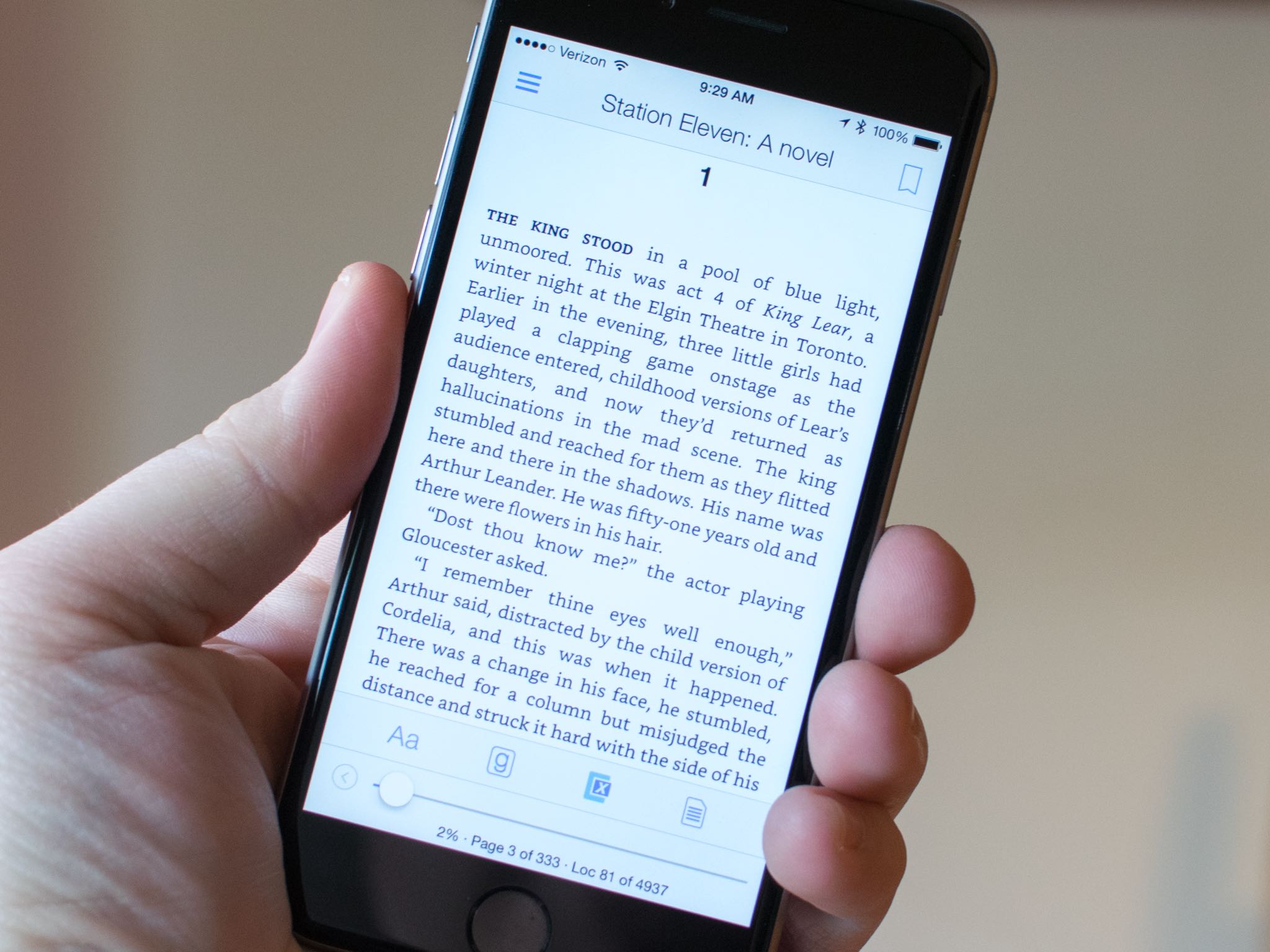
If you own a Kindle, you can really take advantage of Amazon's ebook catalog, but Amazon did make an app for iPhone and iPad that works fantastic. It's missing some special features, but it is still a great way to read ebooks from Amazon.
- How to purchase and download books with Kindle for iPhone and iPad
- How to customize reading options in Kindle for iPhone and iPad
- How to get the most out of Kindle on iPhone and iPad
- How to use Amazon Prime Kindle First on iPhone and iPad
How to set up two-factor authentication for your Amazon account
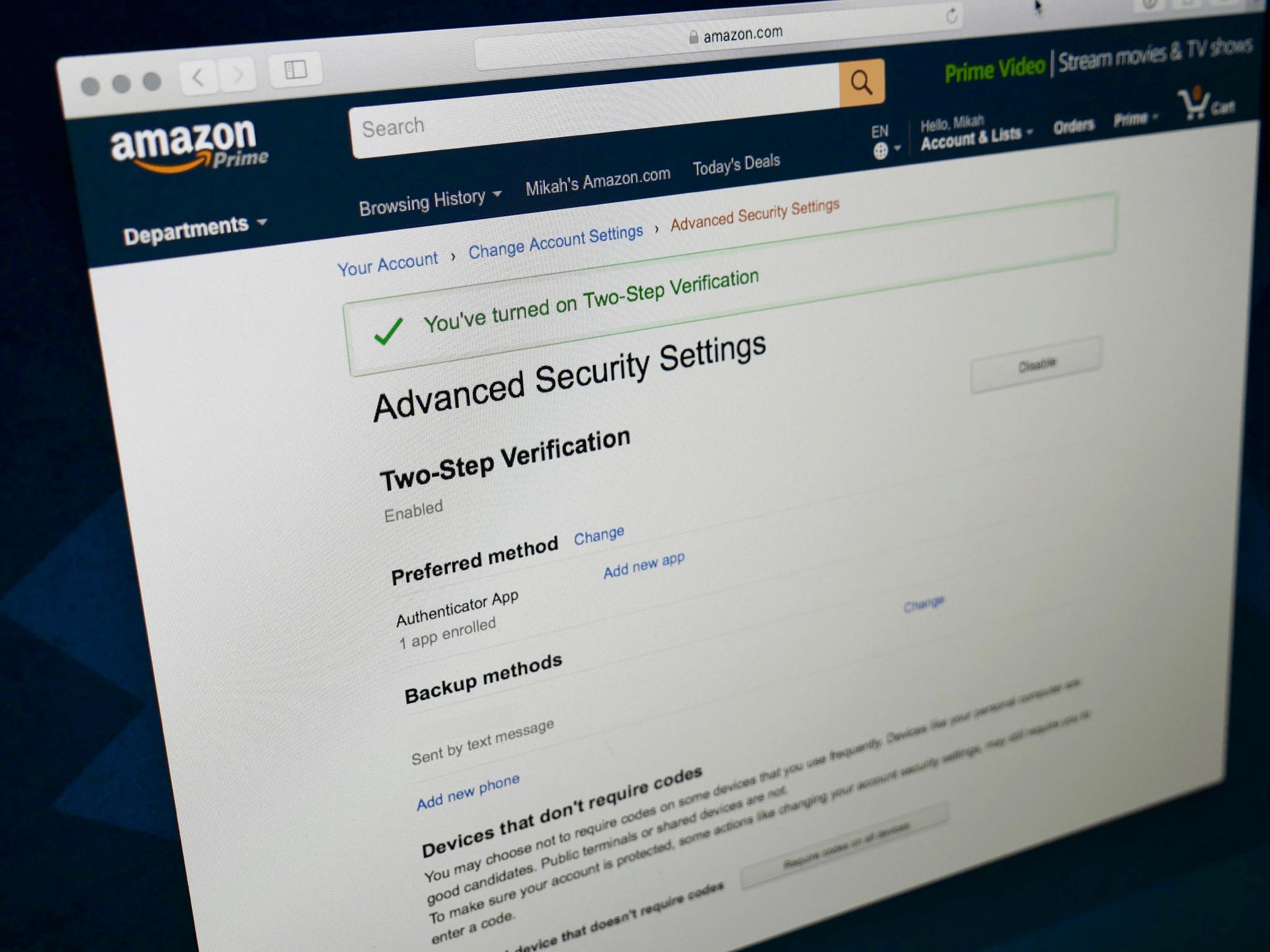
Your Amazon account profile includes a lot of personal information about you, including your address, phone number, and credit card details. You want to protect that information from prying eyes. You can take an extra step to ensure that no one has access to your Amazon account without your knowledge with two-factor authentication.
How to set up two-factor authentication for your Amazon account
How to sell your old games on Amazon for credit toward new games

If you buy physical game cards for Nintendo Switch, PlayStation 4, Xbox One, or any other console, you can trade them into Amazon for a few dollars, which you can use to put toward new physical game cards. If you preorder games with an Amazon Prime account, you can take advantage of a 20% discount and launch day delivery for free.
How to sell your old games on Amazon for credit toward new games
How to use Amazon Prime Spark
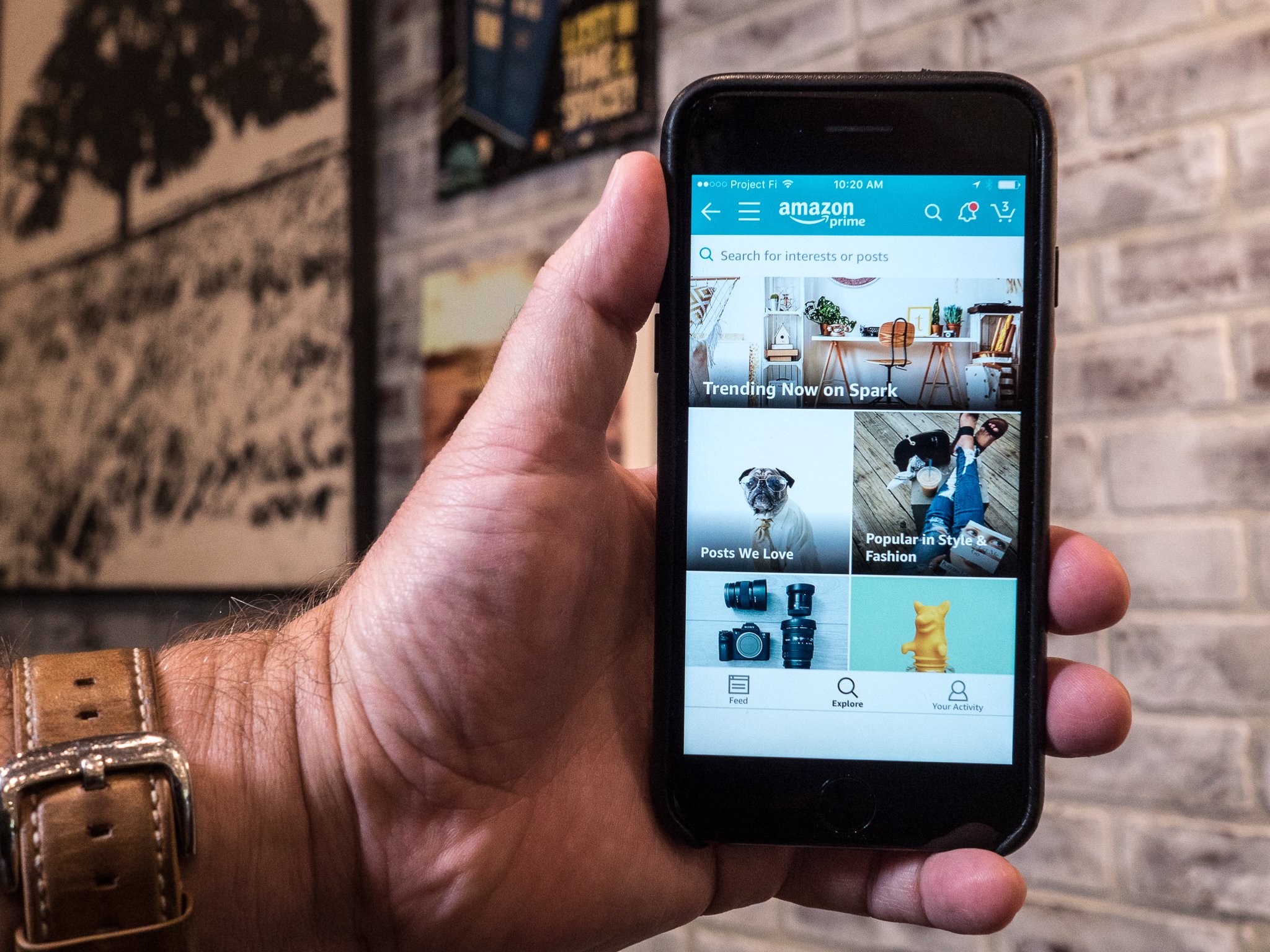
Amazon even has its own social networking app for Prime members. It's a place where you can share your favorite products, which all can be purchased through Amazon by anyone. Sure, it's pretty much just a way for Amazon to get your money, but at least they've come up with an interesting way to do it.
Amazon Spark: Everything you need to know
Amazon's Echo line of products

Amazon has a line of speakers that support the company's digital personal assistant, Alexa. The Echo, the Dot, the Tap, the Show, and the Look are all part of the Echo family and although they're capable of the same actions, each one has its own special features.
Lory is a renaissance woman, writing news, reviews, and how-to guides for iMore. She also fancies herself a bit of a rock star in her town and spends too much time reading comic books. If she's not typing away at her keyboard, you can probably find her at Disneyland or watching Star Wars (or both).

