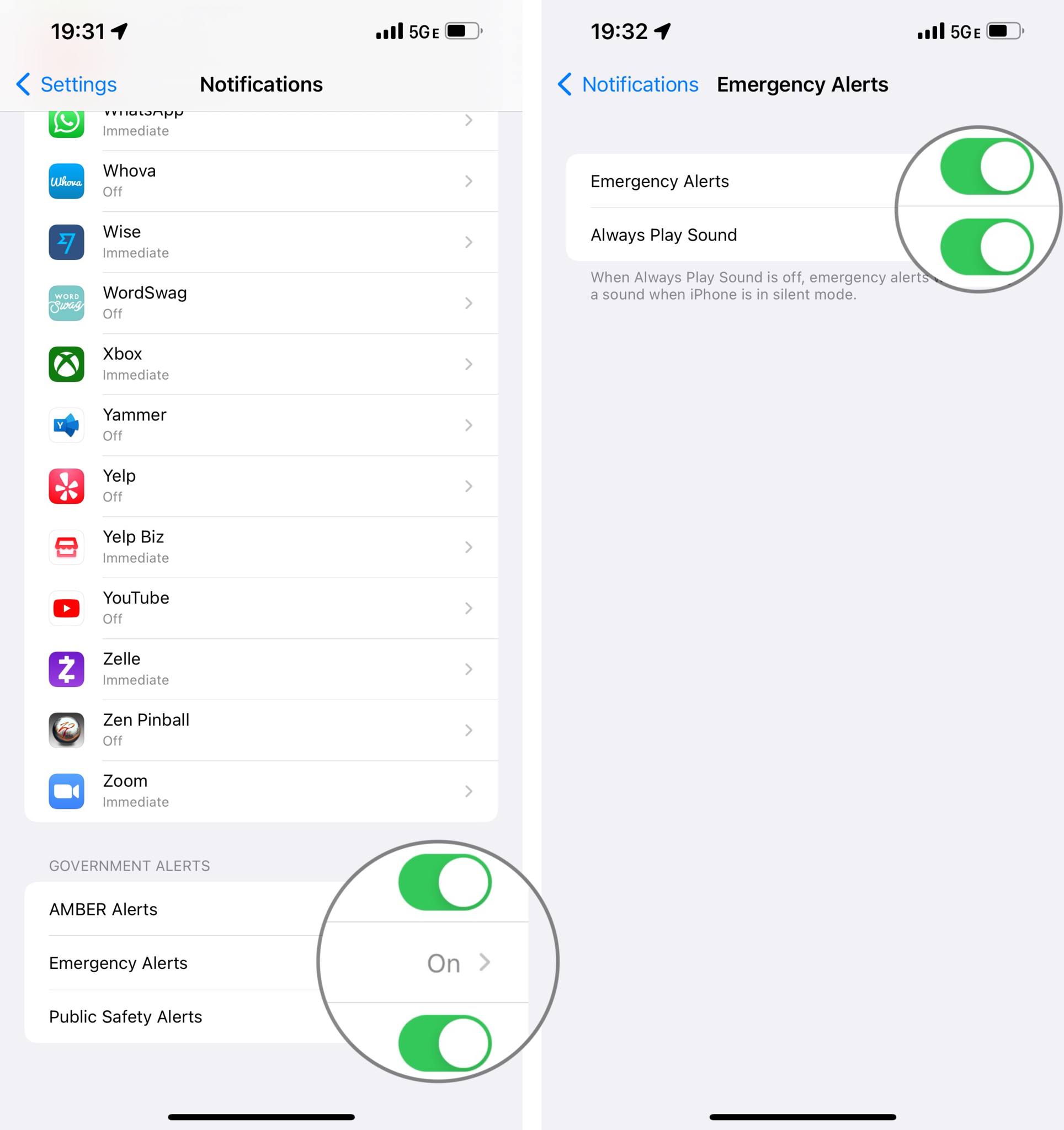AMBER alerts on your iPhone: What they are and how to manage them

The United States participates in an emergency notification service called AMBER (America's Missing: Broadcasting Emergency Response). An AMBER alert usually lets citizens know when police are tracking a missing person and there is information that this person may be in your area. Apple has included AMBER alert notifications, as well as other emergency government notifications like Emergency Alerts and Public Safety Alerts, on all iPhones, including yours.
Depending on the nature of the alert, which can include child abductions and impending natural disasters, it's a great feature that can prevent injury and save lives. Many lives. So, by their nature, these alerts don't respect Do Not Disturb settings. They NEED to get through.
That can be shocking, however, especially if they happen when you're sleeping, driving, or otherwise not expecting a loud noise to come from your iPhone 13. That's why, ultimately, AMBER and other alerts work at your discretion. They are all on by default, but you can decide which alerts you want to keep on or turn off. Here's how.
How to control AMBER and government alerts on your iPhone
- Launch the Settings app on your iPhone
- Tap on Notifications and scroll all the way to the bottom
- Under the Government Alerts section, toggle the AMBER Alerts and Public Safety Alerts options on or off to enable or disable them
- Tap Emergency Alerts and then choose whether you want to receive them or not, and if so, whether you want it to Always Deliver or not. If Always Deliver is off, then emergency alerts will not play a sound when your iPhone is in Silent Mode
Turning off AMBER and other alerts can cost lives, including yours. If a natural disaster is coming your way, and you don't know about it, you have no way to save your life or the life of your family.
That's why they're loud and shocking. They're meant to get your attention, instantly — and big, loud, and noisy is the way to do that.
So, while you can disable them, you shouldn't. Not unless you have some other way to be reliably alerted about emergencies.
If you have an Android device or Windows Phone or know someone who has them, you should make sure that AMBER and other government alerts are also active on those too.
iMore offers spot-on advice and guidance from our team of experts, with decades of Apple device experience to lean on. Learn more with iMore!
Better safe than sorry!
Keeping your AMBER and other alerts on is important and potentially life-saving. Apple also offers several other easy-to-use safety features on all its devices. Emergency SOS is one of those safety features, and it's been known to save lives on both iPhones and Apple Watches. Triggering it is super simple. All you have to do is follow the steps in our Emergency SOS guide.
If you own an iPhone 14 model, such as the best iPhone at the moment, the iPhone 14 Pro Max, you'll also have access to Crash Detection, a lifesaving feature if you're ever involved in a car crash.
Additionally, depending on which version of iOS you're using, Emergency SOS can also reach out to your emergency contacts via your iPhone and send the device's last known location.
So make sure you've set AMBER alerts up correctly because you never know when you might need them, and it's always better to be safe than sorry.

Christine Romero-Chan was formerly a Senior Editor for iMore. She has been writing about technology, specifically Apple, for over a decade at a variety of websites. She is currently part of the Digital Trends team, and has been using Apple’s smartphone since the original iPhone back in 2007. While her main speciality is the iPhone, she also covers Apple Watch, iPad, and Mac when needed.
When she isn’t writing about Apple, Christine can often be found at Disneyland in Anaheim, California, as she is a passholder and obsessed with all things Disney, especially Star Wars. Christine also enjoys coffee, food, photography, mechanical keyboards, and spending as much time with her new daughter as possible.