And that's a wrap for WWDC21!
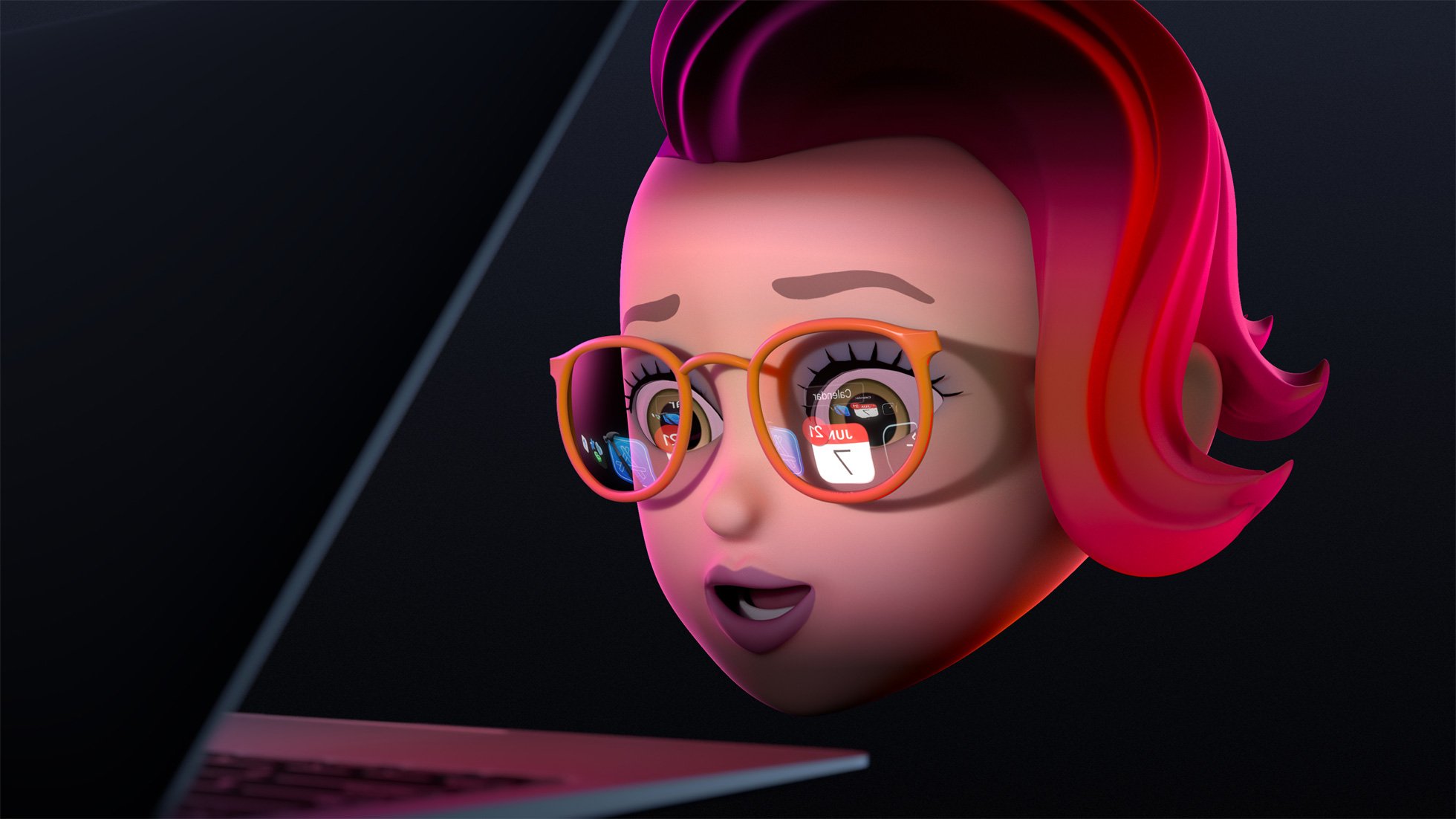
This past week has come and gone in a whirlwind, and with it, another WWDC is in the books. Honestly, it's been quite a rollercoaster of a week, right? There's a lot to go over, so let's get started.

First, we got iOS 15, which will definitely make your best iPhone even better. While I'm disappointed with no improved customization or food tracking in Health, we did get a lot of nice refinements in iOS 15 that I'm very excited about.
The Focus feature is something that I've wanted for a long time, and it's basically a much-improved version of Do Not Disturb. With Focus, I'll be able to create certain setups that block out unwanted distractions, with only the exceptions I've created being able to come through. This is going to be great when I need to work or before I go to bed. I especially love that other people will also be informed of your current "status" through iMessage, just like the old AIM days. And with the ability to only display certain Home screen pages, Focus lets you easily make custom setups like for all of your entertainment, music, art, research, or whatever else you want. The iPad and Mac are getting Focus too, and your Focuses will be able to sync across all devices, which is an absolute chef's kiss.

And notifications are getting a nice overhaul in iOS 15, too, with Notification Summaries. These summaries will group your notifications and deliver them to you at times you choose throughout the day. I don't know about you, but sometimes I feel overwhelmed with notifications, especially when my Lock Screen is just a giant list after a few hours. With Notification Summaries, I can now designate what app notifications are not especially urgent or important and get them in a digest later on. You can adjust the frequency of these, too, so you can get one giant summary at night or a few smaller ones a few times a day. This is a feature that Android users have enjoyed for quite some time now, so I'm glad that we Apple fans can finally get better control over our notifications too.
While I don't use FaceTime as much as I should, I'm very excited about the new features that are coming. This includes Spatial Audio, Voice Isolation and Wide Spectrum microphone modes, Portrait mode, and amazingly, SharePlay. With SharePlay, you can listen to audio or watch videos with others over FaceTime, which is amazing. And FaceTime calls can now have a web link to share with others, including Android and Windows users, opening up FaceTime to those outside of Apple's walled garden. Perhaps with these new features, I'll start to use FaceTime more.

I will say it again, but I am definitely disappointed with iPadOS 15. It just seems like a waste considering that the latest iPad Pro (2021) uses M1, and iPadOS 15 won't be making the most out of it. I mean, being able to build, compile, and submit apps to the App Store directly from Swift Playgrounds without ever touching a Mac, is nice, but we wanted more.
Still, the new multitasking features are much more streamlined and intuitive than before and having the App Library just made it so much better. And we finally get widgets on the Home screen. I can now turn my iPad into an information dashboard if I really wanted to or whatever else I want. About time! I still think that this should have come with iPadOS 14 last year, but hey, better late than never, I suppose.
Master your iPhone in minutes
iMore offers spot-on advice and guidance from our team of experts, with decades of Apple device experience to lean on. Learn more with iMore!

Apple also continues to blur the lines between iOS and macOS even further with macOS Monterey. The big spotlight feature here is Shortcuts making its way to Mac, finally! Now you can create shortcuts and automations with the Shortcuts app, and do keep in mind that this does not replace the existing Automator app on Mac. It seems that the two can work together, which opens up a lot of possibilities. I have some useful Shortcuts on iOS and iPadOS, but I don't use them as much as I should. Still, it's exciting to think of what you'll be able to do with Shortcuts on the Mac, and I'm eager to give that a whirl in the fall.
I am a little disappointed that some of the Monterey features won't work on Intel-based Macs, though, because I just bought a 27-inch iMac less than a year ago. Still, I get it — these are the features that need Apple's Neural Engine, which doesn't exist in Intel-based machines. That's just another reason to buy an M1 Mac, I suppose, and I'll get there one of these days. If you have an older Mac, you'll definitely want to make sure that it's compatible with Monterey because many older machines got cut off. Just a good time to look for the best Prime Day MacBook deals coming up.

Anyway, I've already covered all of my thoughts and overall reaction about everything announced at WWDC21, so I won't just rehash everything here. After this week, I need a nice rest over the weekend. Did you guys watch the pilot episode of Loki yet? I thought the first episode was excellent, and I'm really looking forward to how this show sets up the next phase of the Marvel cinematic universe! Plus, who doesn't like Loki, honestly?
Until next week, folks.
- Christine Romero-Chan
Christine Romero-Chan was formerly a Senior Editor for iMore. She has been writing about technology, specifically Apple, for over a decade at a variety of websites. She is currently part of the Digital Trends team, and has been using Apple’s smartphone since the original iPhone back in 2007. While her main speciality is the iPhone, she also covers Apple Watch, iPad, and Mac when needed. When she isn’t writing about Apple, Christine can often be found at Disneyland in Anaheim, California, as she is a passholder and obsessed with all things Disney, especially Star Wars. Christine also enjoys coffee, food, photography, mechanical keyboards, and spending as much time with her new daughter as possible.

