Animal Crossing: New Horizons - Be the very best like no one ever was with these fan-made Pokémon outfits

If all the fishing and bug catching in Animal Crossing: New Horizons has you feeling like a Pokémon Trainer, I've got some good news for you: now you can dress your character up like Ash Ketchum! Thanks to the ability to upload custom designs and the creativity of one fan, any player can now download these fun clothes.
Fan-made Pokémon outfits
If you're splitting your time between Animal Crossing, Pokémon Sword and Shield, and Pokémon Mystery Dungeon like I am, you really need to check out these awesome custom designs! Thanks to Twitter User @salmon_eaterrr, you can wear a number of shirts and hats based on the Pokémon series. There are a number of hats and tops worn by Ash Ketchum and the players in the various Pokémon games, as well as some cute hats themes after different Pokémon, and even clothes themed after the Ball Guy from Pokémon Sword and Shield. And, they couldn't be easier to add to your wardrobe in Animal Crossing: New Horizons!
What Pokémon custom designs are available?
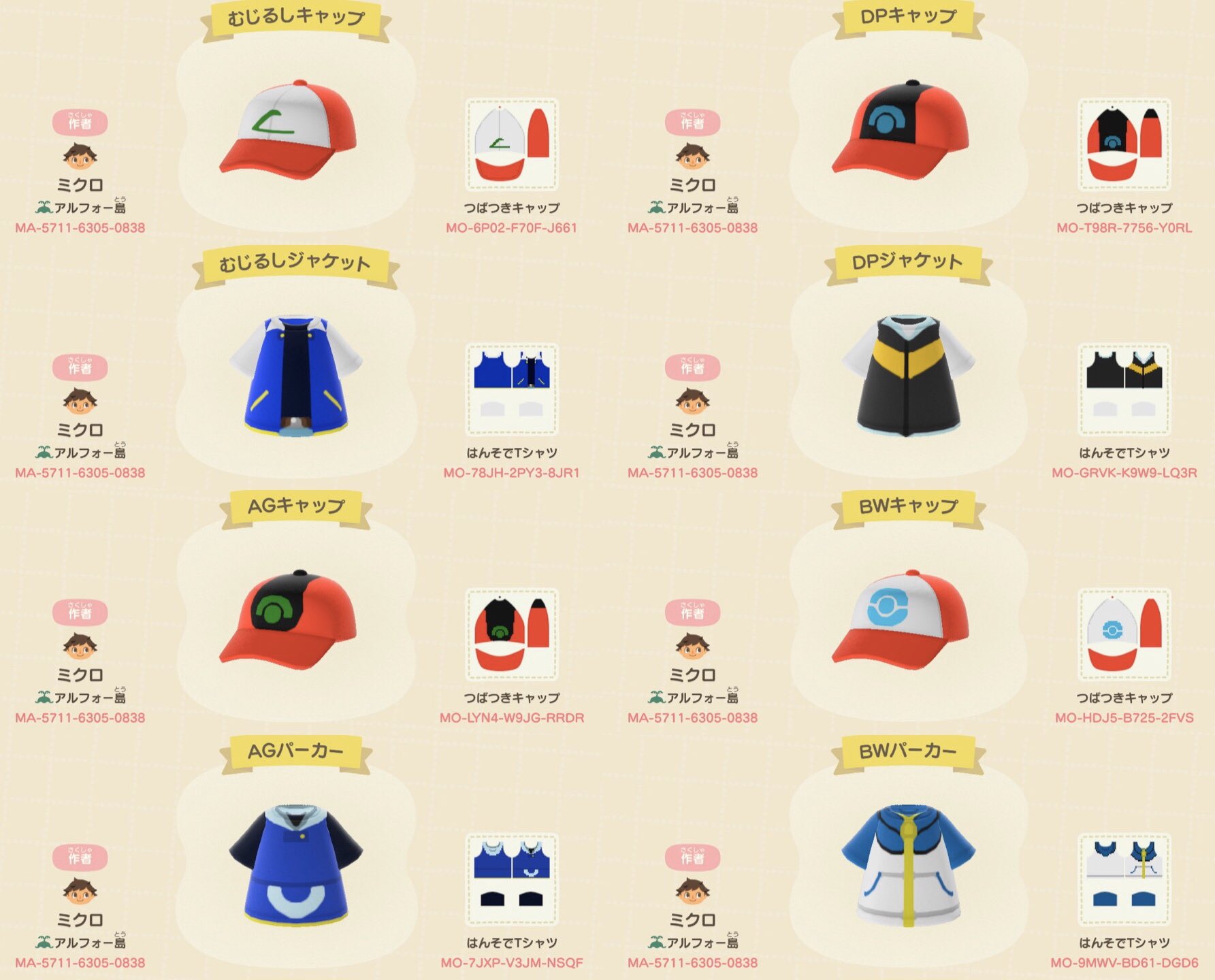
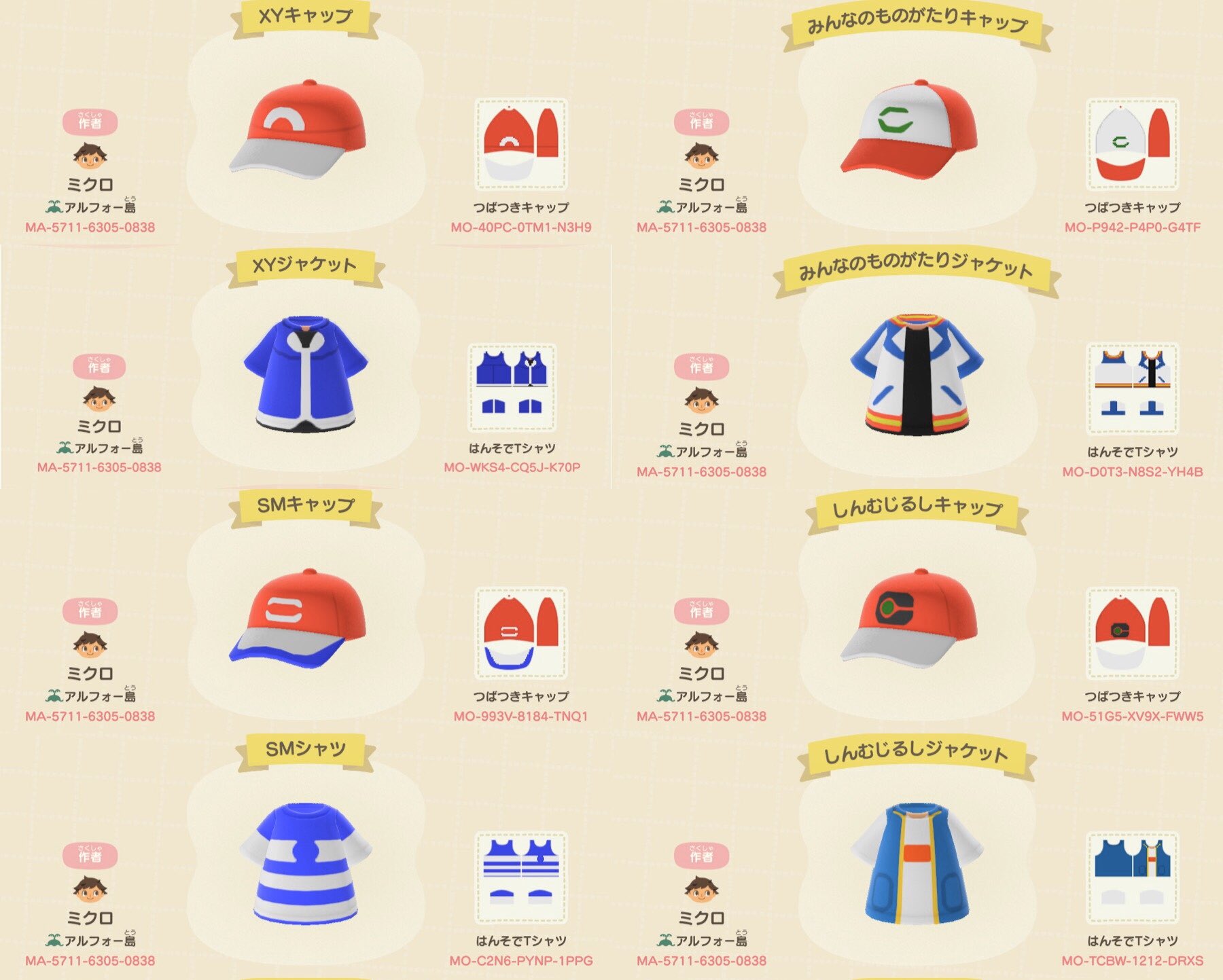
Source: Twitter/@salmon_eaterrr
While there are likely many out there, Twitter user @salmon_eaterrr has uploaded these 12 shirts and hats designed after Ash Ketchum and the players in various Pokémon games. Since posting these, they've also uploaded a Bronzor themed shirt and hat, a Diglett hat, a Ball Guy costume, and more. They're even working on a face paint to look like those weird squiggles on Ash's cheeks. As for me, I went with the classic:
- MO-6P02-F70F-J661 Ash Hat
- MO-78JH-2PY3-8JR1 Ash Jacket
You can see all of @salmon_eaterr's designs with their Designer ID:
- MA-5711-6305-0838
How do I add custom designs?
Once you've opened the Able Sisters' Shop and have a paid Nintendo Switch Online Account, you can upload custom designs with ease. All you have to do is follow these simple steps:
- Go to the Able Sisters' Shop.
- Head to the Custom Kiosk in the back corner.
- Press A to open the Kiosk Menu.
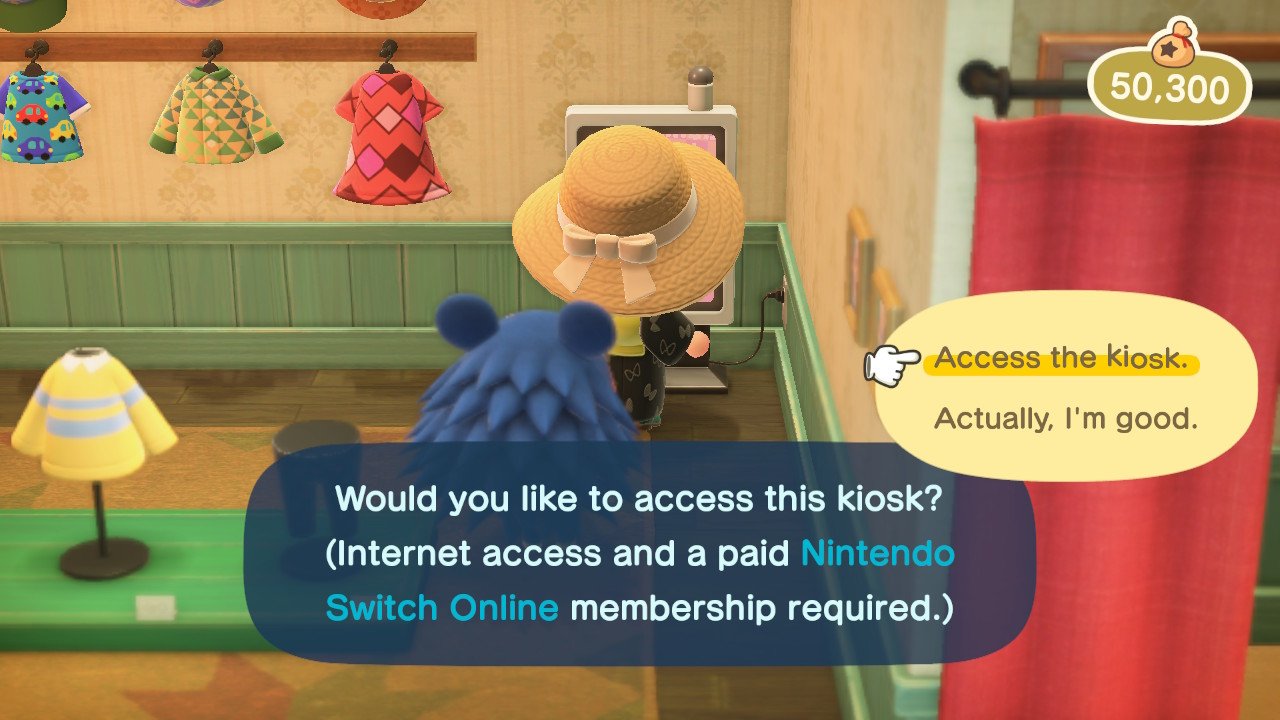
- Select "Search by Creator ID" if you would like to add several designs or "Search by Design ID" if you would like to add just one or two.
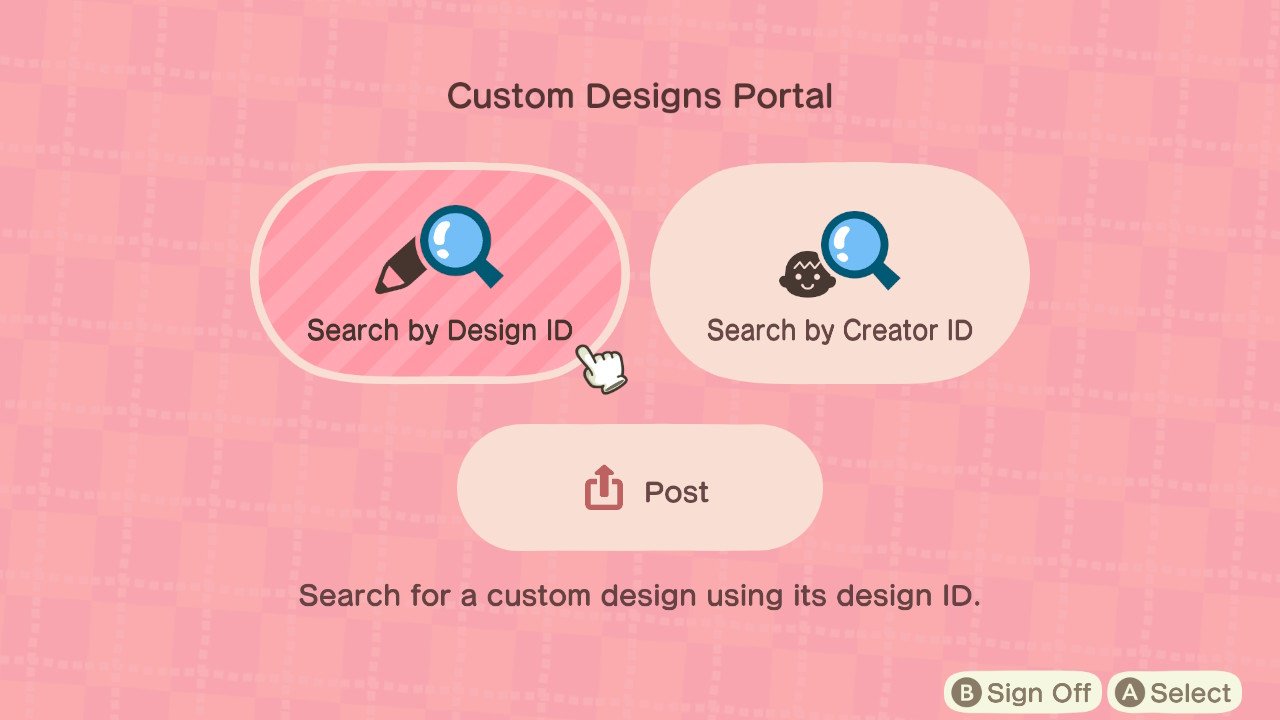
- Enter in either the Creator ID number or the individual Design ID number.
- If you searched for a Design ID, press A to save the design to one of your Pro Design slots.
- If you searched for a Creator, press A on the Design you wish to save.
- Then press A to save that Design.

- Press B to return to the list of Designs by that Creator.
- Repeat until you have saved all the Designs you want.

- When finished, press B to back out of the Kiosk.
- Select "All done!"
How do I wear my new custom designs?
Once you've saved all the custom designs you want, equipping them is super easy. Just follow these steps to dress up:
Master your iPhone in minutes
iMore offers spot-on advice and guidance from our team of experts, with decades of Apple device experience to lean on. Learn more with iMore!
- Press ZL to open up your Nook phone menu.
- Select the Custom Designs icon (it has a shirt and a pencil) to open the Custom Desgins menu.

- Press R to access your Pro Designs.
- Press A on the custom design you wish to wear.

- Repeat.
Questions?
Do you have any questions about downloading and equipping Pokémon custom designs in Animal Crossing: New Horizons? Want to show off your own custom designs? Drop us a comment below and be sure to check out our other Animal Crossing: New Horizons guides for all the Tom Nook approved goodness!

○ Zelda outfits for Animal Crossing
○ How to make money fast
○ Multiplayer guide
○ How to become best friends
○ The NookPhone explained
○ What is NookLink?
○ Can you play Animal Crossing on Nintendo Switch Lite?
○ Every Animal Crossing amiibo
○ Best Animal Crossing Switch accessories
Casian Holly has been writing about gaming at iMore since 2019, but their real passion is Pokémon. From the games to the anime, cards and toys, they eat, sleep, and breathe all things Pokémon. You can check out their many Pokémon Go and Pokémon Sword and Shield guides and coverage here on iMore.

