Animal Crossing: New Horizons — How to check your play time

It's easy to get lost in some video games, especially when those games are like Animal Crossing: New Horizons run on real time and involve building a community. You probably know you've put in a lot of time, but you may be surprised to see the actual number. Maybe you'll want to show that number off, or maybe you'll want to hide it in shame. Either way, we here at iMore have got you covered!
How to check your time
Whether you want to brag about the amount of time you've invested in your island, or hang your head in shame of all those hours you could've spent elsewhere, checking the number of hours you've put into Animal Crossing: New Horizons is actually really easy. Just follow these simple steps:
- Press the Home Button to go to the Home Menu.
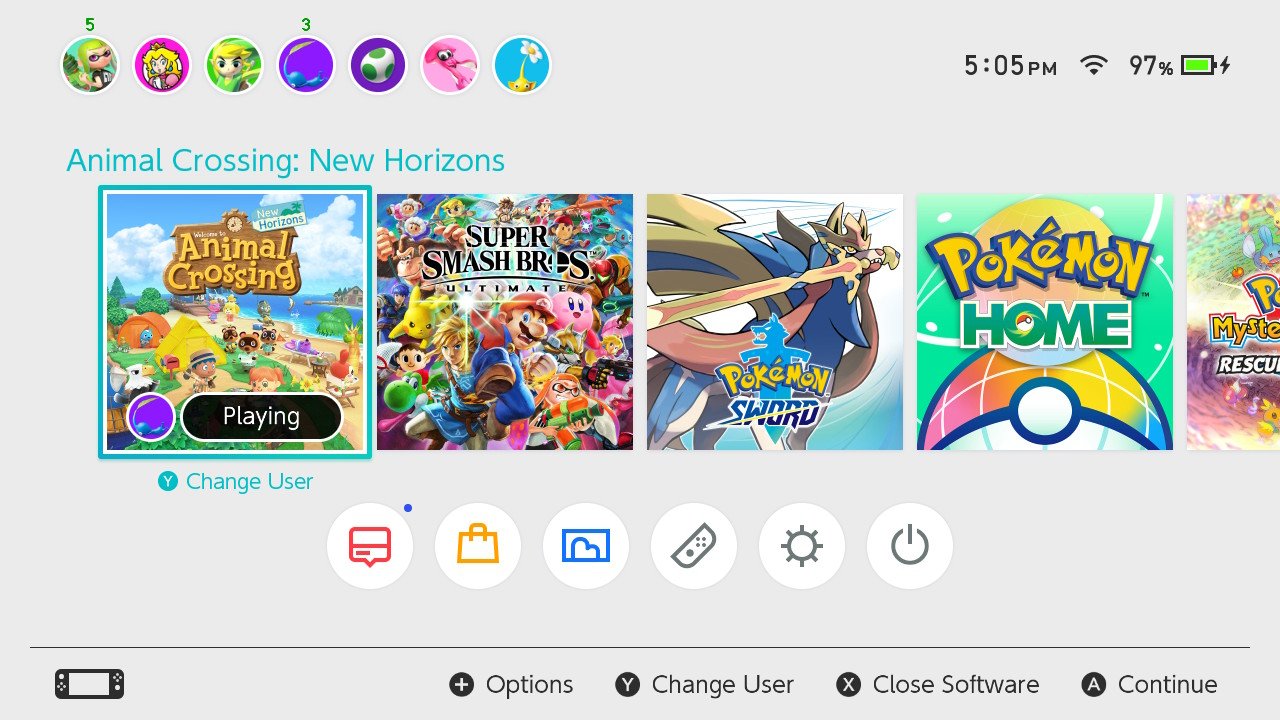
- Tap on your user's page.
- Hint: if you share your Switch, there may be several to chose from. You want the one you select when you start up Animal Crossing: New Horizons.
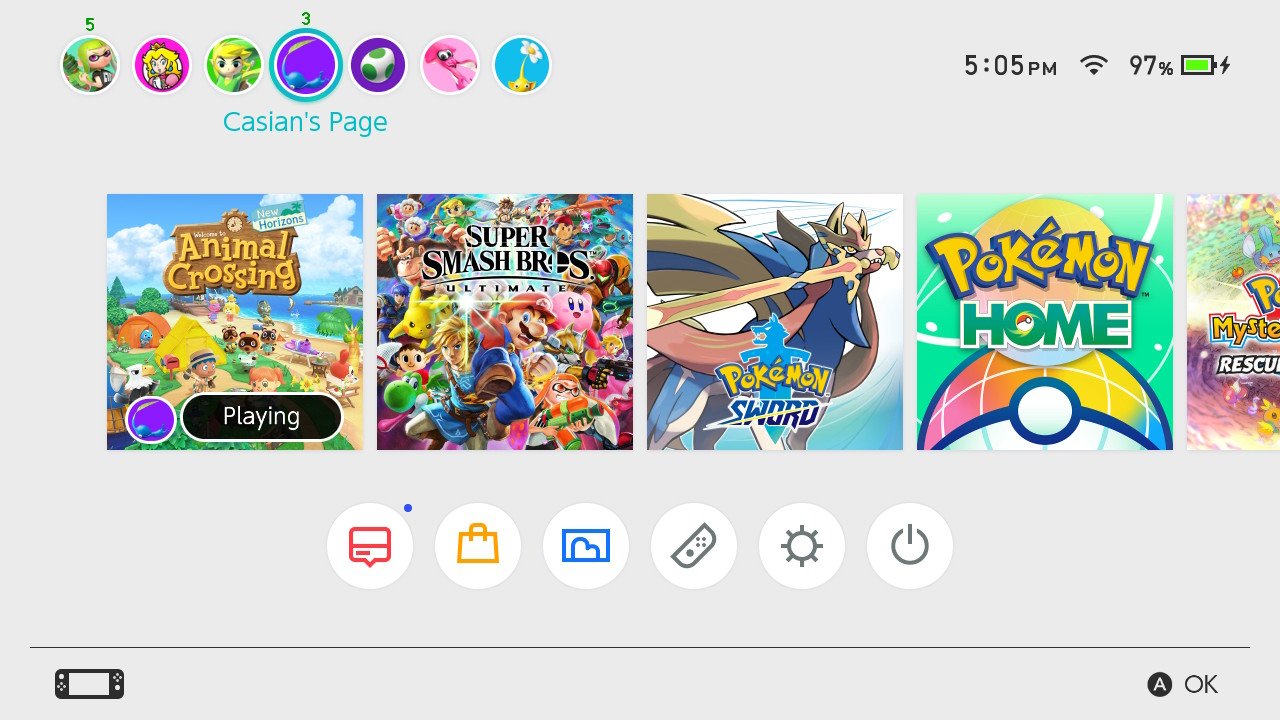
- If it is not already selected, tap on Profile.
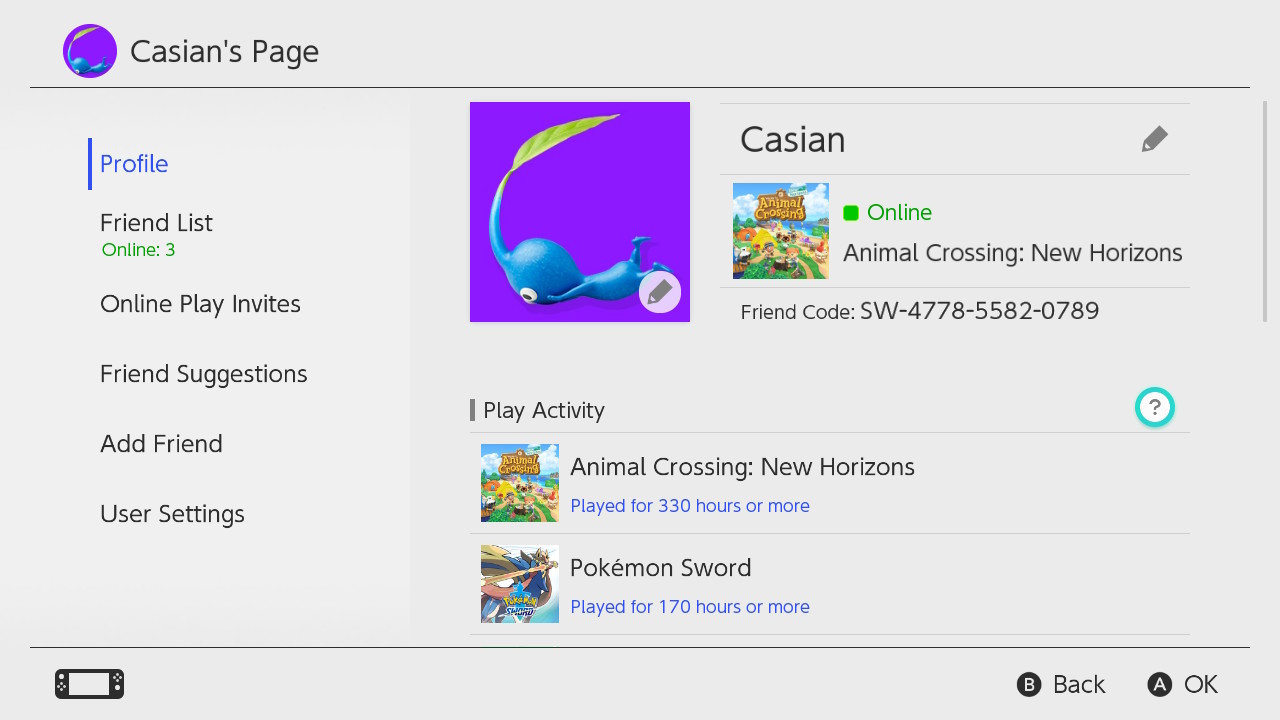
- Scroll through Play Activity until you reach Animal Crossing: New Horizons.
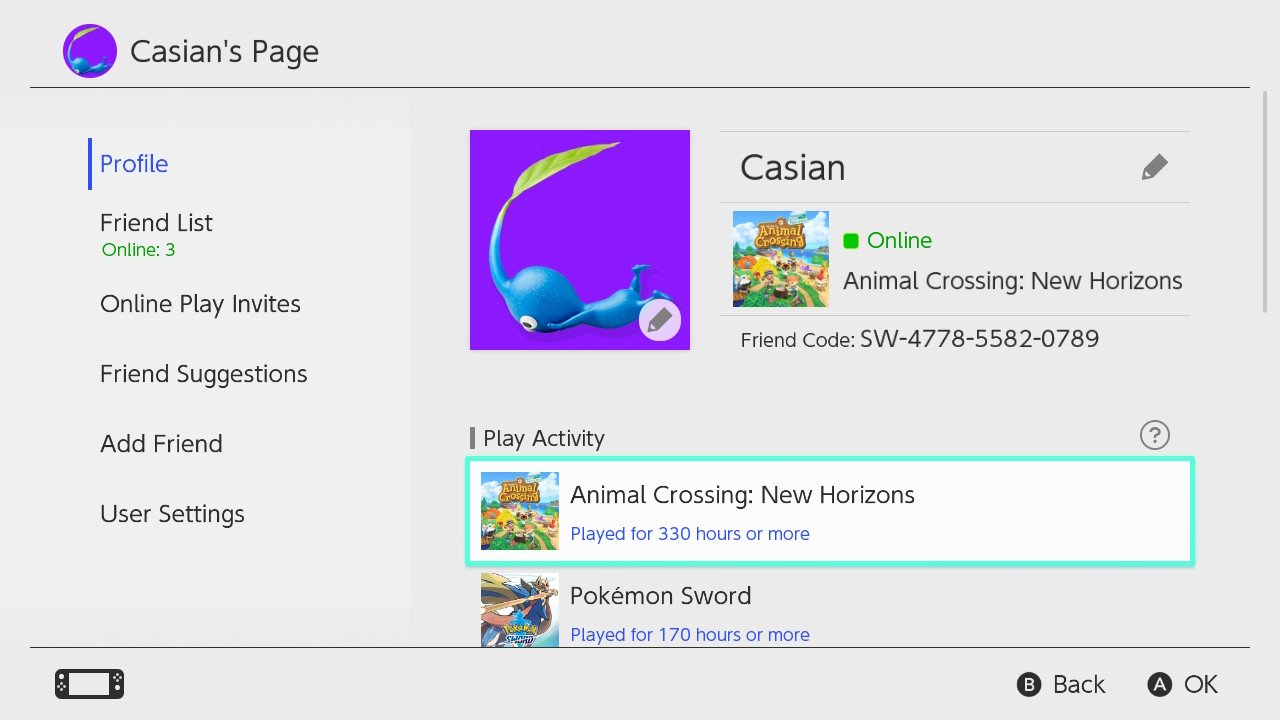
The Switch will display, at most, the last 20 games you've played, as well as roughly how long you've played those games. It will also display when you began playing a game, and use that information to recommend games you've played to other people.
How to see your Friends' Activity
Seeing how social Animal Crossing: New Horizons is, you might also want to see how many hours your friends have played. You can look through your friends to see what they've been up to by following these easy steps:
- Press the Home Button to go to the Home Menu.
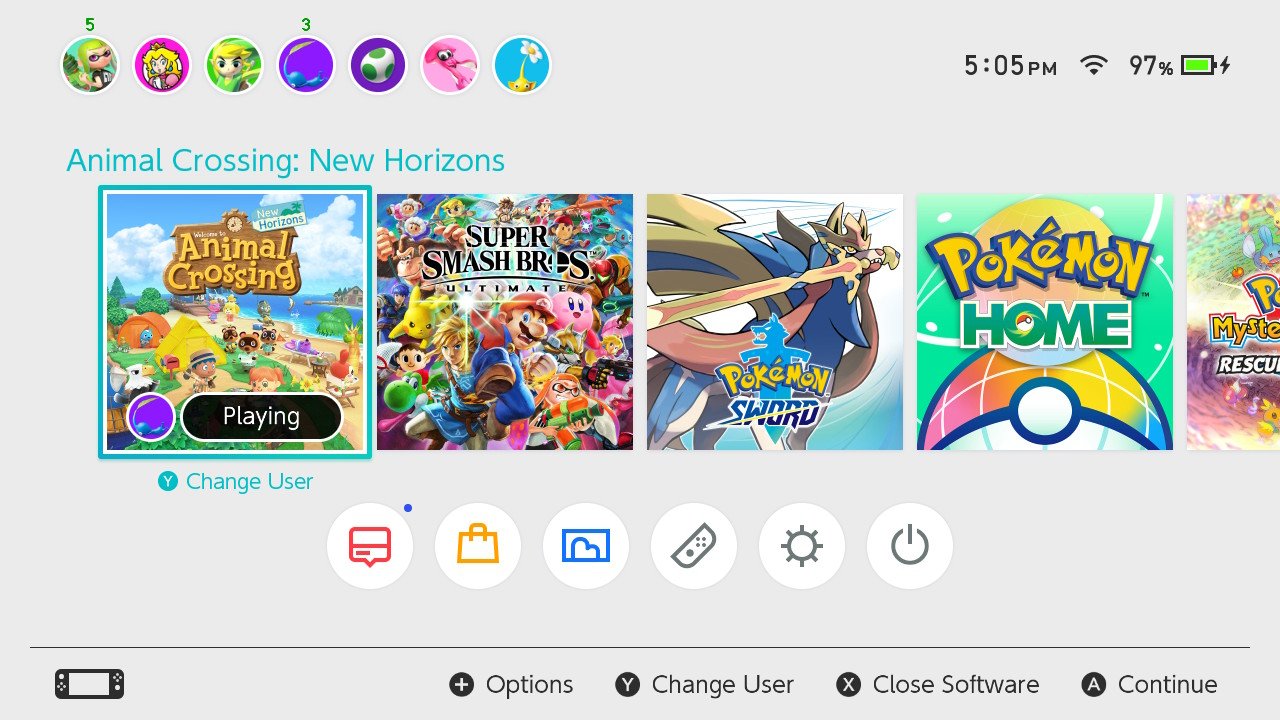
- Tap on your user's page.
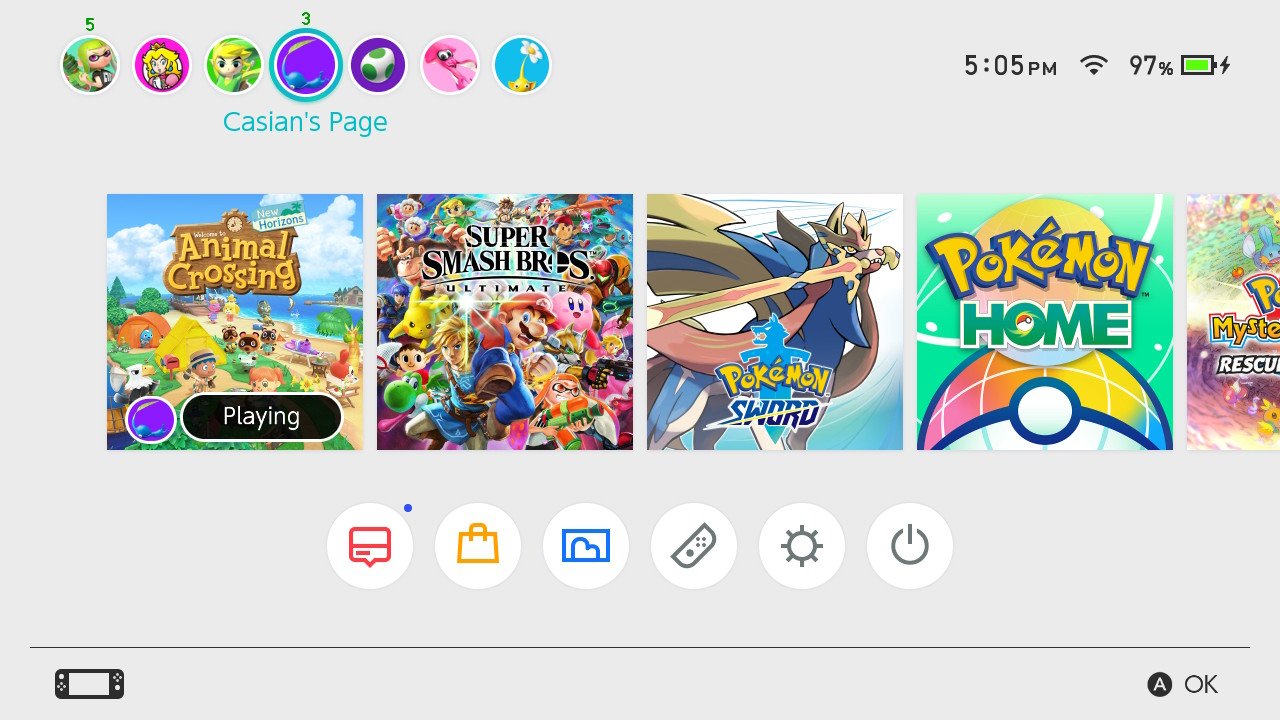
- Tap on Friendlist.
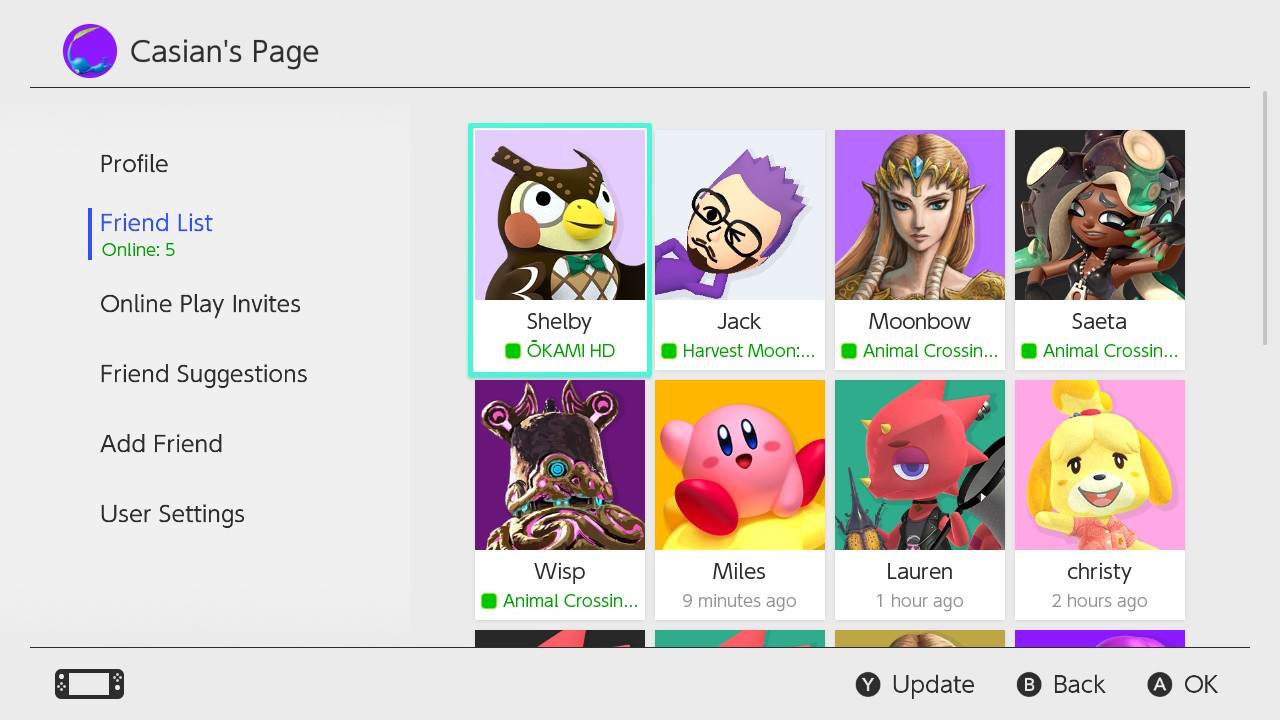
- Tap on any of your friends' icons to see the activity they share. If they're sharing their activity, it'll look something like this:
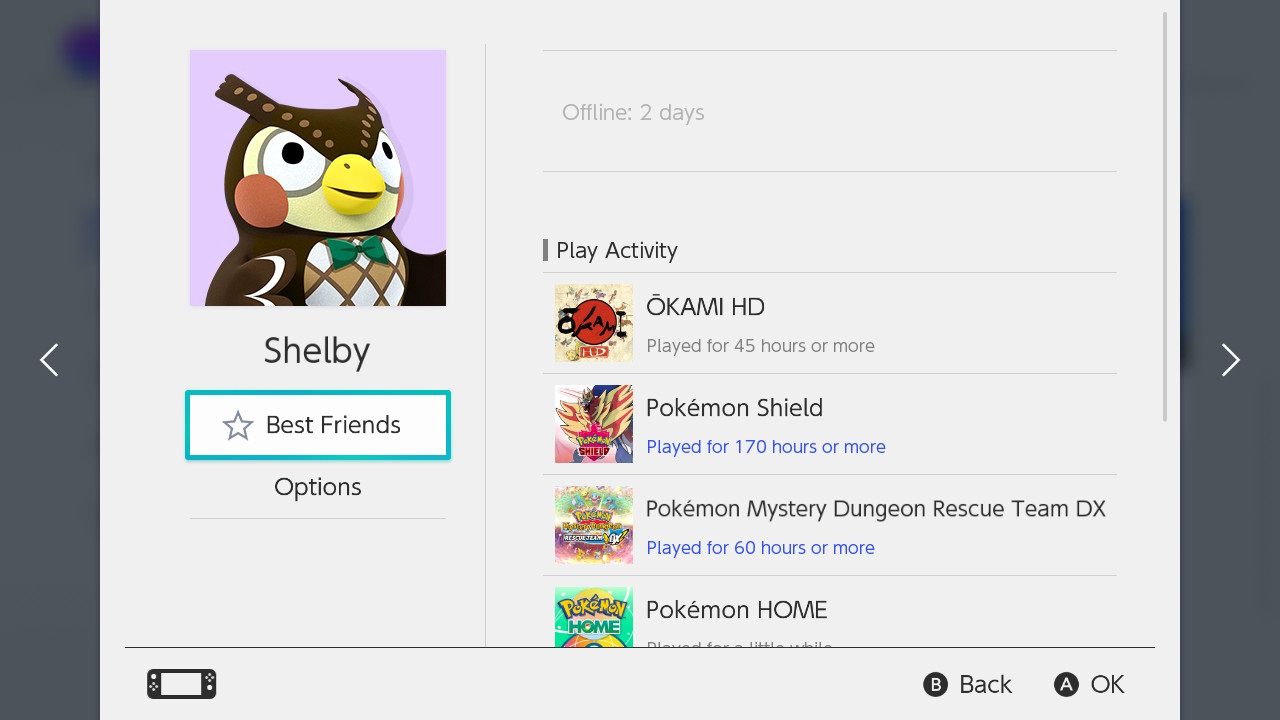
- If they're not sharing their activity, it will look like this:
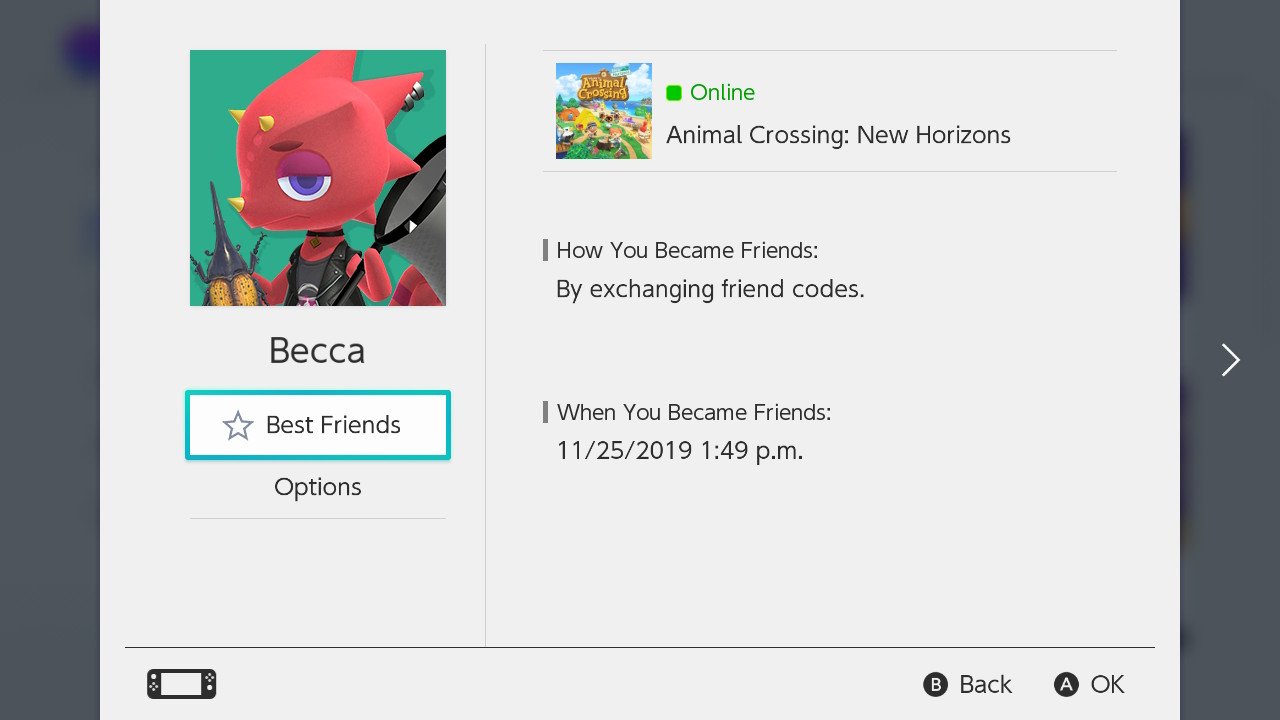
Yep, that's right. You can only see activity if a friend chooses to share it. However, that also means your activity only gets shared if you choose to share it.
How to adjust your privacy settings
If you were suprised by the number of hours you've played, you might also be surprised by who else can see it. Fortunately, it's also easy to change who can view your play activity. You can choose for anyone to see your activity, to restrict it to friends or best friends, or not allow anyone to see it. You can even wipe the log entirely.
- Press the Home Button to go to the Home Menu.
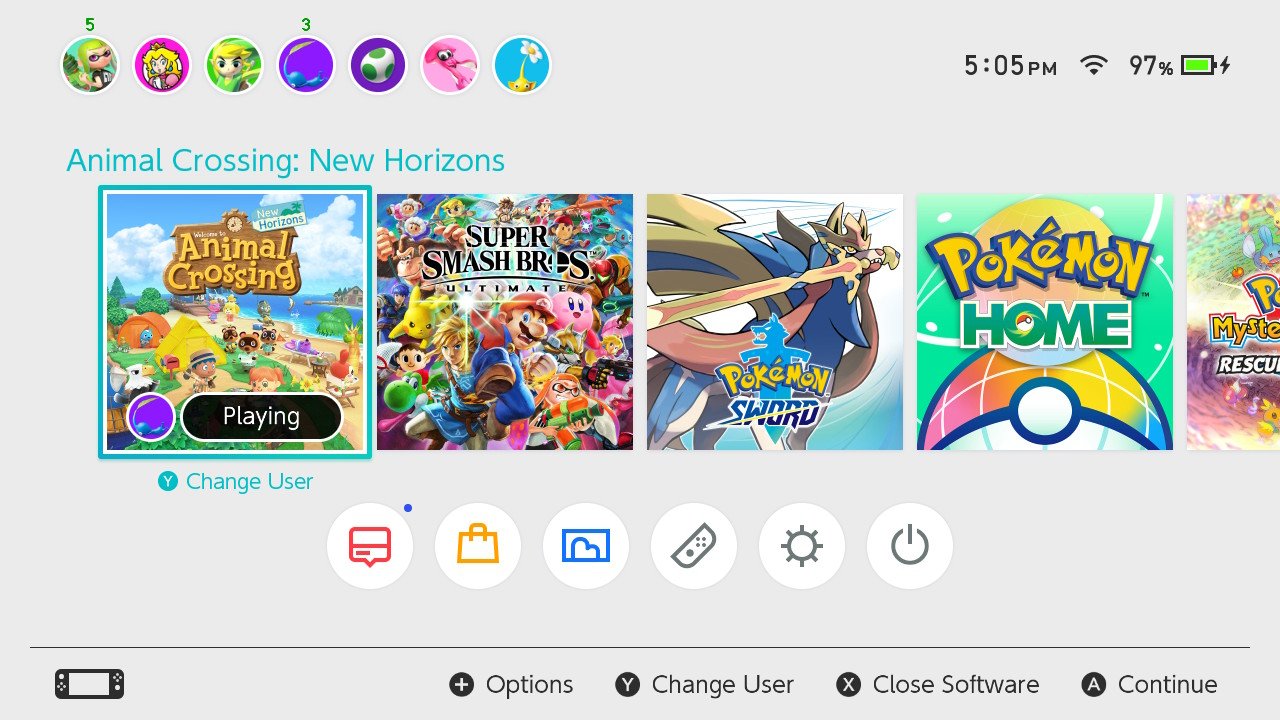
- Tap on your user's page.
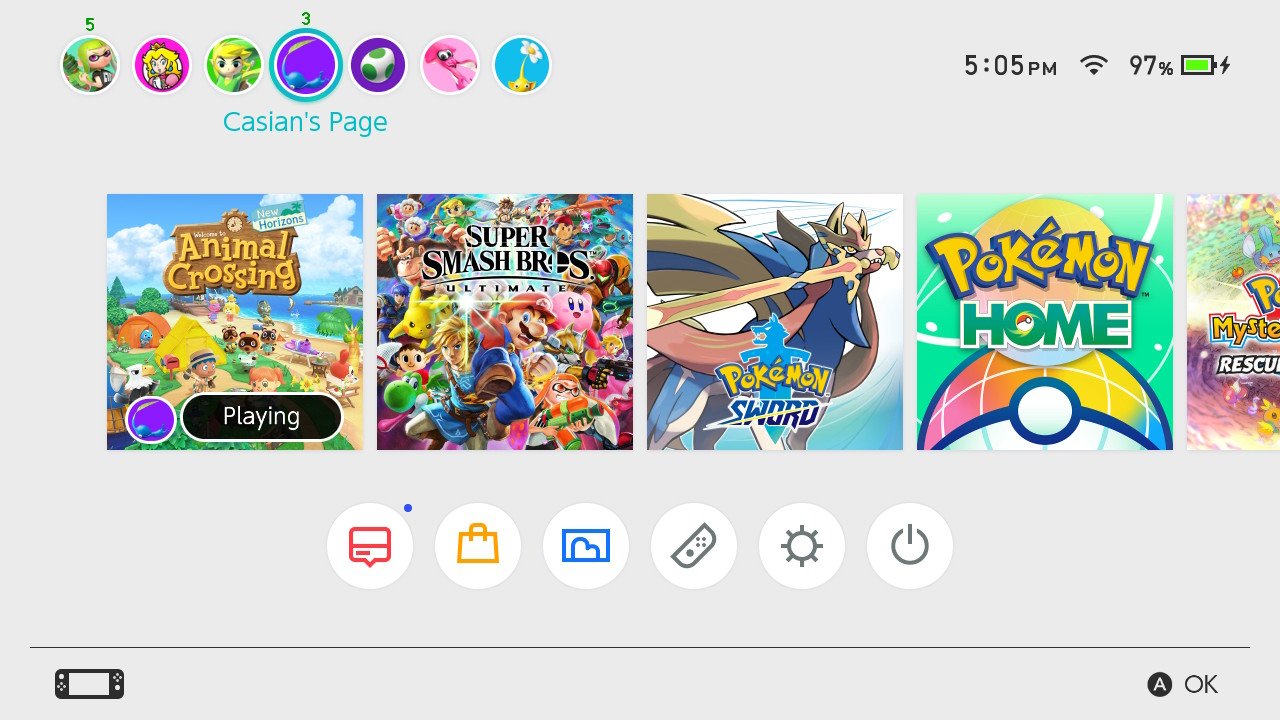
- Tap on User Settings.
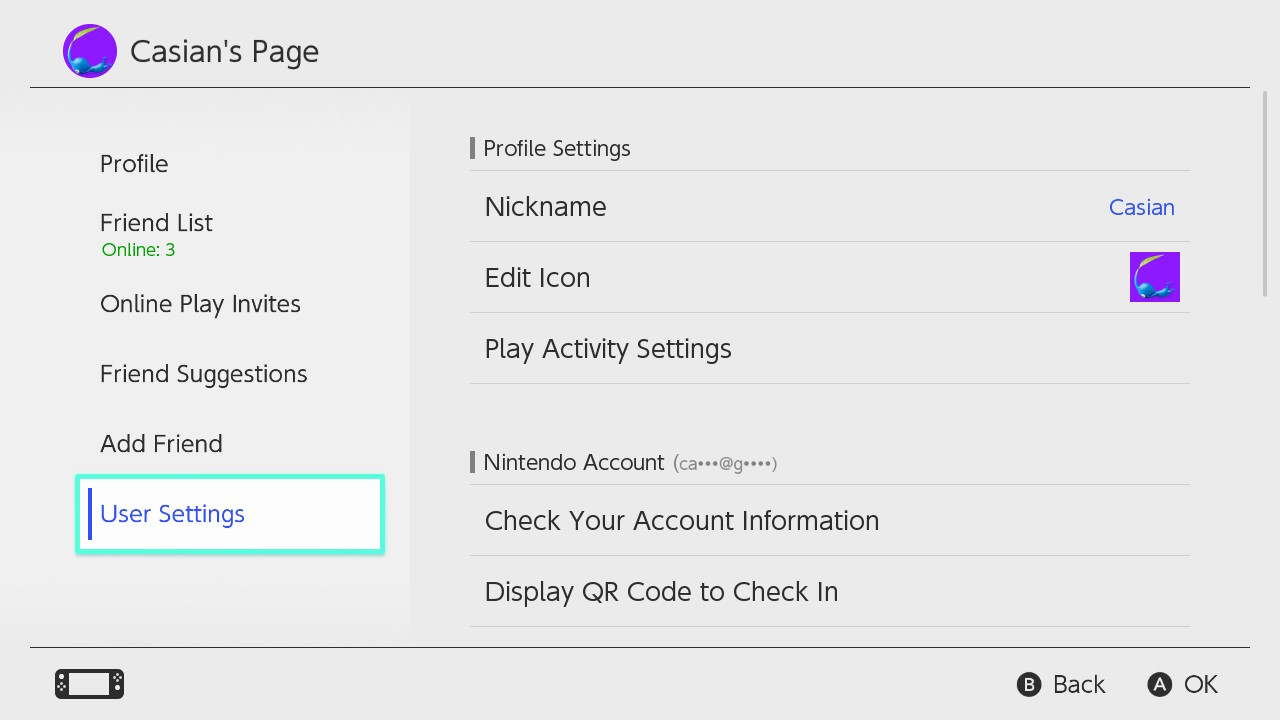
- Tap on Play Activity Settings.
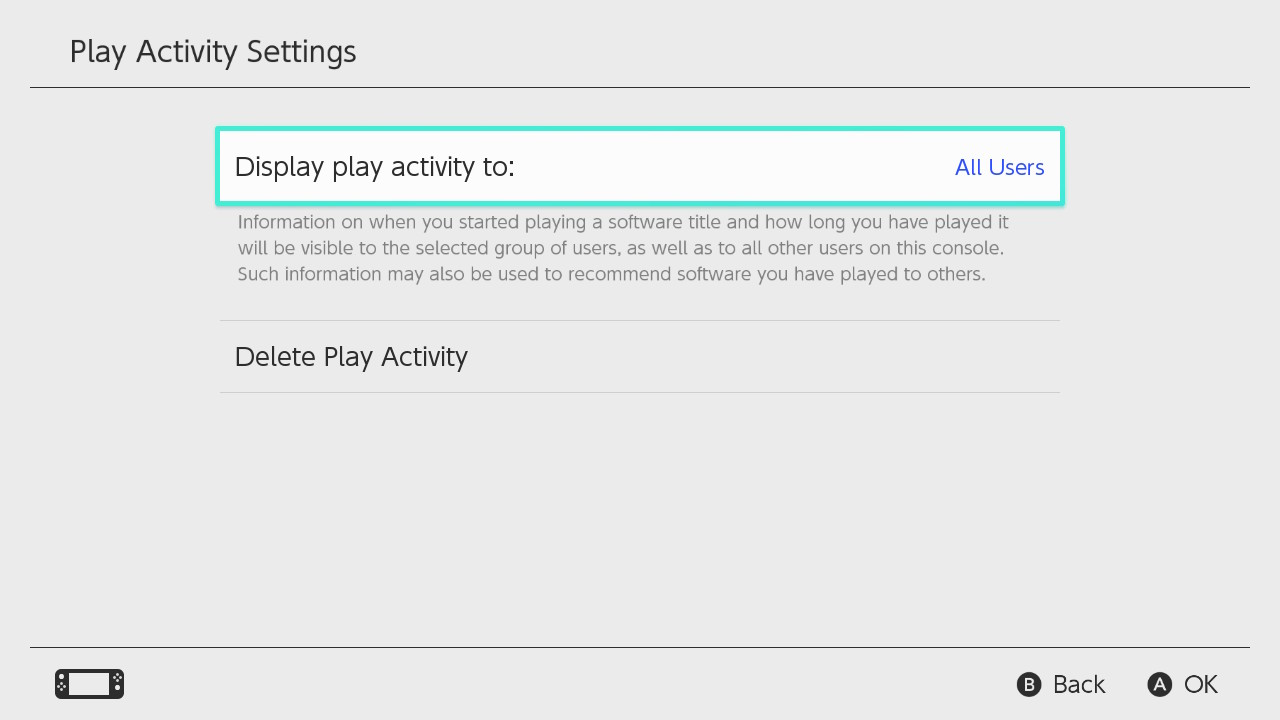
- Tap on Display play activity to:.
- Select from All Users, Friends, Best Friends, or No One.
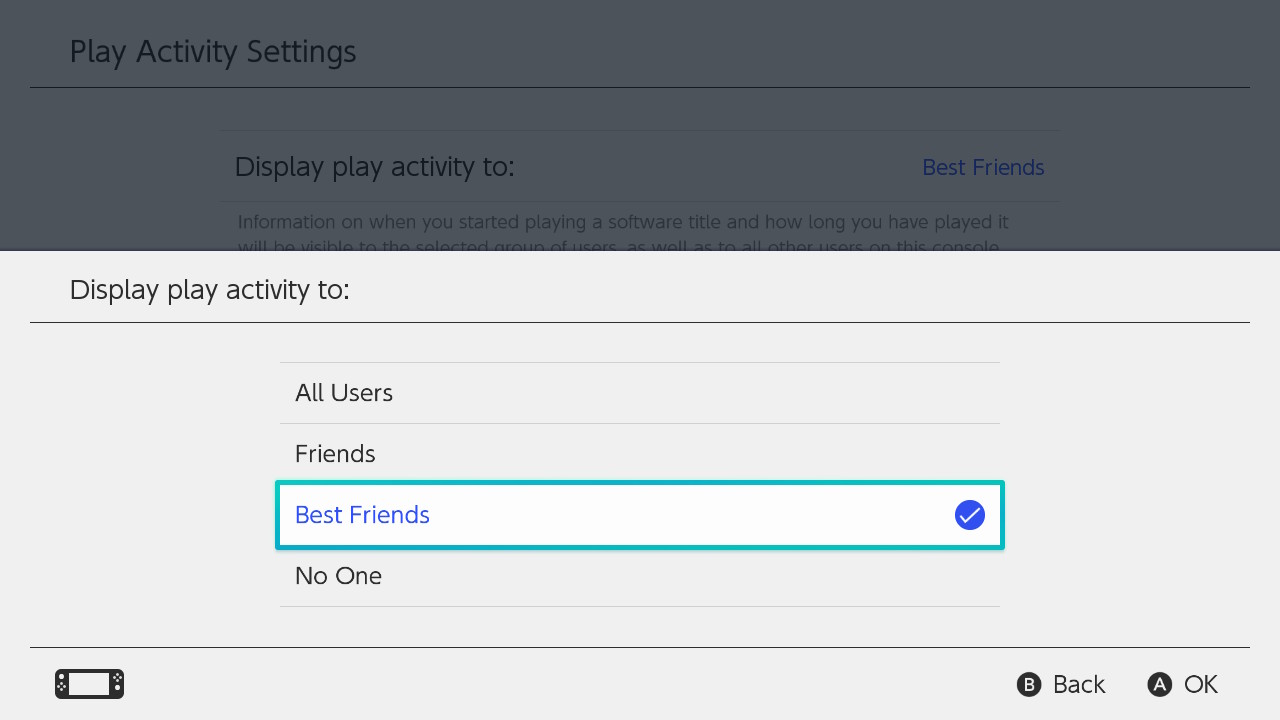
- You can also tap on Delete Play Actitivy to clear the log of all your history.
Now you can chose exactly who sees just how many hours you've spent on your island. But hey, if they ask, you can always say you forgot to close the game one night... or twenty?
Master your iPhone in minutes
iMore offers spot-on advice and guidance from our team of experts, with decades of Apple device experience to lean on. Learn more with iMore!
Questions
Do you have any questions on how to check your time playing Animal Crossing or any other Switch game? Were you shocked to find out just how many hours of your life you'd devoted to Tom Nook or were you bragging to all your friends? Let us know in the comments below, and be sure to check out our other Animal Crossing: New Horizons guides for all your Nook approved goodness!

○ Zelda outfits for Animal Crossing
○ How to make money fast
○ Multiplayer guide
○ How to become best friends
○ The NookPhone explained
○ What is NookLink?
○ Can you play Animal Crossing on Nintendo Switch Lite?
○ Every Animal Crossing amiibo
○ Best Animal Crossing Switch accessories
Casian Holly has been writing about gaming at iMore since 2019, but their real passion is Pokémon. From the games to the anime, cards and toys, they eat, sleep, and breathe all things Pokémon. You can check out their many Pokémon Go and Pokémon Sword and Shield guides and coverage here on iMore.

