Animal Crossing: New Horizons - How to get your emergency cloud backup

Animal Crossing: New Horizons is finally out, and thousands of people are flocking to vacation on their own not-so-deserted island. This has brought up an old question anew: how do I protect my island and game save data? Unfortunately, Nintendo received some flack back in February for their questionable approach to save data in the new Animal Crossing game, such as not supporting save data transfers. The only assurance players got from Nintendo was the promise that everyone would get one emergency cloud backup in case of a console being broken or lost.
Getting your emergency cloud backup
There's just one catch to Nintendo's consolation prize: the emergency cloud backup isn't available yet. It should be released for Nintendo Switch Online subscribers in the future, but at launch, the feature is missing. That means that players who lose or break their Nintendo Switch consoles (we get it, life happens) will be at risk of completely losing their entire island and all of its inhabitants. From the Animal Crossing website:
This game does not support the Save Data Cloud functionality of Nintendo Switch Online. However, a limited ability to recover Animal Crossing: New Horizons save data from the server in the event of system failure, loss, or theft will be available to Nintendo Switch Online members sometime in the future. Check back for more details as they are available.
It's not clear when the feature will be available, but even when it is, there will be limitations galore. Players will each get one emergency cloud backup for their island, and it's only applicable in the event of the Switch being damaged or lost. This still won't allow you to transfer game information to a new Switch, or play the game on multiple consoles (say, if you had an original Switch on your TV at home and a Switch Lite for when you left the house.)
We will, of course, update this space the moment the emergency cloud backup becomes available, with full details on how you can use it to protect your island. Until then, baby your Switch while you're planting flowers, fishing, and making friends with your villagers.
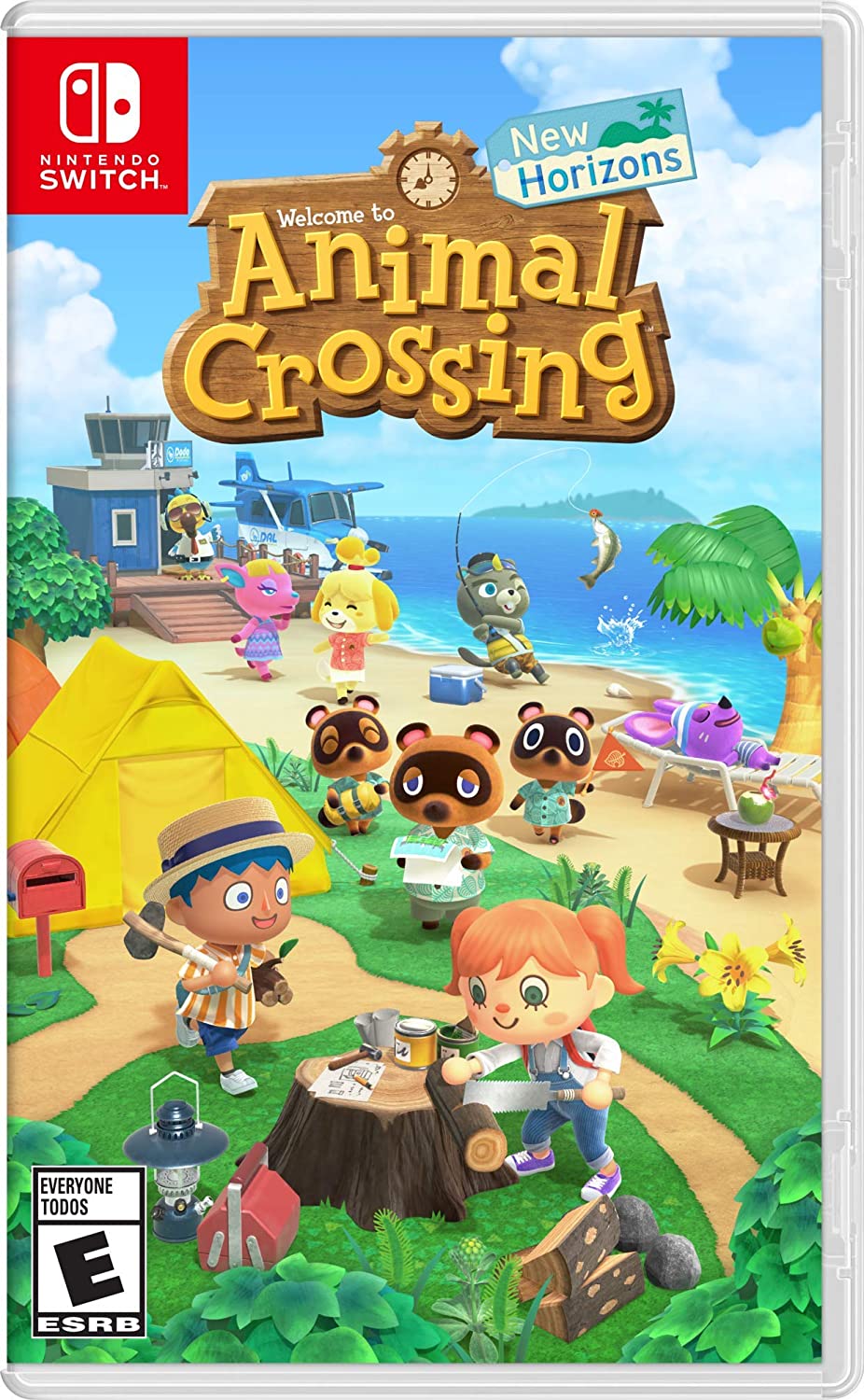
Be gentle with it.
Animal Crossing: New Horizons is still ending up a fantastic first entry for the series on the Nintendo Switch, and features a ton of quality-of-life improvements that make deserted-island vacationing even more relaxing. The horrific cloud saving options are a bit of a damper, but that doesn't prevent the game itself from being amazing.
iMore offers spot-on advice and guidance from our team of experts, with decades of Apple device experience to lean on. Learn more with iMore!
Zachary Boddy is the Minecraft Expert and a News Writer for Windows Central, Android Central, and iMore. They have been gaming and writing for most of their life, and have been freelancing for iMore and its sister sites since 2019, with a focus on Xbox and PC gaming. You can find Zachary on Twitter @BoddyZachary.

