Animal Crossing: New Horizons — How to unlock the Able Sisters clothing store

One of the things that makes Animal Crossing so great is that you can customize the look of your character and the look of your home. Not only are there hundreds of clothing items that you can acquire to make your character feel unique, but you can also design patterns or clothes for your character to wear. On top of that, you can share your designs with other players to use on their islands.
If you don't feel particularly creative you can also bring other people's designs into your own games as long as you have a Nintendo Switch Online account, have access to the internet, and have unlocked the Able Sisters clothing store. Here's everything you need to know about this clothing store along with what you need to do in order to make the Able Sisters shop appear on your island.
We also have a guide for how to use QR codes, Creator IDs, and Design IDs if you need it.
What can you do at the Able Sisters store?
There are three things that you can do at the Able Sisters store: purchase something on display, interact with the kiosk, or use the changing room. Each of these things allows you to do something different.

- Purchase something on display: Every day, the items displayed in the shop will change. Some clothes will stick around for a few days while others will switch out more frequently. You can go up to any of the clothes on the tables, walls, or mannequins and select them for purchase. If one of the display models is wearing multiple clothes, you'll have the option to pick and choose from the things they're wearing.

- Use the changing room: You'll find even more purchasable clothes if you pass through the curtains on the right side of the screen. Thing is, you can only choose one clothing item from each clothing category, whether that be bottoms, dresses, headwear, accessories, socks, or shoes. You'll walk out wearing the clothes you purchased. The clothes you were wearing will be sent to your home storage.

- Interact with the kiosk: If you've previously created any designs using the NookPhone's Custom Designs app, then the pink kiosk in the back of the room will let you share them with others. On top of that, this device also allows you to search for other people's designs. Thing is, you need to know either a Creator ID or a Design ID in order to use the search function.
How to unlock the Able Sisters tailor shop
You'll need to complete a few steps in order to bring the Able Sisters clothing store to your island. Here's everything you need to do.
- Upgrade your tent to a house
- Bring 5 critters to Tom Nook
- Build the Museum
- Build Nook's Cranny
- Buy some clothes from Mable
- Choose a location for the Able Sisters store
1. Upgrade your tent to a house

You can only get the Able Sisters to set up shop if you can develop your island a little bit. That all begins with upgrading your tent. If you need help with this, check out our guide for how to upgrade your tent to a house.
2. Bring 5 critters to Tom Nook
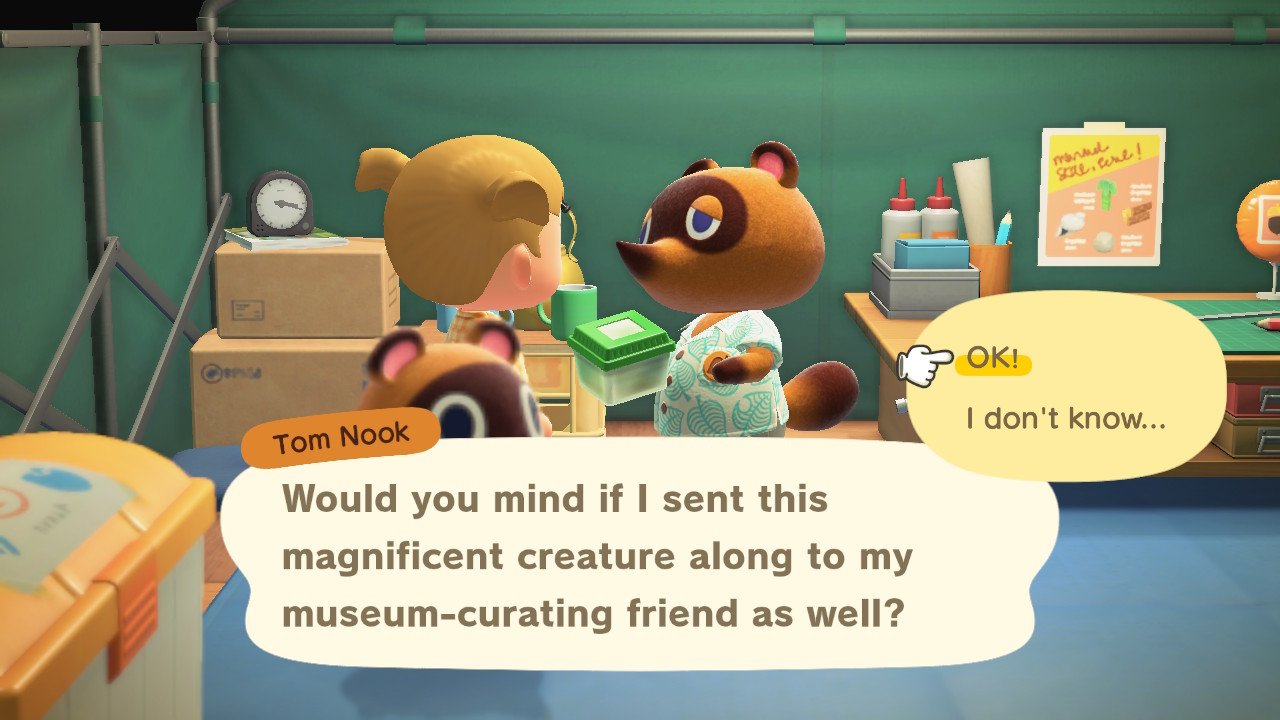

Source: iMore
Master your iPhone in minutes
iMore offers spot-on advice and guidance from our team of experts, with decades of Apple device experience to lean on. Learn more with iMore!
The next step towards developing your island includes building a museum. In order to lure Blathers and his museum to your island, you'll need to bring five different bugs or fish to Tom Nook in Resident Services. Upon receiving the fifth critter, he'll give Blathers a call. Once he's done, he'll inform you that Blathers will be showing up on the island the following morning and will ask you to choose a location for Blathers' tent. Scout around your island and choose a good place for the tent. It will eventually turn into a museum.
3. Build the museum
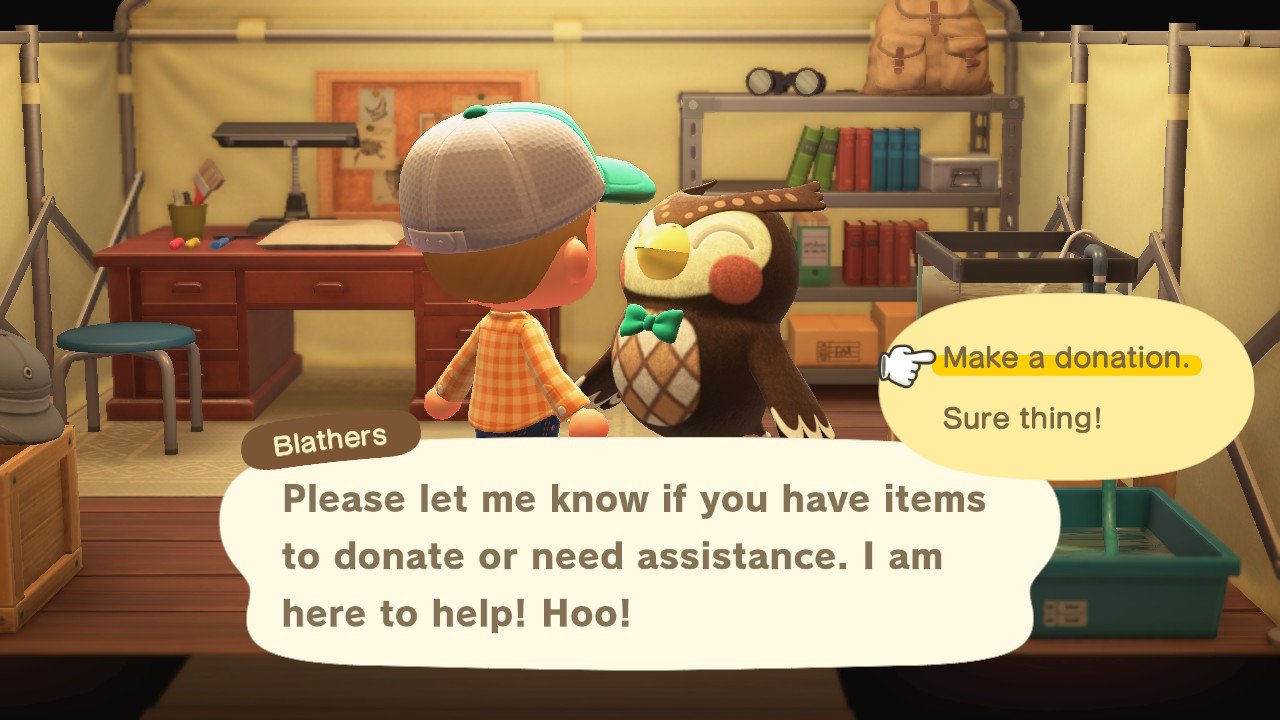

Source: iMore
The next morning, the tent will be built and you'll find an owl inside. Blathers is keen on setting up a permanent showcase for the island's critters, but in order to make that happen he needs you to bring him 15 new critters or fossils. Once you've found enough, give them to him. He'll then inform you that the museum will go under construction and open up the following day.
4. Build Nook's Cranny

Go to Resident Services and talk with Timmy and Tommy Nook. They will tell you that they want to open a new store called Nook's Cranny, but they need your help to make this happen. Run around and gather the following materials for them:
- 30 Wood
- 30 Hardwood
- 30 Softwood
- 30 Iron Nuggets
Once you've collected everything, turn the materials into Timmy at Resident Services. Next, it's time to pick the future location of the Nook's Cranny store. Select the perfect location for your island layout. The following morning, construction will begin. The day after that, the store will open up.
Go inside and you'll see a brief cutscene introducing Mable. From now on, you'll occasionally see her in the plaza selling her clothes.
5. Buy some clothes from Mable

Keep your eye out for when Mable sets up her clothing stand in the plaza. Once she arrives you'll need to purchase some clothing items from her. It's unknown whether it's a certain number of clothes or a certain amount of Bells spent that gets her to want to set up shop. But, either way, you're going to want to spend some money on her wares. We recommend purchasing at least five items and spending at least 5,000 Bells. Depending on how much money you have, you might have to wait for her to visit your island a couple of times before you can make this happen.
6. Choose a location for the Able Sisters store
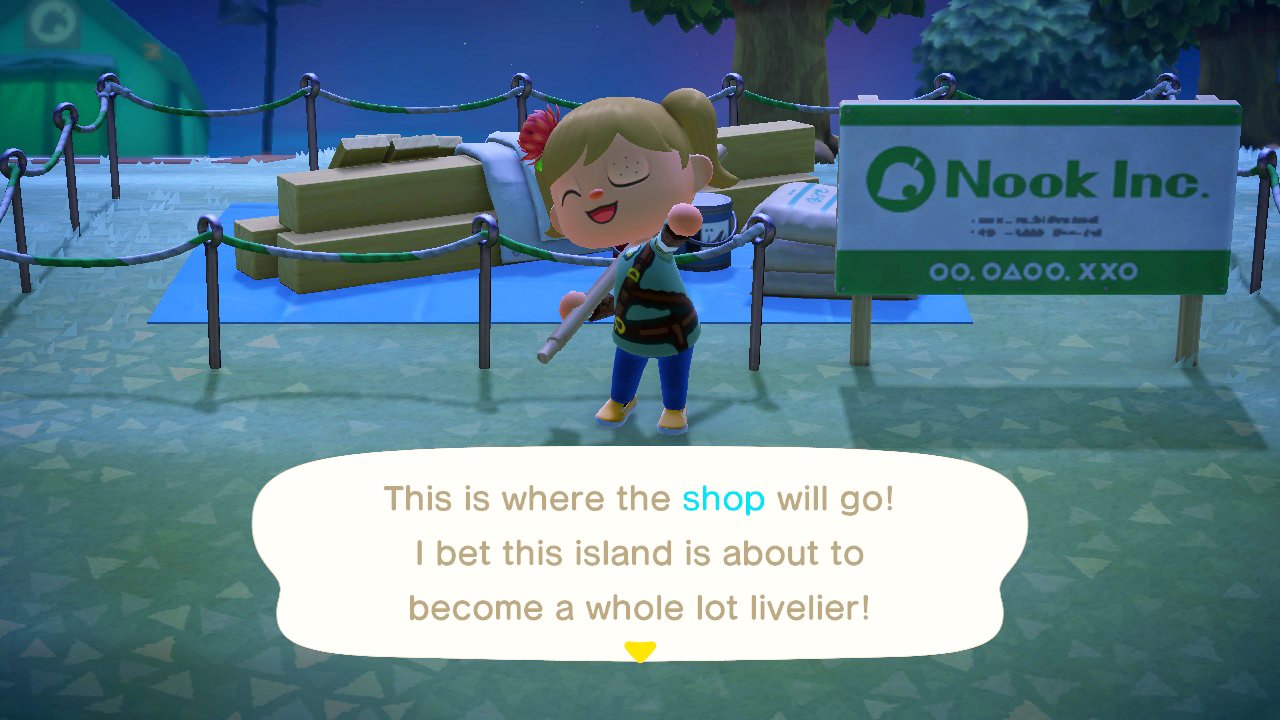
The next time Mable shows up on your island, she'll express interest in building a permanent shop and will hand you a building plot kit. Locate the perfect spot for the store and then set up the plot kit. The following day the store will be under construction. The day after that, the store will finally open.
Ready and able
Now that the Able Sisters store is open for business, you can go inside and purchase several different hats, accessories, and outfits. Don't forget to check out the changing room as this gives you even more choices to choose from. Have fun creating and designing on your island! I hope you can find the perfect outfits for every occasion.

○ Zelda outfits for Animal Crossing
○ How to make money fast
○ Multiplayer guide
○ How to become best friends
○ The NookPhone explained
○ What is NookLink?
○ Can you play Animal Crossing on Nintendo Switch Lite?
○ Every Animal Crossing amiibo
○ Best Animal Crossing Switch accessories

Gaming aficionado Rebecca Spear is iMore's dedicated gaming editor with a focus on Nintendo Switch and iOS gaming. You’ll never catch her without her Switch or her iPad Air handy. If you’ve got a question about Pokémon, The Legend of Zelda, or just about any other Nintendo series check out her guides to help you out. Rebecca has written thousands of articles in the last six years including hundreds of extensive gaming guides, previews, and reviews for both Switch and Apple Arcade. She also loves checking out new gaming accessories like iPhone controllers and has her ear to the ground when it comes to covering the next big trend.

