Animal Crossing: Happy Home Paradise — How to unlock and use partition walls

The struggle to make more use out of your limited decorating space in Animal Crossing: New Horizons has been real for a while now. But the new Happy Home Paradise paid DLC makes this more doable by adding partition walls to your inventory. That way, you easily split up a room into two, three, or more sections. But you'll need to unlock the partition wall first. Here's how to do that along with an explanation of the partition wall's limitations.

Design vacation homes for animals
This paid DLC unlocks the ability to get a dream job where you design vacation homes for animal clients. There are even special facilities to build like a school, cafe, restaurant, and more.
What is a partition wall?

It's an item you can craft that serves as a partial wall so you can divide one space into multiple. For instance, if you want to clearly define a bedroom or kitchen area in a Happy Home Paradise vacation home or your own Animal Crossing home. Getting creative is what Animal Crossing is all about, and that's what makes it one of the best Nintendo Switch games out there. So, it's nice that this gives us even more creative opportunities to explore.
How to unlock partition walls

Partition walls can only be unlocked if you have the original Animal Crossing: New Horizons game and the Animal Crossing: Happy Home Paradise paid DLC. After you've purchased the expansion, the next time you open your game, you'll receive a call from Tom Nook asking you to meet him at the airport. There he'll introduce you to Lottie, the pink otter. She will invite you to come work for her as a vacation home designer.
- Buy the Happy Home Paradise DLC.
- Open your game and run to the airport.Source: Nintendo and iMore
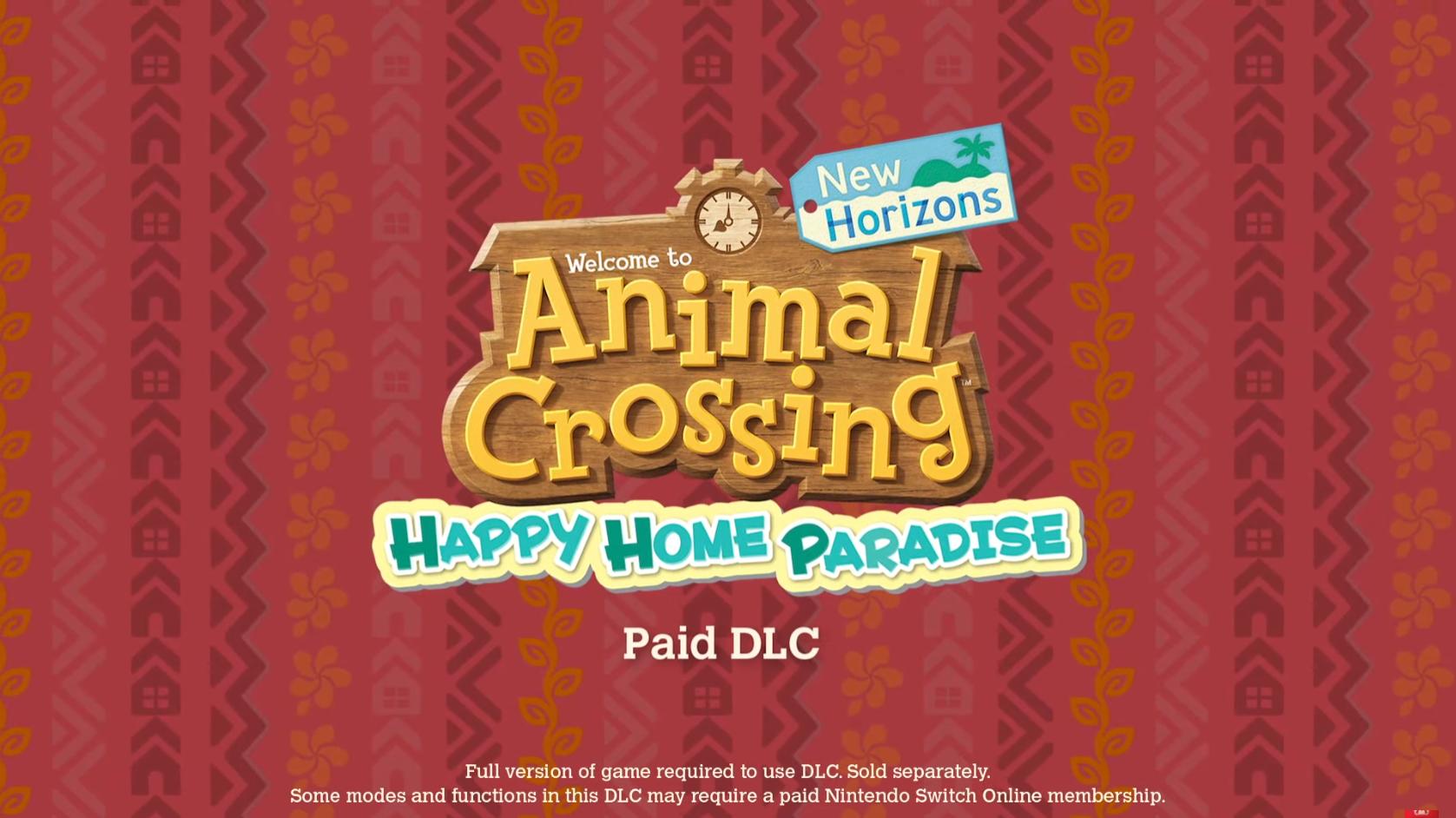

- Tell Orville you want to go to work.
- Now say "Time for Takeoff!"Source: iMore
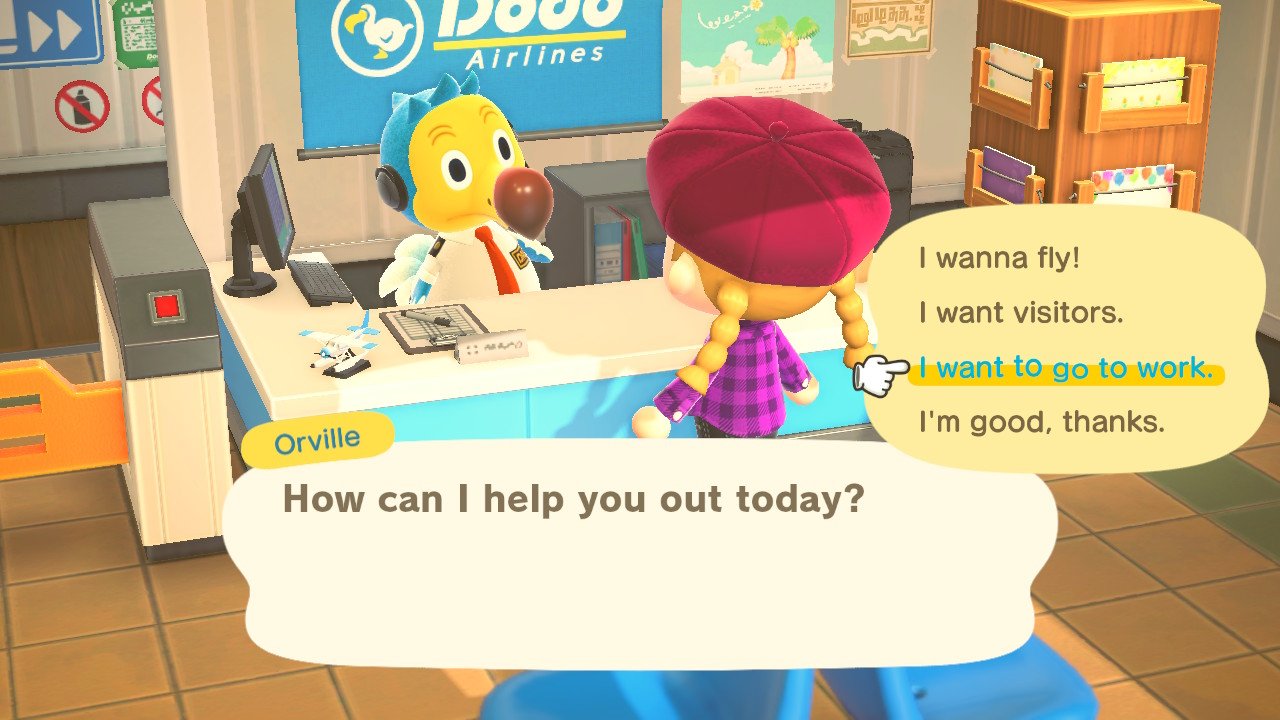
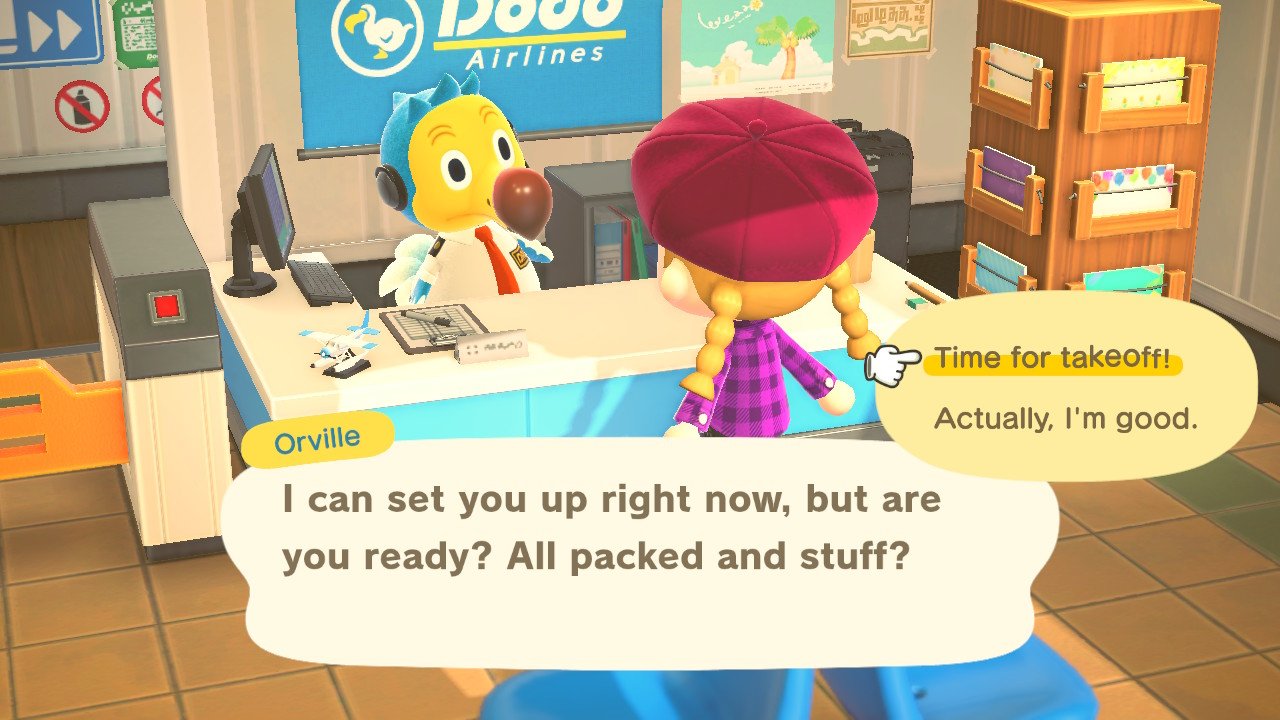
- When you land, follow Niko to the Paradise Planning Office and talk to Lottie to get your new job instructions.
- Complete seven vacation homes and renovate the school facility on your main island.Source: iMore


- Now, on your eighth assignment, Niko will teach you how to make a partition wall and will give you the DIY.

Note: As soon as you unlock the partition wall DIY recipe in the DLC, you'll be able to use them back on your home island.
How to use partition walls

When you're in the Happy Home Paradise DLC. You can only use partition walls if you are editing or creating a client's home. While at their getaway, do the following:
- Press down on the D-Pad (or left set of buttons on your controller) to open the editing menu.
- Now press the right button on the D-Pad to open your inventory.
- Use the L or R buttons to cycle through to the Other tab.
- Select the Partition Wall to place it.
When you're on your home island

Instead of being able to put down as many as you want like you can in Happy Home Paradise, you'll need to first craft the desired number of Animal Crossing Partition Walls before you can use them.
Master your iPhone in minutes
iMore offers spot-on advice and guidance from our team of experts, with decades of Apple device experience to lean on. Learn more with iMore!
- Run up to a DIY workbench.
- Select the Partition Wall.
- You'll need 3 Wood and 3 Clay to craft it.
- After crafting, press the X button to bring up your inventory.
- Select the Partition Wall.
- Select Place.
Partition wall limitations and rules

Unfortunately, partition walls have a few limitations that keep them from being completely customizable.
- They do not create a corner when placed at a 90-degree angle from each other. Instead, you will have a gap between them. To cover this gap, you'll want to place columns, which you can craft after working with 15 clients.
- You cannot hang anything on partition walls. For this reason, placing larger furniture against them is the best way to prevent them from looking empty in an otherwise filled room.
- You cannot give a different wallpaper to a partition wall.
Wall it up
By unlocking Animal Crossing partition walls, you can easily create various rooms in any given vacation home. Plus, you'll be able to use partitions back on your home island. Have fun decorating with so many new possibilities available to you.

Gaming aficionado Rebecca Spear is iMore's dedicated gaming editor with a focus on Nintendo Switch and iOS gaming. You’ll never catch her without her Switch or her iPad Air handy. If you’ve got a question about Pokémon, The Legend of Zelda, or just about any other Nintendo series check out her guides to help you out. Rebecca has written thousands of articles in the last six years including hundreds of extensive gaming guides, previews, and reviews for both Switch and Apple Arcade. She also loves checking out new gaming accessories like iPhone controllers and has her ear to the ground when it comes to covering the next big trend.
