Animal Crossing: New Horizons — How to unlock the Nook Shopping phone app

When you start on your Animal Crossing island, the only way to purchase decent goods is by spending Bells and Nook Miles tickets at the green kiosk located in Resident Services. Even after Nook's Cranny and the Able Sisters stores arrive on your island, Tom Nook continues to sell helpful items that you can use to beautify your island or dress up your villagers. The thing is, it can be a little annoying running all the way to Resident Services just to use the Nook Stop. Fortunately, you can eventually unlock a Nook Shopping app and make purchases from anywhere on your island. Here's how to do that.
What is Nook Shopping?
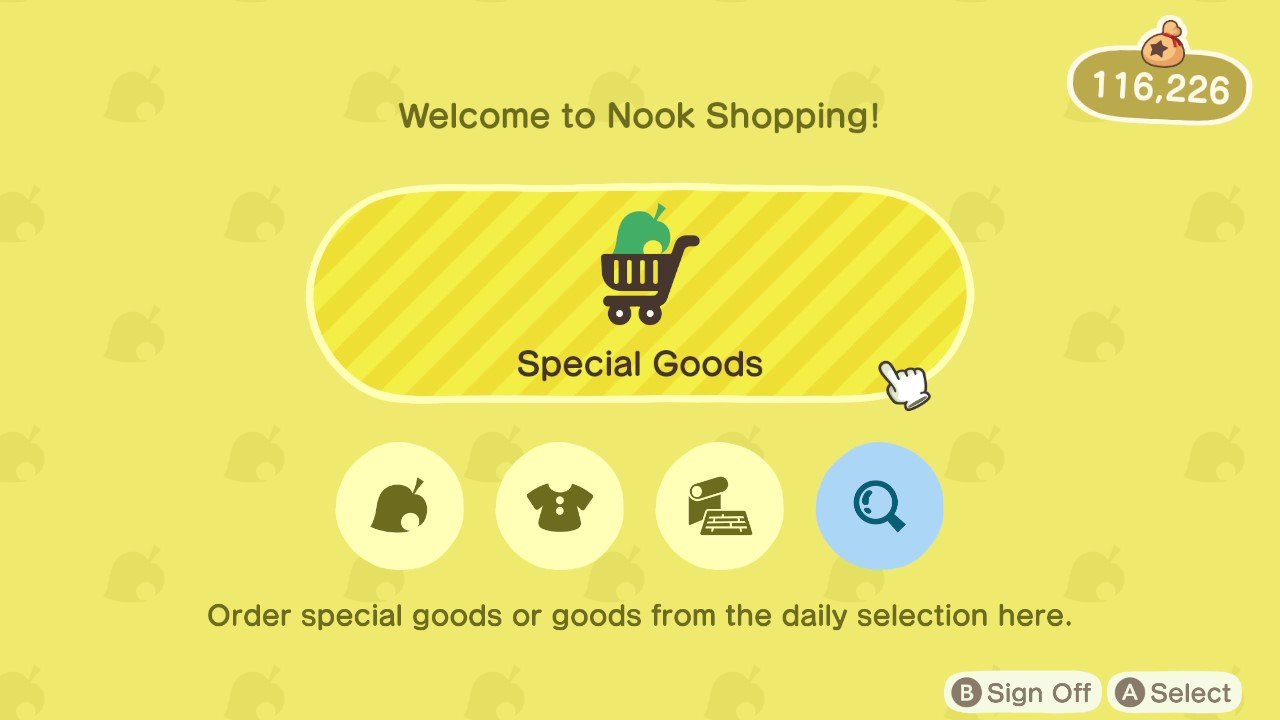
When you enter Resident Services, whether it's in tent-form or an official building, you'll find a green kiosk to the right. This is the Nook Stop. You can use it to redeem Nook Miles, access the ABD to pay off your loan, or can even spend Bells to order items via Nook Shopping. The catch is that you don't automatically receive the goods. They'll arrive in your mailbox the following morning.
At the start of the game, Nook Shopping only allows you to view a handful of items that change every day. But eventually, the services expand to where you're able to purchase just about any item you've purchased before. There's even a handy menu that allows you to search through Nook Shopping's offerings by category, whether that be Special Goods, furniture, clothing, or wallpaper and flooring. You can even use the search tool to look up a specific item that you want to buy.
How to unlock the Nook Shopping app on your NookPhone
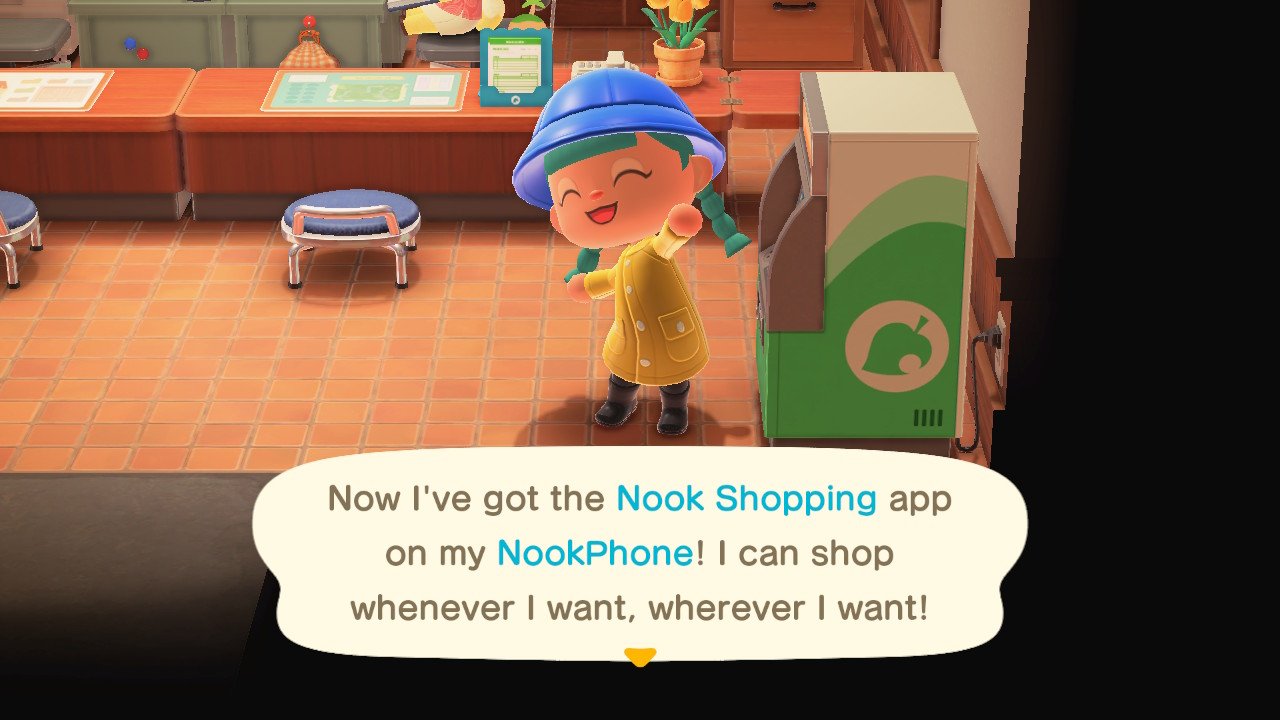
There really isn't much to unlocking the Nook Shopping app, but it will take time to do it. The only requirement is that you must place 100 orders using this service. This will take a while, considering that you're only allowed to order up to five items per day. Once you've made the 100th order, the app will automatically get installed on your NookPhone.
If you're consistent and always purchase at least five items from the kiosk every day from the start of your game, you'll be able to unlock the Nook Shopping app within 20 days. Just make sure you continue to purchase things even if you don't necessarily want anything for yourself. You can buy them to give something to one of your villagers, or you could also purchase something and have it sent to a friend instead.
Just keep in mind that even after the Nook Shopping app gets added to your NookPhone, you're still limited to placing a maximum of five orders per day. It's just a lot easier to place orders since you don't have to make a stop at Resident Services any more. But I tell you what, breaking the habit of running to the Nook Stop every day is hard.
Amazon shopping in Animal Crossing
Now you know how to unlock the Nook Shopping app for your NookPhone. With this ability, you'll be able to make purchases whenever and wherever you feel like it. In some ways, it's like placing an order with an Amazon warehouse and then receiving the items you've purchased in the mail the following day. Have fun shopping. I hope you're able to get everything you need to decorate your island the way you like.
Master your iPhone in minutes
iMore offers spot-on advice and guidance from our team of experts, with decades of Apple device experience to lean on. Learn more with iMore!

○ Zelda outfits for Animal Crossing
○ How to make money fast
○ Multiplayer guide
○ How to become best friends
○ The NookPhone explained
○ What is NookLink?
○ Can you play Animal Crossing on Nintendo Switch Lite?
○ Every Animal Crossing amiibo
○ Best Animal Crossing Switch accessories

Gaming aficionado Rebecca Spear is iMore's dedicated gaming editor with a focus on Nintendo Switch and iOS gaming. You’ll never catch her without her Switch or her iPad Air handy. If you’ve got a question about Pokémon, The Legend of Zelda, or just about any other Nintendo series check out her guides to help you out. Rebecca has written thousands of articles in the last six years including hundreds of extensive gaming guides, previews, and reviews for both Switch and Apple Arcade. She also loves checking out new gaming accessories like iPhone controllers and has her ear to the ground when it comes to covering the next big trend.

