
Design and decoration has always been a huge part of the Animal Crossing series, but with Animal Crossing: New Horizons, it's been taken to a whole new level. It seems you can put your personal stamp on just about anything — from the walls of your home to the ground on your island. There are so many objects and design options to purchase within game and to make on your own that it seems as if the possibilities are endless. In our opinion, they definitely are.
To celebrate Animal Crossing: New Horizon's design capabilities, the team here at iMore decided to share some of our favorite personal examples. From celebrating Twin Peaks to Pokémon, there's a lot we've already done in Animal Crossing, with a lot coming down the pipe.
Carli Velocci, Senior Editor — Black Lodge

What better way to celebrate my love of one of the darkest, weirdest TV shows ever made than by putting it in a video game made primarily to be sweet and for children? The Black Lodge from Twin Peaks is one of the most visually iconic set designs in TV history, so once I realized I can make my favorite floor pattern fairly easily and put it into the game, I hopped on it faster than you can say "Got a light?" Getting curtains on the walls is a bit tougher, but as long as the color scheme is correct and the floor is right, I can just fill it with creepy objects and log furniture. If you have any other great log recipes please sent them my way. I have a problem.
Rebecca Spear, Gaming Writer — Psyduck Hat

I'm a big Pokémon fan, so when I unlocked custom designs in Animal Crossing I knew one of the first things I was going to create would be Pokémon related. Psyduck has always been one of my favorites with his wide eyes and clueless expression. Thinking about him made me realize that he'd look really good on a hat where the brim served as his beak. It's a simple design, but I love the way it turned out. Whenever I get stung by wasps or hunted down by a tarantula I feel like the wide eyes on the hat are especially fitting. Psy-yi-yi!
Jennifer Locke, Gaming Writer — Jiggly

Jiggle Physics is by far one of the best gaming podcasts out there. (I may or may not be saying that because I'm one of the hosts.) Biases aside, our lovable mascot Jiggly is a cute little corgi, and I just had to make him in Animal Crossing. My home in-game is fairly plain and boring, so I figured that creating a Jiggly design would be a good way to test my skills. I pulled up a picture of our logo and did my best to recreate it… to mild success. It, uh, it looks sort of like a corgi and sort of like the Goose from Untitled Goose Game if you look at the face closely in my opinion. It's the proportions I think. Either way, I'm proud of it. I'll name him Jïgglý.
Casian Holly, Gaming Writer — Tomoe

As soon as I crafted my first magic wand and realized I could save all these different outfits, I immediately started recreating some of my favorite characters in Animal Crossing. One, in particular, Tomoe, even got her own room. I lucked upon the Imperial Bed in red and knew that was the set I'd want for her. I've also managed to find a few other pieces of the Imperial set (the partition, low table, and shelves) but am still on the hunt for more in red. She has a kimono stand in the back, as well as a red wardrobe to hold all her other kimono (she might have more than a few.) Decorating the back wall and table are a star chart and fortune-telling sets, because she is a medium.
My favorite part of her room, though, doesn't show in the pictures. I've coordinated K.K. tunes with each of my rooms and Tomoe's room plays K.K. Spring Blossoms.
Master your iPhone in minutes
iMore offers spot-on advice and guidance from our team of experts, with decades of Apple device experience to lean on. Learn more with iMore!
James Bricknell, Animal Crossing Noob, Writer — Our company logos

I only found out that you make patterns when Carli asked me to write something about this. I've only been playing Animal Crossing for about a week and it's utterly consumed me. The first thing I thought of designing was the company logos for the sites I write for. OK, I know that sounds lame but part of my job is writing about videogames. I actually get to do it as my job! It's amazing so I wanted to show my appreciation in Animal Crossing form.
Of course, being a complete noob I didn't know how to make them easily using ACPatterns.com, and instead, I made them in the game. I really like how they came out, but they aren't as good as they could be so I recreated them in ACPatterns — complete with QR codes — so you can have them for yourself.
Android Central

iMore

Windows Central
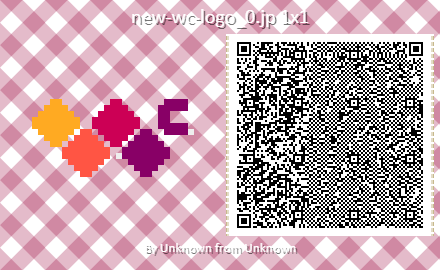
Miles Dompier, Gaming Writer — Farmer's Market/Community Trading Center

Animal Crossing: New Horizons does a great deal to incentivize social behavior. Whether it's inviting friends over to check out your samurai themed bedroom or sending slamming K.K. Slider tracks in the mail to help a pal complete their collection, there's huge potential for unique ways to interact with other players. I wanted to take the satisfying loop of checking the store each day for new items and expand that in a way that players directly control by creating a Farmer's Market and Community Trading Center on my island. I thought having a central hub where players can take and leave furniture, fruits, native flowers, and recipes would be a cool way to increase the value of online multiplayer sessions. Sort of gauging the interest/possibility of running these for a set window every Saturday, so let me know if this is something you as a player would be interested in!
Now it's your turn
Do you have a design you're particularly proud of? Does your island just look stunning? Does it deserve that five-star rating? You can submit your Animal Crossing screenshots over on our forums for the chance to get higlighted in a future iMore article. Sound off in the forum post below!
Hey iMore fans! Animal Crossing: New Horizons has been one of our obsessions over the past month (for obvious reasons), and we've been having a lot of fun designing and interior decorating in the game. We wanted to open up the floor to see what you've done. If you have a particular thing you're proud of, whether it's a custom design for clothing, a decorated room, or a setup on your...
Carli Velocci
Join the discussion in our forums!

○ Zelda outfits for Animal Crossing
○ How to make money fast
○ Multiplayer guide
○ How to become best friends
○ The NookPhone explained
○ What is NookLink?
○ Can you play Animal Crossing on Nintendo Switch Lite?
○ Every Animal Crossing amiibo
○ Best Animal Crossing Switch accessories

iMore.com is your source for all things Apple, and the IM Staff author represents our collective hivemind, for those occasions when the whole team speaks with one voice to bring you important updates about the site, editorial policies, awards, promotions and more.
The iMore team of Apple enthusiasts and experts shows you how to get the most out of your tech life by using Apple products and the apps, services, and devices they connect with to their fullest. iMore is a mainstay in the Apple community for good reason. Every single iMore writer and editor takes their job seriously, and we prioritize accuracy and editorial independence in everything we do, never receiving compensation for coverage and never pulling punches.
As well as our amazing group of regular contributors, the iMore staff team currently consists of: Gerald Lynch — Editor-in-Chief Stephen Warwick — News Editor Daryl Baxter — Features Editor John-Anthony Disotto — How To Editor Tammy Rogers — Senior Staff Writer James Bentley — Staff Writer
