Animal Crossing: New Horizons NookLink — What is it and how does it work?

The Animal Crossing titles are social games in many ways. They allow players to share and view each other's creations and are upbeat ways to spend time with others. Nintendo is making it easier for Animal Crossing: New Horizons players to customize their villages and communicate with each other by integrating NookLink within the Nintendo Switch Online app for smartphones.
Using this service, players can send messages in-game, import custom designs from two 3DS games, manage multiplayer options, and more. Here's a breakdown of each of the different features found within NookLink.

Create your ideal island
Fly off to a deserted island and then harvest, craft, and befriend your way into turning it into the perfect get-a-way location. There are plenty of new features and events to excite new and veteran fans alike.
When does NookLink release?
This real-life smartphone app is available right now. You'll need to download the Nintendo Switch Online app for iOS or Android and then select the Animal Crossing: New Horizons button upon opening it.
What can I do with NookLink?
NookLink has 11 functions: Passport, Keyboards, Best Friends, Reactions, Catalog, Nook Points, Happy Home Network, Island newspaper, Island Life 101, Custom Designs, and Settings. Here's what each of these things can do:
Passport

Within New Horizons itself, the NookPhone also features a Passport app that allows you to visit other islands. However, within NookLink, Passport allows you to customize what your main character's passport looks like. This is basically an ID card that displays your birthday, the name of your island, your custom design creator ID, Dream Address, Happy Home Network ID, and other information about you.
Chat Keyboard

Considering that Animal Crossing: New Horizons allows online players to visit each other's islands it makes sense that Nintendo would provide a way for people to communicate with each other. Using the Chat Keyboard, players can type in messages and chat with others they play with. Additionally, players can also use this app to voice chat with one another.
Best Friends

New Horizons allows players to visit each other's islands. However, tool limitations are placed on visitors, so they can't run off with all your materials and goodies. If you mark someone as a best friend, that player can use all of their tools while visiting your island. That way, you two can fully enjoy everything your get-a-way has to offer together.
Master your iPhone in minutes
iMore offers spot-on advice and guidance from our team of experts, with decades of Apple device experience to lean on. Learn more with iMore!
The Best Friend section of NookLink allows you to quickly message specific friends individuals or send a massive text to anyone online.
Reactions

Nintendo rolled out an update that added a Reactions tab to the NookLink service. Using this tool, players can easily select one of the reactions they've unlocked in-game to make their character react accordingly. It makes it much easier for players to interact with friends when we're visiting each other's islands.
How to use Reactions with NookLink
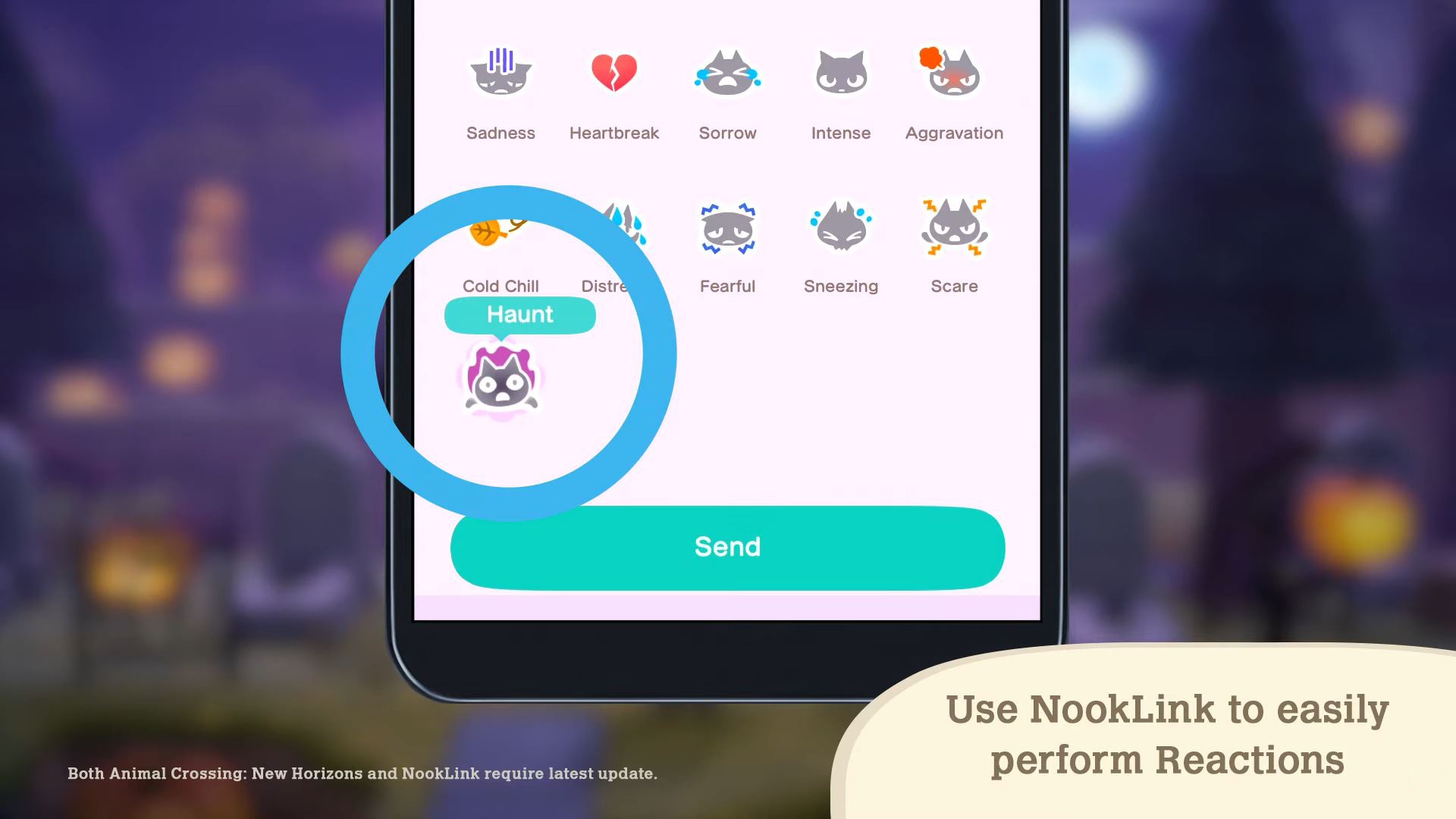
- To use Reactions in NookLink, you'll first need to open the Nintendo Switch Online app. If you haven't downloaded the app to your phone yet, continue to the next section below and return to these steps.
- Select Animal Crossing: New Horizons.
- Select the Reactions button on the left side of the middle row.
- You'll now see the list of Reactions you've unlocked. Tap the Reaction you want to use.
- Press Send.
Catalog
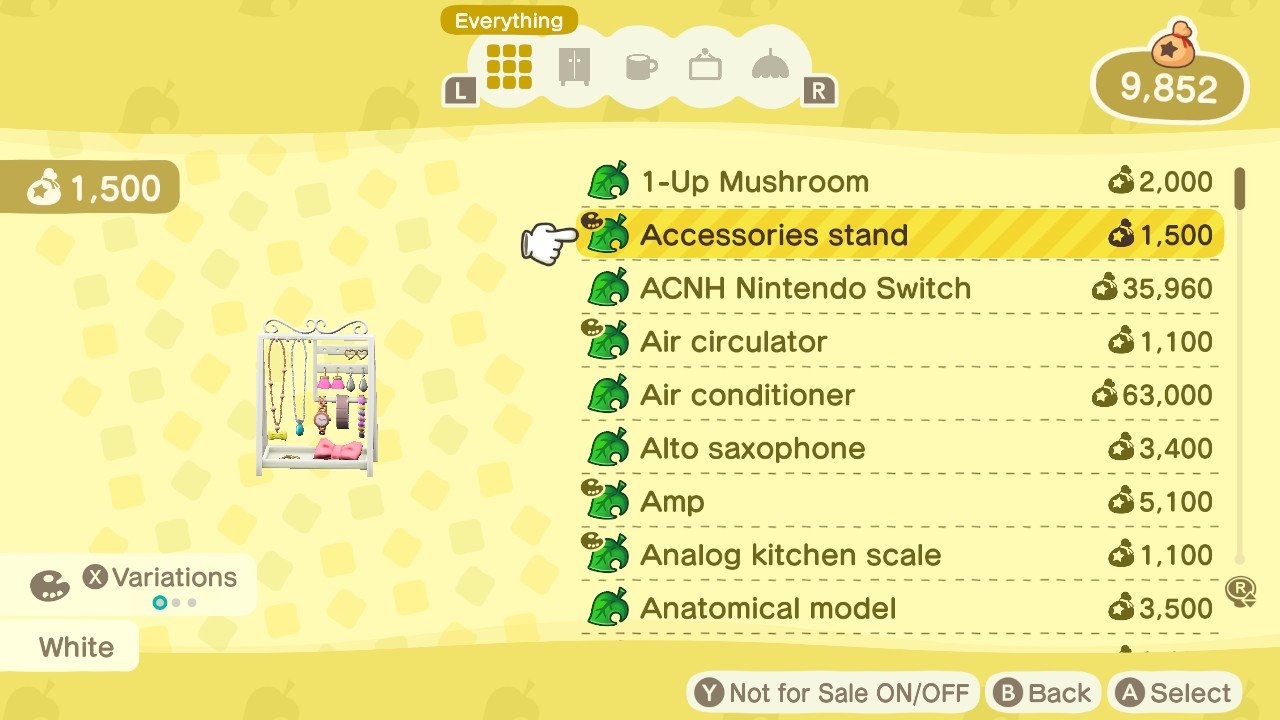
With your in-game Nook Phone, you can order items you've previously held in your pockets through the Nook Shopping app. In the NookLink catalog app on your real-life phone, you won't be able to order items, but you can view every item you've cataloged, their price, customization options, and even set which items are your favorites. Take note, however, that enforcing the Bell Boom Ordinance on your island can cause a discrepancy in what's shown in your NookLink app and what prices are on your own island.
Nook Points
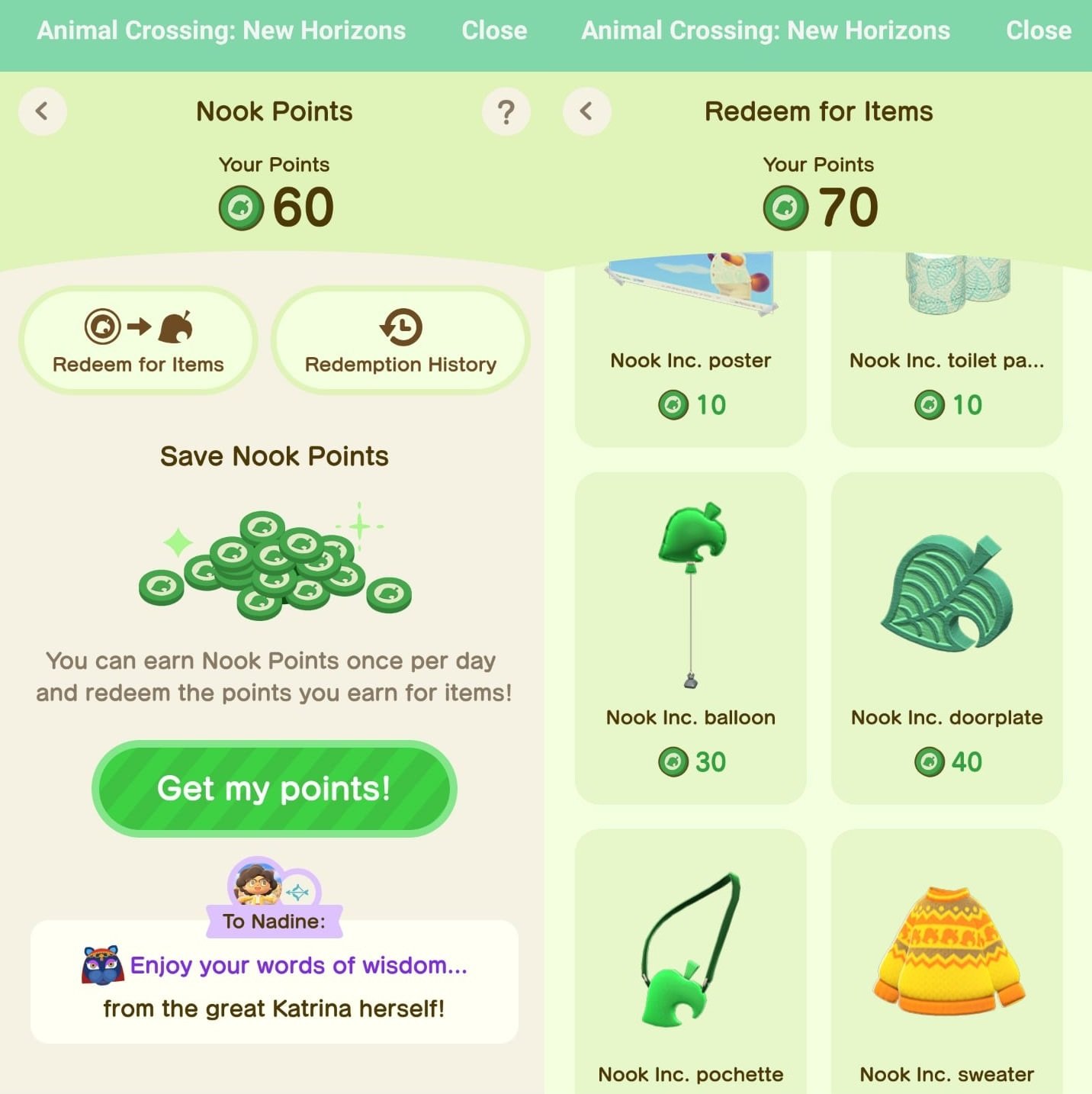
If you spend way too much time on your smartphone, there's one more thing you can check into daily. The Nook Points tab lets you earn 10 points every day you check in (psst — sometimes you get double points!) to redeem exclusive prizes. After the game's 2.0 update, even more items were added, from clothing to furniture to pictures of NPCs like Isabelle and Tom Nook.
Happy Home Network

If you've accessed the Happy Home Paradise DLC either by purchasing it on the Nintendo Switch eShop or through the Nintendo Switch Online + Expansion Pack, you'll be able to upload your vacation home projects to the Happy Home Network. The Happy Home Network tab in the NookLink app lets you view what projects you've uploaded to your main page, the last 20 users you've visited, and which users you follow.
Island Newspaper
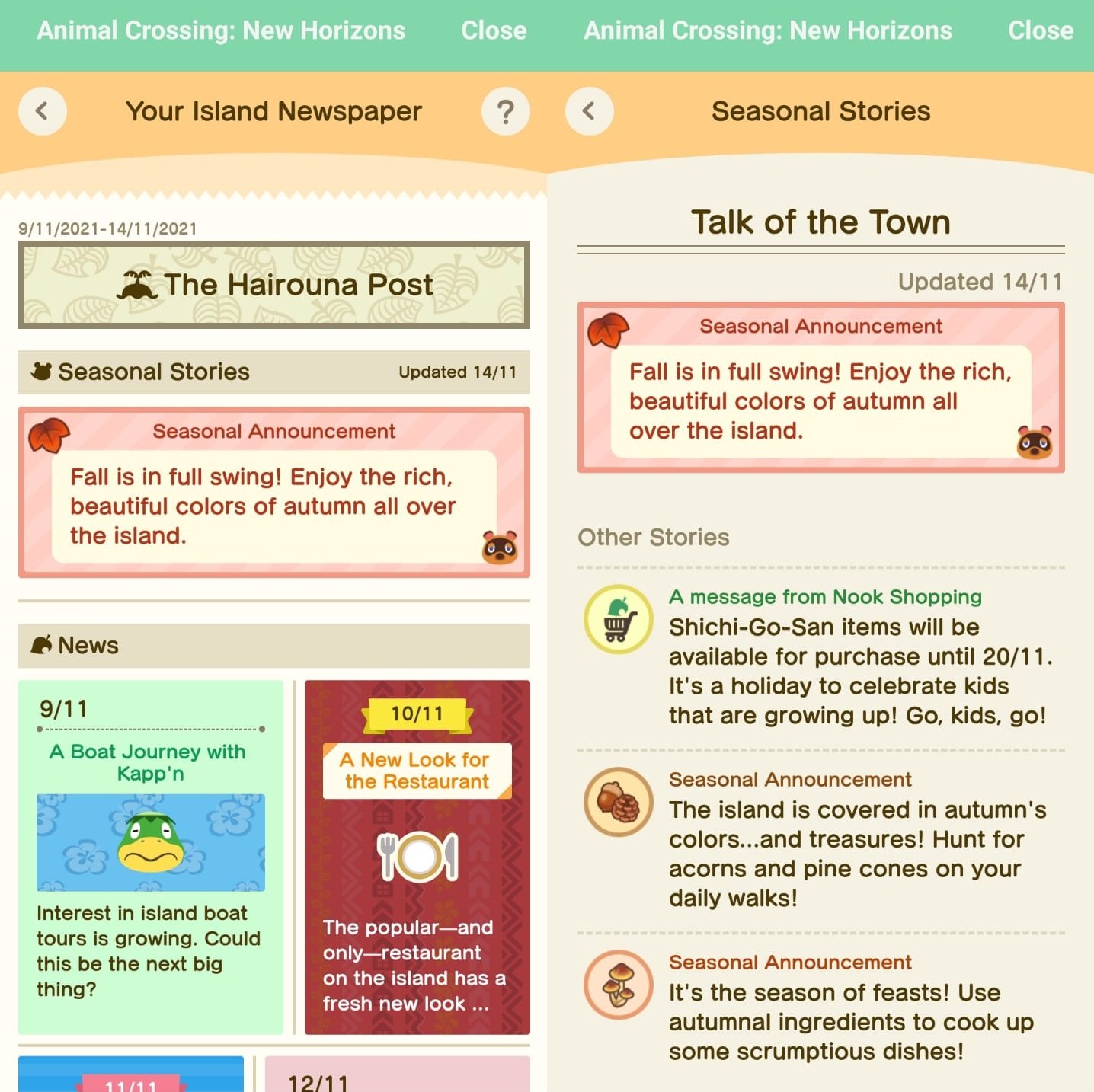
In a feature that makes your island feel even more alive, the Island Newspaper tab chronicles important events that happen on your island. Who visited your island, what characters you designed homes for in Happy Home Paradise, which villagers moved away, and even tracks your turnip prices throughout the week if you'd like to participate in the Stalk Market.
Island Life 101
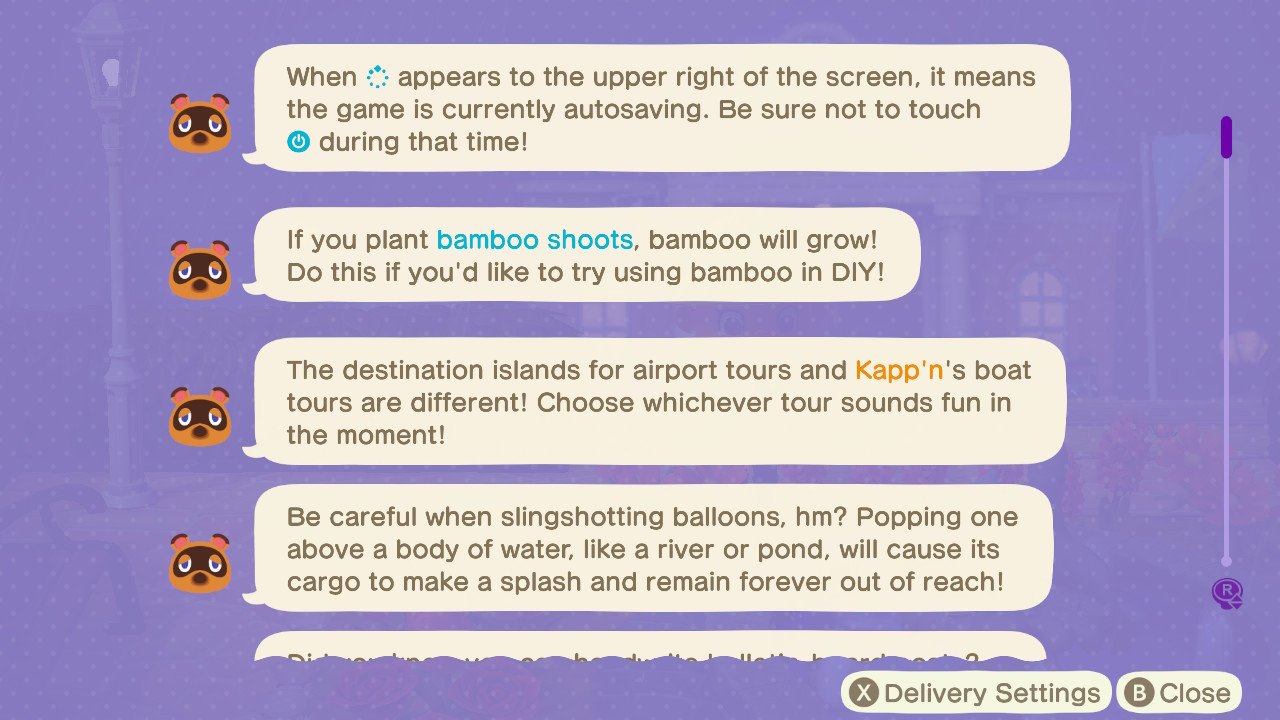
The sheer number of features and mechanics can be overwhelming if you're new to Animal Crossing: New Horizons. Don't worry, Nintendo added this nifty app both for your in-game phone and in the NookLink app to give you tips and reminders on how to live your best island life! Veterans can turn off the tips in their game, so that no new tips show up in your app or on the loading screens in your game.
Custom Design


Source: Nintendo
Players who have the Animal Crossing: New Leaf or Animal Crossing: Happy Home Designer games on the Nintendo 3DS can create designs for clothing and other things. Once a design has been created, players can then use the NookLink app to scan QR codes on the 3DS and bring their designs into New Horizons. That way, you can design clothing and bedding designs for your island.
How do I get NookLink on my smartphone?

NookLink is currently available. Here's how to set up NookLink on your phone.
First off, you will need a Nintendo Switch Online subscription in order to use NookLink with Animal Crossing: New Horizons. Once that's done, you'll need to download the Nintendo Switch Online app for your iOS or Android device.
Upon opening the Nintendo Switch Online app on your smartphone, you can tap on NookLink under the Game-Specific Services section to launch these New Horizons features.
You will then need to turn to your Nintendo Switch. With Animal Crossing: New Horizons running, press the - button to bring up the title screen. The Nintendo Switch and app will connect, and then you'll be able to use NookLink.

Gaming aficionado Rebecca Spear is iMore's dedicated gaming editor with a focus on Nintendo Switch and iOS gaming. You’ll never catch her without her Switch or her iPad Air handy. If you’ve got a question about Pokémon, The Legend of Zelda, or just about any other Nintendo series check out her guides to help you out. Rebecca has written thousands of articles in the last six years including hundreds of extensive gaming guides, previews, and reviews for both Switch and Apple Arcade. She also loves checking out new gaming accessories like iPhone controllers and has her ear to the ground when it comes to covering the next big trend.
