Tumult's Hype — an HTML5 WYSIWYG (What You See Is What You Get) web and animation editor — is approaching its four-year anniversary in May, and what a way it has chosen to celebrate: The company is releasing a major update for its professional and prosumer users in the form of Hype Pro, packaged inside the all-new Hype 3 as a $49.99 upgrade.
I've had so much fun testing Hype Pro over the last few months: It's an excellent upgrade for longtime Hype users, and I suspect it may draw in quite a few new pro users, as well.
Why is Hype worth the hype?
If you ever fancied yourself an animator, like building responsive websites but hate the reams of CSS code it often requires, or want to prototype iOS games, Hype is quite simply one of the best apps in its class.
Tumult's awesome how-to documentation makes it easy to get started, and animating is a cinch for anyone who understands keyframe- or recording-based workflows. (Even if you don't, it's a pretty easy process to pick up: Hype's YouTube tutorial on the subject is super-helpful if you're curious.)
The company also offers a free trial if you want to toy around with Hype and get to know its controls and workflows.
As someone who hates writing JavaScript or tweaking existing scripts, Hype is a godsend for creating quick animations for all sorts of things — a quick logo for my roller derby league, animated images in iBooks Author, and cute little HTML5 cards for my friends on their birthdays. The below video I created with Hype 2.5 last year, and it tells a short little story from a children's book I've been working on.
Hype also has a whole gallery showcasing what other people have done with the app, in case you're curious.
Hype 3: A pretty good upgrade in its own right
If you owned Hype 2, you'll get Hype 3 as a free upgrade, and it's packed with several great improvements. (For new users, Hype 3 is $49.99.) The interface has been completely redone and feels much more in line with OS X Yosemite; it also feels more streamlined — I was able to find tools and build animations with much more precision than in Hype 2 or 2.5.
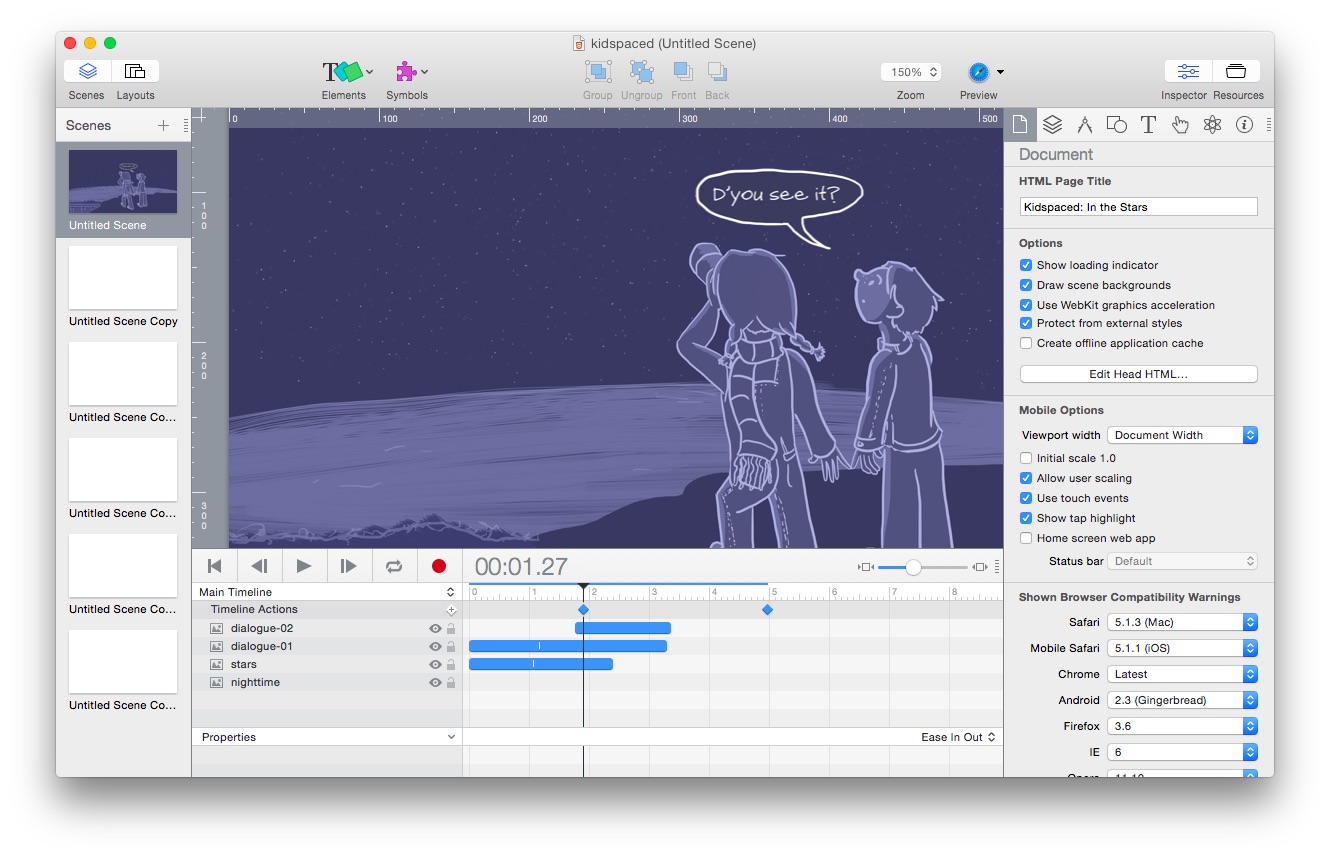
There are also a bunch of other little things in this update, including 24 new timing functions, you can independently create scene sizes, you can copy and paste and rearrange timelines, there are some more accessibility improvements in the underlying HTML code, and lots of bug fixes.
Hiding in plain sight: Hype Professional
Since its inception, Hype has offered consumer-to-prosumer-level tools for building animations. They're excellent, but they always felt a bit more iMovie than Final Cut — designed for simplicity with occasional power underneath.
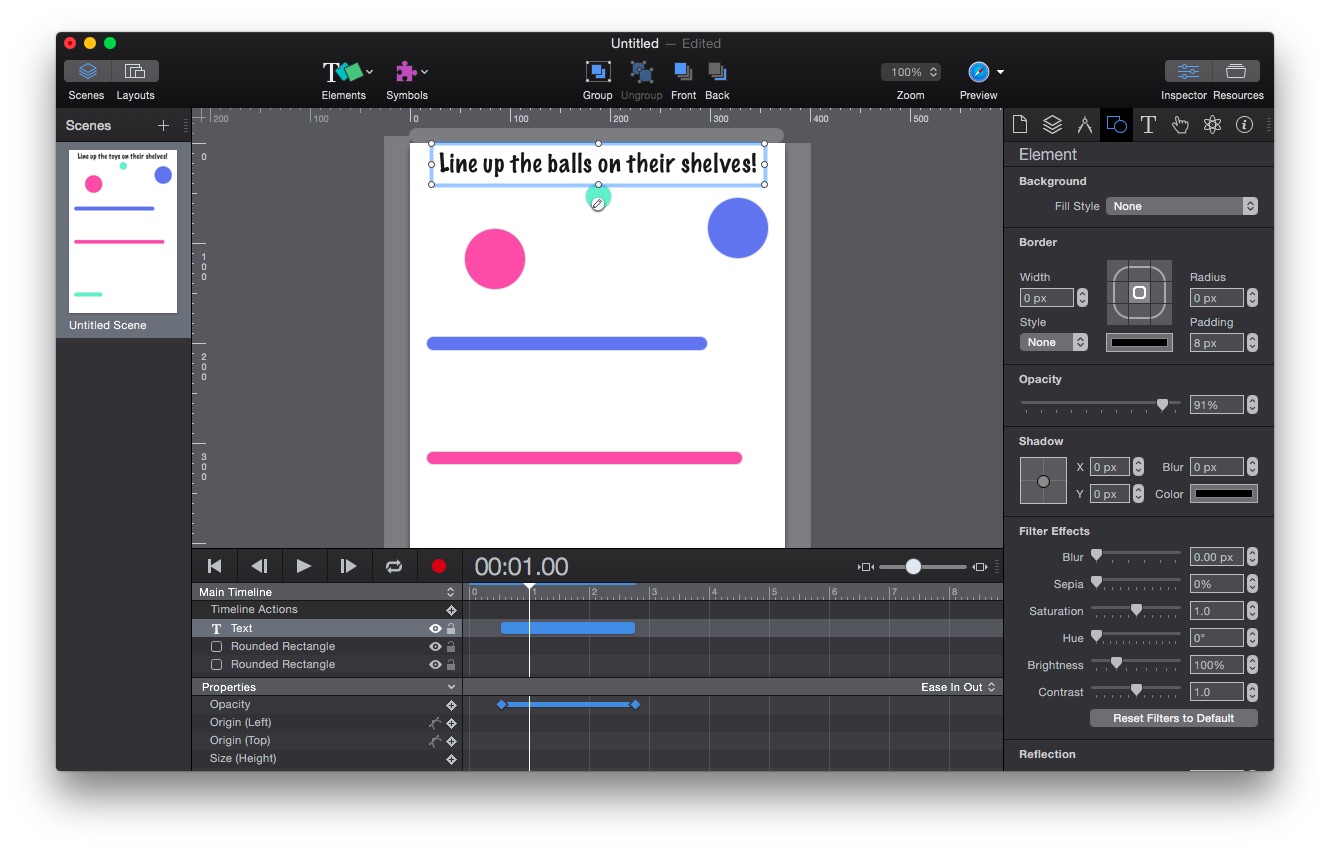
Hype 3 changes the game entirely: With a $49.99 in-app purchase, you can activate Hype Pro, which adds so many brilliant features I'm going to find it hard not to cheer over each one. With Hype 3, Tumult has essentially packaged the Final Cut of web editors and hid it within its baseline iMovie-style client: It's a devilishly smart move from the company, and one I bet will pay off.
Price Hype Pro at $100, and you have lots of people unwilling to give it a shot. I get that — it's hard to justify dropping $100 on a new workflow. But price Hype 3 at $50 with a free trial, and you get a lot of the good stuff off the bat; add another $50, and you have some truly pro-level features at your disposal.
So what exactly makes Hype Professional so cool? Lots of things, but the real wow marquee feature for me is Physics: It uses behind-the-scenes CSS3 and JavaScript magic to give natural motion and weight to any object in your timeline.
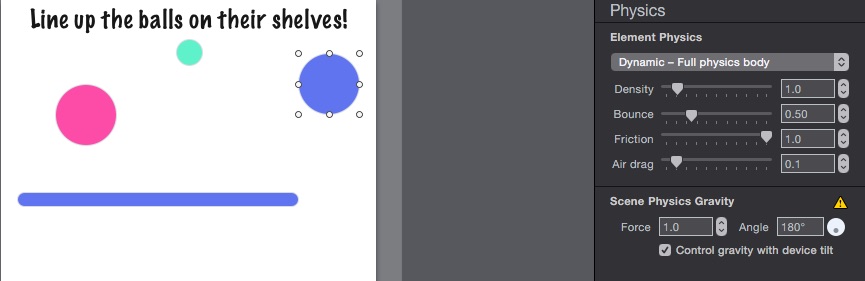
I built a quick silly game for the iPhone in about twenty minutes using the Physics engine; though it's nothing fancy, it's crazy how easy it was for me to construct. It really does put creativity in the forefront in lieu of having to know any sort of in-depth code.
There are lots of other fantastic features that you unlock with the Hype Professional upgrade, including fully responsive layouts, reusable templates, dark interfaces, being able to rearrange the interface, editable timing functions, persistent symbols across scenes, and more. It's a heck of an upgrade, and an especially-welcome one for those who have been using Hype for some time now.
Bottom line
Hype serves a niche audience in the Mac community, but it does so with aplomb — and both Hype 3 and Hype Professional's features look to keep that community happy and working for years to come. If you haven't given Hype a try and it sounds like a tool you might be able to use in your workflow, check out their free trial. You won't regret it.
Serenity was formerly the Managing Editor at iMore, and now works for Apple. She's been talking, writing about, and tinkering with Apple products since she was old enough to double-click. In her spare time, she sketches, sings, and in her secret superhero life, plays roller derby. Follow her on Twitter @settern.


