Apex Legends Mobile for iOS: How to use voice chat

Apex Legends Mobile brings a somewhat condensed version of the original PC and console game to compatible phones and tablets. With this being the hero shooter battle royale that it is, you'll want to strategize with your teammates in order to figure out the best course of action for your team. To do that, you'll first need to turn voice chat on. You can even send recorded messages to other players if you need to. We'll walk through how to do both of those things.
How to use voice chat on Apex Legends Mobile

Of course, in addition to turning on Apex Legends Mobile's voice chat, you'll want a useful headset or headphones to go with it. Here's how to turn on voice chat.
- Tap on Settings.
- Choose Graphics and Audio.
- Scroll down until you see a section called voice-over. Now toggle the button next to Use built-in mic.
- Back out of settings and then enter a match.
- While the game is in the character selection menu, tap on the microphone icon in the lower-left corner.
- From here, you'll be given several choices like the ability to Mute your teammates, and yourself, or to use the push to talk feature.
Remember that some characters work better together than others, so you'll want to talk together and plan out which Legends you and your teammates all play as. To help with this, you should check out our Apex Legends Mobile character tier list.
Send voice messages in Apex Legends Mobile

Sometimes it's better to limit the amount of noise you hear coming from your speakers, which is where voice messages can come in handy. Here's how to send a recording to other players.
- Tap the button that reads Tap to enter chat in the bottom left corner of the screen.
- Choose which player you want to chat with.
- Hold down the microphone symbol and record your message. It will stop recording when you lift your finger from the microphone button.
- If you decide you don't actually want to send the recorded message, swipe upward and then let go of the screen to cancel the message.
Now you know all the ways to communicate with your fellow teammates in Apex Legends Mobile. With any luck, this will help you all work together more efficiently.
The team that talks together rocks together
Communication is key for planning out attack strategies or notifying teammates of enemy sightings. You'll be able to play a whole lot better if you can actually talk with your friends. Not to mention, it's just a whole lot more fun when you can joke around and have fun the whole time.
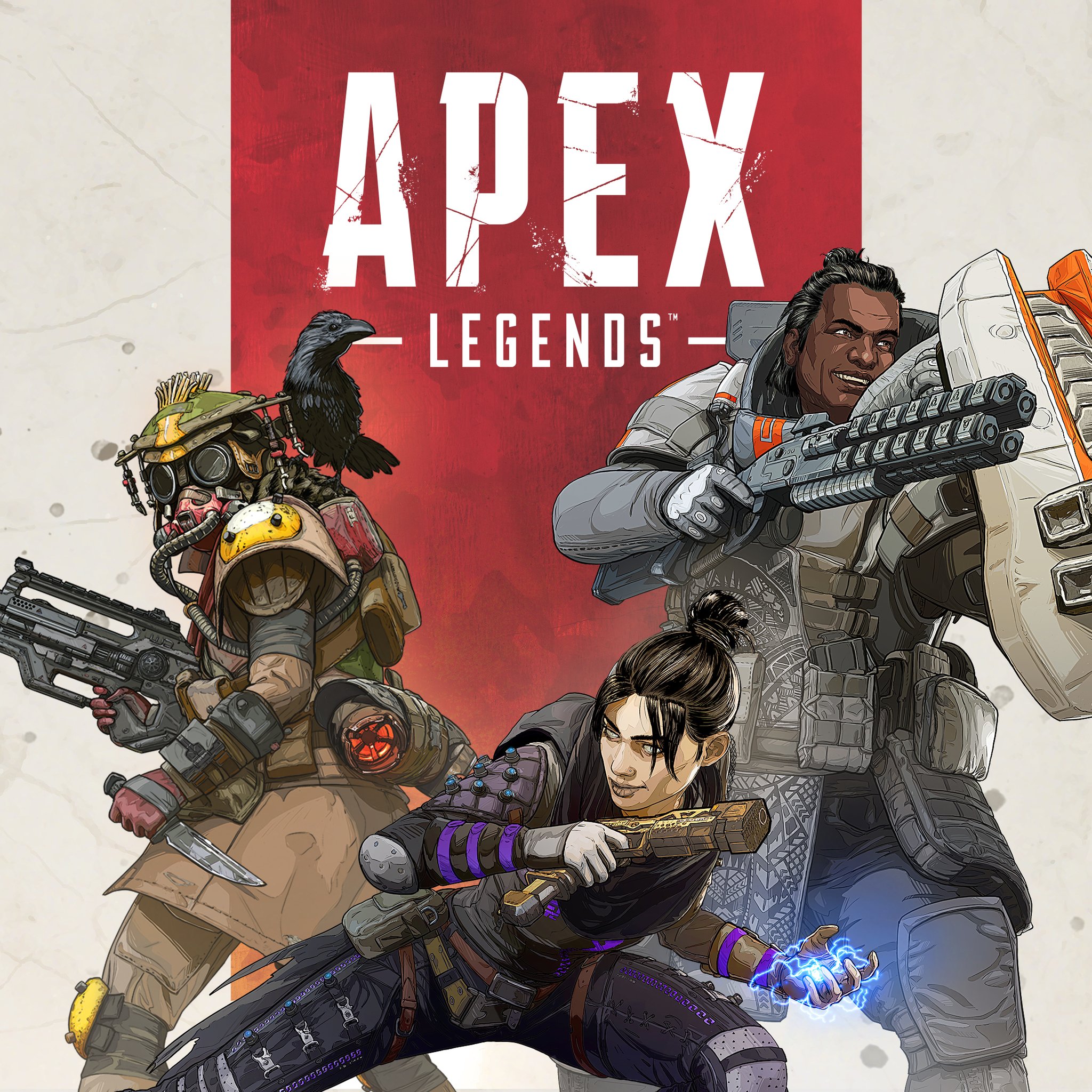
Show off everyone's skills
Each Legend has its own unique abilities that set them apart from the others, but it's all about working together within your team that really allows you to emerge victoriously.

Clear communication
AirPods 3 were specifically designed to be used with iPhone and iPad making them a great choice for all of your phone, tablet, or gaming needs.
Master your iPhone in minutes
iMore offers spot-on advice and guidance from our team of experts, with decades of Apple device experience to lean on. Learn more with iMore!

Gaming aficionado Rebecca Spear is iMore's dedicated gaming editor with a focus on Nintendo Switch and iOS gaming. You’ll never catch her without her Switch or her iPad Air handy. If you’ve got a question about Pokémon, The Legend of Zelda, or just about any other Nintendo series check out her guides to help you out. Rebecca has written thousands of articles in the last six years including hundreds of extensive gaming guides, previews, and reviews for both Switch and Apple Arcade. She also loves checking out new gaming accessories like iPhone controllers and has her ear to the ground when it comes to covering the next big trend.
